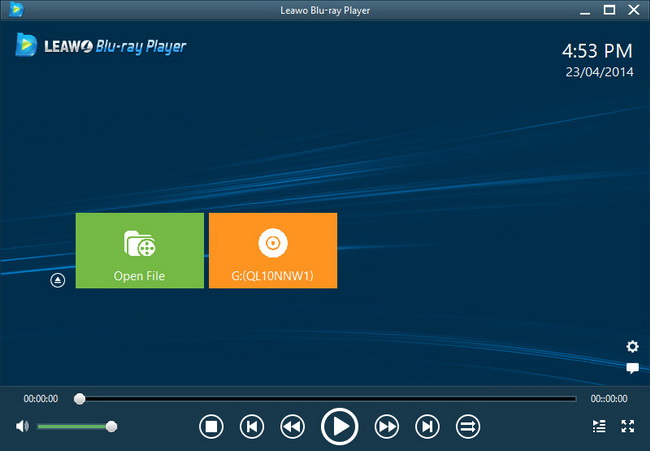Last updated on 2014-01-26, by
How to Download and Convert YouTube to iTunes?
YouTube endows you with chances to enjoy tons of videos in various fields. You may have the need to download some of them for transferring them to iTunes for further uses. iTunes enables you to manage YouTube videos as well as transfer files to iOS devices such as iPod, iPhone and iPad. When you are going to convert YouTube videos to iTunes you have to pay attention to the iTunes compatible formats. iTunes supports few video formats (MP4, M4V, MOV), so that YouTube FLVs aren’t compatible with it. You can not convert YouTube to iTunes until you make a YouTube to iTunes conversion.
For converting YouTube videos to iTunes, YouTube video download can never be omitted. So the program you use must be equipped with the function of online video downloading and converting, that is to say, it must be the combination of a YouTube to iTunes Downloader and a YouTube to iTunes Converter. Leawo Free YouTube Downloader is just the right YouTube Converter to iTunes for you to easy download and convert YouTube videos to iTunes. Mac users can also refer to YouTube to iTunes converter for Mac—Leawo YouTube Downloader for Mac.
Free to get YouTube to iTunes Converter or YouTube to iTunes Converter for Mac according to the computer operating system you are using. Follow the steps below.
Full Guide

Search Files on YouTube
When you first install and run this YouTube Converter to iTunes, you will get into the Browse panel which you can regard it as an Internet browser. Add YouTube video URL to the address bar at the top or insert keywords to the searching box to look for videos. When entering the video page for viewing, wait for a window to open at the right bottom that asks you to make download order.

Convert YouTube to iTunes Formats
This video conversion will be accomplished within the Video panel. Click on the Convert button on this panel, and choose iTunes compatible formats such as MP4, M4V, and MOV as the output. Start to convert after you have chosen the output format.
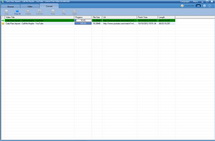
Start to Convert YouTube to iTunes
Tab on the Convert button on the top of this program and get access the interface below. Video conversion status will be shown to you clearly here. After conversion, launch iTunes, drag the output file to iTunes library for file management or you can sync it to your iPad, iPod or iPhone for YouTube video enjoyment on the go.
Video GuideSoftware
YouTube Downloader
Provides one-stop solution to download, convert and manage online videos.
$29.95
Platfrom: Windows 7/Vista/XP
Windows 7/Vista/XP Go to YouTube Downloader for Mac
Go to YouTube Downloader for Mac
Extended Knowledge

iTunes is a media player computer program that is used for playing, downloading, and organizing digital music and video files on desktop computers. It can also transfer files and manage contents on iPod, iPhone, and iPad.