-
Sådan Finish PowerPoint præsentation effektivt
Sendt den 14 jun 2012 | Ingen kommentarerPeople always say PowerPoint is a very easy-to-use tool to make presentations, but leave an impressive impact on the audience is not. Your presentation will be soon forgotten if you are unable to end it with a convincing touch. A good PowerPoint presentation doesn’t merely mean a few good slides, but how to present the PowerPoint in an effective way. In what is to follow, we will run through a few tips to finish PowerPoint presentation effectively and hope it help to improve your next PowerPoint presentation.
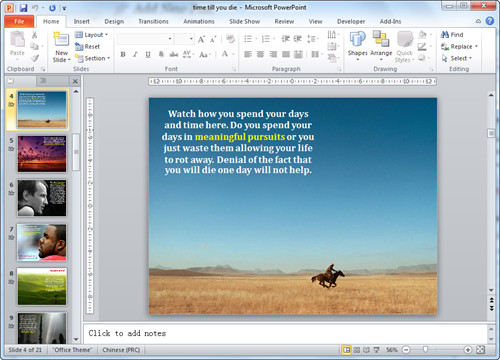

Fokus på centrale indhold
The last few slides are expected to be a concise summary of the whole presentation content or come naturally to the aim of the presentation. So when creating the last few slides, remember not to deviate from the core aim. For presentation of introducing a new product, you should make the audience believe they can benefit from the product.
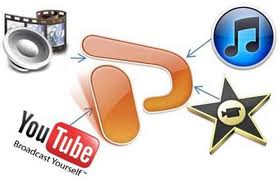
Add Powerful Multimedia Impact
One of the best ways to end a PowerPoint presentation is to use powerful multimedia content with appealing sound and visual effects like adding YouTube video in PowerPoint. Many a times a message delivered with eye-catching graphics and a gripping background score can result in a convinced audience, as compared to a mute presentation.

Styr punktopstillinger
Det er gammeldags at liste punkttegn på én slide.Udskift punktopstillinger med billeder og illustrative ord.Så hvis du har brug for at præsentere et punkt, kan du sætte et billede på den venstre side af dias og opregner de punkter til højre.Husk at tilføje animationer således at de punkter vil falde i en ad gangen.
Put numbers into context
In PowerPoint you can make your numbers or statistics into a table or further a chart that shows clearly the contrast with others. However, when you explain these numbers, remember to put them into a specific context so that audience will easily remember it. For example, Cook said there were 400 million accounts on Apple’s App Store. This is just a number, what makes it meaningful is what he said next, “That makes it the store with the largest number of credit cards anywhere on the Internet.”

The sequence and timing of slides
Any experienced presenter will add animations, transitions and hyperlinks in his PowerPoint presentation. That means his presentation is more than just switch from one picture to another. The content are moving and audience are following the presenter’s guide to go through the touching content. So double check to make sure that all slides are in proper sequence and that the timing of the slides is accurately adjusted.
Hope the above presentation tips will help you to capture the attention of your audience and finish your PowerPoint presentation in a satisfactory way.
Relaterede stillinger:
- 7 skridt til at arrangere en perfekt PowerPoint-præsentation
- Sådan tilføjes diasnumre i PowerPoint 2007
- Sådan at skifte fra et PowerPoint-præsentation til en anden gnidningsløst
- Skulle vi banne PowerPoint?- Ulemper af PowerPoint
- Google Docs: Udvid din PowerPoint-præsentation Experience
Efterlad et svar




















Seneste kommentarer