Want to convert MKV to iMovie for personalized video editing? But an obstacle will deter you from converting MKV to iMovie: you are unable to directly import MKV to iMovie.
MKV is an open and free Mastroska Multimedia Container file which can encapsulate videos with different codec, up to 16 audios with various formats and subtitles with diverse languages into a single Matroska Media file. Although it is popular with lots of video photographers and video amateurs, it is unrecognizable with iMovie—a video editing software application that allows Mac users to edit their movies. That is to say a Video Converter for Mac is in great need here for you convert MKV to iMovie compatible formats (movie file format, SDV & HDV format, Quick Time movie format, AVCHD, MPEG-2, and MPEG-4).
With Mac MKV to iMovie Converter, you can convert MKV to iMovie recognizable formats (.mp4 is strongly recommended here) with ease.
Download MKV to iMovie Converter:
Full Guide
If you want to get detailed information of the original MKV file, you just need to right-click the file and choose "media information".
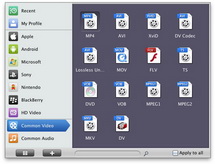
Select Output Profile
Profile: Choose .MP4 as the output format.
Apply to all: The settings for your previous file will be applied to all the selected MKV files in the file list, thus you can set multiple videos at a time.


