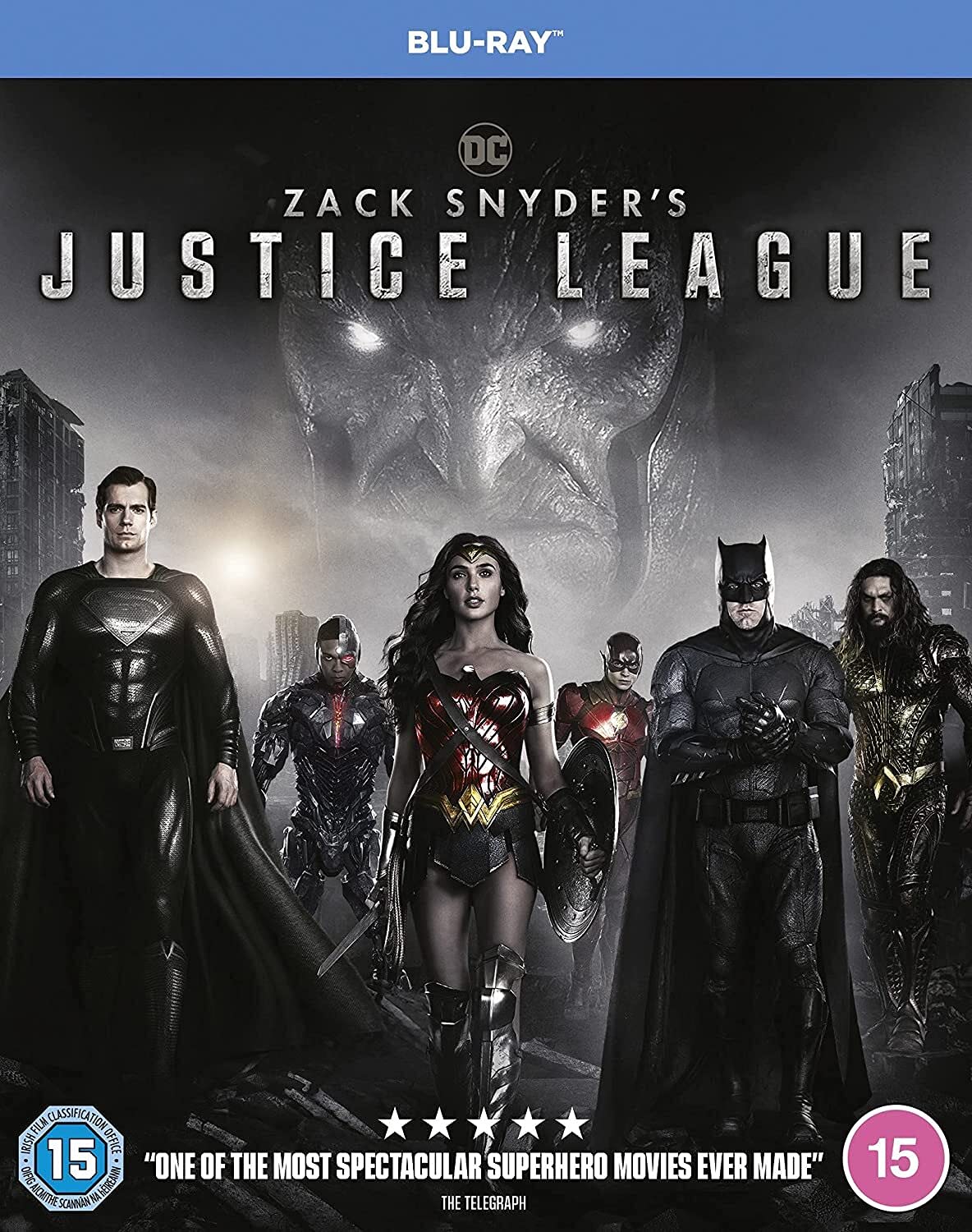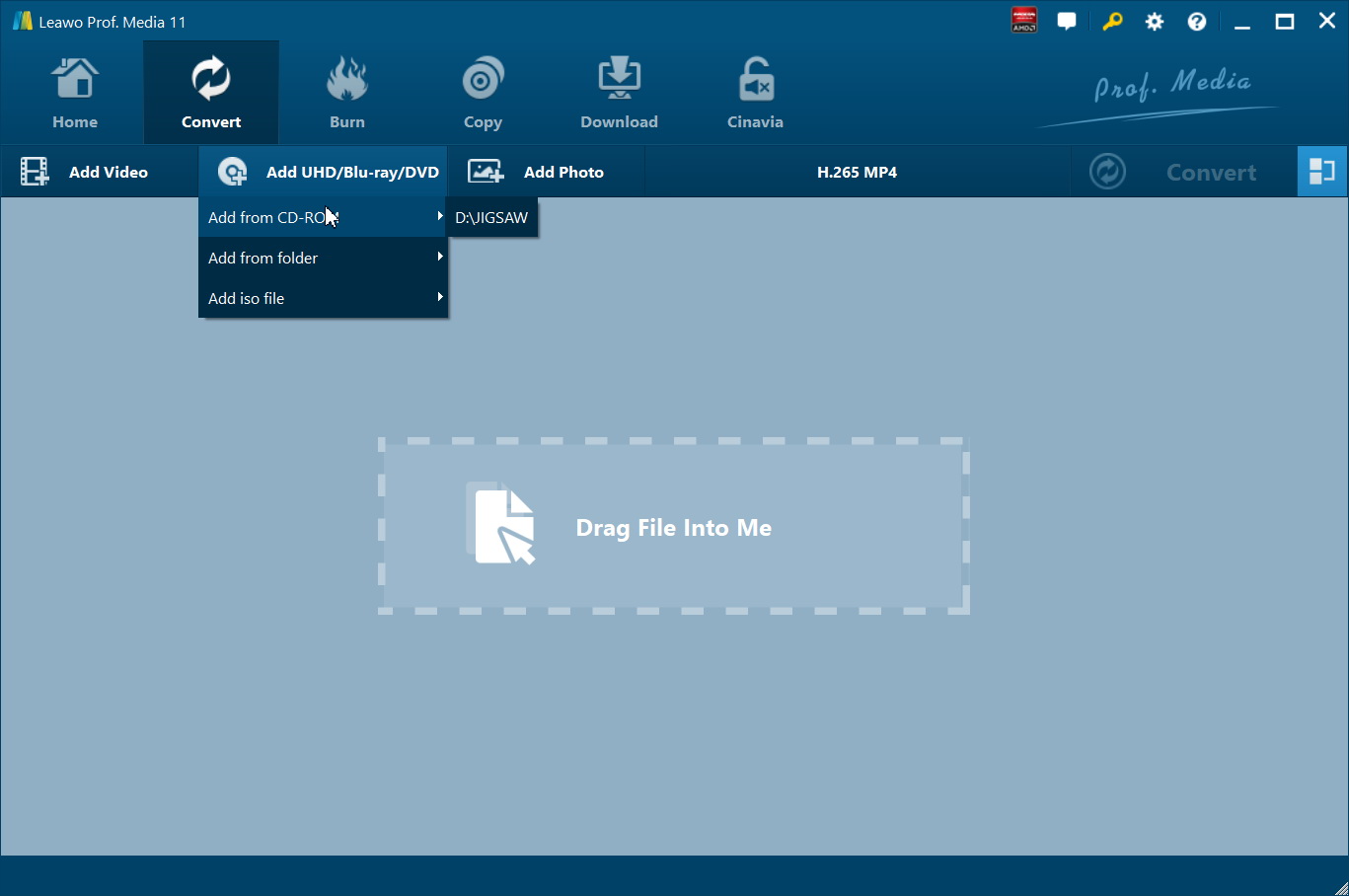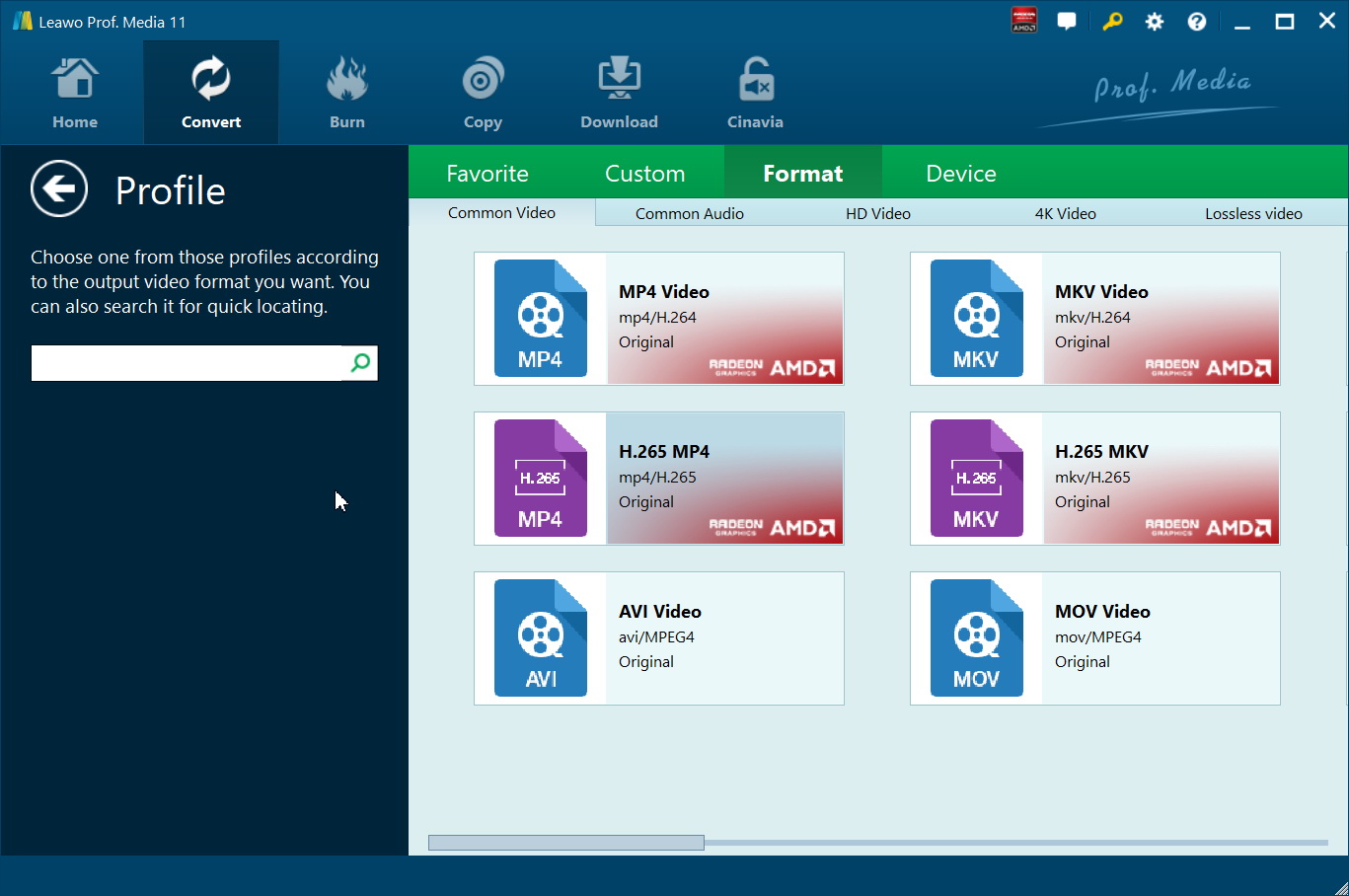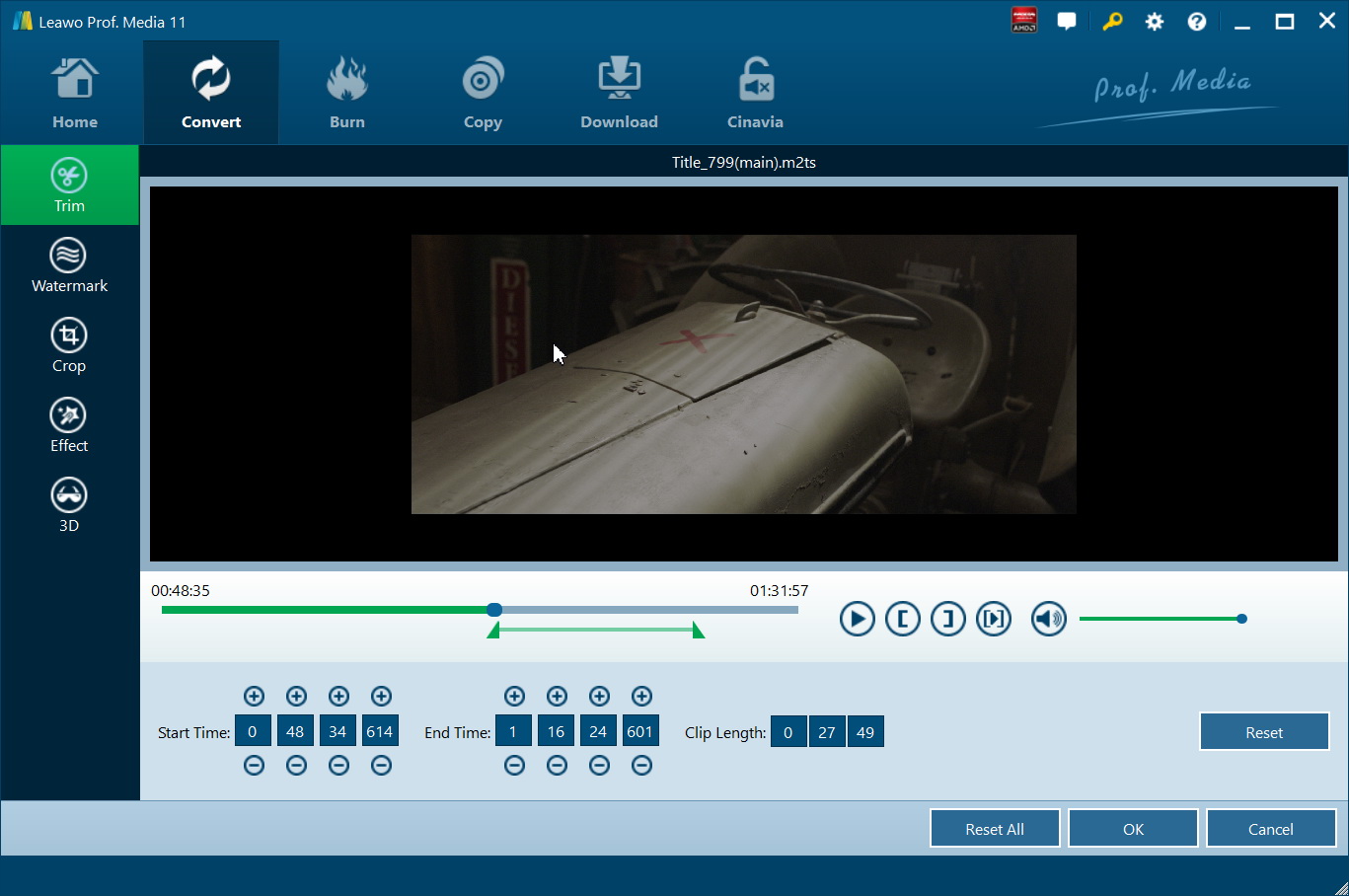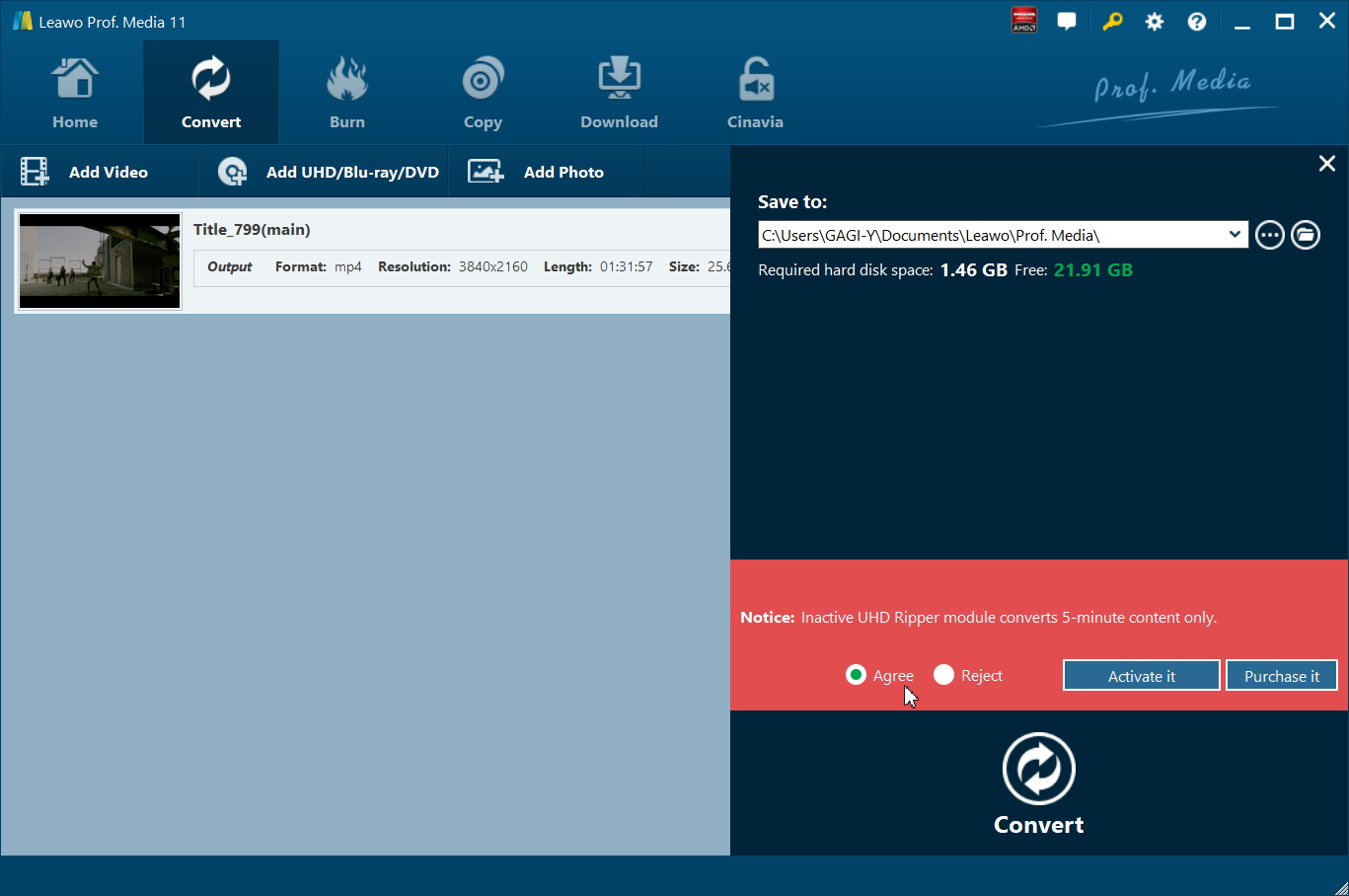Zack Snyder’s Justice League was one of the most anticipated movies of 2021, after fans had spent years waiting for it. Upon its release on March 18th, the whopping 242 minutes (4 hours and 2 minutes) movie soared HBO Max’s subscriptions, since it premiered on this streaming platform. Come June 2021, the movie was surprisingly released on 4K UHD Blu-ray Disc, and it is currently available for purchase in Blu-ray Region A. If you have not watched the movie, then you have two ways to watch the movie which we will discuss in this article. Therefore, sit back and read along with the article.
Outline
Approach 1: Stream Zack Snyder’s Justice League on iPhone/iPad with HBO Max
Zack Snyder’s Justice League is a movie that fans had been waiting for a very long time, and because of the pandemic, the movie premiered on HBO Max on March 18th. It was reported that HBO Max sign-ups soared around the release of this movie. HBO Max is also famously known for Game of Thrones, one of the all time popular TV shows. The streaming service is available across all platforms, and they have Android and iOS mobile apps if you want to stream from your mobile device. However, even though you will watch the movie in 4K on HBO Max, the movie will be compressed to reduce internet bandwidth requirements (which unfortunately means some loss in quality). Therefore, to stream Zack Snyder’s Justice League on your iPhone or iPad through HBO Max, you need to sign up for an account then follow the detailed steps below;
Step 1: Download the HBO Max app on your iPhone or iPad. The app is available for free on the AppStore.
Step 2: Login or sign-up for HBO Max. HBO Max supports sign ups directly from their mobile app, and they also support in-app purchases through iTunes which should make it easier for users.
Step 3: Start watching your movie. When you finish signing up, you will be taken to the main dashboard. Find the search button, then search for Zack Snyder’s Justice League.
Note:
- You can also download the series or movie from HBO with the dedicated CleverGet HBO Downloader.
Approach 2: Rip Zack Snyder’s Justice League 4K Blu-ray Disc to MP4 for iPhone/iPad Playback
Before you rip your Zack Snyder’s Justice League 4K UHD Blu-ray Disc, there are a few things you should regarding your optical disc drive. First, you need ensure is that you have a 4K UHD optical disc drive, because regular Blu-ray optical disc drives cannot support 4K UHD Blu-ray Discs. Second, ensure that your 4K UHD optical drive is ‘friendly’. If your drive is ‘unfriendly’ (the ones which implementing AACS2 protection), ripping your Zack Snyder’s Justice League 4K UHD Blu-ray Disc will be impossible because the AACS2 encryption will prevent ripping or copying. If this is your case, you can simply downgrade your UHD optical drive firmware by using Leawo UHD Drive Tool. This tool will improve the functionality of your UHD drive, by enabling features such as ripping, copying or burning 4K UHD Blu-ray Discs without any restrictions.

-
Leawo UHD Drive Tool
It supports a wide range of 4K UHD drives.
It enables you to downgrade UHD-unfriendly Firmware on Blu-ray drive to a compatible version for 4K UHD Blu-ray ripping, copying or playing via certain programs.
It has an intuitive interface
It can provide you with detailed information about your UHD Bu-ray drive, as well as a helpful log when you use the software.
It supports Windows 7, Windows 8 and Windows 10.
How to rip your Zack Snyder’s Justice League 4K UHD Blu-ray Disc
In a surprising turn of events, Zack Snyder’s Justice League became available for purchase on 4K UHD Blu-ray, but at the moment the only 4K UHD Blu-ray version that is available is region locked to Region A. What that means is your 4K UHD Blu-ray Player needs to be Region A compatible, otherwise you will not be able to view the movie. Therefore, if you wish to view the movie in a different region or if you wish to rip it and watch on your iOS or Android device, then you can simply use Leawo UHD Ripper to make a digital and region free version. Leawo UHD Ripper is one of the very few 4K UHD Blu-ray decryption and ripping software tools available today, and it is the bestseller among them because of its features and advantages, such as:

-
Leawo UHD Ripper
☉ Remove AACS 2.0 protection from UHD Blu-ray discs
☉ Decrypt and rip 4K Blu-ray discs, folders and ISO image files
☉ Convert 4K Blu-ray to MP4, MKV, AVI, MOV, FLV, and other 180+ 4K/1080P/720P/regular files
☉ Convert 4K Blu-ray movies in Full Movie, Main Movie or Custom Mode
☉ Edit 4K Blu-ray movies like trimming, cropping, adding watermark, applying 3D effect, etc.
Note: Leawo UHD Ripper is a module built in Leawo Prof. Media.
Try Leawo UHD Ripper today if you need to rip your Zack Snyder’s Justice League 4K UHD Blu-ray Disc, or any other 4K UHD Blu-ray. To begin ripping, install the software, launch it then follow the steps below;
Step 1: Load the UHD Blu-ray Disc
Insert the 4K UHD Blu-ray Disc into the optical drive, then launch Leawo Prof. Media. Open the “UHD Ripper” module, and then click the "Add UHD/Blu-ray/DVD" button on the main interface.
Step 2: Select the output format
Click the drop-down list next to the “Add Photo” button. Select “Change” to enter the Profile settings panel. Find the “Device” group, from where you can find iOS devices.
Note: You can click the same drop-down list and click the "Edit" button to adjust the video and audio parameters of the output files. They include video and audio codec, bit rate, aspect ratio, frame rate, channel, etc.
Step 3: Start ripping your 4K UHD Blu-ray Discs
Click the green “Convert” button and then set the output directory to save the final converted Blu-ray movies in the “Save to” box. Click the button again and the ripping should start. The ripped videos will be saved onto your hard drive in the format you chose.
Comparison of these 2 Methods
Between streaming Zack Snyder’s Justice League on HBO Max, or ripping and creating a digital version of your Zack Snyder’s Justice League 4K UHD Blu-ray Disc which is better? Basically, signing up to HBO Max will give you access to a huge catalogue of WB Movies and other available content, but it is the most expensive streaming service and not everyone can afford it. If you do not necessarily need to watch everything on HBO Max, you can simply rip your Zack Snyder’s Justice League 4K UHD Blu-ray Disc and avoid paying the monthly streaming fee on HBO Max. Ripping the movie from a 4K UHD Blu-ray Disc also means you do not need access to the internet for watching the movie. Refer to the comparison table below for more details.
| Streaming Zack Snyder’s Justice League on HBO Max | Ripping Zack Snyder’s Justice league 4K UHD Blu-ray for watching on mobile devices | |
|---|---|---|
| Monthly access fee | $14.99 | $0 |
| HDR 10+ | Available | Available |
| Dolby Vision | Available | Available |
| Picture quality | Compressed 4K | Original 4K UHD quality |
| Internet bandwidth requirement | At least 25Mb/sec bandwidth required | No bandwidth requirements |
Conclusion
Subscribing to HBO Max for watching Zack Snyder’s Justice League could be a smart move, especially if you plan on watching the huge catalogue of WB Movies available and other content on this streaming platform. However, HBO Max is not for everyone, because it is expensive and there are not so many TV shows available on this platform, in comparison to the other cheaper streaming services like Hulu and Netflix (which are also more popular). Moreover, the version of the movie available on HBO Max is compressed, and if you care about picture quality then you might miss some details. If you only plan on watching Zack Snyder’s Justice League, then it could be better for you to rip the 4K UHD Blu-ray Disc, as it can save you money, not to mention better picture quality. Moreover, you do not need to worry about internet bandwidth if you rip the movie.
How to Download Stream Zack Snyder’s Justice League from Website Directly?
CleverGet Video Downloader, a comprehensive online movie downloader that could not only download online videos, but also free movies, paid movies and even live streams, could help you easily complete online free movie download tasks in simple clicks. With it, you could easily download free movies from various free movie or video websites like YouTube, Twitter, Tubi, Facebook live, Vimeo and various other free movie sites.

-
CleverGet Video Downloader
Download Movie Video With 320 Kbps audio.
Easily Download Live Streams Without Quality Loss.
Video Info Extractor.
Supports Playlist Downloading.
Support Multi-tasking & Video Info Extractor Inside.
Ease-of-use UI.
Here is a step-by-step guide on how to download video straightly from websites:
Step 1: Adjust the general settings for downloading videos/movies
From the list presented, select the ideal video with parameters that suite your needs (such as quality and format).
Step 2: Visit the target site
Search for the videos/movies you would like to download. Copy and paste the address from your address bar.
Step 3: Launch this video downloader
Paste the link into the address bar of CleverGet, which should automatically detects downloadable videos and present all of them. After that, click to download the video.