-
Some Tricks that Make Watching World Cup Games Easier
Posted on June 29th, 2010 No commentsAlthough we are always looking for a software program that has the “just install – it will do the rest on its own” effect, sometimes a little extra manual settings can definitely contribute to this goal.
When we use Leawo Video Accelerator to enjoy the World Cup games, basically the audiences don ‘t have to do much except several clicks no matter you want to download or convert those nice videos. However, in order to make the World Cup watching experience easier and more comfortable, there are some useful tricks you just can not miss out.
1. Auto Video Acceleration – as one of the key features of this program, video acceleration function is active in default. The first time you launch video accelerator, you are entitled to enjoy the smooth, fast and stable video watching and downloading experience without media delivery barriers, breaks, pauses and reconnection problems.
2. Download Task Setting – you can set the maximum number of download task for program to perform at a time. It’s absolutely time-saving.
3. Auto Download Setting – set whether you ‘d like to let the program auto download the videos you have browsed to your appointed computer folder with the specific file name.
4. Auto Convert Setting –set whether you ‘d like to let the program auto convert those downloaded flash videos to other popular video/audio formats using its embedded FLV converter.
5. Connection & Sound Setting – set the proxy information if needed and the reminding sound indicates download status.
With above useful tricks, we do hope you can enjoy those wonderful World Cup 2010 videos in an much easier way and at the same time, have a lot of fun!
займ на карту rusbankinfo.ru
Holiday Event, World Cup 2010 accelerate world cup video, auto convert world cup video, auto download world cup video, convert world cup video, download world cup video, fifa world cup 2010, search world cup video, south africa world cup, Watch FIFA World Cup 2010, world cup 2010 south africa, world cup video -
How to Search World Cup 2010 Videos from Various Video-Sharing Sites
Posted on June 25th, 2010 No commentsWorld Cup 2010 video searching principle 1: The more, the better!
When we type the same searching criteria, we always want a large number of different feedback for reference.
World Cup 2010 video searching principle 2: The easier, the better!
We don ‘t like to jump from this site to another, back and forth. We always want to search from various video-sharing sites but you can perform it in one place.
World Cup 2010 video searching principle 3: The more versatile, the better!
What about after searching? Of course we always want to do something about the searching result, take World Cup videos for example, it would be great if we can watch the videos, convert videos, download videos, burn videos and manage videos totally in the way you want.
Ok, here comes the question: is there any searching tool that can measure up the above standards? Sure, scroll down and you will find out.
Leawo Video Accelerator provides a perfect and complete solution to handle World Cup 2010 videos. We will start with the searching part right now.
This video accelerator will recommend some very trendy and hot videos now on its default homepage, you can choose your favorite to watch or search the one you prefer.
Note: this page is under re-construction, but will be coming soon!
Besides searching function on homepage, there is another one located in toolbar for you to perform searches.
You can search World Cup 2010 videos from Google Video:
You can search World Cup 2010 videos from YouTube:
You can search World Cup 2010 videos from Yahoo Video:
You can search World Cup 2010 videos from myspace:
You can search World Cup 2010 videos from Aol Video:
You can search World Cup 2010 videos from MEGAVIDEO:
Now, you can have the access to the diverse content from different websites about World Cup. Enjoy!
займ на карту rusbankinfo.ru
Holiday Event, World Cup 2010 fifa world cup 2010, search world cup video, south africa world cup, Watch FIFA World Cup 2010, world cup 2010 south africa, world cup video, world cup video on aoi, world cup video on google, world cup video on MEGAVIDEO, world cup video on myspace, world cup video on yahoo, world cup video on youtube -
Most-Viewed World Cup 2010 Videos on YouTube
Posted on June 24th, 2010 No commentsInterested in the most-viewed world-cup-themed videos on YouTube? Maybe you are one of the viewers already, maybe you are not. No problem, let’s make a review now!
World Cup 2010 Theme Song: Shakira – Waka Waka (This Time for Africa) (The Official 2010 FIFA Theme Song)
World Cup 2010 Commercial: Adidas Originals – Star Wars Cantina 2010
World Cup 2010 Game: Brazil v Argentina: 2010 South American World Cup Qualifiers
World Cup 2010 Trailer: FIFA World Cup 2010 – NEW Mega Trailer HD
So, are you interested in any one of them and want to save those World Cup videos with the highest view count? Just one click with Leawo Video Accelerator will do the job.
World Cup 2010 is still going on and we will definitely add more as time goes by. Enjoy!
займ на карту rusbankinfo.ru
Holiday Event, World Cup 2010 download world cup video, fifa world cup 2010, most popular world cup video, most viewed world cup video, south africa world cup, Watch FIFA World Cup 2010, World Cup 2010 Commercial, World Cup 2010 Game, world cup 2010 south africa, World Cup 2010 Theme Song, World Cup 2010 Trailer, world cup video, world cup video on youtube -
See What Can You Do with World Cup Videos on YouTube
Posted on June 22nd, 2010 No commentsSome of my friends always stay up very late recently to see the live broadcasting of World Cup 2010 matches. Snacks and beers therefore become their best mate in front of TV and computer.
They say: “I need more!”. Besides something they can grab to eat, something that can really facilitate the game watching is also very important. Instead just simply watching the games, most people are likely to control the games, I mean, to have more options about what can they do with those online World Cup videos.
Here comes our topic today: the introduction of a tool that you can use to handle World Cup football videos in any way you want!
Leawo Video Accelerator is a multi-functional utility for accelerating and downloading online flash videos. We only focus on its fabulous video handling features right now and will take youtube.com for example to show how it works.
Whenever you browse an online flash video from YouTube, Google Video or others in “Browse” tab, all the video information is recorded in “Video” tab for your future references and actions. And this is where we start to illustrate with the following pictures.
You can Play, Stop, Download, Convert and Burn World Cup videos directly from the control bar.
Play: enjoy the smooth and fast World Cup video playing because of the built-in FLV player and accelerator.
Download: one-click to save the World Cup video in your computer.
Convert: invoke the FLV converter to convert the World Cup video to other popular video/audio formats.
Burn: invoke the DVD creator to create your own DVD for playback on DVD player for great fun.
You can also Classify, Trace, Rename and Check Properties of World Cup videos from its right-click menu.
Move to Other Category: classify the World Cup video to the proper category showing on the left of the program.
Rename: change the World Cup video name to the one you prefer and easy to recognize, for example, MEX VS URU.
Browse Website: go back to the original World Cup video URL in “Browse” tab.
Properties: check all the available information of the selected World Cup video.
If you are going to stay up again tonight for the exciting World Cup football games, make sure this video accelerator is part of the celebration! LOL! Enjoy!
займ на карту rusbankinfo.ru
Holiday Event, World Cup 2010 Browse FIFA World Cup 2010, Burn FIFA World Cup 2010, Convert FIFA World Cup 2010, Download FIFA World Cup 2010, download world cup video, fifa world cup 2010, leawo video accelerator, Search FIFA World Cup 2010, south africa world cup, video accelerator, Watch FIFA World Cup 2010, world cup 2010 south africa, world cup video, YouTube FIFA World Cup 2010 -
Watch FIFA World Cup 2010 on YouTube and Save it for Your Own
Posted on June 21st, 2010 No commentsWhere is the best place to watch FIFA World Cup 2010? What is the best way to enjoy the FIFA World Cup 2010 with excellent picture quality and fast speed? How do we do if we want to save those exciting FIFA World Cup 2010 match clips?
Take it easy, let’s explain it one by one:
I. YouTube, the best place to watch FIFA World Cup 2010 online: that ‘s right, there is nothing you can not find on YouTube! From the World Cup theme song to individual games between any teams; from World Cup commercials to scandals; from handsome well-known David Beckham to beautiful anonymous cheerleader……
II. Video Accelerator, the best tool to assure the high quality and fast speed FIFA World Cup 2010: I have to say this program provides the most complete solutions for dealing with online videos(not just the FIFA World Cup 2010 videos) ever. With this all-in-one software, you can:
Browse FIFA World Cup 2010 websites inside the program: the built-in IE core makes it the powerful internet browser. You can check several webpages at a time using its multi-tab function; you can set your preferred homepage and you can add anything that interests you to Favorites, etc.
Search FIFA World Cup 2010 from famous video sharing websites: you can easily type the searching key words and choose from where(YouTube, Google, Yahoo, MySpace, etc) the program is going to perform this search.
Watch FIFA World Cup 2010 with accelerated speed: the good thing of this program is it has an embedded FLV player and accelerator that work perfectly with each other to bring you the fastest and most convenient watching experience.
III. Video Accelerator again, the best downloader as well to save the unforgettable FIFA World Cup 2010 game clips.
You can download any browsed FIFA World Cup 2010 video clips to your computer with just one click; you can convert them to any popular video/audio formats for playback on different portable devices; and you can even burn them to hard copy DVD.
займ на карту rusbankinfo.ru
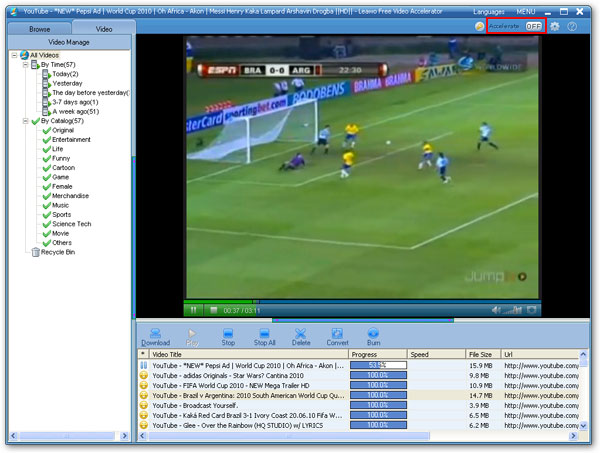

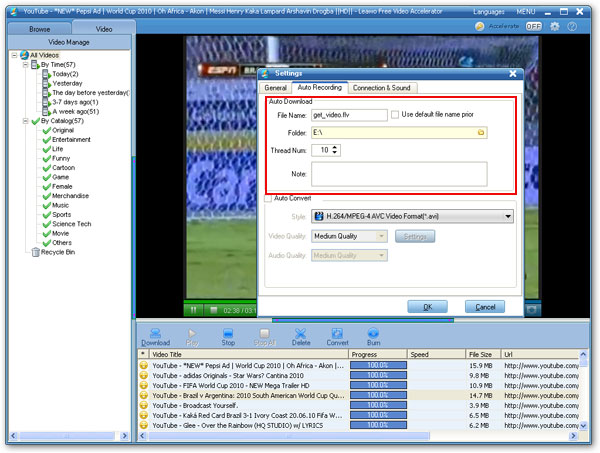

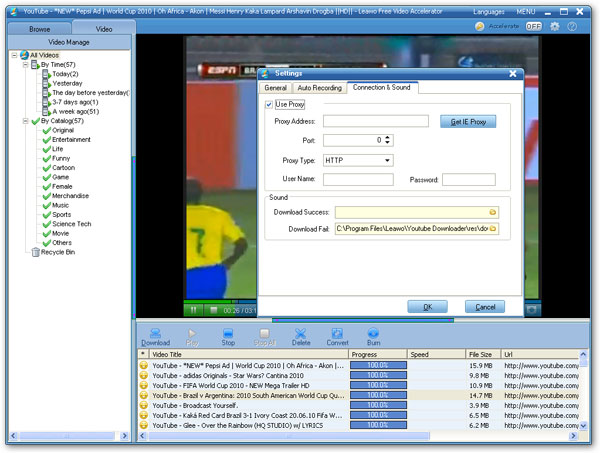
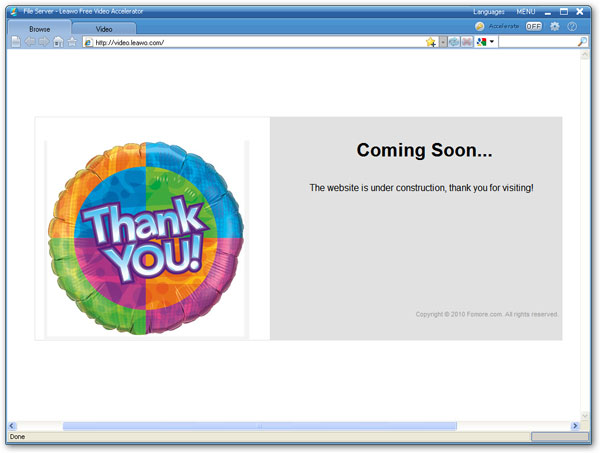
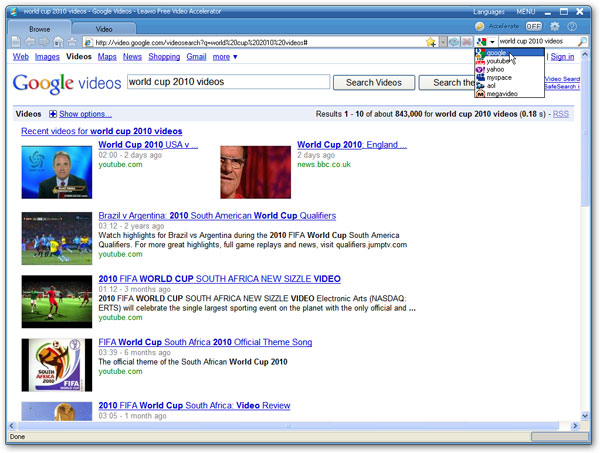
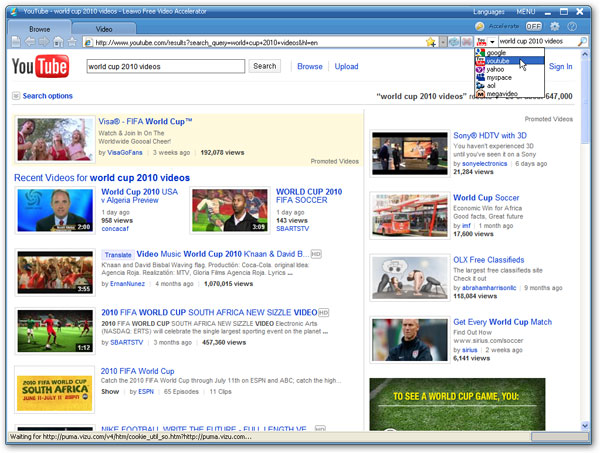
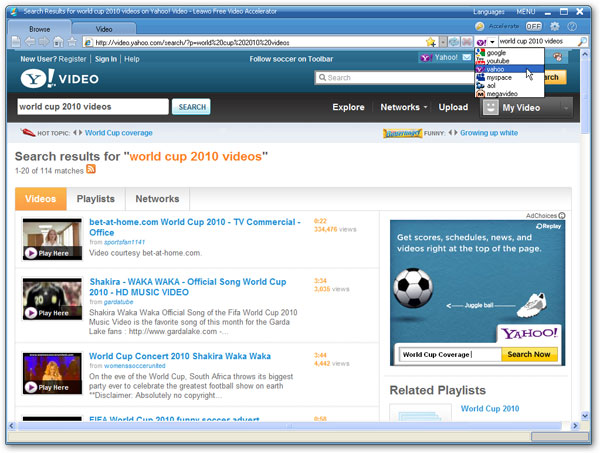
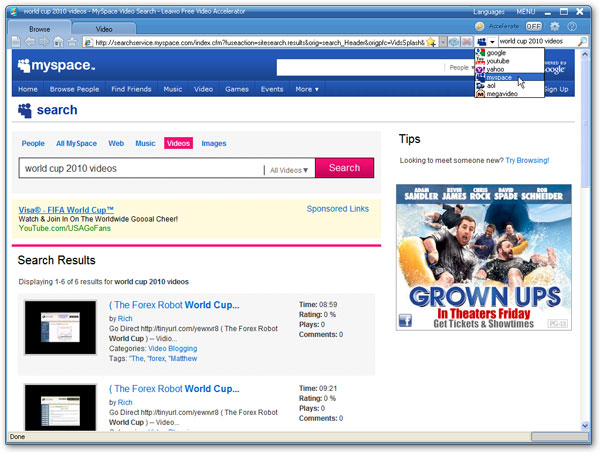
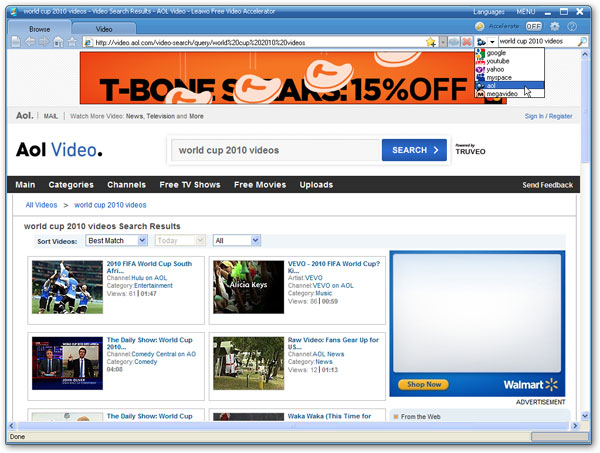


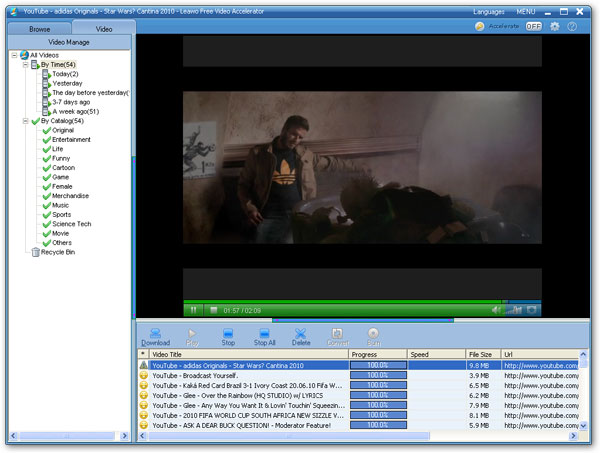

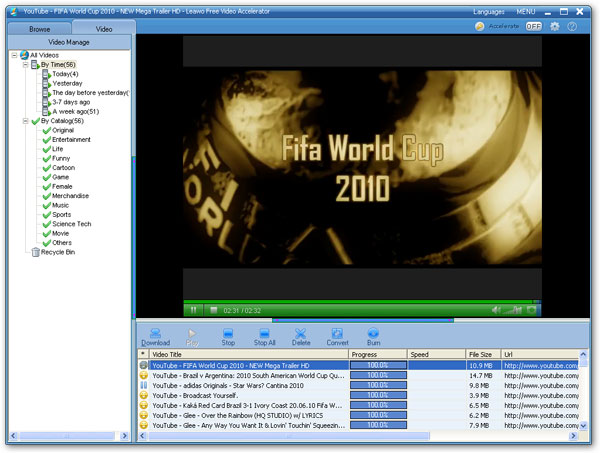
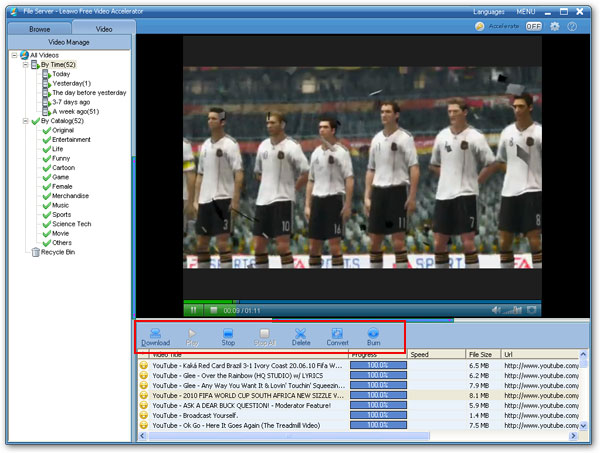
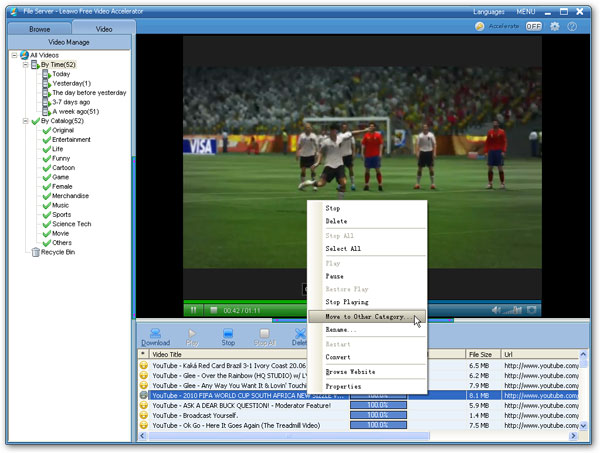
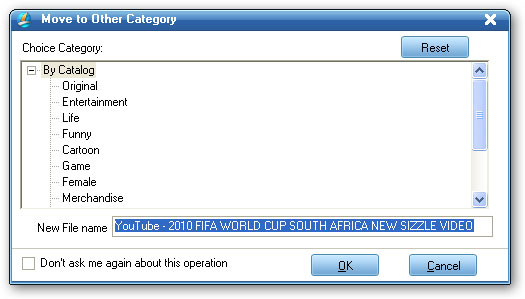
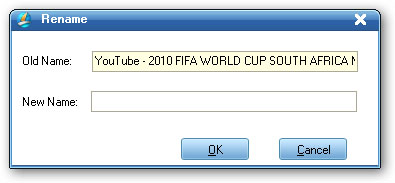
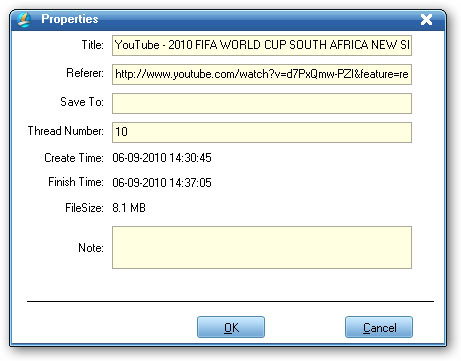
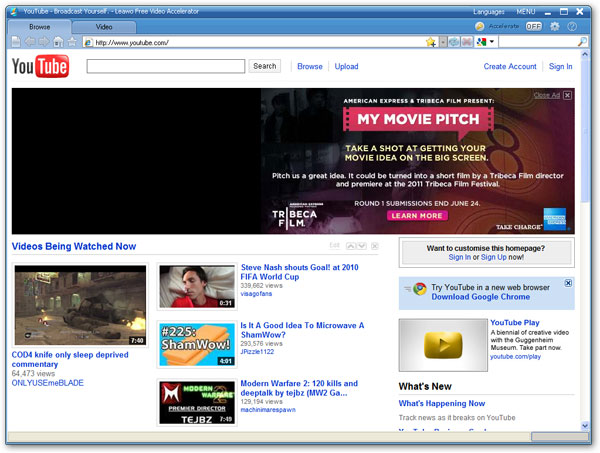
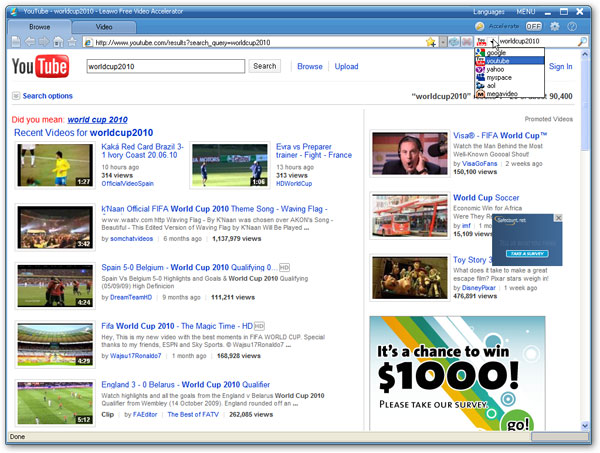
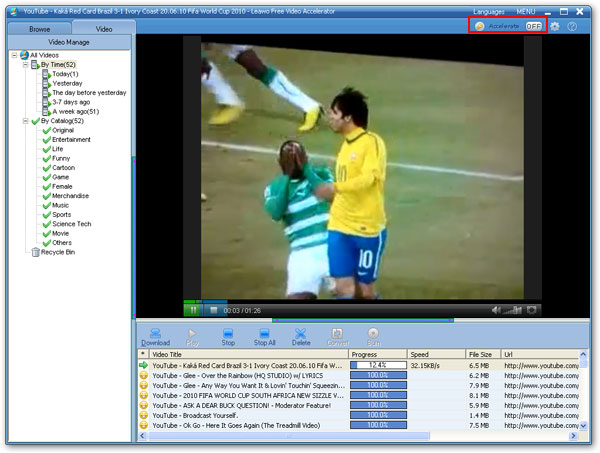
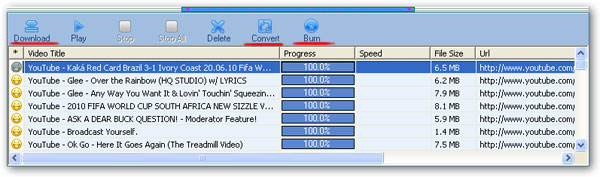





Recent Comments