-
Thanksgiving Tools–Top 4 Necessaries for Thanksgiving Video Creating
Posted on November 24th, 2010 No commentsAgain, it is Thanksgiving Day, a favorite and popular festival full of tasty Thanksgiving food and Thanksgiving happiness. Some people are preparing
 materials for the opulent Thanksgiving food like the nice roasted Thanksgiving turkey, cranberry source, green beans, hominy, and others, while some other people are doing prepare work for creating Thanksgiving videos. For people who plan to record their Thanksgiving celebration and then make videos, these 4 top necessaries would serve a fairly perfect performance: the all-in-one video converter, Blu-ray ripper, PowerPoint to video Pro, and, DVD creator.
materials for the opulent Thanksgiving food like the nice roasted Thanksgiving turkey, cranberry source, green beans, hominy, and others, while some other people are doing prepare work for creating Thanksgiving videos. For people who plan to record their Thanksgiving celebration and then make videos, these 4 top necessaries would serve a fairly perfect performance: the all-in-one video converter, Blu-ray ripper, PowerPoint to video Pro, and, DVD creator. The All-in-one video converter: the best Thanksgiving video converting tool for people to convert Thanksgiving videos to different video file formats. If you have recorded your Thanksgiving celebration videos with your camcorder, and you want to play back it on another player or your portable devices like iPhone or iPod, this All-in-one video converter would be your best choice.
Blu-ray ripper: why Blu-ray ripper a necessary for Thanksgiving Day celebration? All for its powerful functions and strong performance in decrypting both Blu-ray Thanksgiving discs and DVD Thanksgiving discs. With this, your Thanksgiving celebration could last longer than ever before. If you like, you can also edit your Thanksgiving video by trimming, cropping, watermarking or adjusting effect.
PowerPoint to Video Pro: for those people who took photos for the Thanksgiving celebration and tried to make all photos viewed in videos, what kind of tools should be chosen for the video creating? This PowerPoint to Video Pro just simply helps solve this problem. The process is quite simple: firstly to make your photos a PowerPoint slide and then convert the PowerPoint to video formats you like with this PowerPoint to Video Pro. Also, as this converter is a Pro edition, it owns more professional editing functions than the free edition, like batch processing and retaining original music and video clips. It would be a great helper for you to recall your happy Thanksgiving Day.
DVD Creator: as well, the DVD creator is the right Thanksgiving video creating tool for you if you want to retain your Thanksgiving Day celebration in DVD discs for convenient review. Just think about that you have recorded all the Thanksgiving Day celebrations in your life, and when you get aged, what a great happiness for you to take out these DVD discs to review your happy life.
Well, with these top 4 necessary tools of Thanksgiving video creating for you, you can create videos whatever you like. With their help, you would find that Thanksgiving Day celebration would not only become a celebration day, but a happiness creating time as well.
займ на карту rusbankinfo.ru
-
Share your Halloween intelligence via camcorders
Posted on October 28th, 2009 No commentsAs custom of Halloween, people will decorate a haunted house, conceive ideas for Halloween parties, make Halloween candies and foods, buy or tailor Halloween costumes. It is a big time of a year when you have to show around your intelligence and creativity. There must be some tricks of your own in making a unique and impressive Halloween costume, ingenious ideas for Halloween games and food recipes and exclusive talent in getting the spookiest effect. They are the treasures to cherish and should not simply pass off as the holiday ends. Grab your camcorders and take down every bit of your Halloween knack, then upload them to your blog or video sharing sites to elicit amazement or burn them to be a slice of your sequential Halloween memories. You can do it this way.
1. Use your Sony video camera or home cameras to record precious Halloween moments. Make sure that the camera gets the right focus and the expose is correctly set. Blur and dim pictures will render your efforts in vain.
2. Import your videos to Windows Movie Maker, iMovie, Adobe Premier or Sony Vegas to conduct video edit, such as inserting transitions between scenes, adding mood music and cutting away the no goods.
3. Whether it is to get best result on your portable devices, where you have to resize the video to match the physical resolution, or to deliver on the internet fast with the file size optimized, a video converter will best facilitate you. Get Leawo Video Converter to convert the video to AVI, MP4, WMV, MKV, MOV, FLV, RMVB, 3GP and many other formats for good playback on portable devices and fast spread over the internet.
Here is a simple guide on how to use Leawo Video Converter to convert videos.
займ на карту rusbankinfo.ru
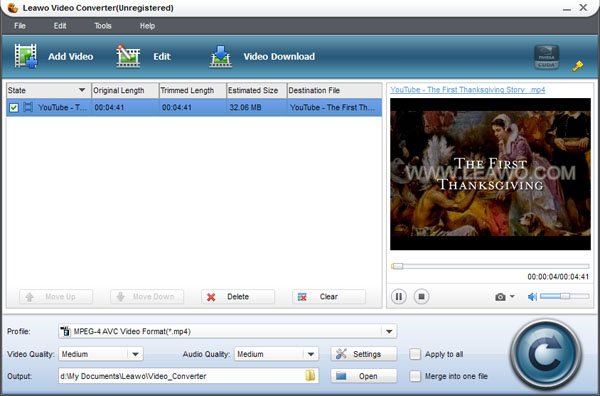
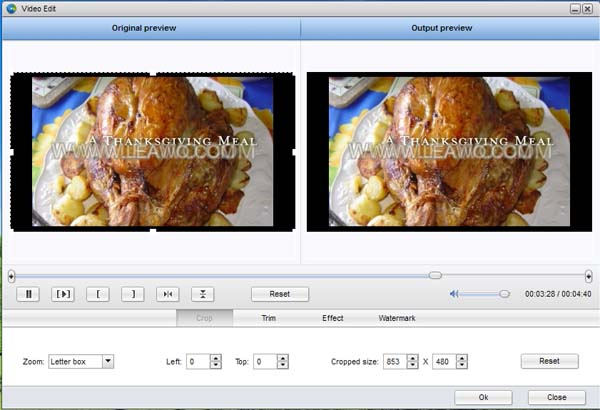







Recent Comments