-
A Letter to Foreign Friend about Thanksgiving Background Music
Posted on November 19th, 2010 No commentsMany thanks for your kind and warm letter. At the dawn of Thanksgiving Day, wish you a kind word, a reassuring touch, and a warm smile in everyday life.
The annual Thanksgiving Day is just around the corner, you and your family must be busy in preparing everything for the upcoming festival. I’ve got that Thanksgiving is the holiday of thankfulness, of warmth, and of togetherness. For many Americans like you, Thanksgiving is the only time when all members of a family can get together, share together, and have fun together. Ah-ha! That sounds great! A huge Thanksgiving dinner and a large group of intimate members, eating and drinking to full content, chatting this and that till the end of the night, soaking up the festival atmosphere as hard as you can. WOW…so wonderful!!!
So attracting the Thanksgiving is! If I were you I do not have to daydream about the heartwarming scene. Just kidding! OK, in you letter, you ask me to recommend you some ideas about background music during Thanksgiving dinner. You ask the right person this time, my dear!
I remember you have ever told me that you were really fond of the background music in “the Thanksgiving dinner” scene in the TV play “Gossip Girls”. You can extract the background music directly and save it for displaying during dinner time. Before you get the target audio, you may need some tools to push you to achieve the effect. Good things need to be shared between bosom friends, so now I share my favorite tools with you. When I have to handle with my videos & audios & photos I will access to these handy software tools which are available for me. I believe it will certainly help you a lot. For extracting the pure music from video, I list two tools that I commonly used here: DVD Ripper & Video Converter, by using which you can obtain the needed background music in almost any audio formats according to your music player. Wait, I nearly forgot that you have got an iPad, and then you have to turn to DVD Ripper for Mac & Mac Video Converter. Well, you can use what I recommend for you or choose the one to your preference.
Well, to share the delicious food in the lilting melodies, both the harmonious atmosphere and the appetite are enhanced. I admire you can appreciate such beautiful music in such sweet and placid day. I guess it will not only be a marvelous travel of music, but also be the impressed Thanksgiving-colored memory in your life.
Believe it or not, I can feel the anticipation of Thanksgiving in the air now and I can not wait to see you pictures about your special Thanksgiving potluck. Have fun!
Best regards,
Irene
займ на карту rusbankinfo.ru
-
Easy to Get Your Thanksgiving Walking Movies
Posted on November 19th, 2010 No comments Thanksgiving is a magical festival permeated with a spirit of eternal warmth. Whatever your mind conceive and believe, your mind can achieve on this special day. Have you got some especially good Thanksgiving DVD movies and are tired of watching them on the age-old DVD player? Why not appreciate them in another way? What about seeing those fantastic movies while walking? Sounds incredible and going to jump to have a try? Just follow me to witness how this magic moment strikes.
Thanksgiving is a magical festival permeated with a spirit of eternal warmth. Whatever your mind conceive and believe, your mind can achieve on this special day. Have you got some especially good Thanksgiving DVD movies and are tired of watching them on the age-old DVD player? Why not appreciate them in another way? What about seeing those fantastic movies while walking? Sounds incredible and going to jump to have a try? Just follow me to witness how this magic moment strikes.The realization of a dream needs carrier, so before you can get your walking movies at hand you need a little extra help, a software names Leawo DVD Ripper which can rip and convert DVD to any formats for playback on lots of portable devices such as iPhone, iPhone4, iPod, iPad, PSP, PS3, Apple TV, Zune, Xbox 360, Blackberry, Archos, Creative Zen, etc..
I guess you can not wait to have a try now. But it’s best to not to be so hasty and not be in such a rush to try it. Trust me, the excellent Thanksgiving walking movies wait for nobody but you, unless you have got the full story of this little helper from me. You may stuck in an illusion that this so-called DVD Ripper can only output the original Thanksgiving movies with no additional effects, right? Actually, it will always bring you with unexpected surprise: making your Thanksgiving walking movies unique to you by apply to its powerful functions of trimming, cropping and parameter setting. I bet you would love Leawo DVD Ripper and it will surely become your buddy-buddy friend when you are trying to get Thanksgiving walking movies.
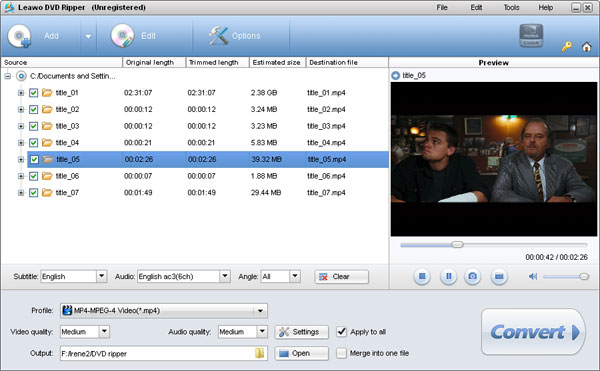
It is amazing that you can appreciate the Thanksgiving walking movies without any binding. Who says that movies can not walk? Hurry to get them…Seeing those thanksgiving movies on the go, imagining you are in some scenes, then the world around you will takes on a festival air immediately.

In order to free you hand and heart and promise you a comfortable and special Thanksgiving Day, I carefully choose ten top Thanksgiving movies which are tailored for you:
Planes, Trains and Automobiles
An Old Fashioned Thanksgiving
Pieces of April
Dutch
One Special Night
Home for the Holidays
Holiday Inn
A Thanksgiving of American Folk Hymns
Hannah and Her Sisters
Alice’s Restaurant
Hey, everybody! What are you waiting for? Action! With Leawo DVD Ripper and the above recommended Thanksgiving movies, this year, enjoying the moving fun that Thanksgiving walking movies bring to you. Come on, buddy!займ на карту rusbankinfo.ru
-
Leawo DVD Ripper V 3.0.0.0 Perfects More Easy-to-use Functions plus Supports More DVD Discs
Posted on August 3rd, 2010 No commentsLeawo DVD Ripper V 3.0.0.0 upgrades many features such as the support to more DVD discs and the accurate output video aspect ratio and so forth. Therefore users can smoothly and accurately operate this software with ease.Shenzhen P.R.C-Jul, 30th, 2010-Leawo Software Co., Ltd. (http://www.leawo.com/): a professional multimedia solution provider and a leading video/audio converting software supplier, today officially announces Leawo DVD Ripper V 3.0.0.0 with support to more DVD discs and to perfect more easy-to-use functions, such as auto-correct the error when reading disc, the output video quality improvability, etc.
Leawo DVD Ripper is a powerful program that can rip and convert DVD to video in many pop formats like AVI, WMV, MP4 for portable media players or portable devices. Besides, users are able to edit the DVD via cropping, trimming and parameter settings.
What’s New for Leawo DVD Ripper V 3.0.0.0
1. Auto-correct the error when reading disc. The program can auto deal with the problem of reading data in advance or in deferment. Users can accurately get the reading data. Meanwhile, this upgraded program can speed up reading disc and save much time for users.
2. Support for more DVD discs. Users are able to rip and convert more different kinds of DVD discs with this newly released DVD ripper.
3. Make the function of video cropped and trimmed more accurate. With this facilitate function, users do not need to crop or trim the video for several times, especially when they want to get their desired ones at the first time.
4. The output video aspect ratio are much more accurate. The problem of video and audio desynchrony will never be occurred in this software. Users can smoothly share their favorite movies.
5. Fixed the problem of reporting error for some output formats conversion. Users are able to avoid putting output format with a mistake. Therefore, it can save much time for users to obtain their expected videos.
6. Improved the output video quality and the user interface of the program. DVD enthusiasts can enjoy movies with high quality. What’s more, they can easily operate this program with the user-friendly interface.More Info about Leawo DVD Ripper V 3.0.0.0
Users just spend $29.95 on getting this perfect program – Leawo DVD Ripper V 3.0.0.0. And they can also download it from the following link for 30 days’ trial.
The basic requirements for conversion, such as Windows 2000/XP/Vista/Win7 and Microsoft DirectX 8.1 or above.
While the following requirements are for the better playing of the output files: DVD-ROM drive, 64MB Memory (128MB recommended), 512MB hard disc space or above, Windows compatible Monitor (800*600 or above resolution).
Links:
Company Website: http://www.leawo.com/
Product Webpage: http://www.leawo.com/dvd-ripper/
Product Download Link:
http://www.leawo.com/download/dvdripper/dvdripper_setup.exeContact Person:
Steven
Leawo Software Co., Ltd.
Chief Executive Officer
Email: contact@leawo.comзайм на карту rusbankinfo.ru
-
Best DVD Converter for Your iPhone 4
Posted on July 16th, 2010 No comments Good news! Good news! The upgraded Leawo Mac DVD Ripper V1.0.5.0 generates iPhone 4 format. And it brings you even more new powerful functions and enhanced features with brand optimized interface. When you are waiting for a bus, on the subway, or even during lunch break, you will want to enjoy your favorite DVD movie on your cool iPhone 4. Then you need a DVD converter to rip DVD for your iPhone 4 and Leawo Mac DVD Ripper is surely your best choice.
Good news! Good news! The upgraded Leawo Mac DVD Ripper V1.0.5.0 generates iPhone 4 format. And it brings you even more new powerful functions and enhanced features with brand optimized interface. When you are waiting for a bus, on the subway, or even during lunch break, you will want to enjoy your favorite DVD movie on your cool iPhone 4. Then you need a DVD converter to rip DVD for your iPhone 4 and Leawo Mac DVD Ripper is surely your best choice.Mac DVD Ripper is a three-in-one DVD ripper, DVD converter and DVD editor for you to operate on Mac OS. You can rip DVD directly from disc; convert DVD to all kinds of popular video and audio formats; edit DVD movies by cropping, trimming, watermarking, customizing the effect and codec parameters of the source DVD files. And now Mac DVD Ripper 1.0.5.0 begins to support iPhone 4, which is attractive to all the apple fans.
Now, let’s look at what Mac DVD Ripper 1.0.5.0 can do for you:
- DVD to iPhone, DVD to iPod and DVD to iPad conversions are already available in the previous version. And now it fully supports iPhone 4, letting you enjoy DVD movies anywhere anytime on your new gadget with excellent audiovisual quality.
- Rip your favorite DVD to video file in all popular video formats like AVI, MP4, MOV, M4V, VOB, etc.
- Convert DVD soundtrack to audio in file formats like MP3, WMA, WAV, etc. This helps you enjoy the best original movie dialogues or just the beautiful background music as you like.
- Copy DVD video to backup on hard disk.
- No quality loss during conversion.
- Set the codec parameters including bit rate, frame rate, sample rate, etc.
- Specify preferred output subtitle and audio track.
- Support altering the output effects, such as contrast, brightness, saturation, etc for a better output.
- Powerful functions to trim video length, crop video size and add watermark.
- Faster DVD loading and reading speed with intuitive click to save your time and effort.
- Convert interlaced video into a non-interlaced form, so you can get higher resolution, better quality at lower bit rates and easier conversion.
Click here to download free DVD Ripper trail version.
For more info about Mac converters, come to our page: http://www.leawo.com/formac/
займ на карту rusbankinfo.ru
-
How to rip CSS-protected DVD to AVI format for DVD backup?
Posted on January 11th, 2010 No commentsFirst of all, to rip CSS-protected DVD to AVI format is possible with DVD decrypter program, but is confined to legal use of the DVD only. CSS-protection measure has long been the practice for preventing commercial DVDs from being copied to hard disk or cloned to reproduction. But we are allowed to use DVD decrypter to clone our expensive store bought CSS-protected DVD for DVD backup. As for DVD backup, it only makes sense to rip DVD to a format with DVD-like quality, smaller size and high portability. So this is why we are going to rip DVD to AVI format for the best DVD backup effort.
Normally, we need a DVD decrypter and a DVD converter to accomplish the task. But now we have an integrated program with comprehensible interface. It is called Leawo DVD Ripper.
Leawo DVD Ripper is highly compatible with any CSS-protected DVD. CSS-protected DVD will be recognized and automatically decrypted without our interference. So let’s focus on how to rip DVD to AVI format in high quality, that is, DVD-like quality, smaller size and high portability.
Here is the Download link to the software. Need more checkups, please visit the DVD Ripper‘s page.
This is a very comprehensible DVD decrypter/ripper program. Feed the CSS-protected DVD in the DVD-ROM drive and use the "Load DVD" function on the program main interface. Then you will see the complete titles and chapters rolled out on the list more or less like the screenshot below.
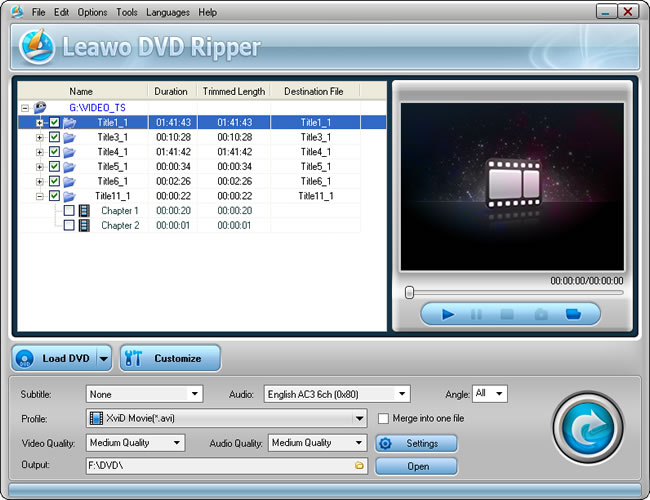
Click open the "Profile" dropdown box, navigate to "Common Video" to make a choice on AVI profiles. We are going to use "Xvid Movie (*.avi)" profile, for the DVD-like picture quality and excellent sound quality. Based on MPEG-4 compression, it can guarantee the best ratio of quality to file size. As Xvid is an open-source codec, Xvid encoded AVI video is highly portable to be played on other PC easily.
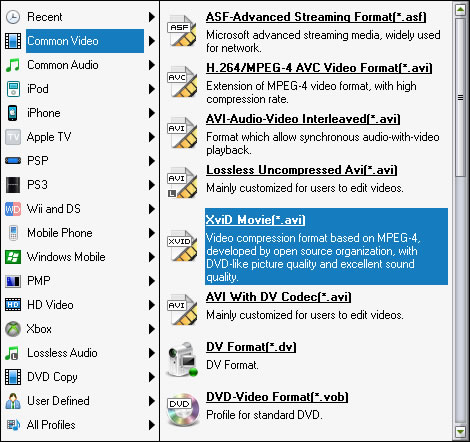
Then click "Settings" to open codec control. You will see a list of codec parameters: Video Codec, Quality, Bit Rate, Video Size, Frame Rate, Aspect Ratio, etc.
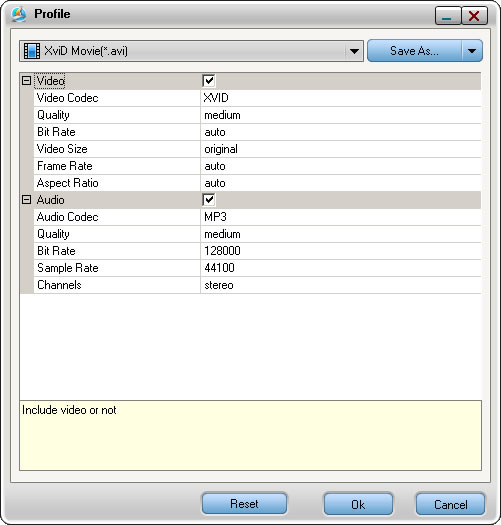
There are quite a number of parameters set to "auto". It means to program will conduct the Xvid encoding with optimal settings. For beginners, this is a very handy design. But for veterans, it might not be enough to meet your picky demands. So let’s explore the optimal settings for ourselves and gain a better understanding of how the DVD to Xvid AVI conversion works. I am going to manifest the difference among the settings of Bit Rate, the key factor which influences the video quality and file size, by a field-test experiment. Feel compelled to follow me?
In this experiment, I will rip a 9 second segment of DVD to Xvid AVI in different Bit Rate settings. It is a repetitive action and I think it makes more sense to jump to the conclusion now.
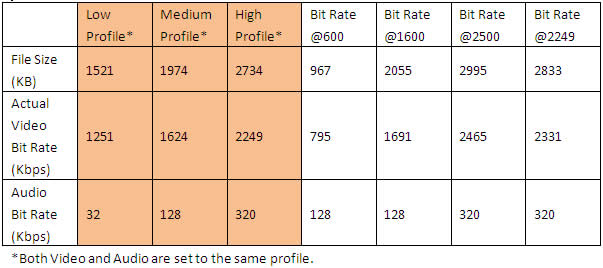
It is all right if this conclusive data table confuses you. It got me, too, in some senses. LOL. What is behind these data is an equation: File Size = (Video Bit Rate + Audio Bit Rate) * duration /8. If you are perceptive, you would notice this is not an accurate equation and there is small discrepancy between the custom video Bit Rate and the actual video Bit Rate. It is because the Video Bit Rate is vibrant but constant. The actual Video Bit Rate reflects the average of Video Bit Rate. The longer duration of the video is converted, the more approximate the actual Video Bit Rate is to the custom Video Bit Rate.
Take a 2 hour DVD movie for example, you can be assured to count on the custom Video Bit Rate, say 600, with 128kbps Audio Bit Rate to come up with a 650MB AVI video. ((600+128)*7200/8=655200) By doing this, you have reduced the 4GB DVD movie to 1/6 in size!
Of course, DVD backup won’t be a valuable one if it doesn’t have DVD-like picture quality. Take a look at the comparison of the screenshots from 600Kbps Video Bit Rate setting, Low Profile, Medium Profile and High Profile.
Click the links to view the screenshots in full size 720*406.
600Kbps and Low Profile have just been crossed off because of interior picture quality, while Medium Profile and High Profile are almost the same. If you take the 1.5 times file size multiplication lightly, High Quality Profile is your best choice. Otherwise, Medium Profile is the optimal choice for ripping DVD to Xvid AVI format for DVD backup, with good balance of video quality and file size.
In conclusion, rip CSS-protected DVD to Xvid format with Medium Profile in Leawo DVD Ripper is the optimal choice for DVD backup. However, this article encourages you to look deeper into the video conversion and use the DVD decrypter/ripper program well. It gives you a picture of how picture quality is in connection with Video Bit Rate. Try to experiment with any Bit Rate setting you want, then you can get the most desirable DVD backup copy of your CSS-protected DVD!
займ на карту rusbankinfo.ru






Recent Comments