-
True or Rumor: iPad 3 with up to 2048*1536 high resolution screen display
Posted on October 27th, 2011 No commentsAfter the release of Apple iPhone 4S, the next most anticipated Apple produce might not be the next generation of Apple iPhone, but the iPad 3, which is rumored to be out in the first quarter of next year, which, absolutely, would be a false guess. The next generation of iPad is said to feature with a 10-inch large screen display. And to make the large screen display comfortable with users’ eyes, the iPad 3 screen display resolution must be high enough, which has been proved to be a big step for tablet and a big challenge for manufacturers. The latest rumor from CNET shows that the iPad 3 would feature with a 2048*1536 pixels high resolution screen display, which has really excited all iPad fans, even though still needs to be confirmed. If this is real, the visual effect on iPad 3 would be showed just as bellow:
 Apple has always been trying to have a Retina Display-like resolution on the iPad 3, according to the source who is in contact with Asia-based suppliers who, in turn, are familiar with Apple’s plans. Apple makes a definition for Retina Display as having “pixel density is so high your eye is unable to distinguish individual pixels.” The iPhone 4S features a 960×640, 3.5-inch display that packs in 326PPI. At about 12 inches from the eye, this is the most amount of detail the human retina can see, according to Apple. If the iPad 3 would get such high screen resolution, the iPad 3 would absolutely become the best choice for you to watch HD Blu-ray on iPad. Also, playing HD videos on iPad 3 would be an enjoyable experience for you in your spare time.
Apple has always been trying to have a Retina Display-like resolution on the iPad 3, according to the source who is in contact with Asia-based suppliers who, in turn, are familiar with Apple’s plans. Apple makes a definition for Retina Display as having “pixel density is so high your eye is unable to distinguish individual pixels.” The iPhone 4S features a 960×640, 3.5-inch display that packs in 326PPI. At about 12 inches from the eye, this is the most amount of detail the human retina can see, according to Apple. If the iPad 3 would get such high screen resolution, the iPad 3 would absolutely become the best choice for you to watch HD Blu-ray on iPad. Also, playing HD videos on iPad 3 would be an enjoyable experience for you in your spare time.However, such high resolution screen display might still be a big challenge for manufacturers. “They have production plans for 2048×1536 displays. Starting in November. But those are only plans at this point,” said the source, referring to LG and Samsung.
Thus, whether we can get 2048*1536 pixels HD screen display on iPad 3 or not is still in question. It still needs to be confirmed. Stay tuned for more information about iPad 3.
займ на карту rusbankinfo.ru
-
Top 10 Paper-Replacement Apps for iPad and iPhone
Posted on October 14th, 2011 No commentsPaper replacement means more to Pervasent than putting PDFs on a mobile device. Encompassing everything from digital media to enterprise content management, paper replacement is about transforming the way we work with documents. The Paper-Replacement Apps have played a very virtual role for Apple iPad and iPhone. And thanks to the PCWorld writer, Daniel Ionescu, who has figured out some top 10 Paper-Replacement Apps for iPad and iPhone. Check the following content to see what these Top 10 Paper-Replacement Apps are suggested for iPad and iPhone.
These 10 clever apps focus on eliminating your use of paper. Use them to speed up productivity, save money, or just make the stacks of paper on your desk smaller.
Major Paper Savers
Technology is slowly helping companies and individuals reduce their use of paper. For instance, pilots can ditch their flight manuals and maps for iPads, children may soon swap their textbooks for tablets, and Apple is using its famous slates to replace in-store signage.
Decreasing paper usage can save money and increase productivity. So why not try to eliminate some of the paper products in your life by using one or more of these ten apps for the Apple iPad, iPhone, and/or iPod Touch?
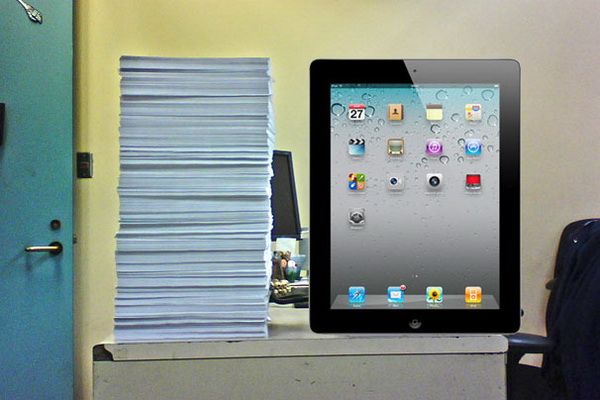
Moleskine
If you keep a paper notepad in your bag, replace it with the Moleskine app for your iPad and iPhone. You can choose plain, ruled, or squared paper style.
The app has a sketching tool, and you can geotag and share your notes via email or over social networks. Available for iPad, iPhone, and iPod Touch.
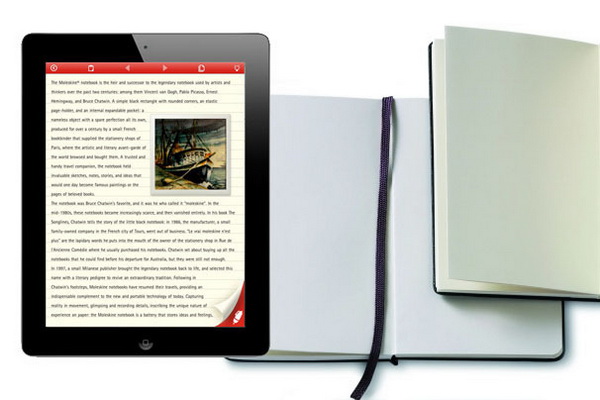
Agendas
Do you stack mountains of meeting agendas on your desk? Agendas for iPad creates an interactive meeting agenda that you can broadcast to other iPads so that everyone is on the same page. Unlike with a paper agenda, you can add large colorful images at no extra cost and you can gather feedback from attendees by including polls.
Attendees can ask questions that others can vote on so that the most critical questions get answered first, and the presenter can promote questions to the live agenda. Available for iPad.
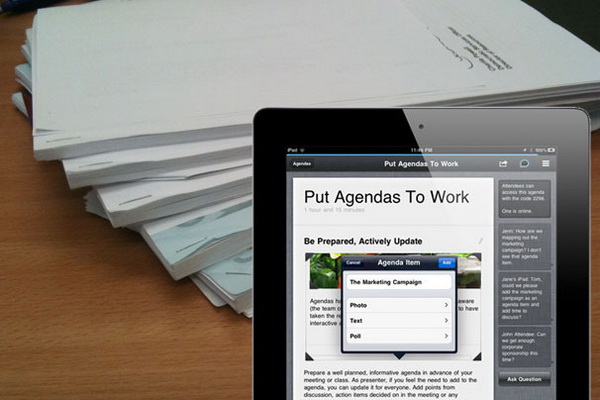
Oxford Dictionary
Is your dictionary gathering dust and taking up precious shelf space?
The Oxford American Dictionary and Thesaurus app contains more than 150,000 entries with synonyms and senses, and it has a “sounds like” feature that lets you search for difficult-to-spell words without the hassle of having to guess how to spell them. Available for iPad, iPhone, and iPod Touch.
Price: $4.99 | Also see: Merriam-Webster Dictionary (free for iPad) | Photo: John Keogh
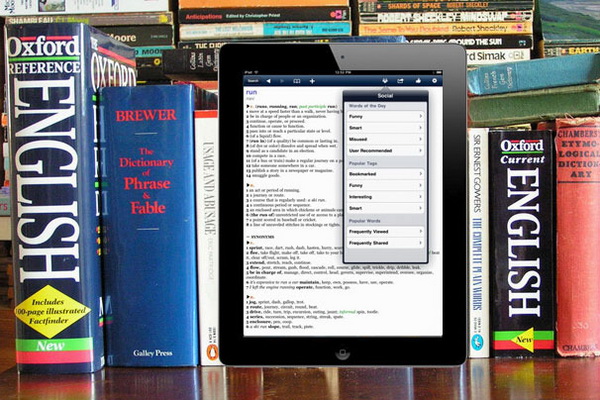
Evernote Peek
Do you have Post-it notes stuck all around your house to help you memorize important facts or to study for exams? Evernote Peek is a one-of-a-kind app that takes advantage of the iPad 2 Smart Cover to do the job of Post-it notes or notecards.
Every time you lift the cover slightly, you’ll see a question from a study notebook that you created earlier on your iPad. Lift the cover a bit more to peek at the answer. Available for iPad 2.
Price: Free
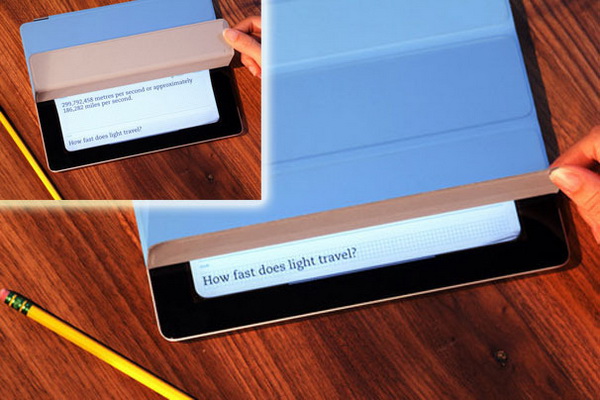
Day One (Journal/Diary)
If blogging isn’t your thing and you want to keep your thoughts to yourself, a dedicated diary app–instead of a general notes app–can help you stay motivated to continue writing. Oh, and you can ditch your paper journal, too.
Day One has a passcode lock for extra privacy. It syncs with Dropbox for backup, and it allows you to set reminders or mark favorite entries with a star. Available for iPad, iPhone, and iPod Touch.
Price: $1.99 | Photo: Shiro Kazan
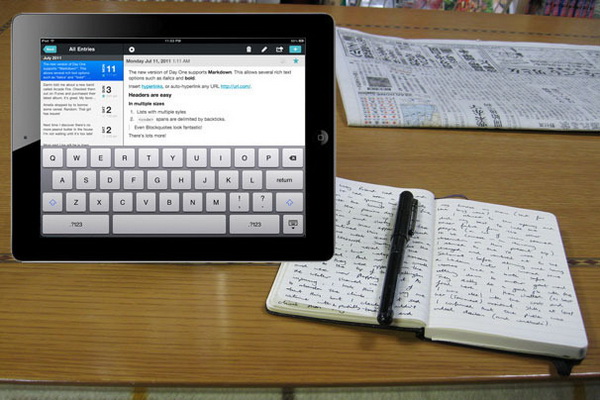
iAnnotate PDF
If you print PDF documents just so you can mark them with highlighters and make colorful annotations, this app could save you a lot of paper. iAnnotate PDF has plenty of tools to choose from, including stamps, typewriter, voice notes, and date stamps; and you can create your own sets of favorite colors and tools.
The app also lets you keep multiple documents open at once with tabs and search through the entire library. Available for iPad.
Price: $9.99 | Photo: Steve Mueller
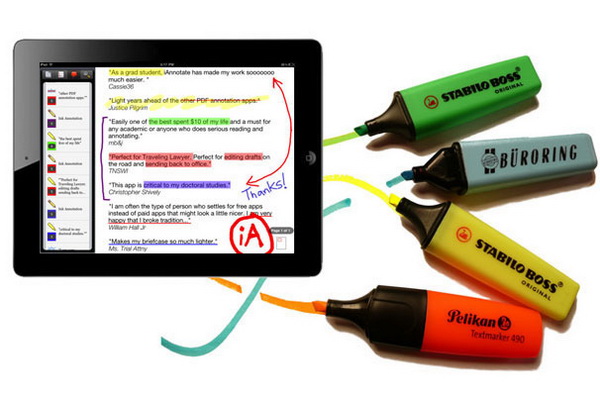
Yellow Pages
If your copy of Yellow Pages mainly serves as a door stop or a booster seat, you’ll find that the iPad version takes up considerably less space and is a lot more useful for making phone calls.
You can use voice search for your queries, and the app also provides a deals section and local movie showtimes integrated with trailers and posters. Available for iPad, iPhone, and iPod Touch.
Price: Free | Photo: Frank Hebbert
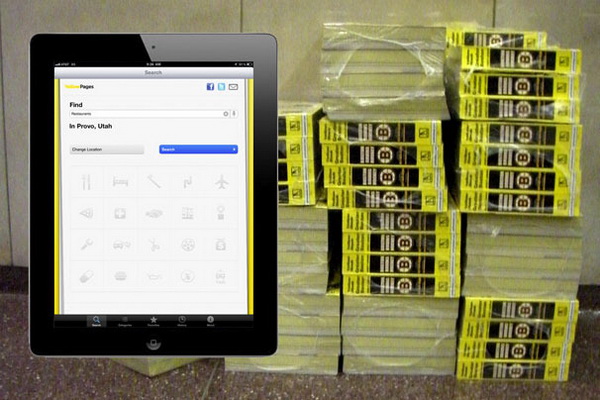
Papers
Do you find yourself being flooded with academic papers? The Papers app can help you get rid of accumulations of research literature. Papers gives you access to millions of academic science articles (including ACM, NASA-ADS, arXiv, and Google Scholar) and lets you download new PDFs to your library for offline reading and annotating.
Papers syncs with its counterpart on your Mac, and it works great as a stand-alone app, too. Available for iPad, iPhone, and iPod Touch.
Price: $14.99 (Universal) | Photo: Alec Couros

Sketchbook Pro
Creative types can reduce their paper consumption by trading in their sketchbook for SketchBook Pro, a professional paint and drawing app that uses the same paint engine as the popular desktop counterpart from Autodesk.
SketchBook offers more than 60 built-in brushes (including pencils, pens, markers, and brushes), and you can create up to six layers. Available for iPad.
Price: $4.99 | Photo: Caleb Alvarado

Card Flick
If you’re looking to lower your business-card printing costs, you’ll want to look into PCWorld’s roundup of digital business cards app. One of the apps covered there is Card Flick, which offers 14 professional-looking predesigned templates, and imports your information from Facebook.
To share a card with another Card Flick user, simply flick the card to the top of the screen or email it. Available for iPad, iPhone, and iPod touch.
Price: Free
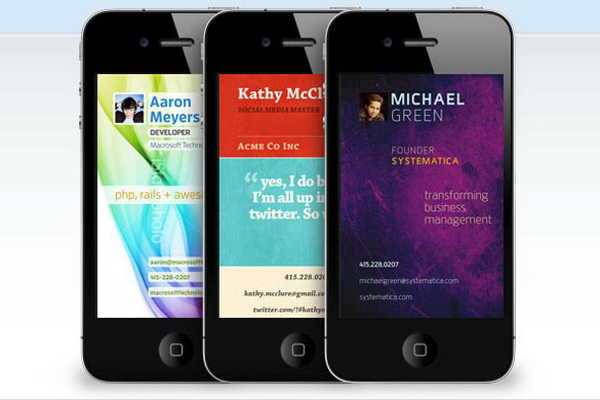 Source from: http://www.pcworld.com/article/241198/top_10_ipad_and_iphone_paperreplacement_apps.html#tk.nl_wbx_h_crawl1
Source from: http://www.pcworld.com/article/241198/top_10_ipad_and_iphone_paperreplacement_apps.html#tk.nl_wbx_h_crawl1You may also want to read:
How to watch video on iPad freely
How to convert Blu-ray/DVD movies to iPhone, iPad, iPodзайм на карту rusbankinfo.ru
-
Google updated Google+ iPhone app for iPad and iPod touch & iOS 5 devices
Posted on August 8th, 2011 No commentsAt the end of June, Google released the Google+ app for Android mobile phone. And on July 19th, Google+ app for iPhone came out for Apple iPhone users to experience Google+ social network with their iPhones. The support for only iPhone of Google+ iPhone app now ends with the fresh upgrade of Google+ iPhone app. On August 8th, Google+ updated its Google+ iOS app to version 1.0.2.1966 to support all Apple devices, including iPhone, iPad, iPod touch and iOS 5 devices.
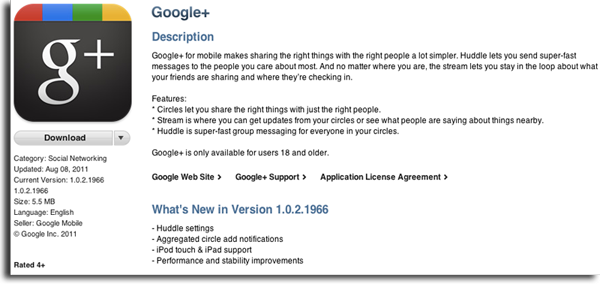 Google describes this update on Apple iTunes: Google+ for mobile makes sharing the right things with the right people a lot simpler. Huddle lets you send super-fast messages to the people you care about most. And no matter where you are, the stream lets you stay in the loop about what your friends are sharing and where they’re checking in.
Google describes this update on Apple iTunes: Google+ for mobile makes sharing the right things with the right people a lot simpler. Huddle lets you send super-fast messages to the people you care about most. And no matter where you are, the stream lets you stay in the loop about what your friends are sharing and where they’re checking in.What’s New in Version 1.0.2.1966
– Huddle settings
– Aggregated circle add notifications
– iPod touch & iPad support
– Performance and stability improvements
As the main rival to the social network giant Facebook, it could be said the Google+ owns more advantages than Facebook (not mean to the two social network giants, but refer to the development experience) as Google+ could learn experience and more things from the success of Facebook, just like the combination mobile phone apps with different mobile phones. Now, along with the support for almost all Apple devices, it is for sure that more Apple users would take a try of Google+ service. And as a user, we focus not who would win in the competition, but what would bring to us.
The Google+ iOS app is just updated. The performance of Google+ on iPad, iPod touch and iOS 5 still needs to be paid attention. Let’s just see what Google+ iOS app has brought to us.
Related readings:
Google released Google+ app for iPhone free download on Apple’s App Store
How to Begin Google+ – 10 Useful Tips for Google+ Beginners
How to rip DVD to Apple iOS devices to watch DVD movies on Apple devices
How to rip Blu ray to Apple devices to freely watch Blu-ray on Apple devices
займ на карту rusbankinfo.ru
-
Top 10 Most Useful iPad Accessories for Business: Picture Galleries and Features
Posted on July 25th, 2011 No commentsSources from ZDNet, written on July 19, 2011 11:42am.
Apple’s iPad is becoming a familiar feature of business life with organizations increasingly deciding to equip their staff with a tablet device. Always on hand to help, silicon.com’s Shelley Portlet tracked down the 10 most useful iPad accessories for businesses to help users get the most out of the iPad. The following pictures and descriptions list the 10 most popular and useful iPad accessories from Shelley Portlet’s tracking.
 1. First up is iPad Hut’s 5-in-1 iPad Camera Connection Kit, which allows the iPad to connect with a range of different devices including digital cameras, TVs and monitors.
1. First up is iPad Hut’s 5-in-1 iPad Camera Connection Kit, which allows the iPad to connect with a range of different devices including digital cameras, TVs and monitors.The adaptor has five ports including a USB port, SD card port, microSD card port, 3.5mm DC port and mini USB port, as well as AV leads – allowing you to connect your tablet to other hardware or sideload documents and presentations from all those memory cards and USB sticks knocking around in your bag.
Photo: iPad Hut
Captions: Shelley Portet, silicon.com
 2. The Sir James iPad floor stand by Arktis can turn the iPad into a presentation aid for conferences and meetings.
2. The Sir James iPad floor stand by Arktis can turn the iPad into a presentation aid for conferences and meetings.For those using the iPad at trade fairs or exhibitions, the stand comes with a nifty barrier that can be used to prevent access to the home key, ensuring attendees using the iPad are only able to use the app intended.
Photo: Arktis
 3. The iPad wall mount by Vogel gives easy access to the tablet device with a click-and-release system that allows the iPad to be easily attached and removed.
3. The iPad wall mount by Vogel gives easy access to the tablet device with a click-and-release system that allows the iPad to be easily attached and removed.As well as providing a neat place to keep a communal office iPad, when attached to the wall mount, the iPad can be fully rotated, making it a useful focal point for group collaboration.
Photo: Amazon
 4. iPad Hut’s waterproof iPad case becomes 100 per cent waterproof when sealed, ideal for protecting the iPad from knocked over cups of coffee at heated board meetings – or pints during ‘off-site meetings’.
4. iPad Hut’s waterproof iPad case becomes 100 per cent waterproof when sealed, ideal for protecting the iPad from knocked over cups of coffee at heated board meetings – or pints during ‘off-site meetings’.Fancy taking your work away with you on holiday? The case also allows the iPad to be used in the water so you can keep on top of your emails in the swimming pool.
Photo: iPad Hut
 5. While winter may seem but a distant memory, the recollection of icy fingers forced out of the warm to operate touchscreens still haunts us.
5. While winter may seem but a distant memory, the recollection of icy fingers forced out of the warm to operate touchscreens still haunts us.Thankfully, the Isotoner SmarTouch Gloves pictured above have been designed to use on touchscreens so iPad-induced frostbite should become a thing of the past.
Photo: Firebox.com
 6. The HP Photosmart Wireless e-All-in-One Printer bypasses the need for the iPad to be connected to an office network in order to send documents for print – just email the documents to the printer’s email address and wait for the printouts.
6. The HP Photosmart Wireless e-All-in-One Printer bypasses the need for the iPad to be connected to an office network in order to send documents for print – just email the documents to the printer’s email address and wait for the printouts.The printer also features a 6.1cm LCD screen with TouchSmart frame.
Photo: Amazon
 7. The least expensive iPad comes with just 16GB of storage so adding an external hard drive might be a good option. The Seagate GoFlex Satellite wireless external hard drive adds 500GB or storage space which Seagate says will hold up to 300 movies. It can stream to as many as three iPads at a time.
7. The least expensive iPad comes with just 16GB of storage so adding an external hard drive might be a good option. The Seagate GoFlex Satellite wireless external hard drive adds 500GB or storage space which Seagate says will hold up to 300 movies. It can stream to as many as three iPads at a time.Credit: Seagate
 8. The Elgato Tivizen Mobile TV Tuner allows iPad users to watch TV on the go – handy for those who need to keep in touch with news and other programmes on the move or for making that commute slightly more bearable.
8. The Elgato Tivizen Mobile TV Tuner allows iPad users to watch TV on the go – handy for those who need to keep in touch with news and other programmes on the move or for making that commute slightly more bearable.The tuner picks up Freeview signals and transmits them to the iPad using its own local wi-fi network and doesn’t require internet access to work. It also allows programmes to be paused and recorded.
Photo: Firebox.com
 9. The Macally CARUSB10 2 Port USB Car Charger shown above plugs into a car’s cigarette lighter jack and allows the iPad to be charged en route – useful for when your battery fails on the way to that all-important sales meeting.
9. The Macally CARUSB10 2 Port USB Car Charger shown above plugs into a car’s cigarette lighter jack and allows the iPad to be charged en route – useful for when your battery fails on the way to that all-important sales meeting.The charger has two USB ports so you can charge your iPhone at the same time.
Photo: Amazon
10. The Eagle AppsKey Pro Foldable Wireless Shortcut Keyboard also allows you to dodge the tricky task of typing on glass, and its ability to fold in half makes it ideal for those who need a pocket-sized peripheral for use on the move.
What accessories have we missed? Let us know your favourite iPad add-on by posting a reader comment below.
Photo: Amazon
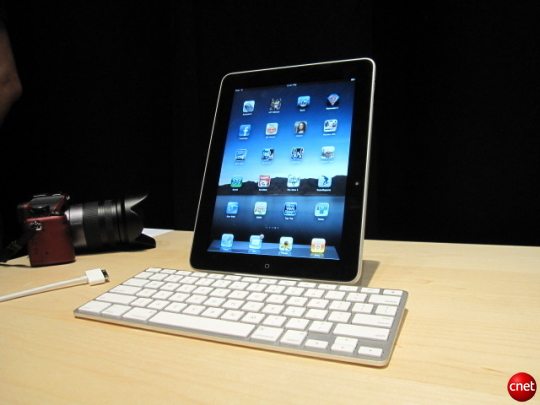 11. And No. 11 as a bonus. Apple’s iPad keyboard dock turns the iPad into a stand-in desktop as the full-size keyboard makes typing out long documents easier.
11. And No. 11 as a bonus. Apple’s iPad keyboard dock turns the iPad into a stand-in desktop as the full-size keyboard makes typing out long documents easier.The dock also charges the iPad so it’s ready to be used on the move.
Photo: Donald Bell/CNET
Sources from:
http://www.zdnet.com/photos/gallery-top-10-ipad-accessories-for-business/6261084
Related useful readings:
How to rip DVD to iPad to watch DVD movies on iPad on the go
How to convert video to iPad to watch videos on iPad freely
How to rip Blu ray to iPad to play and watch Blu-ray movies on iPad with ease
займ на карту rusbankinfo.ru
-
Over 23000 Korean iPhone users joined the lawsuit towards Apple for location tracking
Posted on July 19th, 2011 No commentsThe location tracking of Apple iPhone and iPad has been a great concern from all Apple device fans and worldwide users ever since being discovered. Last month, a South Korean lawyer, Kim Hyeong-Suk, sued Apple for “amassing of location data without users’ consent” and infringing on his privacy in a lawsuit that was filed against the American company on April 26 and got 1 million won (about US $945) compensation from Apple. Obviously, that is not the end of this case. Kim had said he would draw more iPhone users to sue Apple for the location data collecting. The latest news show that there are over 23000 South Korean iPhone users joined the lawsuit towards Apple for location tracking.
Last month, in an updated version of Apple’s privacy policy, the company added a note that once users agree, Apple and unspecified “partners and licensees” may collect and store user location data. Some detailed content of the upgraded Apple’s privacy policy showed bellow:
“To provide location-based services on Apple products, Apple and our partners and licensees may collect, use, and share precise location data, including the real-time geographic location of your Apple computer or device. This location data is collected anonymously in a form that does not personally identify you and is used by Apple and our partners and licensees to provide and improve location-based products and services. For example, we may share geographic location with application providers when you opt in to their location services.
Some location-based services offered by Apple, such as the MobileMe “Find My iPhone” feature, require your personal information for the feature to work.”
However, this upgraded privacy policy could still not comfort iPhone and iPad users about their privacy data. The class-action lawsuit launched by the Mirae Law, Kim’s law firm, might make an end with the tech giant paying millions of dollars in damages for inflicting emotional distress on them through the smartphone’s controversial location tracking feature.
It is currently reported that Kim’s law firm has charged each plaintiff 16900 won (US $16). No matter what the result would be, Kim’s law firm would benefit at least 9000 won per client.
More news on Apple iPad and iPhone location tracking would be reported here. Stay tuned.
Related readings:
How to rip DVD to MP4 for iPhone 4 to freely watch DVD on iPhone 4
How to rip Blu-ray to iPhone to watch Blu-ray movies on iPhone freely
How to rip DVD to iPhone for freely play DVD on iPhone
How to rip DVD to iPhone on Mac to watch DVD movies on iPhone for Mac users
займ на карту rusbankinfo.ru






Recent Comments