-
Leawo PPT to DVD Burner 4.3.0.206 Upgrade with Win 8 Support, 64-bit PowerPoint Support, Preview Function and More
Posted on June 21st, 2012 No commentsShenzhen, China, June 15th, 2012 – Leawo Software, an award-winning and professional multimedia software provider with its focused effort on PowerPoint and SWF solutions, has officially released the upgraded 4.3.0.206 version of Leawo PowerPoint to DVD Pro and Leawo PowerPoint to DVD Standard. The upgrade will surely bring tremendously improve the software performance and user experiences thanks to the new features, including the Windows 8 support, PowerPoint Viewer 2007 and 2010 support, 64-bit PowerPoint support and real-time preview function during conversion process.
What’s new in version 4.3.0.206?
1. Added support for Windows 8
Through the upgrade, Leawo PPT to DVD Burner Pro and Standard have the support for Windows 8 operating system, thus guarantees proper PowerPoint conversion on Windows 8 computers. Until now, Leawo PowerPoint Converters can work perfectly on Windows 2000/ NT/ XP/ Vista/ Win 7/ Win 8.
2. Added support for PowerPoint Viewer 2007 & 2010
Leawo PPT to DVD Burners previously had seamless support for Microsoft PowerPoint versions like 2000, 2003, 2007 and 2010 from Microsoft Office Suite. Through the upgrade, users are able to convert PowerPoint to video with only the free PowerPoint Viewer 2007 and 2010 installed on the computer.
3. Added support for 64-bit PowerPoint
The support for 64-bit PowerPoint enables 64-bit PowerPoint users to directly convert PowerPoint to video with ease. The Office disc has both 32-bit and 64-bit Office included and 64-bit Windows users can freely switch between the two versions. Because the 64-bit version of PowerPoint is not compatible with any other 32-bit version of PowerPoint programs, Microsoft recommends using the 32-bit version of PowerPoint for multiple reasons.
4. Added real-time preview function during conversion process
During the PowerPoint to video conversion, users are able to preview the output video in real time during the conversion process. Now you don’t need to wait for the conversion to finish to see the output video effect, which could be a long time if you are batch converting multiple PowerPoint files to video at a time.
Links:
Leawo PowerPoint to DVD Pro and Leawo PowerPoint to DVD Standard have both free trial version and registered version with prior technical support. Users could freely download Leawo PowerPoint Converters via the following links.
Company Website: http://www.leawo.com/
Leawo PowerPoint to DVD Pro: http://www.leawo.com/powerpoint-to-dvd/
Leawo PowerPoint to DVD Standard: http://www.leawo.com/ppt-to-dvd-standard/
Contact:
Steven
Leawo Software Co., Ltd.
Chief Executive Officer
Email: contact@leawo.com
займ на карту rusbankinfo.ru
-
Enjoy HD PowerPoint Presentations: Top 10 Blu-ray Players Review
Posted on June 24th, 2011 No commentsIt is human nature that people never get satisfied and they always want things to be better. When it comes to watching and owning movies, people want the picture clearest and highest quality and storage as large as possible. That’s why Blu-ray Discs are sweeping the whole world and everybody now is thinking to enjoy high definition experiences at home. This inevitably brings out the Blu-ray players. There are now hundreds of Blu-ray players in the market and prices have been dropping over the past years with the popularization of Blu-ray format.
Besides HD movies, there are also needs to view HD PowerPoint presentations with Blu-ray players to improve the business or education. With the technology developed, today’s Blu-ray Players can even support Blu-ray Disc 3D and some degree of media streaming like WiFi or Ethernet.
To narrow your search and save your time and energy, here we scoured over the highest rated Blu-ray players and made this top 10 Blu-ray players list for you.
Top 10 Blu-ray Disc players review:
10. Panasonic DMP-BD65P-K
The Panasonic DMP-BD65P has a low price, given its selection of Internet-streaming options–but it suffers from uninspiring image quality.

9. Samsung BD-C5500
The Samsung BD-C5500 Blu-ray player offers internet readiness, allowing you to stream your favorite films or videos straight to your HDTV with the highest quality.

8. Toshiba BDX2700
The Toshiba BDX2700 is a reasonably good Blu-ray player that sells for a reasonably good price; its disappointing DVD up-conversion is its only serious drawback.

7. Sony BDP-S370
With the Sony BDP Blu-ray player, you can watch your favorite Blu-rays and get a 1080p crisp picture, or enjoy a standard definition DVD at a higher quality using this model.
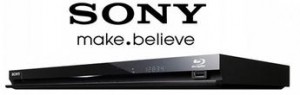
6. Sharp BD-HP90U
Blu-ray discs look wonderful on the BD-HP90, but Sharp got virtually everything else wrong with this player–and then priced it too high.

5. Samsung BD-C6900 3D
The Samsung 3D Blu-ray player allows you to view movies like never before, with in depth picture quality and 3D technology, this home entertainment item takes it above and beyond.

4. Sony PlayStation 3
Slim-line game console system stands out for its value, versatility, and options. As a Blu-ray player, the Blu-ray disc images it outputs are good, but not as pleasing as those on our top-performing stand-alone players, making it a good Blu-ray value only if you also want to play PlayStation 3 games.

3. Samsung BD-C7900
Though it costs more than many competitors, the Samsung BD-C7900 offers excellent images, 3D, ease of use, and all the Internet and multimedia trimmings.

2. LG Electronics BX580
The LG BX580 offers exceptional image quality, full multimedia capabilities, and very good Internet content.

1. Sony BDP-S570 3D
Start enjoying Blu-Ray quality discs right with number one on our list, the Sony BDP player. Watch films at an incredible 1080p or up convert regular DVDs.

How to View HD PowerPoint presentations with Blu-ray players:
Leawo PPT to DVD Burner Pro is an all-inclusive and easy-to-use conversion tool that helps burn PowerPoint to DVD and Blu-ray Disc playable with DVD or Blu-ray Disc Player on TV, while keeping complete of PowerPoint originals like animations, sounds, slide transitions, video clips, fonts and languages. It features a powerful burning engine, a good host of DVD/Blu-ray menu templates, a cool choice of custom watermarks, and 2 flexible chapter schemes One Animation One Chapter, One Slide One Chapter. Besides, Moyea PPT to DVD Burner Pro also supports up to 12 PowerPoint file to Blu-ray Disc at one click.
займ на карту rusbankinfo.ru





Recent Comments