-
Leawo Blu-ray Ripper 2.0.0.0 becomes more powerful and user friendly with full scale upgrade
Posted on June 23rd, 2011 No commentsShenzhen, China, June 22nd, 2011, to produce more powerful and user friendly Blu-ray ripping experience, Leawo Software officially released the upgraded Leawo Blu-ray Ripper 2.0.0.0 with a full scale upgrade from user interface to practical operation functions. Through this full scale upgrade, Leawo Blu-ray Ripper provides more fluent and successful Blu-ray/DVD ripping and better user experience.
Leawo Blu-ray Ripper is an all-inclusive tool for handling both Blu-ray and DVD discs. It could convert the latest Blu-ray discs and DVD discs to popular video file formats for various media players.
Key upgrades of Leawo Blu-ray Ripper 2.0.0.0
1. New UI for easy and convenient operation: The new UI provides easier and more convenient operation to rip Blu-ray and DVD to videos in various formats.
2. Optimized program preview effect: The upgraded version of Leawo Blu-ray Ripper produces better video preview effect. The Blu-ray/DVD videos in the built-in player become more fluent during preview.
3. Fixed video incompleteness after conversion: The 2.0.0.0 version performs great in ripping any BD/DVD contents to videos in full completeness for any media players, no video incompleteness after conversion.
4. Fixed audio-video asynchronism after cropping: Leawo Blu-ray Ripper 2.0.0.0 provides perfect video cropping while retains good audio-video synchronization after conversion.
5. Fixed sporadic software instability and abnormality: Leawo Blu-ray Ripper 2.0.0.0 performs stably in Blu-ray/DVD ripping, avoiding sporadic software instability and abnormality during conversion.
6. Optimized disc reading ability and added the function of filtering the repeated and false titles: Leawo Blu-ray Ripper 2.0.0.0 is optimized in reading disc faster and more accurate, as well as the ability to filter repeated and false titles to avoid conversion repeated or failure.
7. Fixed the problem of no video display when dragging play bar: This full scale upgrade of Leawo Blu-ray Ripper also ensures fluent playback of converted videos on different media players for drag-and-drop play.
8. Fixed incorrect color of DVD subtitles: Right subtitle color contributes a lot to good Blu-ray/DVD enjoyment. Through the upgrade, users could get original subtitle colors when play converted Blu-ray/DVD videos on different media players.
Price and availability
Users could get this upgraded Blu-ray Ripper from Leawo at US $39.95 via the link bellow:
Links:
Company website: http://www.leawo.com/
Product webpage: http://www.leawo.com/blu-ray-ripper/
Product Download Link: http://www.leawo.com/download/bluray/blurayripper_setup.exe
Contact Person:
Steven
Leawo Software Co., Ltd.
Chief Executive Officer
Email: contact@leawo.com
займ на карту rusbankinfo.ru
-
Blu-ray to iPad 2 Converter: Rip Blu-ray to iPad 2 for Freely Watch Blu-ray on iPad 2
Posted on March 8th, 2011 No commentsApple released the iPad 2 on March 2 and it would be available just days after. Do you want to enjoy your exciting Blu-ray movies with your new iPad 2 on the go? Then you should need a Blu-ray to iPad 2 converter, which could help you convert Blu-ray to iPad 2 friendly file formats there for you can watch Blu-ray on iPad 2 on the go. Leawo Blu-ray to iPad 2 Converter is just the one you need, which convert Blu-ray to iPad 2 with video and audio well synchronized and enhances fantastic Blu-ray enjoyment on your iPad 2. The following content are some simple and practical steps to guide you on how to convert Blu-ray to iPad 2 for free watch Blu-ray on iPad 2 with this Blu-ray to iPad 2 converter.
Free download and install this Blu-ray to iPad 2 converter, and then launch it for conversion.

The following picture would show the overview procedures for you to convert Blu-ray to iPad 2 friendly file formats:
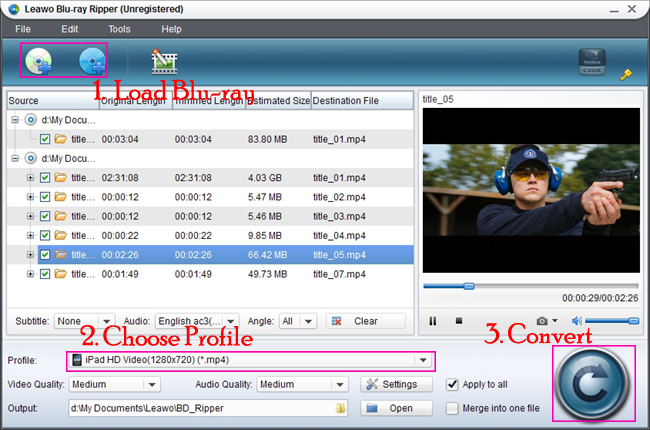
Convert Blu-ray to iPad 2 step 1: launch the Blu-ray to iPad 2 converter and add Blu-ray discs or folders to this Blu-ray to iPad 2 converter by clicking buttons showed above. You can choose the chapters you want to convert, select subtitle, audio and angle, rename Destination File, re-order the converting order, preview Blu-ray movie, snap screenshot, etc.
Convert Blu-ray to iPad 2 step 2: select output profile for your Blu-ray files by clicking “Profile > iPad” to choose the desired iPad 2 file formats. If necessary, you can reset codec parameters for your desired output profile by clicking “Settings“.
Convert Blu-ray to iPad 2 step 3: start Blu-ray to iPad 2 conversion by clicking “Convert” button. Once finished, you can transfer/sync the converted videos to iPad 2 via iTunes.
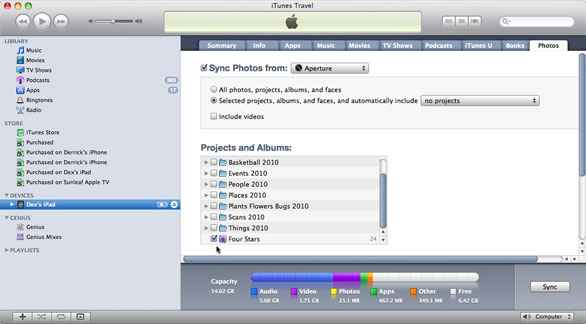
If you are not satisfied with the converted video and wants to add your own patent to the Blu-ray movies, you can realize that by making use of the powerful video editing features of this Blu-ray to iPad 2 converter, including trimming video length, cropping video size to remove black margins, adjusting video effects and adding text or image watermark, etc. How to edit and convert Blu-ray to iPad 2 would make a more detailed guide for you.
займ на карту rusbankinfo.ru
-
About Blu-ray Discs: Important Tips to Keep Your Treasured Blu-ray Discs Well Preserved
Posted on January 14th, 2011 No commentsFor its versatile design and top-of-the-line specifications, Blu-ray disc has been widely applied in a variety of
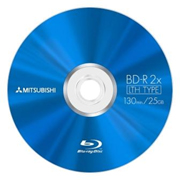 ends, especially popular in Blu-ray DVD movies. Many popular Hollywood movies have now become available in Blu-ray discs for high quality in both video and audio, just like the coolest special rental “Resident Evil: Afterlife” and the most intriguing “Merantau”. Along with the widely use of Blu-ray discs, unavoidably some bad guys like scratches and dust might intrude and damage your treasured Blu-ray disc collections of your favorite Blu-ray movies or Blu-ray DVDs due to frequently use or improper preservation. Here I would like to provide some useful tips for keeping your precious Blu-ray DVD discs or Blu-ray movie discs well preserved.
ends, especially popular in Blu-ray DVD movies. Many popular Hollywood movies have now become available in Blu-ray discs for high quality in both video and audio, just like the coolest special rental “Resident Evil: Afterlife” and the most intriguing “Merantau”. Along with the widely use of Blu-ray discs, unavoidably some bad guys like scratches and dust might intrude and damage your treasured Blu-ray disc collections of your favorite Blu-ray movies or Blu-ray DVDs due to frequently use or improper preservation. Here I would like to provide some useful tips for keeping your precious Blu-ray DVD discs or Blu-ray movie discs well preserved. Tip 1: select a proper place to store your Blu-ray disc collection
As a light, small sized portable data storage tool with large storage capability, Blu-ray discs are widely and frequently used. It is composed of polymers plastic, Aluminum film and protective coating. So, when unused, you should preserve your precious Blu-ray discs in dry and shade to prevent Blu-ray discs being oxidized by high-temperature and water. Of course, the Blu-ray discs should not be pressed.
Tip 2: reduce using frequency or rip your valued Blu-ray movie discs to PC or other players
After watching Blu-ray movies with your Blu-ray discs, you should withdraw Blu-ray discs in time and back it in package. The simplest way to reduce using your Blu-ray disc collection to make it well preserved
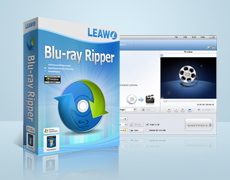 is to rip Blu-ray disc content to your computers or hard disks. When you get your treasured Blu-ray movies in Blu-ray discs, you can rip it to your computer or your portable devices like iPhone with a Blu-ray Ripper. With a Blu-ray Ripper, you can rip your lovely Blu-ray discs to hard disk or other portable players for limitless playback without worry about damaging your precious Blu-ray discs.
is to rip Blu-ray disc content to your computers or hard disks. When you get your treasured Blu-ray movies in Blu-ray discs, you can rip it to your computer or your portable devices like iPhone with a Blu-ray Ripper. With a Blu-ray Ripper, you can rip your lovely Blu-ray discs to hard disk or other portable players for limitless playback without worry about damaging your precious Blu-ray discs. Tip 3: clean your Blu-ray discs after use
Dust could be considered as a fatal killer to your Blu-ray discs. So, after watching Blu-ray movies with your Blu-ray discs, it is quite important for you to clean disc surfaces before put it back to package. The proper way to clean discs is to gently rub discs in circle from inner to edge. Some stubborn dust could be cleaned with little detergent and water and then dry it out. When cleaning discs, alcohol should not be used as there would be chemical reaction between alcohol and polymers. This would produce great damage to your precious Blu-ray discs.
Tip 4: remove the surface scratch of our Blu-ray discs
Scratch, another fatal killer to your Blu-ray discs, often results from frequent use, improper preservation or
 careless operation. A fairly good solution to remove tiny scratches for you: clean discs with water and tiny cleanser, and rub scratches gently with toothpaste foam plastics until scratches disappear.
careless operation. A fairly good solution to remove tiny scratches for you: clean discs with water and tiny cleanser, and rub scratches gently with toothpaste foam plastics until scratches disappear.Tip 5: restore your Blu-ray discs from distortion
Sometimes the Blu-ray drive on your Blu-ray disc player or PC cannot read Blu-ray discs or there would be quite loud noise during playing Blu-ray discs even though no scratches on your Blu-ray discs. This is because of tiny distortion of your Blu-ray discs. In such condition, you can recover your Blu-ray discs flat by clipping discs between glass sheets in warm water for several minutes and then drying it out.
Hope these tips would help you keep your lovely Blu-ray discs well preserved and prevent your valued collection from damage.





Recent Comments