-
Some Former iOS Devices Won’t Support the New Features of iOS 7
Posted on June 13th, 2013 No commentsJun 13, 2013, Shenzhen, China – The WWDC is still ongoing and has attracted many Apple fans’ eyes. On this conference, Apple revealed iOS 7, which has been a mystery for days. iTunes Radio and Airdrop were added to iOS 7 and the developers wanted to make iOS 7 more user-friendly than the former versions. However, some former devices won’t support the new iOS 7 features.

In the WWDC 2013, Apple revealed the iOS 7 operating system, and that’s probably a piece of good news to all the iOS devices users. The new iOS 7 features are: Control Center, it is a totally new design on iPhone. Just swipe up from the bottom of the iPhone, you’ll get some easy-access controls; Multitasking, it will allows you to browse the task bar and get to know what’s happening in the app, just like the Android operating system’s multitask functions; iTunes Radio, a streaming radio with the best selection of music. You can enjoy music anytime you want. Siri, it is improved by the developers, it now has male and female voice and the Siri will be added to cars in 2014; Airdrop, it is a newly designed service which allows you to transfer photos and videos over Wi-Fi. All these new features do good to users, and it seems like the developers of iOS 7 have determined to make a great change of this latest iOS version.
However, some former iOS devices may not support the new iOS 7 features, so before you start using iOS Beta Version, you’d better transfer the files to computer for backing up. The following list shows the supported devices:
1. Airdrop: iPhone 5, iPod touch 5, iPad 4, iPad mini.
2. Siri: iPhone 4S, iPhone 5, iPod touch 5, iPad 3, iPad 4, iPad mini.
3. Panorama: iPhone 4S, iPhone 5, iPod touch 5.
4. Filters in Camera: iPhone 5, iPod touch 5.
5. Filters in Photos: iPhone 4, iPhone 4S, iPhone 5, iPod touch 5, iPad 3, iPad 4, iPad mini
6. Square/video formats and swipe to capture: iPhone 4, iPhone 4S, iPhone 5, iPod touch 5, iPad 3, iPad 4, iPad mini
7. iTunes radio: any device supports iOS 7.As a revolutionary upgrade, iOS 7 borrowed the advantages of Android and Windows Phone. This trial will possibly make iOS devices more easy to handle than before, but the new flat design makes iPhone simpler but lacks of some high quality details such as the changing apps’ icons to 2D. If those wonderful details were kept in iPhone, the iOS 7 will earn more claps.
займ на карту rusbankinfo.ru
-
Saving App Data when Transferring with Upgraded Leawo iTransfer 1.5.0.412
Posted on May 31st, 2013 No commentsMay 30th, 2013, China – Leawo Software Co., Ltd., a professional multimedia software enterprise focusing on providing convenient multimedia solutions, officially released Leawo iTransfer 1.5.0.412 today. Some crash problems were recovered and some new functions were added in this version, so users may enjoy the latest Leawo iTransfer with smooth running and more useful functions.
Leawo iTransfer software is used for transferring various kinds of files among iOS devices, iTunes and PCs. It’s multifunctional software which can be used to back up iPhone, iPod and iPad files; make iOS devices work as flash disks; directly transfer files without iTunes’ synchronization. It works with the iPhone 5 and Windows 8 OS. Leawo iTransfer 1.5.0.412 experienced months’ beta testing all over the world before released and more than 20,000 users took part in this testing. The users’ reviews help Leawo Software to improve this latest version of iTransfer to a more powerful and stable level, now users may feel free to enjoy this multifunctional software.
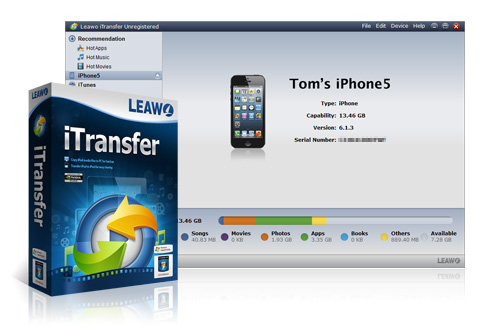
What’s New in This Version?
1. Added support of transferring related configuration information and documents inside when installing an app. This function is of great use for the app users, you don’t have to worry about the losing app data and process when installing apps on your iOS devices.
2. Change resources recommendation website and start to use the high quality resources on apprevels.com. The apprevels.com includes various kinds of apps, music, movies, and books for iPhone, iPad and iPod, the home page of apprevels.com will be shown to users when opening Leawo iTransfer, users are able to get the high quality resources on this website.
3. Optimize the supports of latest iOS devices and latest version of iTunes. Now Leawo iTransfer supports all generations of iPhone, iPad and iPod, and the latest version of iTunes, iTunes 11.
4. Recover the crash problems caused by the transfer of large files. Now users can transfer large files by Leawo iTransfer without worrying about the software being shut down.
5. Recover other known program bugs. Users will use this software with more convenience and smoothness.What’s Kept in This Version?
1. Direct transfer among iOS devices, iTunes and PCs without worrying about iTunes’ synchronization.
2. Transfer various kinds of files, including music, videos, movies, photos, ringtones, PDF and apps.
3. Make your iOS devices as flash disks and transfer files with ease.
4. Back up your iOS devices’ files, better safe than sorry.
5. Manage your playlists.
6. Smart filter and search function.Link:
Company Page: http://www.leawo.com/
Product Page: http://www.leawo.com/imediago/
Download Link: http://www.leawo.com/downloads/itransfer.htmlAbout Leawo Software Co., Ltd.
Leawo Software, Inc. is a professional multimedia solution provider, the products include: Video Converters, Blu-ray/DVD Tools, Data Recovery Tools, iTransfer, PowerPoint to Video Tools and so on. It has been dedicated to working on DVD copy, Blu-ray copy, DVD ripper, DVD creator, Blu-ray Creator, Blu-ray/DVD decrypter, video converter, Blu-ray media player, etc. to deliver people better digital entertainment with high-reputed multimedia solutions.
Contact:
Steven
Leawo Software Co., Ltd.
Chief Executive Officer
Email: contact@leawo.comзайм на карту rusbankinfo.ru
-
5 Best Alternatives to Windows Media Player for Windows 8 PC
Posted on May 27th, 2013 No commentsWhile Windows 8 computer comes with a default media player for general purposes, more and more people still choose to make use of some third-party media players on their Windows 8 PC instead of using the preloaded Windows Media Player. The reason behind it is that Windows Media player lack of certain features out of the box like no native DVD and Blu-ray support, and as compared to WMP, many media players are available on the web that support a wide range of video and audio file formats, provide numerous customization options and thereby offer better user experience. So if you are one of those Windows 8 PC users that now look for the best Windows Media player alternatives, right here I will bring you 5 best alternatives to Windows Media Player which can be downloaded for free. Interested? Let’s go and juice up your Windows 8 PC with the best free media player.
Windows Media Player Alternative 1: Leawo Blu-ray Player
If you want an all-in-one media player to replace Windows Media Player on Windows 8, be sure to give Leawo Blu-ray Player a look. As the Swiss Army Knife of media player world, it includes an enormous list of built-in audio and video codes that will let you play almost any media format you can imagine like the copy protected Blu-ray and DVD movies from different regions and countries, up to 1080p HD video, common video and audio files in a wide range of formats. Latest DTS 5.1 audio tech is fully supported to provide you cinema-like watching experience. In addition, audio filters and support for subtitles come included in Leawo Blu-ray Player. You will appreciate the simplicity of Leawo Blu-ray player’s interface, which provides you an instant access to all extensive functions on main interface. Hands-down Leawo Blu-ray Player is one of the best multi-format media players out there. It contains all the features that, by default, are not included inside of Windows 8 media player. The ease of installation, geniality with resources and support for playback of large media formats make it the best media player for Windows 8.
Windows Media Player Alternative 2: VLC Media Player
VLC Media Player is the best alternative media player for Windows 8 without any doubt, just besides Leawo Blu-ray player. Built with open-source code and fueled by free decoding and encoding libraries, VLC could play back a wide range of multimedia formats not commonly supported by media players like DVD ISO file, AVCHD. It could also remove DVD region codes, making it a global media player. Its ability to play damaged, corrupted or incomplete media files is quite stunning. Its capabilities to stream over network and to convert media files into different formats are awesome. VLC also has a collection of basic filters to modify video’s display.
Windows Media Player Alternative 3: UM Player
UMPlayer has a lot of competitive and promising features, which could force you to drop Windows Media Player right away. As a free multimedia player, it has over 270 video and audio codes inbuilt, so you have no need to worry about play back of DVD, CD, VCD discs and even damaged or broken video files. Another worthy to mention point is that UMPlayer could play online TV and radio stations and offers a built-in search feature that lets you find videos in YouTube and stream music via Shoutcast. It also has unique features such as subtitles search, skinable interface, customizable hotkeys and a lot more.
Windows Media Player Alternative 4: GOM Player
GOM Player is the fourth best alternative to Windows Media Player, which could play most of the audio and video files without installing any additional codecs. Although it is a bit unstable to playback DVD disc, there is still a shining plus to play damaged and incomplete AVI video files. Personally I quite appreciate a number of advanced features to adjust video viewing effects, such as customizing video image contrast, brightness and saturation. Some other video filters are also there.
Windows Media Player Alternative 5: KMPlayer
The final “best free video player for users of Windows 8” is coming. This media player alternative has almost no need for external codes to play a huge amount of media formats including DVD. It boasts a minimalist interface, allowing you to do all media player settings just at your fingertips. It contains a bundle of options for media enthusiasts to enhance the experience of playing media files, like changing playback speed, screen ratio, video bookmarking, filters, capturing screenshots, favoring a selection in video and more. Besides, a wide range of skins are available to give a more personalized look to KM player. It also supports to play incomplete or corrupt AVI files with option to skip damaged parts.
Any other greatest alternatives to Windows Media Player that you think deserve a mention? Welcome to share us in the comments below!
займ на карту rusbankinfo.ru
-
15 Best Free Android Apps for Samsung Galaxy S4 – You Must Have
Posted on May 26th, 2013 No commentsSamsung’s newest giant Android phone Galaxy S4 is now available on all major carriers, and possibly you have already gotten the shinny Galaxy S4. Undoubtedly the Galaxy S4 is an amazing phone, but with the flexibility of Android and the help of some apps from Google Play it’s capable of so much more than what it can do out of the box. So to help you get the most out of your shiny new Galaxy S4, here’s a rundown of 15 best free Android apps for Samsung Galaxy S4, which would completely change your smart phone experience. Check out.
1. Google Chrome (Free)
Indeed Google Chrome is the best web browser for Android phones. Samsung Galaxy S4 is no exception as well. It syncs bookmarks and other preferences from your Google account across your desktop and other devices. Some Android smartphones come with Google Chrome web browser preinstalled, but if yours doesn’t, you should download it right away.
2. Spotify (Free)
Are you a music addict? If you are then this would be another great choice for your Samsung Galaxy S4 because you could effortlessly get latest music with this app and stream your favorite music. This service has a catalog filled with millions of streaming songs. If you pay $10 per month, you can listen to your music on your Android phone and download tracks for offline listening. With Spotify, it is just a breeze for you to dive into the pool of music.
3. Instagram (Free)
Sharing the photos has now become very addictive. No one can live without showing or sharing the pictures that you have. With this in mind, Instagram is the app you cannot miss out for your Samsung Galaxy S4. It provides the best and easiest way to share photos with friends and stay up to date with what your favorite people are doing. This simple to use social photo app packs a ton of filters that helps you create outstanding photos.
4. MX Player (Free)
Actually MX Player is one of our first go-to apps on any new device and the Galaxy S4 is no exception. As the Swiss Army knife of Android video players, it allows you to play everything you throw at it. It is also supported by the Galaxy S4’s Multi Window feature which will let you overlay a video window over any open app.
5. 1Weather (Free)
1Weather is one of the highest rated weather apps in the entire Google Play Store. It can be said that it is the most reliable weather updating app that you can blindly believe it. The 1Weather provides real-time local weather and forecasts for all over the world. There are also hourly forecasts and precipitation information. One of 1Weather’s best features is the app’s ability to follow your location so that you can get updated weather info when you are on the move.
6. Plume (Free)
You are a Twitter enthusiast and now have some difficulties updating your tweets with the app you have now? Okay, your worry will be entirely blown away if you take a try on Plume, which is an alternative to Twitter app and has best and all functional features. With it, tweeting will be the easiest, most effective and full of fun. Plume supports widgets, multiple accounts and you can even synchronize your Facebook account with this app.
7. Viber (Free)
Wanna call, text, and send photo and video messages across the globe for free over Wi-Fi or your smartphone’s date connection? Viber is indeed what you need. With it, you can now talk with your friends, text your messages and send photos and videos worldwide without getting charged. It delivers superb sound quality and lets you communicate with 40 people at once.
8. Feedly (Free)
As Google Reader is on the way out, why not let Feedly to replace it right now on your Galaxy S4? Actually Feedly is a great way to stay on top of the news you care about, letting you browse news and content from your favorite websites, blogs, RSS feeds and even YouTube channels. This app is well designed, fast and easy to use.
9. Volume Booster (Free)
Are you fed up of listening to the low level sound of your gadget? Now, you have no need to worry about that, because just by an easy available software in your Samsung Galaxy S4 you could effortlessly boost your phone volume. If you haven’t heard about “Volume Booster” then you are now reading right. This volume booster could make you phone 20~30% louder. It is quite simple to use, just by simply pressing a button and the app will calibrate your phone and increase the volume.
10. Evernote (Free)
Are you a business man? Are you a student? Or are you a journalist? If yes is your answer to one of the questions here then this app will be your best choice, because it enables you to take notes without any hurdles. This note taking app actually keeps all your notes, voice memos and screenshot all in one place. It syncs everything to the cloud so that no matter what device you are using, all of your notes, pictures and web clips are in one place.
11. Tango (Free)
If instant messaging, chatting or phone calling can not appease your need for effective communication, then Tango will be yet another favorite app which provides a great way to video chat with friends and family across multiple devices. Besides, not merely doing video chat, you could also make free voice calls, send texts and share photos.
12. IM+ (Free)
IM+ takes mobile instant messaging into the next level, which provides a great way to instant message friends from various services all in one place. All the major chat services like VKontakte, Weibo, SINA, ICQ, Google Talk, MSN/Live Messenger, Fetion, Yandex IM, Odnoklassniki.Ru, Jabber, AIM/iChat, Gadu-Gadu, MeinVZ and others are supported by this app.
13. WhatsApp (Free)
Possibly you are the one that spends a lot of money in messaging your dear and near ones. You might be very tired of spending such a large amount of your hard-earned money in recharging the phone balance. If that is the case, you can go for WhatsApp. With it, you could exchange your messages without getting your money balance being reduced. WhatsApp is now available for Samsung Galaxy S4 and that is definitely great for you.
14. ChatOn (Free)
ChatOn is an app that does more than your imagination. With it, you could send videos, texts as well as audio and multimedia data. If you are a great lover of group chat, you can get ChatOn installed on your Samsung Galaxy S4 then enjoy the group chatting freely. The chatting contents could be saved. If you are fond of animation, you can animate your favorite character and enjoy.
15. Swiftkey ($3.99)
Swiftkey is now the best keyboard of your Samsung Galaxy S4, which could effectively replace the original keyboard packed on your phone. Swiftkey could make your typing more easily. This app monitors every word that you type in the social media and email account that you use and automatically figures it out what you are going to type. This makes it easy for you to communicate with the text more efficiently.
Okay, above are all the best apps for Samsung Galaxy S4? Any other great apps recommended? Welcome to share with us in the comments below, and I will add them to my post soon!
займ на карту rusbankinfo.ru
-
Xbox One vs. PS4: Which One is Your Dish?
Posted on May 24th, 2013 No commentsMicrosoft has already unveiled the Xbox One, its next generation gaming console that aims at being the central focus of your living room to let you watch TV and movies, listen to music, check fantasy stats while watching live sports, and much more. However, the new Xbox will soon face the fierce competition from the PlayStation 4, the game console Sony has introduced in February but plans to formally reveal at E3 this year. The 2 console giants will be fiercely fighting for your attention, your adoration and more importantly your dollars.
Although we are far from knowing all the details of both systems, we can still take a gander at the information we have so far. So right here I collected all the available specs of both consoles to let you get a clear understanding of how they stack up against each other. Here is what we know thus far:
Xbox vs. PS4: Hardware specs
While both consoles make use of an 8-core AMD Jaguar processor, there is still a big winner in terms of AMD. The PS4 features 1,152GPU cores as compared to the Xbox One’s 768 graphics cores. Sony’s new console drives 1.84 TFLOPS, while compared to the new Xbox’s 1.23 TFLOPS.
Besides, the PS4 also has the edge when it comes to system memory. It features 8GB of 5500MHZ GDDR5 memory as compared to the Xbox One’s 8GB of 2133MHz DDR3 RAM. So as for gaming power, Sony’s PS4 is the clear winner. However, what should be highlighted is that Microsoft and Sony’s missions appear to be quite different, as Microsoft continues to layer more home entertainment elements on the top of Xbox’s gaming element. Both the Xbox One and PS4 comes with a Blu-ray optical drive. So for diehard gamers, the PS4 seems like the better choice at this point. If you focus on both gaming and entertainment, go for Xbox.
The hardware specs battle is just the beginning, below I also put my spotlight on the 4 most important next-gen combat zones to let you see how the two consoles compare. Keep reading.
1. Launch games
Indeed launch games make a big difference for a console. Sony has revealed tons of exclusives and special titles from first parties on its reveal event, like Killzone: Shadow Fall, Knack, and Driveclub. On top of that, Sony also scored third party titles like Assassin’s Creed 4: Black Flag and Watchdogs.
For the Xbox One event, Microsoft also shows off games like Forza 5. Quantum Break is also set for release although Microsoft’s trailer was incredible cryptic. The company also promised 15 Xbox One exclusives will be shown at E3.
Winner: PS4. Although Microsoft made more noise, but right now PS4 looks like more stunning. Hope Microsoft shows off more heavyweights at E3.
2. Share Media
Sharing your gaming media is one of the key points of Sony’s PS4 reveal. There is a dedicated share button on the controller, which allows you to send snippets of recorded video straight to a friend or even invite them to watch your game, or ever perhaps participate in it in some minor way. On top of that, Sony has a partnership with Ustream, one of the most popular streaming sites online.
Although Microsoft spent quite less time to talk about sharing media, it is still a big part of the new Xbox Live. There is a feature called Game DVR, allowing you post recorded gameplay to Live and on unspecified social network services. Besides, you could attach videos on your Achievement list, letting everyone see exactly how you increased said Gamerscore. It is a pity that there is no info showing Xbox one could stream.
Winner: PS4. Obviously Sony’s sharing solution looks far more convenient, particularly for the less technologically inclined.
3. Controllers
Xbox One’s pad looks quite similar to Xbox 360’s, which is consistently voted one of the best controllers of all time. Meanwhile, Microsoft promised to fix the old design’s weakest point- the d-pad. Also, do remember that your entire body is the controller thanks to the new Kinect technology that you even track swivel in your wrists. That’s a great progress.
PS4’s controller is a variant of its tried-and-trusted DaulShock design. However, its built-in light on the top edge of its casing can be seen by the PlayStation Eye, meaning it can be used as a pointer. There is also a front touch pad which can act as a rudimentary display thanks to the colored LEDs.
Winner: Actually the focus is on the pad of each, but no one now has used either pad yet, so no winner.
4. Price and release date
This part is the hardest to judge, possibly, since Microsoft and Sony are playing this part very close to the vest. Both giants promise to formally release the consoles at the end of 2013. Similarly both are likely coming in the days before Black Friday, maybe even on the same day.
Although neither Microsoft nor Sony has announced how much their next game consoles will cost, analysts have agreed that the consoles are likely to sell for around $400~$500.
Winner: There are too many unknowns at the moment. Ask again later.
So which one is your dish?
Indeed at the moment there are too many unknown factors for us to make the decision, but the deeper look at the currently known hardware and features will help you better decide which system you believe is right for you. If you have already made the choice, why not share it with us in the comments?
займ на карту rusbankinfo.ru
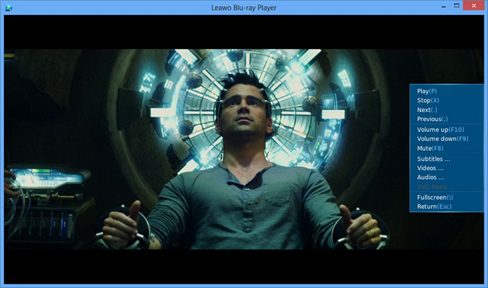
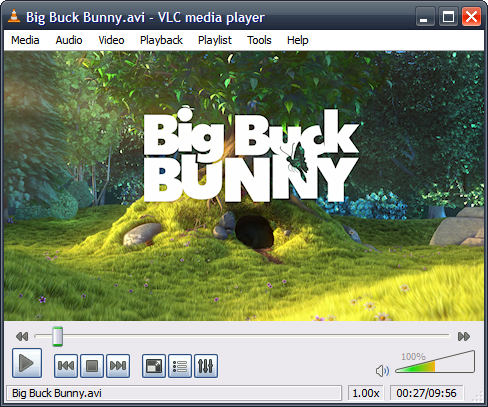















Recent Comments