-
What are Google Glass and iWatch
Posted on July 30th, 2013 No commentsRecently, Google Glass has been talked about among people. Google Glass is a wearable smart device, it provides functions just like a smartphone do, but it’s hands-free. The Google Glass works via voice commands, which makes your life simpler. iWatch may be the biggest rival against Google Glass, although it is still mysterious, it is likely to be a hands-free and full-function iOS device like other Apple devices. These two products may probably be the start of a mobile communication devices’ revolution, and both of them may change the way that people live.

Google Glass now is under testing with the volunteers, and those users’ feedback will be helpful to make this wearable device more user-friendly. The main functions of Google Glass may be: Facing time, taking n’ browsing pictures, shooting n’ watching videos, GPS and making calls. That is to say, Google Glass will have all the functions a smartphone has. Meanwhile, Google Glass will let free your hands, you are able to use the functions by voice or blinks. Google Glass is an advanced technology, it will fit in with users’ needs and make people’s lives easier. Google started this program last year, and the product, Glass, is likely to be available in 2014. “Google Glass is a tiny computer that sits in a lightweight frame, just like this, and resets neatly above your eye and it makes exploring and sharing the world around you easier,” said Chris Dale, the Senior Manager of Communications for Google Glass. We could learn from his words that the magic glass is going to change the way people “looking at” the world.

iWatch, created by Apple, is no longer just a concept. Apple registered this “iWatch” trademark in many countries, maybe this product is going to be unveiled in coming years. For us, the most part we care is the iWatch’s appearance and the functions. If the fruit company still carries on using iOS, the iWatch is likely to have full functions which iPhone or iPod touch has. Apple registered a technology patent named “Bi-Stable Spring with Flexible Display” in 2011 but let people know in the February of 2013. The media believes that the iWatch is coming, and some designers have already made the appearance of iWatch according to their understanding. If iWatch could do the things iPhone can do, users can take pictures and transfer pictures to larger-screen iOS devices for the enjoyment. Also, iWatch can be used for sending messages, users don’t have to take iPhone out of pockets to text message. Other functions like Safari browser or GPS, may not be taken away from the iWatch. It is said that Apple has asked the manufacturing factories to produce 1.5-inch screens, maybe Apple would apply the 1.5-inch displays to iWatch.
Google Glass and iWatch are alike, they are both wearable devices but wear on different places. Apple and Google may be the biggest rival to each other, and the competition is fierce in smartphone market at first, and now this kind of competition has extended to a new field. Whether Google Glass or iWatch wins the market, the other will never be eliminated. Google Glass and iWatch are both revolutionary, and they will make the future communication more user-friendly and convenient. Maybe sometime later, people didn’t use smartphone anymore, everyone wore a smart gadget. But the devices’ appearance might be various, not only glass and watch available, but also necklace, rings or even earrings.
займ на карту rusbankinfo.ru
-
Apple’s iOS 7 Upgrade Makes It An Unavoidable Trend to Upgrade Apps
Posted on July 18th, 2013 No commentsTalking about the massively-changed look of iOS 7, you can imagine the overhaul of textures, colors, menus, buttons, navigation arrows, keyboards, dials, icons, all of which need to be updated to blend seamlessly with the new design Apple has chosen. Under this condition, the existed previous apps will be the top consideration after you have upgraded to iOS 7. What you should consider is not only the appearance of iOS 6 apps icons, but also the compatibility of iOS 7 with the iOS 6 apps.
“iOS 7 is here to stay, and if you don’t upgrade your current apps by the fall, you’re the one that’s going to lose out.” The U.K.-based app developer group Entropy Labs nimbly pointed out on its blog Daring Fireball.
Indeed, if you have already upgraded your iPhone/iPad/iPOd touch to iOS 7 Beta, you must have noticed the minor parallas between the app icons of iOS 6 and iOS 7 that both exist on your device. When you put an iOS 6-designed app next to an iOS 7-ready one, the difference will be incredibly evident and certainly not in a good way. Just like the non-retina enabled Apps look like when they are put on iPhone 4, which gives you a feeling of incoordination and strangeness. Put it in a word, the pre-iOS 7 Apps running on the new OS 7 looks aged, clunky, and ancient. Another problem about apps is that iOS 7 is not completely compatible with some of the previous apps on it, such as iOS 6 apps.

If you just can’t bear the inharmonious feeling that the apps coming from two different iOSs bring you, and want a more smooth running of apps on your iOS device, you have two choices: downgrade your iOS 7 to the previous iOS 6 to suit and keep all the iOS 6 apps including the Cydia apps, or just give up the iOS 6 apps and update to iOS 7-ready apps. For the second choice, it’s easy to conduct, even though you are less tech-savvy users and not familiar with the App Store in iOS 7, because all the iOS 7-ready apps will automatically update without any actions taken by you.
No matter your final decision is to go back to iOS 6 or upgrade apps and remove iOS 6 apps from your iOS 7 devices, one point to remember is to back up iOS 7 before you take any actions, otherwise, unavoidable data loss will happen to your device.
If you want to back up iOS 7 photos, videos, contacts, messages, notes, voice memos, calendars, reminders, call histories and Safari bookmarks, you can use Leawo iOS Data Recovery, which can not only help to back up data of iPhone, iPad and iPod touch running iOS 7 to PC, but can also recover deleted data directly from the iOS devices when you mistakenly delete important data like contacts, messages, notes, calendars, call histories, reminders and Safari bookmarks.
займ на карту rusbankinfo.ru
-
Upgrade to iOS 7 or Not – Choices That iPhone, iPad and iPod touch Users Face
Posted on July 17th, 2013 No commentsApple claims iOS 7 as “the world’s most advanced mobile OS”, is it just a boast or something real? Just as Apple has said, iOS 7 is designed to make it work more beautifully and create an experience that is simpler, more useful, and more enjoyable. It sounds attractive but needs practice test.

Indeed, there are a lot of great new features to love about iOS 7, the totally redesigned Multitasking app-switcher, the new lock screen, the revamped Notification Center, a super-charged Siri, a new and easily-accessed quick settings bar. Above all, all your favorite apps have been enhanced to make everything even easier to get access to and use. To some extent, iOS 7 is a rebirth of its software design and a rejuvenation of the core iOS experience.
All of the new features must be the reasons that people want to download and install iOS 7 Beta 2 to the iPhone, iPad or iPod touch. However, there are some people who voice objections to update to iOS 7. Maybe they don’t love the look of the new iOS 7, or just because the OS is in beta with the unstable performance and some occasional bugs.
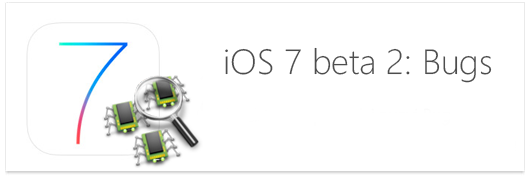
If you can’t live with the unfinished Safari icon, mind the parallax effect, or can’t bear the bugs of the beta version of iOS 7, such as the backup of iOS 7 device can’t be restored to iOS 6 device by iTunes, you’d better not update to iOS 7 Beta now, just wait until the September to enjoy the better experience of the improved iOS 7 when it is officially released and open to all.
According to the statistics shown in the Developer section of Apple official website, there are 94% of iOS users have upgraded iOS 6 till June 29th, while, only 5% of iOS users stay in iOS 5, the remained 1% are users using versions below iOS 5. Those iOS 5 users who keep silent and do nothing while watching iOS 7 include two parts: iPod touch 4/3, iPhone 3GS, iPad 1 users, as well as iPad 2, iPhone 4S and Phone 4 users. For the first parts of iOS 5 devices users, they keep silent for the reason that their devices can’t have the chance to be upgraded to the latest iOS 7, for the latter part, they keep silent just because they know if they want to use various free third-party software programs and apps that Cydia provides, thay have to upgrade to iOS 6.1.3 or iOS 7, so why not directly upgrade to the latest iOS 7?
If you have already succeeded to upgrade to iOS 7 Beta 2, and find some data deleted from your device, you can use the comprehensive iPhone/iPod touch/iPad data recovery software to recover 12 kinds of data from previous iTunes backup if you have, or recover 7 types of deleted data directly from your iOS device even though you have no backups in advance. In order to prevent data loss happened during iOS 7 upgrade, you’d better back up iPhone/iPad/iPod touch contacts to computer ahead of time. For files like music, movies, TV shows, ringtones, photos, apps, PDF and ePub, you can also transfer them to the computer or iTunes for backup with iTransfer for iPhone/iPad/iPod.
займ на карту rusbankinfo.ru
-
Top 5 Best Music Streaming Services for iOS and Android
Posted on July 3rd, 2013 No commentsMusic streaming service is convenient way to explore, find and listen to new music easily. In addition, they are increasingly a great way to create personal playlists and mixes and share them with friends through social networks. In the past, most streaming music services were fee-based, but most now have free ad-based or soon ad-free subscription levels. These music streaming services give people access to millions of songs without the need to purchase even a single track. Both new and old tracks are being added to all of the services so people can be sure to find whatever type of music they want to listen to, be it Hollywood Undead or Johann Sebastian Bach. While almost all of the services offer some sort of free player, most ad supported, this comparison will be of their higher end monthly paid service.
The five services listed below are among the very best currently available. All these 5 music streaming services are available in both Android and iOS versions.
Spotify
Spotify was founded in Sweden and launched in October of 2008. In less than three years it has become widely celebrated as the leading model for music streaming services worldwide. The primary keys to Spotify’s success are its ease of use, access via mobile devices, and integration with Facebook and Twitter social networks. Subscriptions are available at three levels. One is free and ad-supported, the other two require monthly fees. A credit card or pay pal account is required for all subscribers. Currently Spotify is available in the US, UK, Finland, France, the Netherlands, Norway, Spain, and Sweden. Denmark will be added soon.
MOG
MOG is a very well respected music service with a large library of tracks and boasts the highest quality MP3s at 320kps sampling. They offer Windows and Mac client applications as well as iOS and Android. They also support the Jawbone JamBox and Philips GoGear home media players. Along with those devices, MOG is integrated directly into some BMW and Cooper Mini vehicles. The mobile apps offer offline listening of downloaded tracks. MOG’s has solid features in music discovery which include radio features that allow you to listen to artist or genre based music in addition to the usual playlists and favorites. They also offer editor chosen albums each week. They too offer social networking functionality with integration into Facebook.
Grooveshark
Grooveshark is a strange beast that lets you search and stream a massive catalog of manually uploaded tunes for free. It technically counts as an on-demand music service, but it’s not as robust and accurate as its peers. Predictably, the company has been in legal trouble as of late because it doesn’t have the licences to the songs it streams. It’s seen so many complaints that its native iOS and Android apps were pulled from their respective stores. Still, it deserves an honorable mention for ease of use, the ability to upload and listen to songs, and a good radio player that streams similar tracks to ones you’ve played.
Rhapsody
Rhapsody is the veteran of music streaming services. It was officially launched in December of 2001. One of Rhapsody’s key strengths is the written content provided to accompany the music. Rhapsody has recently begun to integrate with social networking such as Facebook. Rhapsody offers a free trial and multiple paid subscription levels. In January 2011 Rhapsody announced that they had a subscription base of 750,000 users.
Rdio
Rdio is a relative late-comer to the music streaming frontier but has made great strides in getting their library to a highly respectable 12 million in only a little over a year and a half. Originally just a browser based player, they have now added a Windows client application in addition to the usual host of mobile apps. They offer a standard MP3 player experience by allowing tracks to be downloaded (with DRM) to your mobile device for playing offline. They also support playing music directly on Roku and Sonos home music streaming devices. Rdio also offers suggestions from music experts as well as the ability to link to Facebook to get suggestions from friends and to let others know what you’re listening to.
займ на карту rusbankinfo.ru
-
Apple iOS 7: How To Download And Install iOS 7 Beta 2 To Your iPhone, iPad, iPad Mini Or iPod Touch
Posted on June 28th, 2013 No commentsIt’s been just two weeks since Apple unveiled iOS 7 at WWDC 2013, and after that, Apple released the first beta version of iOS 7 for testing. On Monday, Apple chose to release its second beta for iOS 7, which features several enhancements and bug fixes, but more importantly, the second iOS 7 beta release means owners of the iPad, iPad mini and iPod Touch can now test iOS 7 on their devices, not just iPhone users.What is better than beta 1?
- Beta 2 is available not only for iPhone and iPod touch, but also iPad and iPad mini. However, the first beta released alongside the WWDC keynote did not include official iPad support.
- In line with previous hints, the Voice Memos app has returned in beta 2, which had been previously listed as “not available” in the first seed for iOS 7.
- The new male and female Siri voices showed off by Apple at WWDC are now available in English.
- Siri has received a speed boost in the second beta release of iOS 7, thus multiple users are reporting that Siri is much faster than in beta 1.
- An overhauled Reminders app and a variety of other small tweaks.
Apple said iOS 7 will have its release date sometime this fall, but the company has released the beta version of iOS 7 for developers to download and install right now. Apple app developers can access the iOS 7 beta for free, but iOS 7 fans can also pay the yearly $99 fee to access the beta software ahead of its release date.
How to Download and Install iOS 7 Beta 2 to Your iPhone, iPad, iPad Mini Or iPod Touch?
Prior to downloading iOS 7, users should back up their iPhones, iPads and iPods to iTunes, and definitely make sure iTunes is running the latest version. Once you have everything’s backed up and up to date, you may now begin the process of downloading and installing iOS 7.
Step 1: Download the iOS 7 BETA File
Download the iOS 7 Beta file for your specific iPhone model off Apple’s website. We’ve listed the direct links to the iOS 7 download pages below, so find the right model and download away – just remember, you need to be an Apple developer or pay that $99 registration fee.iOS 7 beta 2 Download for iPad (4th generation Model A1458)
iOS 7 beta 2 Download for iPad (4th generation Model A1459)
iOS 7 beta 2 Download for iPad (4th generation Model A1460)
iOS 7 beta 2 Download for iPad mini (Model A1432)
iOS 7 beta 2 Download for iPad mini (Model A1454)
iOS 7 beta 2 Download for iPad mini (Model A1455)
iOS 7 beta 2 Download for iPad Wi-Fi (3rd generation)
iOS 7 beta 2 Download for iPad Wi-Fi + Cellular (AT&T model)
iOS 7 beta 2 Download for iPad Wi-Fi + Cellular (Verizon model)
iOS 7 beta 2 Download for iPad 2 Wi-Fi (Rev A)
iOS 7 beta 2 Download for iPad 2 Wi-Fi
iOS 7 beta 2 Download for iPad 2 Wi-Fi + 3G (GSM)
iOS 7 beta 2 Download for iPad 2 Wi-Fi + 3G (CDMA)
iOS 7 beta 2 Download for iPhone 5 (Model A1428)
iOS 7 beta 2 Download for iPhone 5 (Model A1429)
iOS 7 beta 2 Download for iPhone 4S
iOS 7 beta 2 Download for iPhone 4 (GSM Rev A)
iOS 7 beta 2 Download for iPhone 4 (GSM)
iOS 7 beta 2 Download for iPhone 4 (CDMA)
iOS 7 beta 2 Download for iPod touch (5th generation)
If you’ve downloaded and installed iOS 7 Beta 1, you can easily upgrade to Beta 2 by just going to the Settings app, selecting General, and tapping Software Update. Once Apple recognizes the upgrade, just follow the steps and you’ll get the new build.Step 2: Back Up Your Device (to avoid losing your personal data via the restore process).
Connect your device to your computer using the appropriate cable. Open iTunes, and click “Back Up Now” to start the back up process.Step 3: Install Connect your device to your computer and make iTunes open. On a Mac, make sure you’re holding down alt/option when you click Restore, and on Windows, hold down Shift when you click Restore. Find the IPSW file, double click and the install process should start automatically.
Tips: The entire process to convert your iPhone’s or iPad’s OS to iOS 7 should take some time, about 40 minutes to a full hour or more, so definitely keep your device plugged into a power source, and you will be able to experiment with iOS 7 on your iPhone, iPad, iPad mini, or iPod touch.
займ на карту rusbankinfo.ru


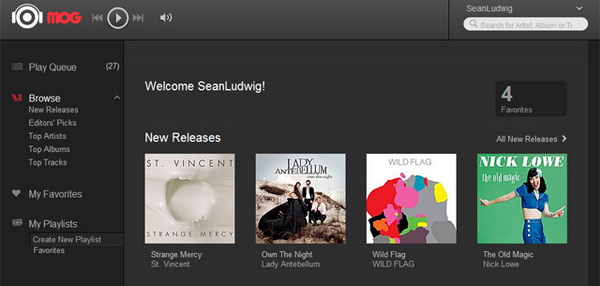
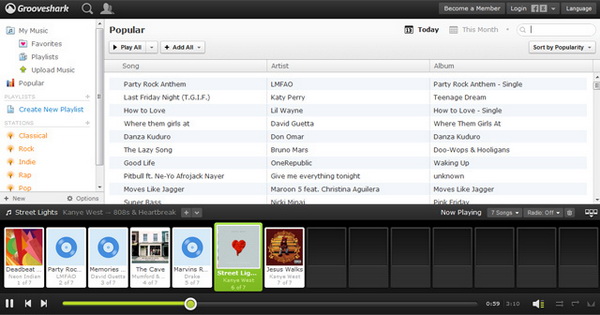
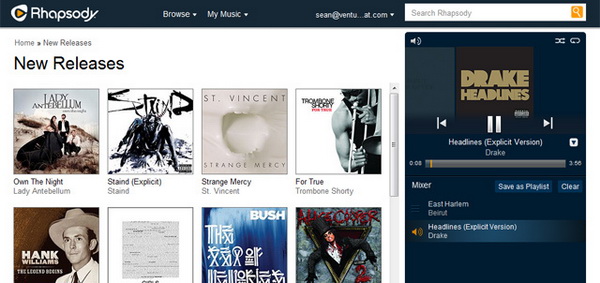
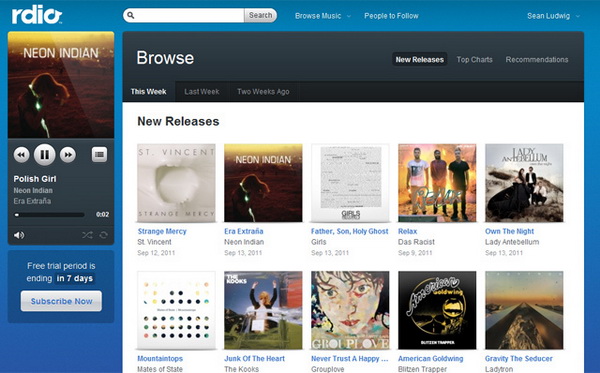

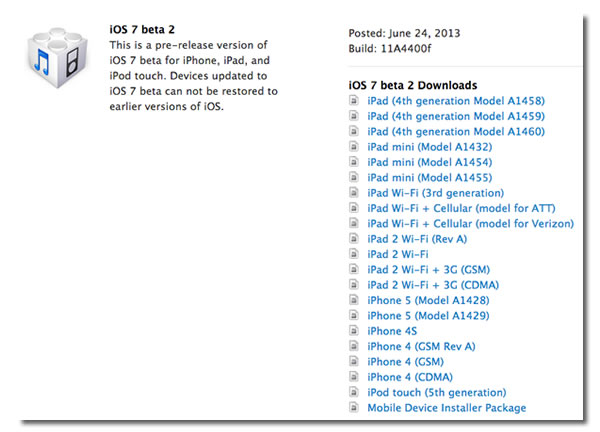





Recent Comments