-
Hot 2010 World Cup, Cool HD Video Experience (Part 5): Burn World Cup 2010 HD Videos to DVD
Posted on June 11th, 2010 No commentsRecording HD videos for World Cup 2010 will occupy much more hard disk space than you may think, and no one would like to be interrupted by the insufficient hard disk space prompt. A pragmatic solution is to burn the World Cup 2010 HD videos to DVD-R discs, either for archive purpose or replay with a DVD player. What you need for the solution is a good tool which will do the HD video to DVD conversion in an intuitive course and keep the most of the original image quality. Since not many DVD burner software have full support for HD video formats while are still easy enough for novice users to operate, Leawo DVD Creator should be your best choice.
Leawo DVD Creator is not only an HD video to DVD converter but also a fully capable DVD burner. Follow me to learn how to burn a collection of World Cup 2010 HD videos to DVD with Leawo DVD Creator.
Download Leawo DVD Creator.
Click "Start Menu" in your Windows OS, navigate to "All programs -> Leawo -> DVD Creator" and click the program shortcut.
Use the file browser to open the file folder for the World Cup 2010 HD recordings. Select them all and drag into the program interface.

If you want to make an ordered archive for the HD recordings, you can click the "MoveUp" or "MoveDown" button to swap the position between two recording clips.
If you tend to prune the recordings, you can click "Customize" button to enable video edit functions. You can raise the value for video brightness and contrast, trim the length of poor recordings, crop for best display size and tack a watermark on the recordings.

Choose "Football Games" menu template to create a World Cup themed DVD menu. Click "Menu" button and you can change the menu background for your favorite World Cup 2010 picture to increase personal sense.

Choose the profile that matches the display mode and aspect ratio of the view screen.
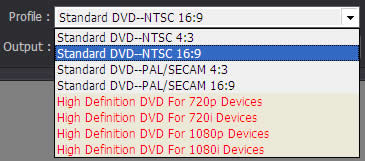
Click the red round button at the bottom right to start burning the World Cup 2010 HD recordings to DVD.
-
Hot 2010 World Cup, Cool HD Video Experience (Part 4): Clip Your Favorite Moment of World Cup 2010 and Share on YouTube
Posted on June 10th, 2010 No commentsFIFA World Cup 2010, is just set to go; and South Africa, makes you feel like home!
As the FIFA World Cup 2010 theme song Waving Flag sings:
Give me freedom, give me fire, give me reason, take me higher
World Cup has always been the world-class fiesta for football lovers and sports fans. It gives all of us freedom, it makes us enthusiastic, and the most important, it gives us a very good reason to be indulged in excitement and happiness.
See the champions, take the field now, you define us, make us feel proud
World Cup, a special event through which you will witness how the players make themselves proud, make us proud and make their country proud. There are no losers in this game as long as you have exerted yourself and made the whole world proud.
Singing forever young, singing songs underneath that sun
Lets rejoice in the beautiful game
And together at the end of the dayNo matter where you come from, no matter what language you are speaking, no matter how old you are, just join this beautiful game and the solidarity will make us stronger, just like a waving flag!
View the theme song Waving Flag of FIFA World Cup 2010, South Africa below.
Player will show hereSouth Africa, a country of rainbow, now will present the FIFA World Cup 2010 to the world in a beautiful way!
You are lucky if have the chance to go to Johannesburg in person and really be a part of the game; you are still lucky if you don’t have such a chance because every match will be broadcasted in the standard of HD and you will feel it’s so real and crystal-clear even if you just sit in front of TV or computer.
TV and computer, especially the latter, exactly are the two main channels where you can obtain the original HD video source easily during the FIFA World Cup 2010 from Jun, 11 to Jul 11. That’s a good news. However, the bad news just comes after: it’s not an easy thing to deal with those HD video data because usually it’s huge and not proper for sharing with friends online.
Well, in this case, you may need a little extra help from the HD related program that can extract your favorite World Cup best-shot moments, merge them into one complete media file, and then upload to video sharing websites like YouTube, Google Video etc with the unchanged good quality.
Step 1: Input the HD World Cup Video Sources you get from home TV recorder or internet, or any other possible devices.
Step 2: Choose the web-ready flash video format FLV as the target output video, so that you can upload it to various video sharing websites like YouTube to share with more friends.
Step 3: Extract the specific HD video parts(it could be the best-shot moments, the most embarrassing footfault collection or the funniest facial expression capture and so on ) using “Trim” function and continue to further edit them, for example, adjust video effect, crop video to the proper size and place text/image logo, etc.
Step 4: If you extract your favorite HD video parts from multiple HD sources and you want to make it the complete collection, check the box before “Merge into one file” and then start the conversion process.
When the conversion is done, you can then upload the output video to YouTube and enjoy the best HD video collection of FIFA World Cup 2010 on the internet with the world!
займ на карту rusbankinfo.ru
Holiday Event, World Cup 2010 fifa world cup 2010, hd video converter, hd video world cup, hd world cup, Leawo HD Video Converter, share world cup on youtube, south africa world cup, upload hd video to youtube, upload hd world cup to youyube, upload world cup to youtube, watch world cup 2010, watch world cup on youtube -
Hot 2010 World Cup, Cool HD Video Experience (Part 3): Convert Football HD Videos for Portable Playback
Posted on June 10th, 2010 No comments FIFA 2010 World Cup is just around the corner. As a wonderful festival for football fans, World Cup is also a feast for the lovers of HD videos. Some lucky fans can witness and record the real scene on the World Cup pitch with camcorders while other millions enjoy their HD video feast on 2010 World Cup at home with beers and snacks.
FIFA 2010 World Cup is just around the corner. As a wonderful festival for football fans, World Cup is also a feast for the lovers of HD videos. Some lucky fans can witness and record the real scene on the World Cup pitch with camcorders while other millions enjoy their HD video feast on 2010 World Cup at home with beers and snacks. Whether experience on the pitch or enjoy HD videos off pitch, we all want to savor the exciting moments at 2010 World Cup in later life or share them with others. Then why not convert and edit the HD videos recorded yourself or downloaded online for playback and sharing? In this way you will keep a wonderful memory of FIFA 2010 World Cup.
So for your free HD video enjoyment on 2010 World Cup, Leawo HD Video Converter is here with you. It is a HD video converter and editor designed to convert HD video to many popular formats, like AVCHD to AVI, MOD/TOD to MP4, MTS/M2TS to MKV, etc and edit them as you like. So with Leawo HD video converter, you can edit and share all your 2010 World Cup HD videos recorded or downloaded, no matter they are in MTS, MOD, TOD or MOV format, HD or SD mode.
Like this recommendation for your own HD video experience on World Cup? Then I would like to share with you the easy procedure of converting HD videos with Leawo HD Video Converter.
Step one: Getting started for HD video conversion
Launch Leawo HD Video Converter, click "Add" to load the World Cup HD videos or drag them in directly. You can change the file name, play the video and make some screenshots here.

Step two: Adjusting audiovisual settings
Inside the "Customize" edit panel, you can edit your HD video in several ways like effect, trim, crop, logo or text.
Step three: Select the output format for your HD video and change some detailed parameters.
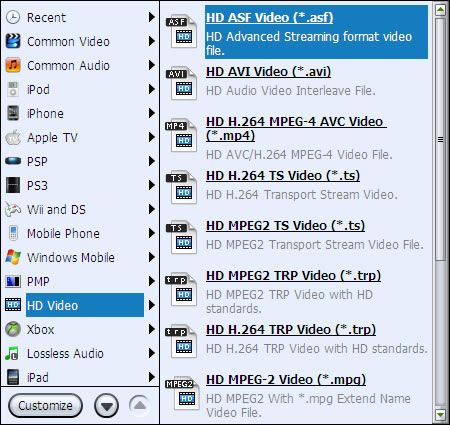
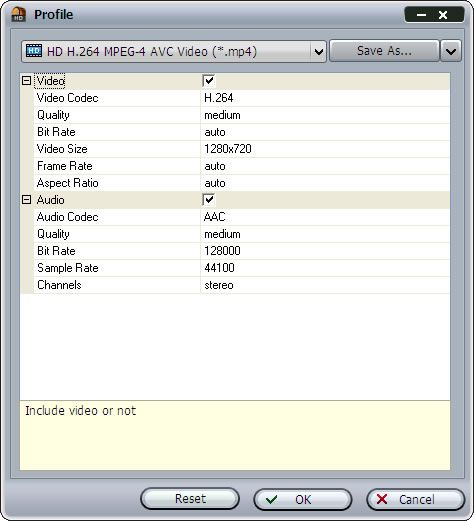
Step four: Start HD video conversion.
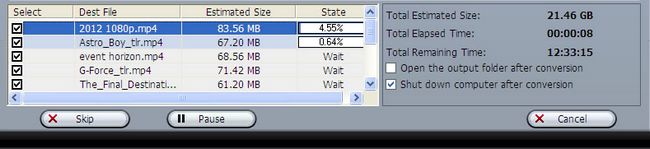
You have completed the HD video conversion, now you can enjoy your own World Cup HD videos on iPod, iPhone, PSP, Zune, Apple TV, Xbox, mobile phones and more without hassles or share them with other football fans on the sharing websites.
-
Hot 2010 World Cup, Cool HD Video Experience (Part 2): Record FIFA World Cup 2010 with HD-DVR
Posted on June 9th, 2010 No commentsWatching FIFA World Cup 2010 at home is as spectacular as at the stadium. The foremost reason is that you can record World Cup 2010 with an HD-DVR (High-definition Digital Video Recorder) and watch it according to your own schedule. If you are a fifaholic but you have very important work at hand during the tournament, a good option is that you can use an HD-DVR to time shift the match you are about to miss.

Where to get an HD-DVR unit?
Most HD-DVRs are provided by the HDTV service provider directly, including cable and satellite. You can also purchase one at a local retailer. The most popular manufacturer of HD-DVR, TiVo, is currently used by millions of viewers with more added every day. The cost depends on what kind of TV service you subscribe to. If you are a cable subscriber, you have the option to rent one from the provider; otherwise if you subscribe to satellite, you are required to buy one other than rent if needed. Satellite HD-DVR models are usually more expensive than cable specific models.Figure out the recording capacity of your HD-DVR
HD-DVR is usually with built-in hard drive storage to store HDTV recordings. The storage capacity varies among models. However, the HDTV programs require massive amounts of disk space, so even if you have a 250GB drive, don’t expect to record any more than 30 hours of HDTV World Cup broadcast. Note that HD-DVRs leased from the providers do not agree that the recordings be copied out of the box. If you need to copy the HDTV World Cup 2010 recordings out of the HD-DVR, you need to purchase the third-party model that supports the copy function.Compress the HDTV World Cup recordings for better archive
 A 90-minute single World Cup match can account for 10 GB storage space or more. It has to be compressed to become suitable for transportation and playback on small-storage devices like iPod and Zune. Once you copied the HDTV World Cup recordings out to your computer, I recommend you use Leawo HD Video Converter to compress the HD recordings to MP4 or MKV format, which can greatly reduce the video file size while keep the original sharp picture quality.
A 90-minute single World Cup match can account for 10 GB storage space or more. It has to be compressed to become suitable for transportation and playback on small-storage devices like iPod and Zune. Once you copied the HDTV World Cup recordings out to your computer, I recommend you use Leawo HD Video Converter to compress the HD recordings to MP4 or MKV format, which can greatly reduce the video file size while keep the original sharp picture quality.With HD-DVR and Leawo HD Video Converter, you can make World Cup 2010 a permanent memory on your hard drive or any storage media. You can also use the converter’s edit function to clip your favorite moments of the FIFA tournament and share with friends.
займ на карту rusbankinfo.ru
-
Hot 2010 World Cup, Cool HD Video Experience (Part 1): Grab HD Videos Online First
Posted on June 8th, 2010 No comments FIFA World Cup 2010 is just around the corner and the world’s eyes eagerly focus on South Africa. Now this mysterious land is full of passion and enthusiasm because of the coming 2010 World Cup games: teams waiting to fulfill themselves completely on the field, some enthusiastic fans preparing to watch the real scene, other millions waiting for the live broadcast… South Africa time comes, 2010 World Cup journey begins!
FIFA World Cup 2010 is just around the corner and the world’s eyes eagerly focus on South Africa. Now this mysterious land is full of passion and enthusiasm because of the coming 2010 World Cup games: teams waiting to fulfill themselves completely on the field, some enthusiastic fans preparing to watch the real scene, other millions waiting for the live broadcast… South Africa time comes, 2010 World Cup journey begins!Whether witness the World Cup 2010 real scene or watch live broadcast off the pitch, we all want to have a good look of every excellent moment happening at 2010 World Cup and savor it in our later life. Unfortunately, we can only watch the real scene for one time and only have limited angles of the live broadcast. Then what about downloading various HD videos from different angles on 2010 World Cup online and have the special HD video experience of FIFA games? Well, this sounds a good idea and let’s grab HD videos online first for our own 2010 World Cup enjoyment.
However, often find it slow to download HD videos or get stuck in the state of buffering? At this exciting moment, never let the downloading speed prevent you from grabbing 2010 World Cup HD videos online first. Leawo Free Video Accelerator comes to your help!
Leawo Free Video Accelerator can speed up HD video downloading and fast download YouTube HD videos from YouTube and FLV files from other videos sites like Google video, iFilm, Myspace, Dailymotion, etc. Besides working as video download accelerator, this free video accelerator can also work as an IE browser and an FLV player. So it can search videos from YouTube and other sites, play or download HD videos with accelerated speed, and then play the downloaded YouTube videos and FLV files.
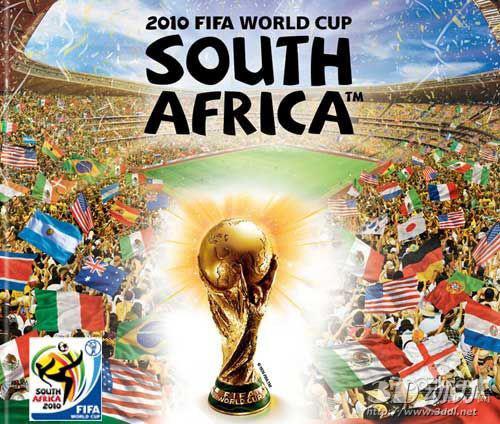
How do you like this recommendation for your HD video experience on 2010 World Cup? Not too bad? Then download Leawo Free Video Accelerator, grab HD videos online first, and then have a hot summer of football with the cool HD video experience on World Cup 2010.
займ на карту rusbankinfo.ru









Recent Comments