-
The First PowerPoint Phone Samsung Galaxy Beam with Built-in Projector
Posted on March 27th, 2012 No commentsSamsung announced its first phone of Mobile World Congress (MWC) 2012, the Samsung Galaxy Beam, a unique Smartphone that distinguishes from all others, with a built-in projector. For a long time, people are discussing on the application of Smartphones or tablets in work place, not until Samsung Galaxy Beam came out.
The Galaxy Beam can project video, images or PowerPoint presentations up to 50-inches wide. The resolution of projected video is 640 x 360 pixels. The Galaxy Beam measures only 0.49 inches while packing in a 15 lumens projector. Most Pico projector accessories sold today are only 10 or 12 lumens bright. That’s why ever the image clarity was impressive: colors looked vivid and the picture looked sharp. So it is possible that you can bring your Samsung Galaxy Beam to show your PowerPoint presentations directly using the built-in projector.
Let’s take a look at the main features of Samsung Galaxy Beam:
Design
•Dimensions: 123 x 59.8 x 14.9 mm
•Weight: 156g
•Display type: Super AMOLED capacitive touchscreen, 16M colors
•Size: 480 x 800 pixels, 3.7 inches (~252 ppi pixel density)
•Multitouch
•Protection: Scratch-resistant glass (Projector UI and Handwriting recognition)
Memory
•Card slot: microSD, up to 32GB
•Internal: 16 GB storage, 512MB ROM, 384MB RAM
Features
•OS: Android OS, v2.1 (Eclair)
•CPU: 720 MHz
•Sensors: Accelerometer, proximity
•Messaging: SMS, MMS, Email, Push Email, IM, RSS
•Browser: WAP 2.0/xHTML, HTML, Adobe Flash Lite
•Radio: Stereo FM radio with RDS
•A-GPS support and Java MIDP emulator
Camera
•Primary: 8 MP, 3264×2448 pixels, autofocus, LED flash
•Geo-tagging, face, smile and blink detection features
•Video: 720p@30fps with video light
•Secondary: VGA
Sound
•Alert types: Vibration, MP3 ringtones
•Loudspeaker with stereo speakers
•3.5mm jack
Data network
•GPRS: Class 12 (4+1/3+2/2+3/1+4 slots), 32 – 48 kbps
•EDGE: Class 12
•Speed: HSDPA 7.2 Mbps, HSUPA 5.76 Mbps
•WLAN: Wi-Fi 802.11 b/g/n, DLNA
•V3.0 bluetooth with A2DP
•microUSB v2.0
Battery
•Standard battery, Li-Ion 1800 mAh
•Stand-by: Up to 630 h (2G) / Up to 530 h (3G)
•Talk time: Up to 14 h 10 min (2G) / Up to 7 h 20 min (3G)
Other Features
•Social networking integration with live updates
•Built-in WVGA projector
•Google Search, Maps, Gmail
•YouTube, Google Talk integration
•MP3/WMA/WAV/eAAC+ player
•MP4/H.263/H.264/Xvid/DivX player
•Image editor
•Organizer
•ThinkFree Office Mobile document editor
•Voice memo/dial
•Predictive text input (Swype)How to present your PowerPoint with Samsung Galaxy Beam: The built-in projector makes it possible for you to show PowerPoint up to 50-inches wide directly. The problem is that Microsoft PowerPoint cannot run on Android Smartphones and the Android Office apps like Documents to Go, ThinkFree Office cannot preserve PowerPoint animations, transitions, etc. So you’d better convert PowerPoint to video for Samsung Galaxy Beam, if you want to present PowerPoint with all original PowerPoint effects, like animations, transitions, intervals, music and embedded video clips, etc.
займ на карту rusbankinfo.ru
-
HTC Titan 2 the Giant Windows Phone Comes on March 18 with 4G and Super Camera
Posted on March 14th, 2012 No commentsThe successor of one of the biggest hit Windows Phone models released last year-HTC Titan, HTC is going to release an equally epic in 4.7-inch size HTC Titan 2. The Titan 2 will be one of the first smartphones running Windows Phone 7.5 Mango to include support for 4G LTE. It is expected to be released by AT&T on March 18, 2012.
Quick Specs
Operating System: Microsoft Windows Phone 7.5 (Mango)
Processor: 1.5 GHz
Memory: 16 GB of Built-in Storage
Screen Resolution: 800 x 480 pixels (WVGA)
Screen Size: 4.7-inch
Keyboard Type: On-screen
Communications: Bluetooth, GPRS, GSM, EDGE, Wi-Fi, LTE
GPS: Yes
Release Date: 3/18/2012
Design-wise, the HTC Titan 2 looks a lot like the original Titan but it slightly thicker (0.01 inches to be exact) due to the LTE chip.
HTC stepped up its game in the camera department first with HTC myTouch 4G Slide. Like the Amaze and myTouch 4G Slide, the Titan 2 has a slew of shooting modes and advanced features with its super-high 16MP pixels F2.6 aperture camera, which is able to take up to 4640 x 3480 pixels photos and 720p HD video @30fps. A 1.3MP front-facing camera for video call is also available.
Battery life is always on the top concern list when talking about a Smartphone, and HTC does increase size of the battery from the original 1600 mAh to 1730 mAh.
All the specs seems great except the single-core 1.5GHz Qualcomm S2 Snapdragon processor with Adreno 205 GPU, especially when you look around and see other Smartphones or tablets with dual-core or even quad-core processors like Samsung Galaxy S2, the new iPad, Asus Transformer Prime, etc.
About the price, it said that HTC Titan 2 will be sold at $199 on-contact price, which is $100 more compare to the $99 on-contact price of Nokia Lumia 900, which has almost the same specifications.
Smartphone-related useful guides:
How to rip and convert Blu-ray to iPad HD tablet to watch Blu-ray movies on iPad HD freely
How to rip and convert DVD to Nokia Lumia 900 to play and watch DVD movies on Lumia 900 unlimited
How to view PowerPoint presentations on Nokia Lumia 900
How to watch PowerPoint presentations on HTC Titan
How to convert PowerPoint to video for viewing on iPad 2займ на карту rusbankinfo.ru
-
Methods to Save PowerPoint as PDF for Free Round Up
Posted on February 20th, 2012 No commentsFor some reasons you may need to save PowerPoint as PDF format for PDF is cross-platform supported, email-friendly, compact, small and secure. So here we collected all the methods we know for save PowerPoint as PDF for free.
(Many PDF creators like Adobe Acrobat, PDF-Xchange Viewer, Foxit PDF Creator, etc. enable you to create PDF from a Word or PowerPoint document, but since they are not free software, we will just skip them.)
1. PowerPoint 2010
PowerPoint 2010 brings many new features and saving PowerPoint as PDF is one of them. You can save PowerPoint 2010 as PDF by:
1. “File” → “Save & Send” → “Create PDF/XPS Document” → “Create PDF/XPS”
Or
2. “File” → “Save As” → choose “PDF” as the output file type.
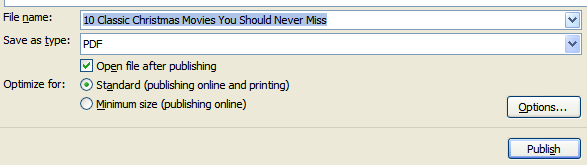
2. PowerPoint 2007
Microsoft offers a free 2007 Microsoft Office Add-in: Microsoft Save as PDF or XPS (add-in) for us to save Office documents (Word, Excel, and PowerPoint) as PDF file. After installing it, when you click “Save As”, you will see the “PDF or XPS” option in your PowerPoint menu like below:
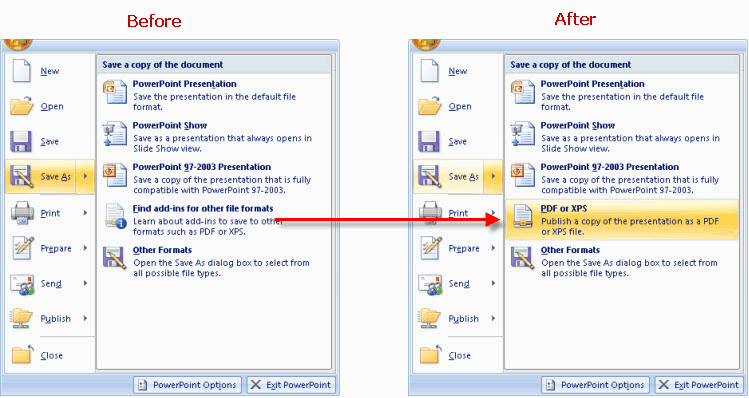
For older PowerPoint versions, like PowerPoint 2003, you will need the following methods. What you need to know is that the following methods work for all PowerPoint versions.
3. Online PDF converter – freepdfconvert.com
It is a free online application for converting not only Microsoft Office but also OpenOffice, images, web pages and other formats to PDF. After you uploaded the PowerPoint file to the website, you are also asked to fill in your email address. When the conversion is finished it will send you the link to download the output PDF file.

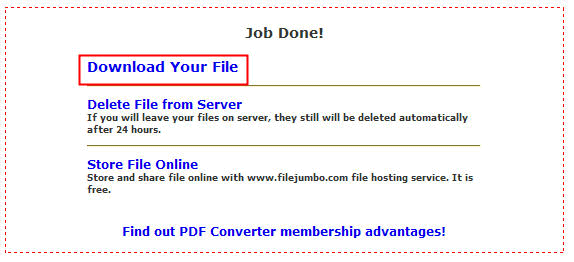
4. Google Docs
Google Docs is an online application for people to view, create, edit and share documents for free. It supports Microsoft Office documents like Word, Excel and PowerPoint. In this article we’ll tell you to upload your PowerPoint to Google Docs first and then download as PDF file. Click “File” → “Download as” → choose “PDF” as file type.
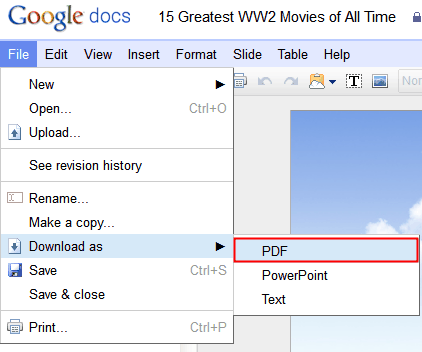
5. Free PowerPoint to PDF converter
There is also a free PowerPoint to PDF converter called Moyea PPT to PDF Converter, which convert Word/Excel/PowerPoint of all Microsoft Office versions to standard PDF files quickly. The biggest advantage of using this software is that you can convert multiple PowerPoint files to PDF at one time.
Note: Save PowerPoint as PDF will remove the original PowerPoint effects like animations, transitions, music and video clips, etc., so if you want to keep them all, using Leawo PowerPoint to Video Converter to save PowerPoint as video is your best choice.
займ на карту rusbankinfo.ru
-
Quad-core HTC Endeavour with HTC Sense 4.0 will be Release at MWC 2012
Posted on February 12th, 2012 No commentsTaiwan mobile phone maker HTC Corporation is expected to release its flagship Android 4.0 Smartphone named HTC Endeavour, together with HTC Sense 4.0 UI at MWC 2012 in late February.
HTC Sense 4.0 UI
HTC Sense offers a far more usable interface than the native Android OS. The biggest surprise of HTC Endeavour is the new HTC Sense 4.0 UI, which improves buttons and port, typography, guest mode and better apps such as email and 50GB DropBox integration, etc.


Quad-core Processor
HTC Endeavour will be sported with Nvidia’s AP30 Tegra 3 quad-core processor, which is said to have 5 times performance as present Tegra 2 processor. The 1.5GHz quad-core processor adds support for ARM MPE multimedia processing engine and NEON technology, improves 1080p high definition decoding and supports 3D video playing.
4.7-inch 720p Display
The device is equipped with a 4.7-inch 720p HD S-LCD 2 touch screen with Optical lamination technology, which joint the surface glass and the LED seamlessly, thus looks like the picture is showing on the surface and makes it thinner. The Optical lamination translates into it being the best smartphone screen to date, which provides excellent digital experience for you to watch PowerPoint on HTC Endeavour.
Android 4.0, 8MP Camera and Others
HTC Endeavour will be running on Android 4.0.3 operating system, with 1GB RAM and 32GB internal storage. The device features an 8MP camera on the back, with support for 1080p HD video recording, complemented by a secondary camera on the front, capable of 720p HD video. Other features like Micro-SIM card, Bluetooth 4.0 and Beats technology are also available on the phone.
займ на карту rusbankinfo.ru
-
How to Add Rotate Animation to Images in PowerPoint 2010
Posted on January 17th, 2012 No commentsYou know, we can click “Insert” → “Picture” to add one image to the PowerPoint slide, or “Insert” → “Photo Album” to add multiple images to create a PowerPoint photo album with one picture on each slide. After we inserted the image into PowerPoint, it is placed in one location stagnant. We can leave it there or we can animate it. The following will show how to add the animation effect to make the image rotate on an axis when show up in PowerPoint 2010.
1. Import the image into PowerPoint 2010 by clicking “Insert” → “Picture” and then select the image you want to animate and click “Insert”.
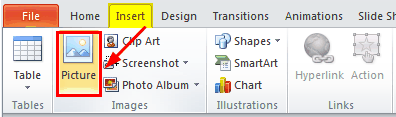
2. Select the image and click “Animations” tab on the ribbon → “Add Animation” → choose “Swivel” or “Spin” as the animation.
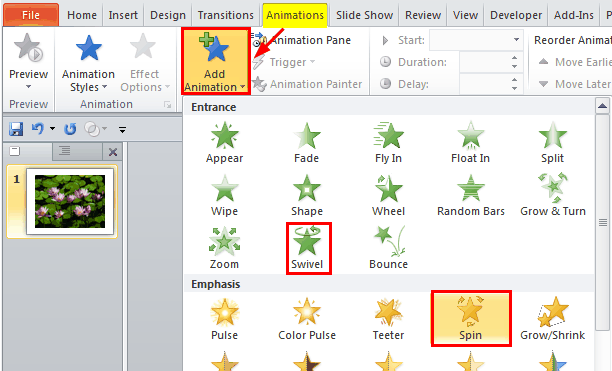
3. Now click “Preview” to test the animation.
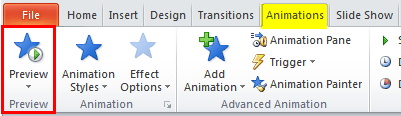
4. If you don’t like the animation, you can click “Animation Styles” to change to another one.
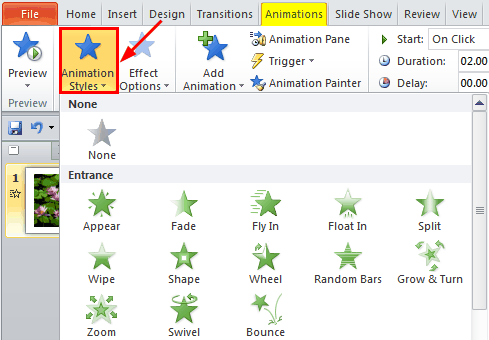
In PowerPoint 2007, the animations are a bit diifferent. Click “Animations” → “Customize Animation” to add an animation effect to the image. You can chosse “Spinner“, “PinWheel” or “Swivel” to get the simliar effects.
займ на карту rusbankinfo.ru









Recent Comments