-
Top 6 Best Calendar Apps for Android Mobile Phones on Google Play
Posted on August 20th, 2012 No commentsWe all know that when we get a new smartphone, there would be a built-in calendar inside the new smartphone. The versatile and powerful Calendar app in your smartphone is a very practical time organizer to help you arrange your time well and effective. A calendar could map things to the real world and never forgets to remind you about important events, just like your parents’ birthdays or other important ones. Quite usually, the pre-installed calendar would be enough, be it an iPhone, Android or Windows Phone you’re applying. But if you really want to make full use of your time and improve your productivity to the next level, you will need to use some advanced calendar apps to help you do so. That is the concern of today’s post.
Currently, there’re so many wonderful calendar apps in the market for Android phones, iPhones, Windows phones and other phones you can choose. A good calendar could replace a lot of other applications. For example, if you want to track when you have to take the pills, a calendar would be helpful. When you are trying to remember a workout, still a calendar could help you. In case of forgetting your parents’ birthdays, once again a simple calendar would be great help.
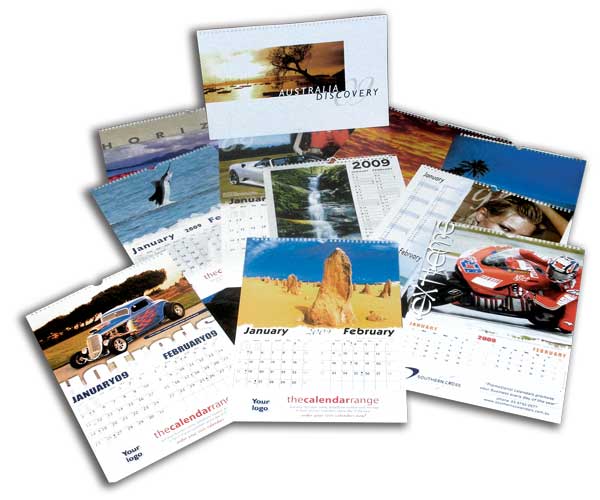 Well, the following calendars are commonly recognized as the best apps all from Google Play for Android mobile phone users to use. Check the following ones to get the one that meet you most.
Well, the following calendars are commonly recognized as the best apps all from Google Play for Android mobile phone users to use. Check the following ones to get the one that meet you most.Business Calendar: Business Calendar comes with a great and smooth interface for you to pinch to zoom in and out. It comes along with various great and informative widgets. It can sync with online calendars like Google. The list of advanced functions starts with searching for events, a one-tap access to calendars and tons of options for recurring events. The paid version adds drag and drop to copy events, linking contacts to events, changing font sizes and have specific calendars for widgets. On the downside, it does not support task lists and does not integrate great with Google Maps. $5.75
aCalendar: aCalendar is a great free calendar application that shines with its great and unique weekly view of events. Flipping right and left takes you in monthly and daily views, but the huge tiles for the weekly view is the favorite, and the widget is also great. Unfortunately, this app is lack of integration with Google Maps.
Jorte: The free Jorte is another close runner-up with an almost equally simplistic and practical design. Its biggest advantage is the support for to-do lists and integration with Google Maps.
TouchCalendar: TouchCalendar brings an easy to use touch interface like Business Calendar – you can pinch to zoom in and out to view events. Its biggest focus is the interface but it doesn’t lack in essential features either.
CalenGoo: With support for both tasks and calendar, CalenGoo is another brilliant calendar application with a simple intuitive interface. Additionally, it is packing quite a punch when it comes to configuring repetitive events – you can schedule things to repeat in all sorts of ways.
Never Be Late: Not exactly a calendar application, this app works with your calendar, GPS and map to remind you that it’s time to go if you don’t want to miss an event. It calculates the time it takes to go to a place in the background and notifies you in time to go, so you are never late, just indicated by its name.
Any calenders you want? Or do you have any better recommendations? Share your opinion with us in the comment part freely.
займ на карту rusbankinfo.ru





Recent Comments