-
Rumors of the next generation of Apple iPhone: iPhone 4S to be released before this September while iPhone 5 to be released next spring
Posted on May 31st, 2011 No commentsThe 2011 Apple’s WWDC (Worldwide Developers Conference) is going to kick off June 6 and Apple will be going to announce new products for sure, just like new iOS 5, Mac X OS, etc. As for the next generation of iPhone, there are big speculations that Apple would release iPhone 4S in July or Augest while iPhone 5 would be delayed to be released in the spring of 2012.

The rumored upcoming Apple iPhone 4S is said to be an intermediate iPhone version between iPhone 4 and iPhone 5. It would come with an 8 megapixel camera along with a SIM built-in design, which will not require SIM cards. Though there were contradictory reports that UK carrier Orange is developing new and smaller micro-SIM cards for Apple.
The iPhone 4S will also be equipped with ARM technology in its Cortex A9 processor, while iPhone 5 is mostly rumored to equip with an A5 processor. As for the network connectivity, the rumored iPhone 4S would work with Sprint, T-Mobile, and China Mobile along with AT&T and Verizon Wireless.

The iPhone 5 release date has been rumored for long. And this time the 2012 spring release date seems to be more possible on strategy. As the iPhone 4 white was just released in April and still owns great market share in smart mobile phone market, it would be less possible for Apple to release an upgraded iPhone to compete with its own white iPhone 4. Yet, as an intermediate product, iPhone 4S might meet people’s speculations.
Related readings:
How to convert Blu-ray movies to iPhone
займ на карту rusbankinfo.ru
-
Apple iOS 5 adds brand new Notification system and widgets
Posted on May 30th, 2011 No commentsThe upcoming Apple iOS 5 on the Apple’s WWDC (Worldwide Developers Conference) has been confirmed to include Nuance Voice Recognition technology, though this tech has not been supported by the existing iOS voice control system. Some other exciting news about the Apple iOS 5 includes the brand new Notification system and widgets introductions.
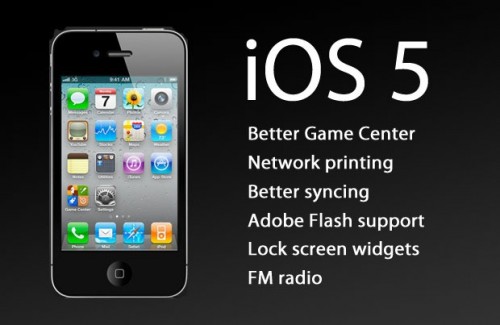
The notifications scheme on the iPhone and other iOS devices has been long complained from users for its messy, distracting and obtrusive design. Earlier in this February, there were reports on the improvement of Apple iOS Notification system. The detailed information about the upcoming iOS 5 Notification system has not been revealed. However, there exists a very popular iOS Notification concept online – Bidirectional Slider Notification design, showed in the picture bellow. Sliding the block left would result in iOS dismissing the currently displayed message to display the second in line, while a simple slide to the right would open up the necessary applications to let users review the notifications.
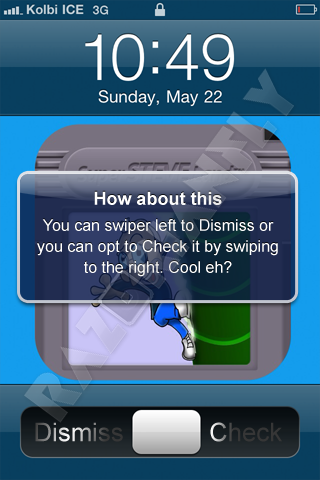
As far as widgets go, CultofMac suggests that the new widget system could look something like the concept designed by graphic designer Jan-Michael Cart, who made a mock-up of a widget system that would make iOS more like OS X and its Dashboard feature, with widgets on pages to the left of the home screen and applications to the right, as they are currently.
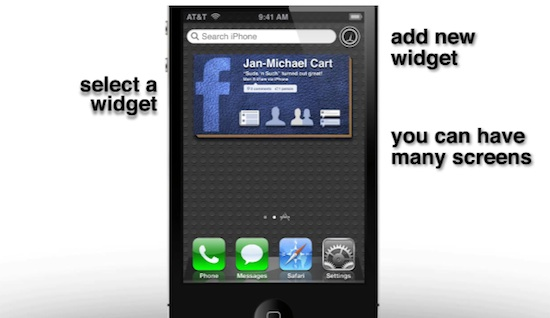
It is also reported that Apple would launch the Mac OS X Lion on the WWDC together with the Apple iOS 5 to get more attractions from users.
займ на карту rusbankinfo.ru
-
More Optimizations Upgraded to Leawo DVD Ripper 4.0.0.0 for Better User Experience and DVD Movie Enjoyment
Posted on May 27th, 2011 No commentsTo provide better DVD ripping experience and DVD movie enjoyment, Leawo Software has upgraded Leawo DVD Ripper 4.0.0.0 with more optimizations on May 25th, 2011, including optimized preview effect, complete DVD ripping and converting, good video and audio synchronization, program stability and disc reading enhancement.
Leawo DVD Ripper is an all-inclusive tool used to rip and backup DVD content from disc to hard drive in variety of formats, to edit original DVD videos by cropping, trimming, watermarking, etc and to transfer DVD content to various media devices like cell phone, iPod, Apple TV, PSP with the unchanged picture and audio quality.
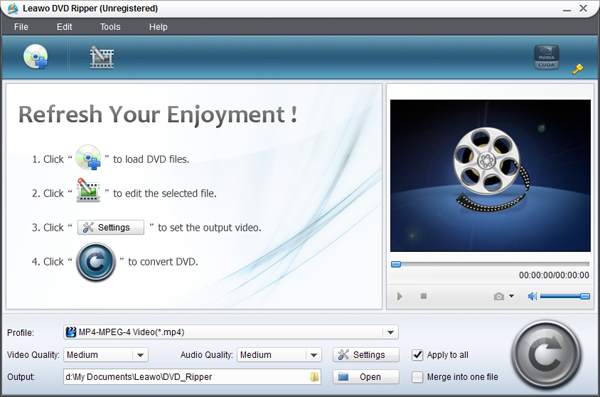
Key upgraded optimizations of Leawo DVD Ripper 4.0.0.0
1. New UI for easy and convenient operation.
A brand-new user interface makes it even easier and more convenient for operation. No technical knowledge required for operation. Even fledging could easily complete the conversion.
2. Optimized program preview effect.
Within the upgraded version, DVD video preview effect has been greatly optimized so that users are capable of editing video easily by referring to the original and output video preview contrast windows.
3. Modified video incompleteness after conversion.
The optimized version performs quite well to output complete and full video files with no quality loss. Output video completeness is strongly guaranteed so as to ensure users to enjoy the complete video files.
4. Modified audio and video asynchronism after cropping.
Good audio-video synchronization is one of the most important points of perfect DVD ripping software. Through upgrading, the audio and video asynchronization problem has been effectively resolved so the output video syncs to the audio flawlessly.
5. Fixed sporadic software instability and abnormality.
The optimized upgraded version of Leawo DVD Ripper ensures smooth DVD ripping progress with the stable software operating system. That is to say, users can successfully finish DVD ripping process with no operating obstructions and other abnormal program problems existed.
6. Enhanced the ability to read disc, and added the function of filtering the repeated and false titles.
The optimized Leawo DVD Ripper performs even better in reading DVD discs. With the added function of filtering repeated and false titles, the program provides better user experience for DVD ripping and enjoying.
Price and Availability
Leawo DVD Ripper has both free trial version which can be downloaded via the link below and registered version costs only $29.95 with prior technical support.
Links:
Company Website: http://www.leawo.com/
Product Webpage: http://www.leawo.com/dvd-ripper/
Product Download Link: http://www.leawo.com/download/dvdripper/dvdripper_setup.exe
Contact Person:
Steven
Leawo Software Co., Ltd.
Chief Executive Officer
Email: contact@leawo.com
About Leawo Software: A professional multimedia solution provider mainly specializes in processing and broadcasting media over the Internet as well as in the daily life. Products range from DVD Converters, Video Converters, FLV Converters, PowerPoint Converters to Mac products including Mac FLV Converter, Mac DVD Converter, Mac Video Converter to be used on both Microsoft Windows and Apple’s Mac OS X platforms.
займ на карту rusbankinfo.ru
-
Top 10 New Features of Microsoft Mango OS – the Upgraded Version of Windows Phone 7
Posted on May 27th, 2011 No commentsA new version of the Windows Phone operating system, called Microsoft Mango OS, isn’t too far off, Microsoft CEO Steve Ballmer revealed. The new Windows Phone platform is said to be coming this autumn, filling in many of the missing pieces that made Microsoft an also-ran in the smartphone wars. Talking at a Tokyo press conference, Steve Ballmer said that the new OS “is now much more global” and would add “over 500 new features”.
Here is a rundown of the top 10 new features of Microsoft Mango OS:
Multitasking
Finally, Windows Phone apps will be able to run in the background, so if you’re listening to some tunes in Slacker Radio, the music will keep playing even as you switch to other apps. The multitasking menu is accessed by holding the “back” button on the phone’s hardware.
Consolidate Multi-channel Information
Mango is quite powerful in information integration which allows users to carry out communications among text information, FaceBook social chat and LiveMessenger, without activating the main service program for they will be in the same dialog box.
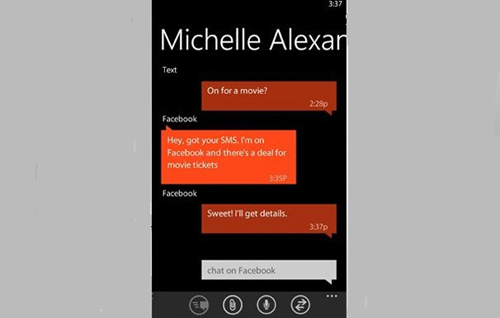
Local Scout
The function of Local Scout is similar to Bing “nearby”. It provides you with search information based on your location. To search results by clicking, it can also offer you with some related information and comments about the search results.

Internet Explorer 9
Microsoft’s revamped mobile browser brings support for HTML5, used on the mobile versions of video sites like YouTube and Vimeo. Speed is also improved, with Microsoft claiming that its browser loads pages faster than iPhone, Android and BlackBerry devices.

Contact Group
Got a group of friends that you stay in touch with? Windows Phone’s Mango update lets you throw them all into a single Live Tile, showing their latest e-mails, messages, status updates and photos. Through this tile, you can quickly fire off a message to the entire group.

Integrated Inbox
Integrated Inbox is a masterpiece from Microsoft development department, supporting to display emails from various email accounts within one inbox. Users can also get access to the historical mails through email server.
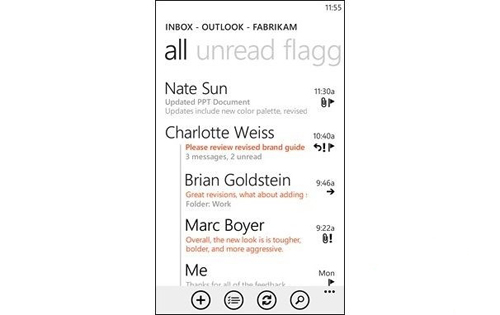
Personal Information Card
Within Mango, users can upgrade personal information to the latest social status and IM through Personal Information Card, without additional operations.

More Powerful Bing Search Function
Although the market share of Microsoft Bing Search cannot match with Google Search yet, it owns series of features which can satisfy the users to the utmost. Within the upgraded Bing Search, you can conduct searching by means of pictures or audios.

Smarter Tiles
Live Tiles are a big part of Windows Phones. With the Mango update, users will be able to control the types of information that third-party apps display through these tiles. For instance, you can bookmark a specific product in Best Buy’s app, and the Live Tile will tell you where to find that product nearby.

App Connect
App Connect function can be used in the third-party applications in search results. By inserting applications in Mango system to Bing search results seamlessly so as to provide users with quick service.

займ на карту rusbankinfo.ru
-
8 tips to save and prolong iPhone 4 battery life to maximize iPhone utility
Posted on May 26th, 2011 No commentsMany of my friends have been complaining about the gradually weakening battery performance of their iPhone 4. And also, online complaints about the iPhone battery use could be seen everywhere. Actually the iPhone 4 battery is made pretty well. The problem is the improper use of iPhone 4 owners. The official materials of iPhone 4 battery shows that the battery would retain 80% performance of original battery after more than 400 cycles of charging and discharging if well maintained and properly used.

Here I would like to share some knowledge with all iPhone users on how to save and prolong iPhone battery life to maximize iPhone utility. Hope the info would be helpful to better your iPhone experience.
About iPhone 4 battery: Lithium-ion battery
iPhone 4 adopts Lithium-ion battery (sometimes Li-ion battery or LIB) as its power source, the strongest point of which is the No Memory Effect. Memory effect refers to the phenomenon of nickel-cadmium rechargeable batteries holding less battery volume along with repeated charging and discharging cycles. The No Memory Effect of Li-ion battery means the Li-ion battery volume would not reduce while charging and discharging and the Li-ion battery could be full recharged in less than 3 hours with the 4.2V constant voltage charger.
How to charge for fresh iPhone 4
It is improper to pursue over charging (charging longer than 12 hours) and over discharging (recharging until the battery is out and automatically shuts off, both of which belong to the nickel-cadmium rechargeable batteries. The following tips would be useful when you are to charge iPhone 4:
(1) Charge battery according to the standard time and procedure specified on the guidebook, even for the first three times.
(2) When you are reminded for the low battery, you should recharge battery in time, no waiting for battery out and automatically power off.
(3) No special ways to activate iPhone Li-ion battery. The Li-ion battery would automatically activate when charged in proper chargers.
(4) Stay your iPhone Li-ion battery away from high and low temperature conditions: the Li-ion battery life would be shortened in very high temperature and extremely low temperature conditions. Reference temperature of Li-ion battery: charging temperature: 0℃~45℃; discharging temperature: -20℃~65℃; work temperature: 0℃~40℃.
How to save iPhone 4 Li-ion battery
New York Times tech columnist David Pogue recently got four iPhone battery tips from an Apple store Genius, while Mr Rick Broida made an overview of these advices along with his thoughts to sum a Six Ways to Improve iPhone Battery Life. Here I would like to make a list of advices from the two knowledgeable experts and add some additional tips from yours truly.
1. Turn off push e-mail: Turn off the “Push” feature, and set it to Manually instead (in Settings->Mail, Contacts, Calendars->Fetch New Data), then your iPhone checks for e-mail only when you actually open the e-mail app, rather than every 15 minutes.
2. Turn off GPS tracks, Bluetooth, WiFi: These are all high power consumption apps, so if not needed, turn them off. Turn off GPS: In Settings ->General->Location Services; turn off Bluetooth: In Settings ->General->Bluetooth; turn off WiFi: In WiFi Settings ->WLAN.
3. Turn off notifications: In Settings -> Notifications. Every notification would eat your battery juice, so turn off unnecessary ones.
4. Manually terminate background apps: The background apps would be not worth the battery boost you might get
5. Lower the screen brightness: The brighter the screen, the more power consumed.
6. Keep it out of your pocket: The hotter your iPhone gets, the faster the battery will die.
7. Turn off 3G connection while not surf internet: In Settings->General->Network. If not needed, 3G connection is advised to turn off for its powerful power consumption. Make sure you open the 2G connection.
8. Other power consumption use of iPhone: SBS app, playing videos, recording videos, 2D and 3D games, etc.
Some other useful How-Tos:
How to rip DVD to iPhone to watch DVD movies on iPhone
How to rip Blu-ray to iPhone to watch Blu-ray movies on iPhone
How to convert video to iPhone to freely watch videos on iPhoneзайм на карту rusbankinfo.ru
Gadget News Apple iPhone, apple iphone battery, apple iphone battery life, blu-ray to iphone, convert blu-ray to iphone, convert dvd to iphone, DVD to iPhone, iPhone, iPhone 4, iphone 4 battery, iphone battery, rip blu-ray to iphone, Rip DVD to iPhone, video to iphone, watch blu-ray on iphone, watch dvd on iphone





Recent Comments