-
Easily Rip DVD to AVI to Freely Playback DVD on Mobile Phone with Leawo DVD to AVI Converter for Mac
Posted on February 25th, 2011 No comments
“I have tried countless applications and none have worked. Is something wrong with the computer or am I just using the wrong application? Please show me what you use. And tell me where a good DVD converter to AVI application for Mac is?” Again, I encountered such questions on answers.yahoo.com for help of converting DVD to AVI on Mac.
There are apparently many DVD tools for you to choose from when you have the same problem in converting DVD to AVI to enjoy your precious DVD on mobile phone or other devices rather than DVD players. If you want to get a converting tool which owns full functions of ripping DVD to other video formats, I would like to recommend you a DVD ripper for Mac, which could rip DVD to all popular video formats for you on Mac. But here, I would like to make a simple guide for you on the question I met on ansers.yahoo.com, and the tool would be a Mac DVD to AVI Converter, which helps convert DVD to AVI for you and enables you watch DVD on mobile phones.
Free download this Mac DVD to AVI converter and install it for conversion from DVD to AVI. The following steps would make a simple guide for you to convert DVD to AVI with this Mac DVD to AVI converter.
Step 1: launch the program and add DVD to it by clicking “Add”.
Step 2: choose your desired AVI format as output by clicking “Profile”. AVI contains different forms, and you can choose the one most fit your need as output profile.
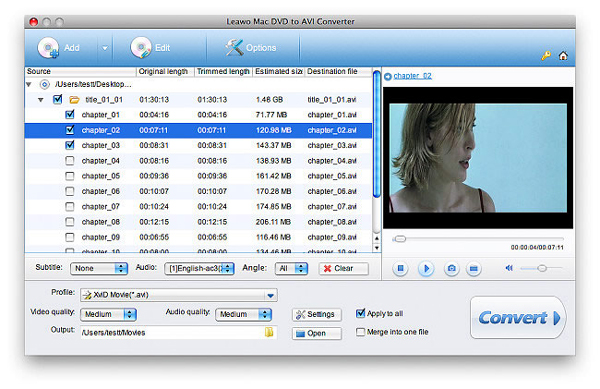 Step 3: hit the big “Convert” button to start the DVD to AVI conversion.
Step 3: hit the big “Convert” button to start the DVD to AVI conversion.These 3 simple steps would help you clear the way to convert DVD to AVI thus you can enjoy DVD on mobile phones freely as you like. If you want to make some DVD editing work during the conversion, this DVD to AVI converter would also meet your needs, and you can click how to edit DVD videos with Mac DVD to AVI converter for detailed guide.
For people who would like to use a Mac DVD ripper to convert DVD to AVI, how to edit DVD with DVD Ripper for Mac would provide detailed video editing procedures.
займ на карту rusbankinfo.ru
-
The Apple iPhone 5: Rumored Release Date and Some Anticipated Specifications to Be Included
Posted on February 21st, 2011 No commentsThe next two exciting products from Apple to their worldwide fans are iPad 2 and
 iPhone 5, both of which have been long awaited and expected. For the iPhone 5 gadget, there have been so many rumors about the exactly official release date and specifications or features it is expected to support.
iPhone 5, both of which have been long awaited and expected. For the iPhone 5 gadget, there have been so many rumors about the exactly official release date and specifications or features it is expected to support. As usual, Apple is tight-lipped about the iPhone 5 official release date and specific features, but rumors abound around. Some rumored the release date of iPhone 5 in January 2011, which became a real rumor itself. Some has speculated a delay of iPhone 5 release due to the physical conditions of Steve Jobs. However, the safest bet about the release date of iPhone 5 might be this summer, most probably in late June or early July, which has been the most reliable date for Apple or iPhone lovers to expect a wonderful iPhone 5 gadgets.
Also, about the specific features towards new iPhone 5, there are a lot expectations and rumors. We all know that Apple has faced several problems such as retina display discoloration and reception problems with the iPhone 4 when it was launched. And to iPhone 5, what will this new gadget bring to us, still the same problems in iPhone 4 or well solved solutions with even better performance and new functions?
According to some rumors, the next generation of iPhone promises a faster mobile internet connection, better reception and more enhanced features to wholly satisfy iPhone aficionados and users. There were also some speculations that the upcoming iPhone 5 is also much sleeker than the iPhone 4 and even sleeker than Apple’s iPod touch with a special coating material, which performs great in anti-scratch and surface protection. As one of the most popular gadgets, there are some most expected and long awaited features for this newly Apple iPhone 5 from its worldwide aficionados:
1. Larger memory storage: The latest iPod Touch stores up to 64Gb of data. The iPhone has had a maximum capacity of 32Gb since 2009. It seems likely that an upgraded iPhone 5 would include a capacity that matches or exceeds its musical cousin.

2. Fast processing: Processor speed also seems to be a hot-button topic. The new A5 processor may be multi-core, significantly boosting its performance.
3. LTE support;At least one analyst thinks the iPhone 5 will support LTE, super-fast mobile broadband, in the US. That would make the iPhone 5 a 4G phone. LTE is certainly coming – AT&T plans to roll out its LTE service in 2011 – but an LTE iPhone has been rumored and expected for a while.
4. Higher pixels for camera: iPhone 4 came out with 5MP camera and LED flash light; while it is certainly the iPhone 5 would come out with even higher pixels. It is rumored an 8MP camera would be configured on iPhone 5.
5. Longer battery life: The iPhone 4 has prolonged 30% in talk time than that of iPhone 3GS. The same increasing for battery life is expected for iPhone 5 upon iPhone 4.
Other expectations towards iPhone 5 would include an OLED screen, wireless sync with Apple’s very popular iTunes, NFC payment technology (digital wallet), HD feature, a scratch proof and shock-proof screen, etc. Anyway, these are all our expectations for the upcoming iPhone 5. But for sure knowing Apple’s reputation of coming out with a product that has been carefully studied detail by detail, the iPhone 5 will surely be loaded with amazing features that will give users awesome mobile experience. So let us just wait for more details.
займ на карту rusbankinfo.ru
-
Some New Anticipated Functions for Apple iPad 2
Posted on February 18th, 2011 No commentsAs the largest occupant of tablet market, currently Apple iPad holds 70% of the tablet market. Since the news of the next generation of Apple iPad, there are so many rumors about the release date of Apple iPad 2. Some rumored the release date in this February 9th, which obviously has been proven a real rumor.
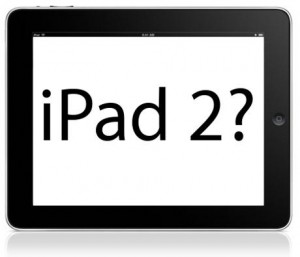 Some rumored Apple iPad 2 would be released in February while available shipping in March. Still, some says April would be the release month for Apple iPad 2. Despite all these rumors, Apple made no announcement and reply, maybe to keep iPad 2 a mystery to its competitors.
Some rumored Apple iPad 2 would be released in February while available shipping in March. Still, some says April would be the release month for Apple iPad 2. Despite all these rumors, Apple made no announcement and reply, maybe to keep iPad 2 a mystery to its competitors.Though the official release date is still waiting to be confirmed, some new specifications and features inside Apple iPad 2 have been hotly anticipated and predicted. These include:
1. Front facing camera with Facetime support and 5-8MP Rear end camera with LED Flash: Samsung Galaxy Tab and upcoming Motorola Xoom both come out with camera support. It is impossible for Apple iPad to be out of the trend.
2. Retina display with new multi-touch capabilities and higher screen resolution: iPhone 4 has adopted Retina display technology, so it is quite sure that the upcoming iPad 2 would surely adopt the same high definition Retina display technology to support 1080P video playing and output. One hot shinning of Motorola Xoom is its Android OS 3.0, which is more convenient for multi-touch operation. The Apple iPad 2 is reported to remove the Home key and enhance multi-touch capabilities.
3. New updated processor for iPad 2: it is said the next generation of Apple iPad would adopt 2GB ARM Dual-core Cortex-A9 processor, which provides higher capabilities and efficiency than the presently iPad 1GB processor.
4. An increase in memory and USB port are also expected: a Micro SD Card slot up to 32GB is predicted and expected for the upcoming iPad 2 to provide even larger space for users. Also, many users have criticized the absence of USB port of iPad, it is believed that there would not be the same flaw for iPad 2.
5. Thinner in size and lighter in weight: much concern on the size and weight of iPad 2, it is said that iPad 2 would be only 10g weight and 1mm thinner than iPad.
Still, some other features and specifications are prediced from users, just like support of Bluetooth 3.0, support for 4G LTE networks (only for USA), NFC technology, etc.
займ на карту rusbankinfo.ru
-
Create Your Own Harry Potter and the Deathly Hallows DVD with More DIY Features
Posted on February 17th, 2011 No commentsSince the release in IMAX formats on 19 November 2010, the most popular epic fantasy film Harry Potter series “Harry Potter and the Deathly Hallows” Part 1 has become the third-highest grossing film of 2010, only behind Toy Story 3 and Alice in Wonderland. It is also the 10th highest-grossing film of all-time. Now, the Harry Potter and the Deathly Hallows Part 1 DVD is available for pre-order on Amazon, with the real Harry Potter 7 Part 1 DVD being released on 11 April, 2011. It would be a great pity for Harry Potter fans to wait so long for Harry Potter and the Deathly Hallows DVD version for either home movie enjoyment or collection.

Actually, we all have the access to create our own Harry Potter and the Deathly Hallows Part 1 DVD with more DIY features, rather than simply waiting for the DVD release of Harry Potter 7 from Amazon or other stores, with the help of a Leawo Total Media Converter Ultimate – a great powerful multimedia tool which could act as DVD burner to burn Harry Potter and the Deathly Hallows to DVD discs. What you need to prepare are just downloading Harry Potter and the Deathly Hallows Part 1 movie, downloading DVD burner and installing it and a blank DVD disc to burn Harry Potter DVD.
More DIY features are provided by this DVD creator from Harry Potter and the Deathly Hallows film to DVD discs, including disc template, background music, background picture, menu label, aspect ratio, TV standards, etc. All these would make the DVD disc created from Harry Potter 7 your own patent for more DVD enjoyment.
A reference user guide for this powerful DVD creator may be helpful:
http://www.leawo.com/packages/total-media-converter-suite/user-guide.html.займ на карту rusbankinfo.ru
-
A Reply to Michael on How to Freely Enjoy The Social Network DVD Movie on iPhone for Ultra Video Enjoyment
Posted on February 16th, 2011 No commentsDear Michael,
Many thanks to your kind and warm wish in your letter for the nearly past Valentine’s Day, and here I would like to provide you some solutions about the question you have raised in your letter on how to freely watch The Social Network DVD movie on your lovely iPhone.To watch DVD movies like The Social Network or Inception on your iPhone, you need to use some practical software programs to first rip DVD to iPhone video formats and then you can transmit converted The Social Network DVD movie to your iPhone for enjoyment anytime and anywhere just as you like. Here are some tools for you to choose from: Leawo DVD Ripper, Leawo Free DVD to iPhone Converter, and Leawo DVD to MP4 Converter, all of which could rip your The Social Network DVD to iPhone MP4 video file formats for DVD playback on iPhone.
The following is an example in converting The Social Network DVD to iPhone with the help of Leawo DVD to iPhone Converter. The operation for the conversion is quite simple, only adding DVD movie in by clicking “Add”, setting output profile in “Profile” and clicking “Convert” to convert DVD to iPhone.
And if you think simple conversion from DVD to iPhone could not satisfy you and some changes upon the DVD video are necessary, you can click “Edit” to make some changes. The editing features include trimming DVD video duration, cropping DVD video size, adjusting DVD video effects and adding watermark.
With the editing work done, you can start the conversion of The Social Network from DVD to iPhone.
A more detailed guide of using Leawo Free DVD to iPhone Converter is available via:
http://www.leawo.com/dvd-to-iphone-converter/user-guide.html
If you prefer to Leawo DVD Ripper, which could rip DVD to almost all popular video file formats, here is the user guide: http://www.leawo.com/dvd-ripper/user-guide.html
And the Leawo DVD to MP4 Converter user guide:
http://www.leawo.com/dvd-to-mp4-converter/user-guide.html
If you want more tools for daily video enjoyment, you can visit http://www.leawo.com/ to get powerful and cheap multimedia solutions to fulfill your entertainment needs.Hope this would be helpful.
Best regards.
Yours sincerely,
Davyзайм на карту rusbankinfo.ru

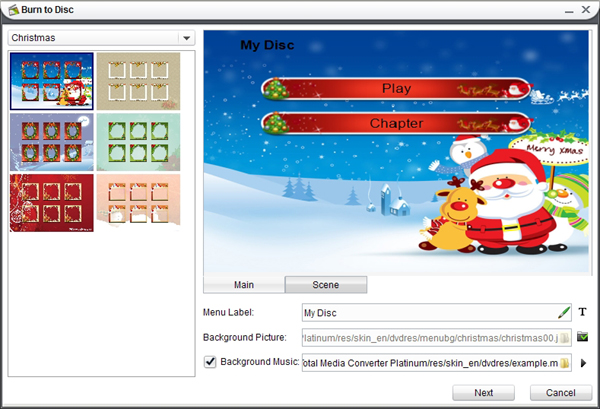
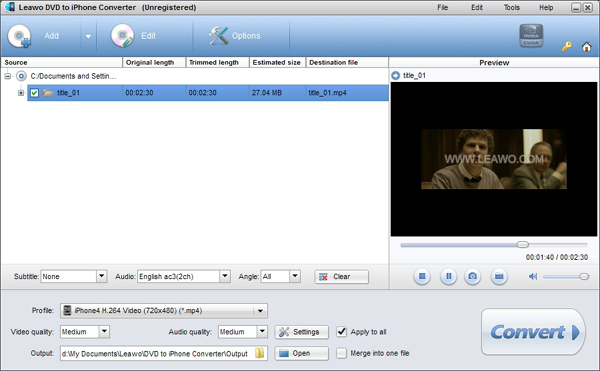
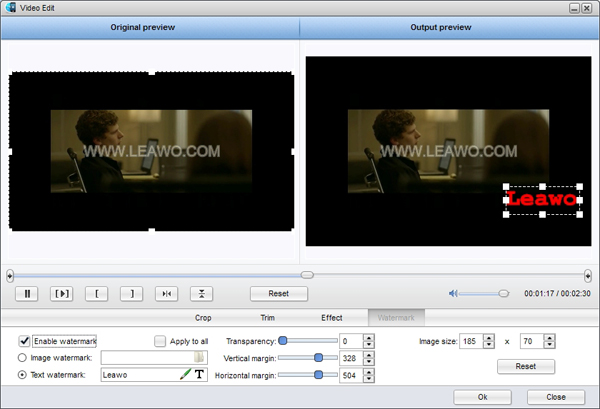





Recent Comments