This guide is about to show you how to convert MPG to WMV with Leawo MPG to WMV Video Converter, so that you can enjoy your MPG videos on Windows Mobiles. This MPG to WMV converter provides excellent support for MPG to WMV conversion. It can also satisfy you with more extensive features.
First of all, you can free download Leawo Video Converter, the powerful MPG to WMV Video Converter. It is a clean and safe program, easy to install and remove, with a good support for NT/2000/XP/Vista/Win7.
After you open Leawo MPG to WMV Video Converter, you can quickly get a picture of how easy it is to get hang of this program to help you convert your MPG to WMV videos.
Full Guide

Load the MPG videos into the program
Leawo MPG to WMV Video Converter allows you to drag and drop files into the program as a way to import, especially when you have many files scattered in different folders.
You can give the files in a new order by moving them up and down until you think they are in proper positions. As it is an important way to avoid wrong import, double clicking them to play on preview should be done before conversion.
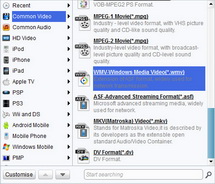
Put together all the settings
Leawo MPG to WMV Video Converter has plentiful set of prepared settings packed in profiles for you to choose. Profiles for WMV are in the catalogue of Common Videos, Windows Mobile, or you can just input your desired WMV file formats to the profile search bar to find your own desire.
You can simply set the quality level of output by changing the options under the profile box, or further adjust the advanced codec settings through Settings button. If you want to keep your own settings, you may save them as a new profile.
You can apply different settings to different files on the list. If you would like to give all the files the same settings, you can click the "Apply to all" button to do so.

Customize your video
Before conversion, you may edit the video in order to give it a fresh look. Leawo MPG to WMV Video Converter offers useful features for you to do that without difficulties.
Access the customization control panel by clicking on the Edit icon.

Smoothly start the conversion
There are some things you can do to make it a smooth and reliable conversion for you.
To boost the video conversion speed, you can start the NVIDIA CUDA acceleration for conversion and set CPU cores for program performance in "Options-Preferences" panel. These settings would speed up your video conversion and enable you to control your computer performance.
If you want to go away and leave Leawo MPG to WMV Video Converter running on its own, you can instruct the program to "Open the output folder" or "Shut down computer" after the conversion completes.
Extended Knowledge

MPG video file is a variant of the MPEG (Moving Picture Experts Group) video and audio compression format, optimized for broadcast quality video. MPG videos have the file extension .mpg. MPEG stands for Moving Picture Experts Group (MPEG-1, MPEG-2, MPEG-4), one of the compression formats, is in charge of the development of standards for coded representation of digital audio and video, supported by DVD, VCD, Epson for entertainment. There are several audio/video formats which bear this group's name, such as compression formats: MPEG-1, MPEG-2 and MPEG-4.
WMV (short for Windows Media Video) is a video compression format for several proprietary codecs developed by Microsoft. The original video format, known as WMV, was originally designed for Internet streaming applications, as a competitor to RealVideo. The other formats, such as WMV Screen and WMV Image, cater for specialized content. Through standardization from the Society of Motion Picture and Television Engineers (SMPTE), WMV 9 has gained adoption for physical-delivery formats such as HD DVD and Blu-ray Disc.