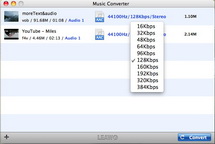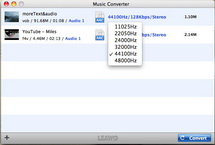Leawo Music Converter for Mac User Guide
Different audio formats are compatible with various potable devices, music sharing websites and other audio playing environments. So a music converter is a must for you to convert video formats including MP4, AVI, MOV, RMVB, VOB, 3GP, etc. and audio formats containing FLAC, AAC, M4A, MP3, OGG, WAV, etc. to your wanted music formats for different audio playback requirements.
Leawo Music Converter for Mac is a smart audio converting utility designed for users of any levels. This program takes any media files into uses and converts them to the wanted audio formats within the shortest time. In addition, you can also modulate audio channel, sample rate, bit rate and more for the best audio playing effect. Download this program and convert media files to the corresponding audio formats with the guide below.
How to use Leawo Music Converter for Mac to get music off video/audio files on Mac OS X
Step 1Download, install and run music converter
When you run this audio converting tool on your computer you will see the main interface.
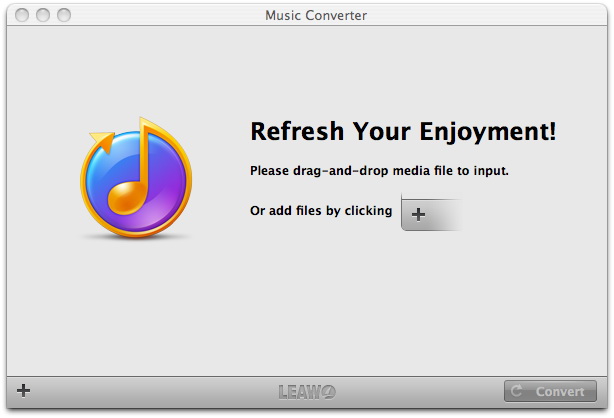
Step 2Load media files
For your convenience, there are 5 ways available for you to import video and audio files to the program.
1). Directly drag and drop the media files from PC to the software
2). Go to File option on the top: Add Files/Add Files with Quick Time/Add Folder
3). Click on the Add Files icon at the center to load files
4). Click on the Add icon at the left bottom to import files
5) Double click on the blank space of the software to add files
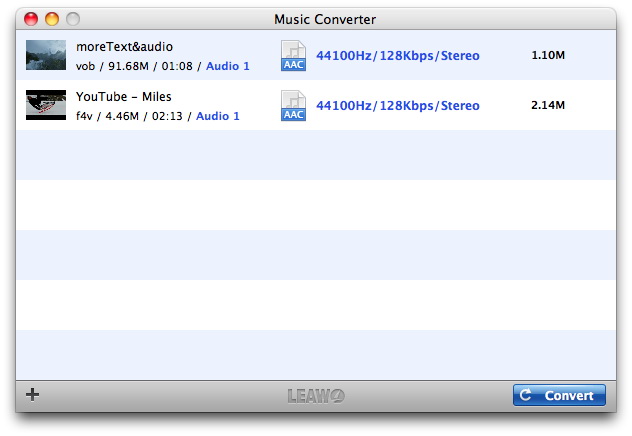
Step 3Customize audio file
In order to output audio file with customized features, you can pick up the required audio format, adjust sample rate, choose bit rate and select audio track.
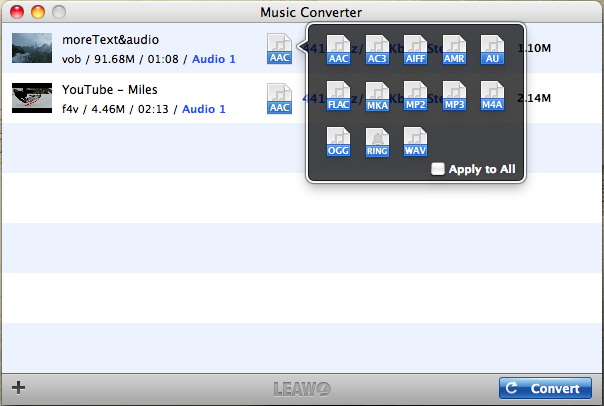
Adjust sample rateChoose bit rateSelect audio track
Step 4Convert to target audio format
Click on the big Convert button to start music conversion. The conversion process will be finished within the shortest time and you can enjoy the converted files freely.
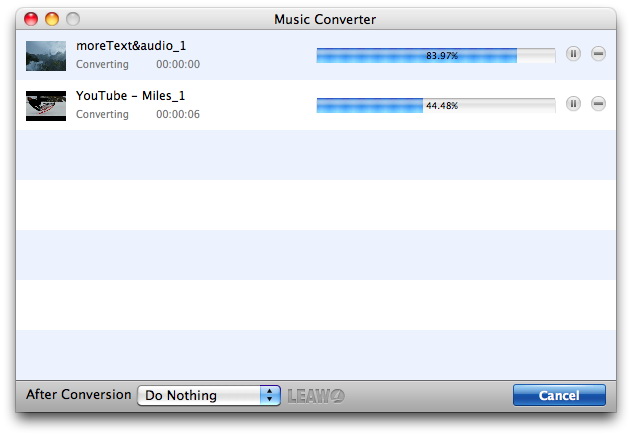
Users Say
As consumers, I love companies offering solid product guarantees. It proves the company has faith in its product, and is making a solid effort to gain your trust.
-From Donald through our support center
Social Network
Join Our Newsletter: