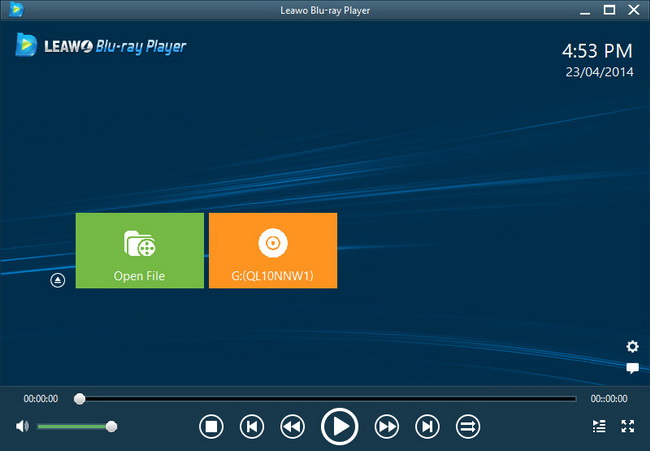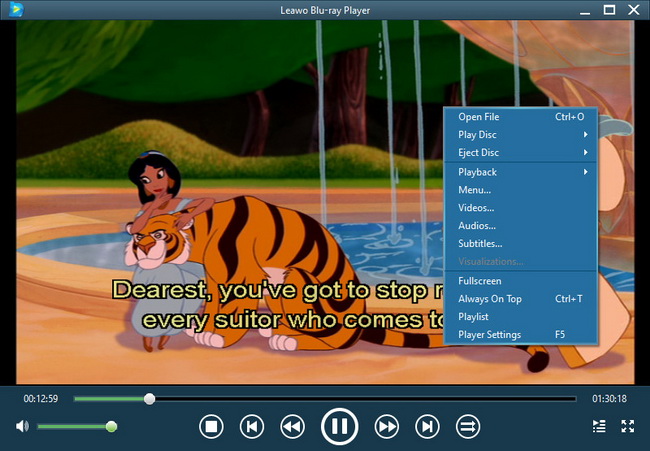Last updated on 2014-07-03, by
How to Convert RMVB to F4V?
I have RMVB video files at hand and recently I have the desire to upload these RMVB files to the internet. But I can not figure out how to upload these RMVB videos to video sharing websites. I have known that the first thing I need to do is to convert RMVB to flash video formats such as FLV or F4V. Can you recommend me a video converter that can do me a favor to convert RMVB to F4V?"
RMVB stands for RealMedia Variable Bitrate which is a variable bitrate extension of the RealMedia multimedia container format developed by RealNetworks and is typically used for multimedia content stored locally. If you need to convert RMVB to F4V, you need to adopt a RMVB to F4V Converter. Leawo Video Converter is such a video converting tool to do RMVB to F4V conversion for you successfully. And for Mac users, Leawo null is for your services. Now download this Win or Mac RMVB to F4V Converter to achieve RMVB to F4V conversion by following the guide below.
Full Guide

Add Videos
Click on the Add Video icon to import the RMVB videos to the program. You can have a preview of the video by double clicking on the video if needed.
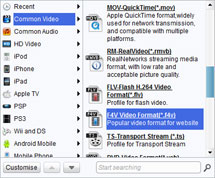
Choose Output Format
Go to the Profile button and select the F4V as the output video format. Click on the Settings button to adjust output video and audio parameters.

Video Editing
There are two ways for you to do video editing: go to the Edit panel to add features to the output video by trimming, cropping, effecting and watermarking, head to the 3D Settings panel to convert 2D video to 3D video.

Convert RMVB to F4V
After video setting and editing, start to convert RMVB to F4V by clicking on the Convert button on the main interface.
Video GuideSoftware
Video Converter
Convert videos to various formats for more convenient enjoyment.
$29.95
Platfrom: Windows 7/Vista/XP
Windows 7/Vista/XP
 null
null
Extended Knowledge

F4V is the streaming media format created by Adobe Company in order to meet the high-definition era following the FLV format, which supports the H.264 format. It is based on the ISO base media file format and is supported starting with Flash Player 9 update 3. F4V is a default online video format by various online sites including YouTube, Hulu, VEVO, Yahoo! Video, metacafe, Reuters.com, and more.