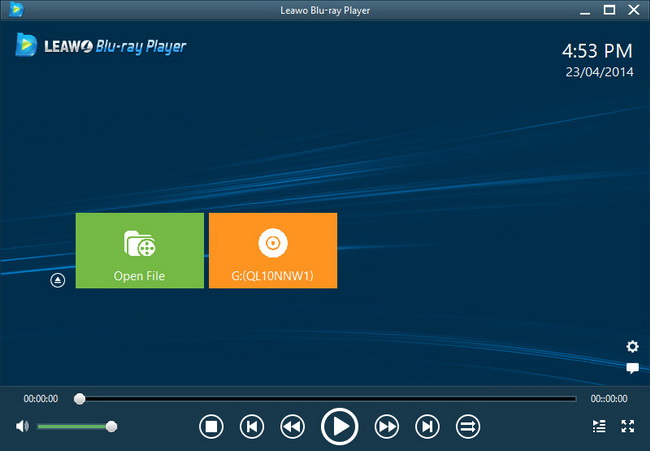Last updated on 2013-06-02, by
How to Transfer Photos from iPod touch 5 to iPad mini
What makes the mobile a walking digital camera? To many users, the answer will be high-pixel rear camera and high-resolution display. To this extent, iPod touch 5 turns out to be an ideal photographing device with 4-inch Retina Display and 8-megapixel rear camera. In fact, with the help of iSight, iPod touch 5 makes photographing extraordinary entertaining experience. Meanwhile, iPad mini has succeeded in winning good reputations as a walking photo album with 9.7-inch display and easy-to-take design. Therefore, users may want to take photos with iPod touch 5 but scan photos with iPad mini. To manage it, the transference of photos from iPod touch 5 to iPad mini is required.
In fact, there are other benefits for users to transfer photos from iPod touch 5 to iPad mini. The photo transference process helps users to back up iPod touch 5 photos so that the photos won’t be lost permanently. Transferring photos from iPod touch 5 to iPad mini also provides a solution for iPod touch 5 users to share photos with iPad mini users. When users have used up the built-in memory of iPod touch 5, they can make room for new photos after manage photo transference from iPod touch 5 to iPad mini. Therefore, two methods on transferring photos from iPod touch 5 to iPad mini will be covered here.
Method One: Sync with iTunes
Designed as a powerful iPod transfer, iTunes is mainly employed to manage data transference between iPod touch 5 and computer. In most cases, iTunes has lost its magic power in terms of transferring data between iOS devices. Therefore, a feasible way for users to manage photo transference from iPod touch 5 to iPad mini with iTunes is to transfer photos from iPod touch 5 to computer and then sync the transferred photos to iPad mini. However, only those iPod touch 5 photos taken by the built-in camera or captured by iPod touch 5 can be involved in the transference process.

Transfer with iPhotos
Download and launch the latest iTunes and iPhotos to make sure latest devices like iPod touch 5 can be supported. Connect iPod touch 5 to the computer and then open iPhotos. Click iPod icon in the drop-down menu of Device tab to list all iPod touch 5 photos available. Choose those photos one desires to transfer and click “Import Selected” button to import those iPod touch 5 photos. Then export then to local computer file.

Choose computer folder
After that, open iTunes, click the iPod icon in the drop-down menu of Device tab and then select “Photos” tab in the right panel. Then import the folder where those transferred photos lie to iTunes with “Choose folder…” option in the drop-down menu of “Sync Photos from”.

Start the sync
When the folder has been imported, click “Apply” button to manage the transference of photos from computer to iPad mini.
Method Two: Transfer with Leawo iTransfer
For users who want to transfer photos they have downloaded online from iPod touch 5 to computer, they need to refer to other third-party apps like Leawo iTransfer. Designed as a professional iPod transfer, Leawo iTransfer enables users to manage data transference between iPod and computer or between iPod and other iOS devices. Therefore, users can easily transfer photos from iPod touch 5 to iPad mini within a few clicks. However, to transfer photos from iPod touch 5 to iPad mini with Leawo iTransfer, users must have iTunes preinstalled.
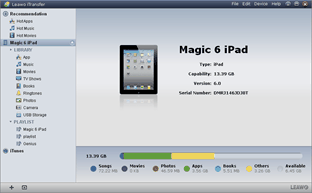
Get Leawo iTransfer
Download and launch the latest Leawo iTransfer to make sure iOS 6 devices like iPod touch 5 and iPad mini can be supported. Then connect iPod touch 5 with computer and open Leawo iTransfer. Later, connect iPad mini with computer to make sure both devices can be recognized by Leawo iTransfer.
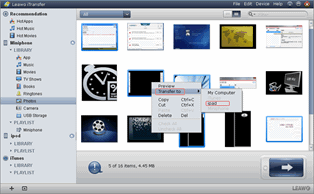
Choose iPod touch 5 photos
Click iPod icon and then choose “Photos” tab to list all iPod touch 5 photos in the right panel. Then one can select those iPod touch 5 photo that will be transferred to computer, right click the mouse and then choose the name of the iPad mini in the drop-down menu of “Transfer to”.
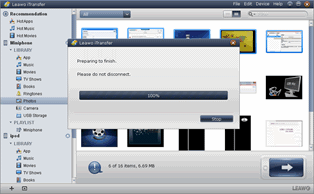
Start the transference
After that, Leawo iTransfer will start transferring photos from iPod touch 5 to iPad mini. As the transference process ends, users can enjoy those iPod touch 5 photos with iPad mini freely.
Video GuideSoftware
iTransfer 
An iTunes assistant to transfer data among iDevices, iTunes and PC.
$19.95
Platfrom: Windows 7/Vista/XP
Windows 7/Vista/XP