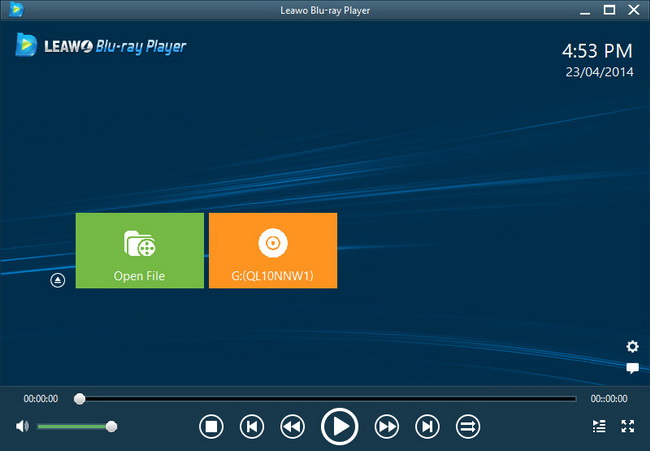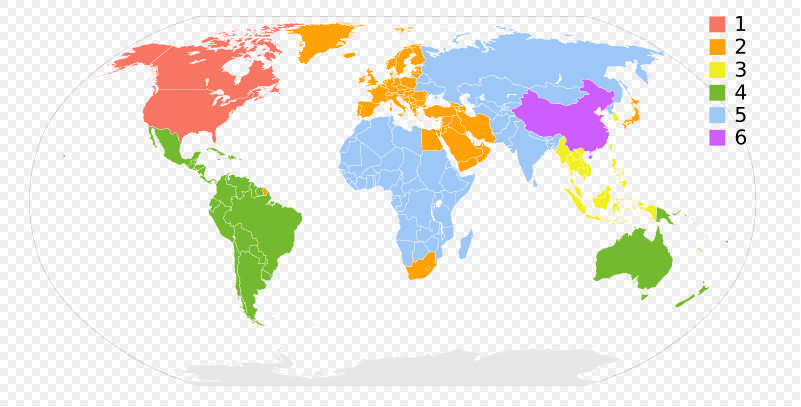Last updated on 2013-06-02, by
How to Transfer Movies from iPhone 5 to iPad 4
Ever since its release, iPhone 5 is viewed as a walking cinema. Not only because it can provide users accesses to movies, but also because it enables users to make movies in an easy way. With the help of 4-inch Retina Display, iPhone 5 makes video watching extraordinary entertaining experience; with the help of 8-megapixel rear camera, iPhone 5 turns video recording to be of great fun. Light in weight, portable in design and decent in camera, iPhone 5 is more desire as a movie recorder than a video player. Contrary to iPhone 5, iPad 4 is more favored as a media player than a video recorder for being a monster tablet owing 9.7-inch Retina Display. Therefore, when the thoughts of making movies with iPhone 5 but watching movies with iPad 4 comes to users’ mind, the transference of movie from iPhone 5 to iPad 4 will be desirable.
In fact, there are other benefits for users to transfer movies from iPhone 5 to iPad 4. For users who are afraid of losing iPhone 5 movies permanently, they can refer to the transference process to back up the movies on iPhone 5. By transferring movies from iPhone 5 to iPad 4, users are allowed to edit the iPhone 5 movies with iMovie for iPad 4, which is easier to handle with than iMovie for iPhone 5. When users have used up the built-in memory of iPhone 5, they can transfer iPhone 5 movies to iPad 4 so than they can make room for new iPhone 5 movies. Moreover, the transference process also provides iPhone 5 users easy way to share videos with iPad 4 users. Therefore, two methods on transferring movies from iPhone 5 to iPad 4 will be covered here.
Method One: Transfer via iMovie
As a professional video editor designed by Apple, iMovie enables users to import videos on various digital devices like tape or tapeless camcorder, DVD camcorders and iOS devices for edition. Therefore, iMovie can help users to manage movie transference from iPhone 5 to iPad 4 in an indirect way. What users get to do is just to transfer movies from iPhone 5 to computer and then sync the transferred movies to iPad 4 via iTunes. However, only those movies recorded with built-in camera of iPhone 5 can be transferred via this method.
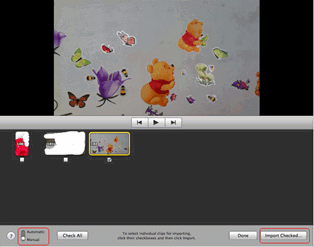
Import iPhone 5 videos to iMovie
Download and launch the latest version of iMovie to make sure newly-released iPhone 5 will be supported. Then connect the iPhone 5 with computer with USB cable. Open iMovie and click “Import from Camera” in the drop-down menu of “File”. Then all iPhone 5 movies available will be displayed in the panel, turn on “Manual” button, choose the movies needed to be transferred from iPhone 5 to iPad 4 and then click “Import checked…” button to manage the transference process.
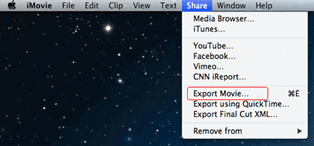
Export iPhone 5 movies
After the importing process, edit the iPhone 5 movies and then choose “Export Movie…” option in the drop-down menu of “Share” to export the transferred iPhone 5 movies to a computer folder.
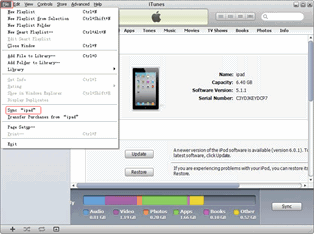
Sync movies with iTunes
After that, open iTunes and import the transferred iPhone 5 movies into the library of iTunes. Choose the movies and then select “Sync iPhone” in the drop-down menu of “File”. When it is done, users have managed the movie transference from iPhone 5 to iPad 4.
Method Two: Transfer with Leawo iTransfer
For users who desire to transfer iPhone 5 movies that are purchased or downloaded online to iPad 4, they need to refer to other third-party apps like Leawo iTransfer. Designed as a powerful iPhone transfer, Leawo iTransfer not only enables users to manage data transference between iPhone 5 and computer but also between iPhone 5 and iPad 4. Therefore, transferring movies from iPhone 5 to iPad 4 with Leawo iTransfer will be just a piece of cake. However, one thing to notice is that Leawo iTransfer only works when users have installed iTunes beforehand.
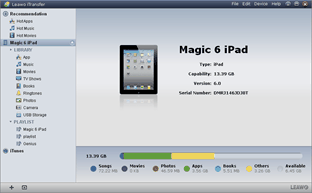
Get Leawo iTransfer
Download and launch the latest Lewo iTransfer and iTunes to make sure iPhone 5 and iPad 4 will be recognized. Then connect iPhone 5 with the computer and open Leawo iTransfer. Later, connect iPad 4 with computer via USB cable so that both Apple devices will be recognized by Leawo iTransfer.
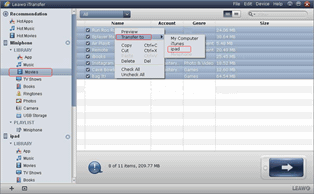
Choose iPhone 5 movies
Click iPhone icon in the panel and then choose “Movies” tab to list all iPhone 5 movies in Leawo iTransfer. Then choose those movies needed to be transferred from iPhone 5 to iPad 4, right click the mouse and select the name of the iPad in the drop-down menu of “Transfer to”.
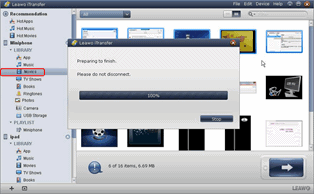
Start the transference
After that, the transference of movie from iPhone 5 to iPad 4 will be started automatically. As the transference ends, one can play iPhone 5 movies on iPad mini freely.
Video GuideSoftware
iTransfer 
An iTunes assistant to transfer data among iDevices, iTunes and PC.
$19.95
Platfrom: Windows 7/Vista/XP
Windows 7/Vista/XP