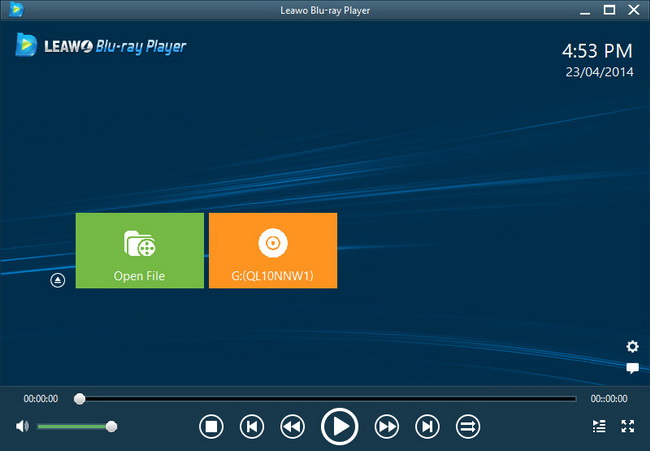Last updated on 2014-01-26, by
How to Transfer eBooks from iPod touch 5 to Computer
As ebook is taking the place of traditional booklet in the market, reading is no longer merely about learning knowledge with paper books in hand. In fact, most mobile users prefer to read via their phones than via traditional books. As a consequence, mobiles that can provide users extraordinary reading experience will never outdated. This is an important factor that makes iPod touch 5 a best-selling product in the market. As the new flagship of Apple MP3 player, iPod touch 5 gets 4-inch Retina Display, long-lasting battery and dual-core A5 processor. Therefore, iPod touch 5 can help users indulge in reading process with large-size screen and short response time. Moreover, as an iOS 6 device, iPod touch 5 can take full advantage of the latest reading apps like iBooks in App Store. In other words, iPod touch 5 can easily access to ebooks that are EPUB files and PDF files.
As more and more users tend to read ebooks with iPod touch 5, getting a method to transfer eBooks from iPod touch 5 to computer is highly desired. For one thing, the transference of ebooks from iPod touch 5 to computer can help users to back up those documents so that they won’t lose them permanently after a wrong deleting operation. For another, by transferring ebooks from iPod touch 5 to computer, they are also allowed to do editing operations to those ebooks like converting PDF books to EPUB files. However, the ebook transference process from iPod touch 5 to computer is not an easy task. In fact, users are not allowed to manage data transference from iPod touch 5 to computer via USB cable or SD card. Therefore, two methods on transferring ebooks from iPod touch 5 to computer will be covered here.
Method One: Transfer with iTunes
As a professional app designed to manage data transference between computer and iPod touch 5, iTunes can help users manage ebook transference from iPod touch 5 to computer within a few clicks. However, iTunes can only allow users to transfer those EPUB ebooks from iPod touch 5 to computer that are purchased from iTunes. Moreover, since those EPUB ebooks are DRM-protected, users can neither read them nor edit them on computers.
Get iTunes
Download and launch the latest iTunes to make sure iOS 6 device like iPod touch 5 is supported. Then connect the MP3 player with computer via USB cable.
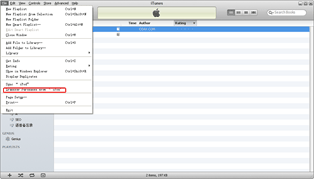
Start the transference
Open iTunes and then click “Books” tab in Device section to list all the EPUB files available in the right section. Choose those ebooks one desires to transfer from iPod touch 5 to computer in the list. Then click “File” button and choose “Transfer Purchases from xxx” option in the drop-down menu to start the transference.
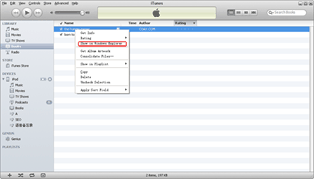
Locate EPUB books
As the transference of ebooks from iPod touch 5 to computer ends, right click the EPUB files and choose “Show in Windows Explorer” in the drop-down menu to locate the ebooks in the computer.
Method Two: Transfer with Leawo iTransfer
As a third-party app designed to help users manage the data transference between iPod Touch and computer, Leawo iTransfer can not only allow users to transfer music from iPod touch 5 to computer, but also ebooks from iPod touch 5 to computer. Moreover, users can not only transfer those purchased or free downloaded EPUB books from iPod touch 5 to computer, but also choose the output location for the transferred iPod touch 5 ebooks. What users get to do is just click a few buttons.
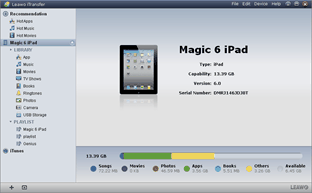
Get Leawo iTransfer
Download the latest version of Leawo iTransfer and newest iTunes to make sure iPod touch 5 can be supported. Then connect the device with computer via USB cable.
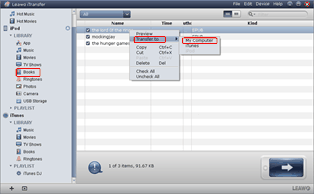
Choose ebooks on iPod touch 5
Open Leawo iTransfer, click “Books” tab to list all the EPUB books in the right part and choose those ebooks that will be transferred to computer from iPod touch 5. Then right click the mouse and choose “My Computer” in the drop-down menu of “Transfer to“.
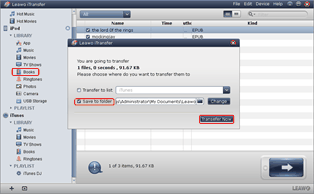
Start the transference
After all those steps, set the location of output file with “Save to folder” bar and click “Transfer Now” to start transferring ebooks from iPod touch 5 to computer.
Video GuideSoftware
iTransfer 
An iTunes assistant to transfer data among iDevices, iTunes and PC.
$19.95
Platfrom: Windows 7/Vista/XP
Windows 7/Vista/XP