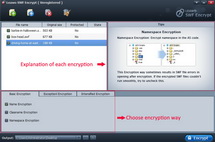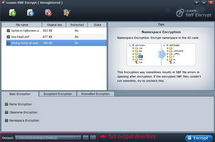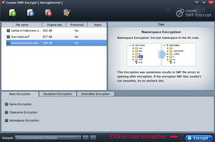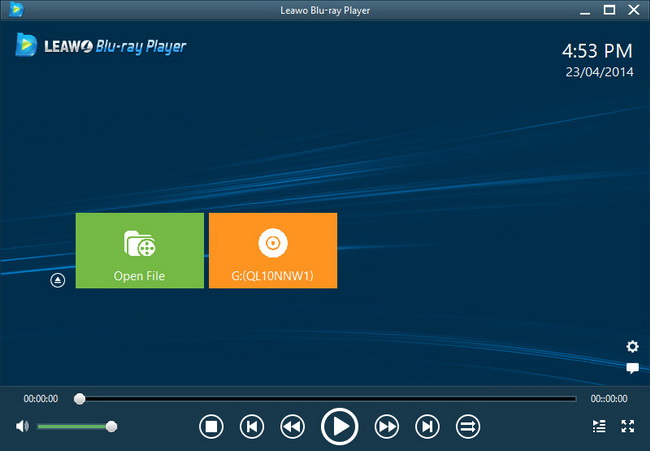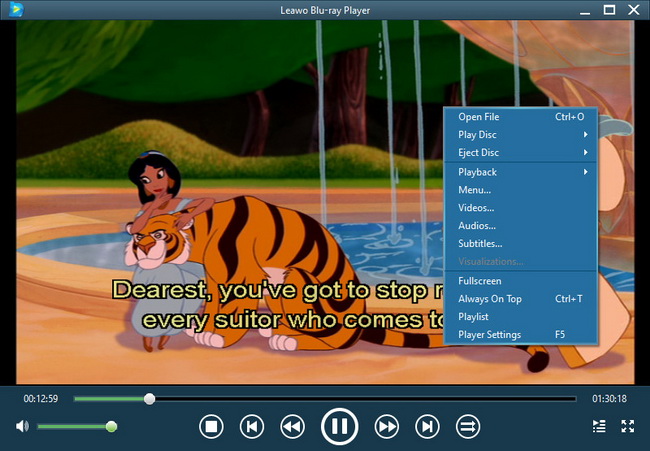Last updated on 2012-11-06, by
How to Obfuscate ActionScript 3.0 to Protect SWF Source Code
ActionScript 3.0 is the latest of version of ActionScript language, which is widely used in Adobe Flash and Adobe Flex. It is completely re-written from the ground up and executes up to 10 times faster than previous ActionScript code. As a human-readable programming language, ActionScript 3.0 is a combination of both convenience and danger. Ever since Adobe turned its Flash program into a SWF file, it becomes so easy to be reverse engineered without much effort.
That’s why we need to obfuscate ActionScript 3.0 to make it difficult to understand, to deter reverse engineering, and to avoid would-be hackers. Leawo ActionScript 3.0 Obfuscator transforms human-readable code into obfuscated code using various techniques. Through ActionScript obfuscation, SWF source code is not readable anymore and thus protects SWF source code away from SWF decompilers and SWF decrypt tools.
Free download Leawo SWF Encrypt and install it on your computer, then follow the below steps to obfuscate your SWF files. If you’re operating on Mac OS computer, you can turn to Leawo SWF Encrypt for Mac.
Full Guide
Load SWF files for ActionScript encryption.
Download and install this ActionScript 3.0 Obfuscator before you start to load source SWF files. You can click “Add” button or simply drag and drop to import source SWF files for encryption.

If the source SWF files have connections, please choose Add Relevant SWF file to ensure invocation after obfuscation. Ohterwise, you can choose Add Irrelevant SWF file which is suitable for any other SWF files.
Choose ActionScript 3.0 obfuscation ways.
Below the processing list panel, you can choose encryption ways to encrypt SWF flash files. Different SWF encryptions ways are provided for different SWF encryption purposes.
Leawo SWF Encrypt makes it extremely easy for users without Flash or ActionScript 3.0 knowledge to easily handle the obfuscation, with detailed explanation and diagram in the Tips panel for each SWF encryption way.
Choose output location.
In the “Output” frame, choose a folder on your computer to save the output obfuscated SWF files.
Start ActionScript 3.0 obfuscation.
Click the “Encrypt” button to start the SWF encryption upon the encryption ways you have chosen.
1. The SWF obfuscation has no influence on normal running of source SWF files with standard flash player, now you can feel free to publish your encrypted SWF files to website.
2. Protected or obfuscated SWF files could not be obfuscated again by this SWF Encrypt program.
Video GuideSoftware
Obfuscate your SWF files to make it difficult for others to decompile it
Platfrom:  Windows 8/7/Vista/XP
Windows 8/7/Vista/XP