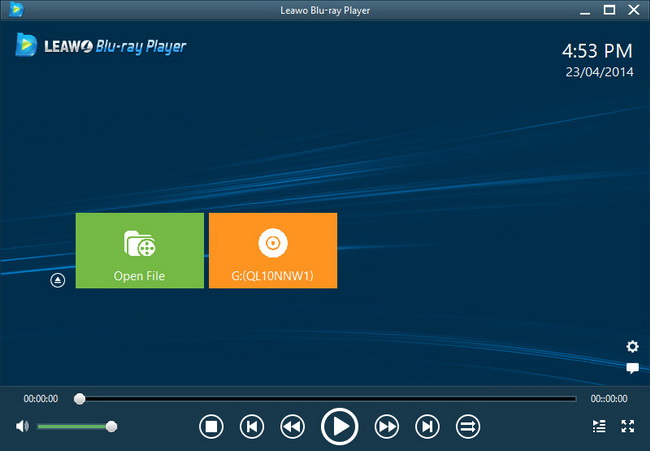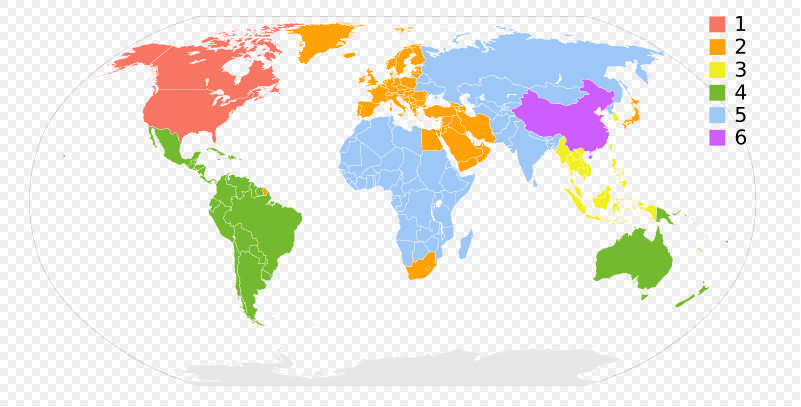Last updated on 2013-08-07, by
How to Smoothly Play MTS videos on Windows PC
Questions like How to play AVCHD (.mts) files on Windows PC are very common online. This guide would show 3 different ways to play MTS videos on Windows PC.
Method 1: Burn MTS video to DVD/Blu-ray disc
When you record videos with camcorder and then copy the AVCHD videos to computer, the AVCHD videos are saved in .mts or .m2ts format with up to 1920×1080 pixels resolution. Burning MTS video to DVD/Blu-ray disc is the best way to retain the full HD video quality of soure MTS videos. By burning MTS videos to DVD/Blu-ray discs, you can then play MTS videos on HDTV or DVD/Blu-ray players with high quality. Recommended tool: MTS to DVD/Blu-ray Burner. Full guide on burning MTS to DVD/Blu-ray disc: How to burn MTS to Blu-ray/DVD disc.
Method 2: Convert MTS video to other videos
This method would help you retain the source MTS video quality as much as the converter could. So, the key point of this method is to select a high quality MTS video converter. You could convert MTS video to MP4, MKV or other popular formats that could be played back on various players or devices. This method has been commonly used by movie fans. Recommended MTS converter: Leawo Video Converter Ultimate. This video converter suite could not only help you convert MTS videos to other formats, but also burn MTS to DVD/Blu-ray discs mentioned above. Check how to convert MTS video to other formats with Leawo Video Converter Ultimate for detailed guide.
Method 3: Free MTS Player
A free MTS player could actually solve all problems for MTS playback. Currently, quite a number of Windows MTS players are available online. Among all these MTS players, Leawo Free MTS Player could be the best choice. With all codecs or decoding plugins built-in, Leawo Free MTS Player could play all MTS video files without quality loss. You only need to download and install Leawo Free MTS Player on your computer, then you could enjoy all MTS videos smoothly. Besides the abilility to play MTS videos, Leawo Free MTS Player could also play back Blu-ray movies, DVD movies, up to 1080P HD videos and audios easily on Windows PC.
To know the detailed guide on using Leawo Free MTS Player, check how to play MTS videos with Leawo Free MTS Player on Windows