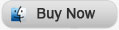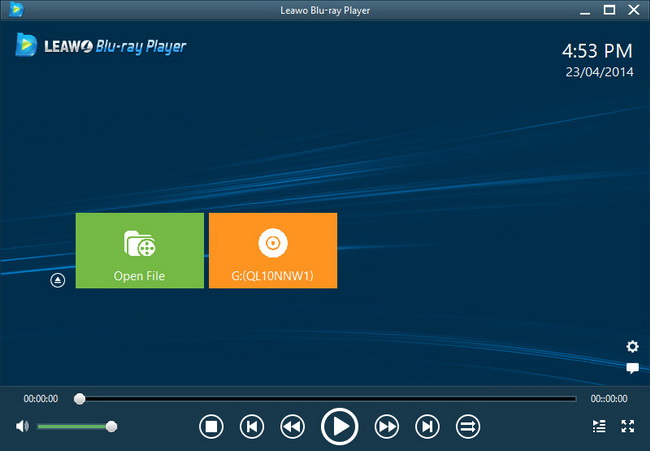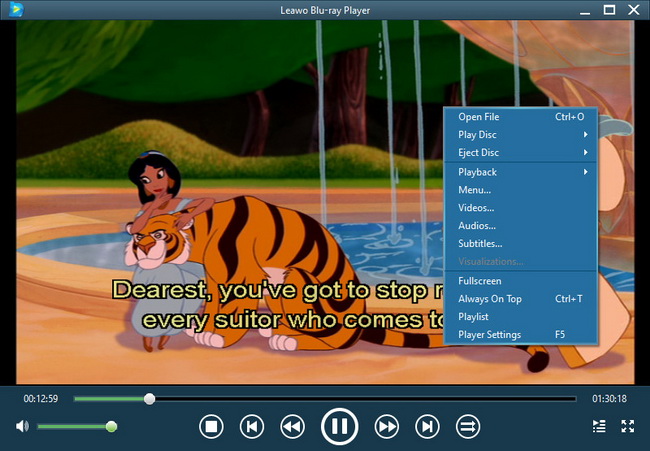Last updated on 2014-07-03, by
How to import FLV/F4V to Final Cut Pro/Express for video editing
You may find that it would be a big problem when want to import FLV/F4V to Final Cut Pro/Express for video editing after you download online movies or videos from YouTube or other video sharing sites, as FLV/F4V is not recognized by your Mac Final Cut Pro/Express. Final Cut Pro is an ideal tool for you to edit videos with some professional needs on Mac, it supports any QuickTime compatible video format including DV, HDV, P2 MXF (DVCProHD), XDCAM and 2K film formats but no FLV/F4V files. Thus if you want to import FLV/F4V to FCP/FCE for editing, you need to use a professional Mac FLV/F4V to FCP converter.
A Mac FLV/F4V to FCP converter is a professional FLV/F4V to FCP/FCE converting program which could freely convert FLV/F4V to FCP/FCE videos on Mac so as to let you easily import FLV/F4V to Final Cut Pro/Express on Mac. Leawo null is right what you need when you plan to convert and import FLV/F4V to Final Cut Pro/Express on Mac for editing. With this FLV/F4V to FCP converter, you can not only freely convert FLV/F4V to FCP/FCE videos on Mac and then import FLV/F4V to FCEP/FCE for editing, but also choose to convert 2D movie to 3D movie for unlimited 3D movie enjoyment on your 3D players.
Full Guide

Import FLV/F4V to FCP converter
You need firstly to start this FLV/F4V to FCP converter for Mac. Drag and drop or click Add Video button to import FLV/F4V to FCP converter for Mac for converting.
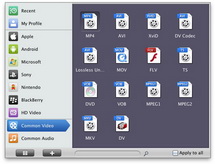
Set output profile for FCP/FCE
Set output profile for FCP within Leawo FLV/F4V to FCP/FCE Converter Mac profile from Common group by clicking the icon before 3D button on the program interface.
- You can change output profile parameters by clicking "+" button in Profile panel on Leawo FLV/F4V to FCP converter for Mac: Bit Rate, Video Size, Frame Rate, Video Codec, Audio Codec, Aspect Ratio, etc.

Convert FLV/F4V to FCP on Mac
Convert FLV/F4V to FCP on Mac within this Mac FLV/F4V to FCP converter by clicking convert button. Import FLV/F4V to FCP/FCE for further video customization after converting FLV/F4V to FCP/FCE videos on Mac.
Video GuideSoftware
null
Convert videos between various formats for Mac users.
$35.00
Platfrom: Mac OS X v10.5/10.6/10.7
Mac OS X v10.5/10.6/10.7
 Go to Video Converter for Win
Go to Video Converter for Win
Extended Knowledge

Final Cut Pro is non-linear video editing software developed by Macromedia Inc. and then Apple Inc. It supports a number of simultaneously composited video tracks (limited mainly by video format and hardware capability); up to 99 audio tracks; multi-camera editing for combining video from multiple camera sources; as well as standard ripple, roll, slip, slide, scrub, razor blade and time remapping edit functions. It comes with a range of video transitions and a range of video and audio filters such as keying tools, mattes and vocal de-poppers and de-essers.