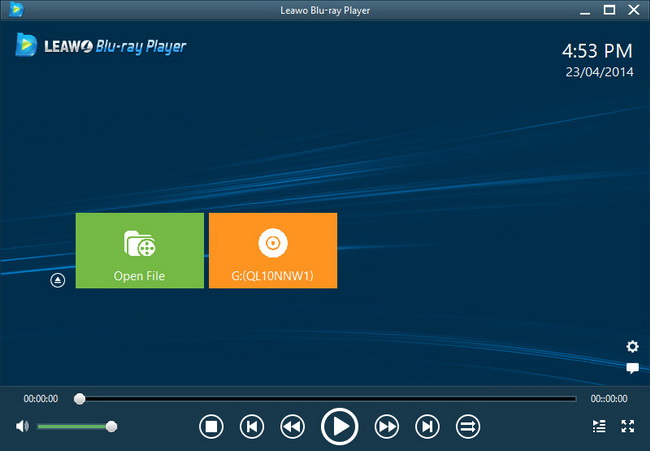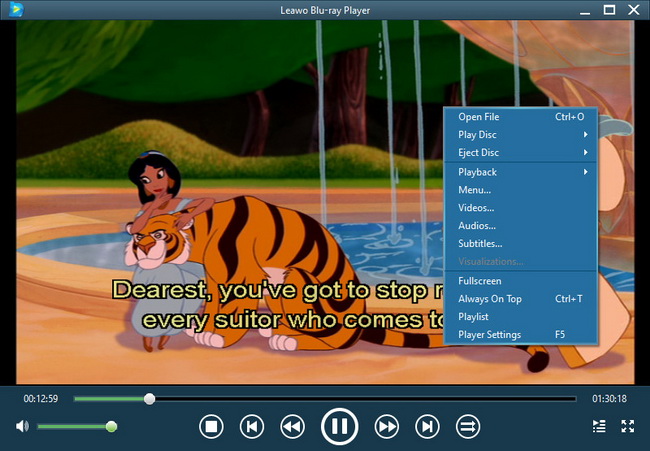Last updated on 2014-07-03, by
How to rip DVD to BlackBerry Bold 9900/9930 on Mac and PC?
The Bold 9900 and 9930 bring BlackBerry mobile phone fans a shock for the excellent performance. To rip DVD to Bold 9900 or rip DVD to Bold 9930 to freely watch DVD on Bold 9900/9930, a DVD to Bold 9900 Converter (also a DVD to Bold 9930 Converter) would be a must-have, which could help you rip DVD to Bold and convert DVD to Bold phone videos. Meanwhile, if you want to rip DVD to Bold on Mac to convert DVD to Bold video files, you need to use a DVD to Bold Converter for Mac, which easily helps you rip DVD to Bold on Mac to enable you watch DVD on Bold phones freely.
Full Guide

Load DVD to the DVD to Bold Converter
When you have downloaded the DVD to Bold Converter (for Mac or PC), you need to install the program to import DVD files to the DVD to Bold Converter (for Mac). You can load either DVD discs or DVD folders for converting DVD to Bold 9900/9930 phones by clicking "Load DVD". (When you are using Mac DVD to Bold Converter, you need to choose DVD loading mode during loading DVD content.)
After you loaded DVD content, you can freely select subtitle, audio and angle for each DVD title, preview DVD content with the built-in player, snap screenshots, etc.
Set 3D effect for output (Optional)
If you want to rip DVD to Bold 9900/9930 videos in 3D effect, you need to set 3D effect for output, simply by clicking 3D button in the end of each DVD title:
You can also preview 3D effect for output in the 3D preview panel by clicking "3D Settings" or the 3D button on the menu bar of the program (Mac users only need to click 3D Settings to enter the preview panel), where you can also set 3D effect and 3D Depth.
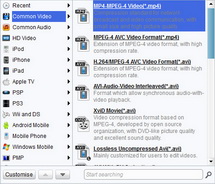
Set output profile for Bold 9900/9930
Back to the home interface and set output profile for your Bold 9900/9930 by clicking "Profile" frame (Mac users click the clickable button before 3D button in each DVD title). Bold 9900/9930 supported video and audio file formats include: .mp4, .m4a, .3gp, .m4v, .avi, .asf, .wmv, .wma, .mp3, .flac, .ogg, .aac, etc. Select one profile compatible with your devices or directly input your desired profile into the profile search bar for quick profile setting:
If you want to change output video and audio parameters like the video size, quality, etc. you can freely realize that by clicking setting button in the end of Profile frame (Mac users click "+" button on the output profile setting interface), parameters changeable including: codec, quality, video size, frame rate, bit rate, aspect ratio, etc.
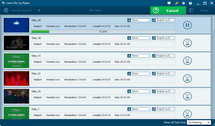
Start to convert DVD to Bold 9900/9930
Click the convert button on the bottom right to start to rip DVD to Bold 9900/9930 and convert DVD to Bold 9900/9930. After the conversion, you can transfer DVD to Bold 9900/9930 to freely watch DVD on Bold 9900/9930.
If you want to convert video to Bold 9900/9930, please use Bold Video Converter or null.
Video GuideSoftware
DVD Ripper 
Convert DVDs to any video formats(in 3D) easily so you can enjoy them on portable devices on the go.
$29.95
Platfrom: Windows 7/Vista/XP
Windows 7/Vista/XP Go to DVD Ripper for Mac
Go to DVD Ripper for Mac
Extended Knowledge
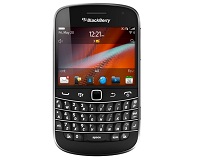
The high-performance Bold 9900 and 9930 smartphones are thinnest and most powerful BlackBerry smartphones yet, feature a stunning and iconic design that integrates an incredibly easy-to-use BlackBerry keyboard with a brilliant, high resolution, capacitive touch screen. These exceptional smartphones are built on a new, performance-driven platform powered by the BlackBerry 7 OS and designed to deliver the ultimate in communications, multimedia and productivity for users around the world.