With the release in China, Dell Streak 10 Pro has been much compared with Samsung Galaxy Tab 10.1 for its excellent performance. It comes with Android 3.0 Honeycomb OS, 10.1inch 1280×800 high definition multi-touchscreen for 1080P HD video playback, a dual-core 1 GHz NVIDIA Tegra 2 processor, 1 GB of RAM, 16 GB of storage space plus up to 32GB external memory extension, up to 12 hours battery life, etc. These features have made Dell Streak 10 Pro a remarkable choice for HD video enjoyment.
If you have a large DVD collection, then you may want to watch your DVD movies on Dell Streak 10 Pro freely at home or on your journey. However, you might get gloomy when you try to watch DVD on Dell Streak 10 Pro, as it couldn't play DVD on Dell Streak 10 Pro. To watch DVD on Dell Streak 10 Pro, you have to convert DVD to Dell Streak 10 Pro firstly and then transfer DVD to Dell Streak 10 Pro for unlimited DVD movie enjoyment.
To convert DVD to Dell Streak 10 Pro videos, you need to use a DVD to Dell Streak Converter which easily helps you rip DVD to Dell Streak 10 Pro videos and convert DVD to Dell Streak for you to watch DVD on Dell Streak 10 Pro freely. Leawo provides the best DVD to Dell Streak Converter – Leawo DVD Ripper for you to rip DVD to Dell Streak videos. The following tutorial would guide you to know how to convert DVD to Dell Streak 10 Pro videos within only several steps.
To rip DVD to Dell Streak 10 Pro for you to play DVD on Dell Streak 10 Pro, you need firstly to download and install this Dell Streak DVD Converter. Free download this DVD to Dell Streak Converter bellow and install it for further use:
Full Guide

Add DVD files to this DVD to Dell Streak Converter
Launch the program and click the "Load DVD" button on the menu bar to import DVD to Dell Streak DVD converter for ripping. You can also drag-and-drop DVD files to this DVD to Dell Streak ripping software.
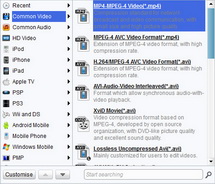
Select output profile for your Dell Streak tablets
Click the "Profile" frame to select profile your Dell Streak tablets are compatible with as output profile. Choose the one you prefer from the bellow provided video formats:
Dell Streak supported video formats: 3GP, MPEG4, WMV, H.263, H.264
Dell Streak supported audio formats: MP3, WMA, AAC, AMR, MIDI, WAV, AAC+, eAAC+
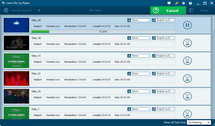
Start to rip DVD to Dell Streak videos
Hit the convert button on the bottom right to start to rip DVD to Dell Streak videos.
Transfer DVD to Dell Streak 10 Pro
Now, as you have converted DVD to Dell Streak 10 Pro videos, you can transfer the converted DVD files to your Dell Streak tablets via Micro-SD card or portable hard disk. After that, you can play DVD on Dell Streak tablets and freely watch DVD movies on Dell Streak.
- This DVD to Dell Streak Converter is only applicable to Windows users. For Mac users, please use Leawo DVD Ripper for Mac.
- This DVD to Dell Streak Converter also comes with video editing features and 3D effect for output. For detailed operation, please check how to edit DVD for Dell Streak and burn 3D movies.
Related Articles