-
Leawo upgraded Video Converter Ultimate to 6.0.0.1 to make it faster in speed, richer in profiles and languages, and more successful in DRM converting
Posted on April 25th, 2013 No commentsShenzhen, China, April 25th – Leawo Software Co., Ltd, an outstanding enterprise in multimedia area focusing on the development of video and audio solutions, today officially released Leawo Video Converter Ultimate 6.0.0.1. The upgrade brings users with two more graphics accelerating technologies – Intel Quick Sync and AMD APP. Another 8 languages are used as program interface language now. More profiles for latest trending devices like iPhone 5 and iPad mini are preset for users’ convenience. The upgrade also optimized its performance in converting iTunes DRM video files.
Key Features of Leawo Video Converter Ultimate V5.1.0.0
1. Newly added support for Intel and AMD graphics accelerating: The upgrade added two new graphics accelerating technologies support to Leawo Video Converter – Intel Quick Sync and AMD APP. These two new graphics accelerating technologies no doubt greatly speed up the media converting. Plus the existing NVIDIA CUDA accelerating tech, Leawo Video Converter Ultimate delivers ultra-fast media converting experience.
2. Newly added 8 more languages to the existing 4: The upgrade also added another 8 languages to the program interface language group. Now, there are 12 languages supported: English, French, Portuguese, Polish, Brazilian Portuguese, Spanish, Dutch, Italian, German, Japanese, Simplified and Traditional Chinese.
3. Fixed NVIDIA graphics accelerating failure during some partial video conversions: The upgrade also paid attention to the existing NVIDIA CUDA graphics accelerating tech to make it more perfect. The optimization on existing NVIDIA CUDA fixed the program of graphics accelerating failure during partial video conversions.
4. Added more specific profiles for latest trending devices: More preset profiles for various trending devices are available now, including profiles for iPhone 5,iPad 4, iPad Mini, the new iPod Touch and Nano, Surface RT and Surface Pro, Samsung Galaxy S 3 and Note 2, Nexus 7, Nokia Lumia 820 and Lumia 920, Kindle Fire HD, Nook HD, HTC One X/X+, HTC 8X/8S, etc.
5. Fixed failure converting of partial DRM files: Leawo Video Converter Ultimate included DRM-removal ability. The upgrade further optimized the DRM removal feature to avoid converting failure of iTunes DRM files.
Pricing and Availability:
Leawo Video Converter Ultimate includes both free trial version and registered version for all Windows OS PCs. The registered version is $79.95 per license available now on official site.
Link:
Company page: http://www.leawo.com/
Product page: http://www.leawo.com/packages/easy-media-converter-suite/
Download page: http://www.leawo.com/download/bundle/vcdvdcrdvdrpyotub_setup_se.exe
Contact:
Steven
Leawo Software Co., Ltd.
Chief Executive Officer
Email: contact@leawo.com
займ на карту rusbankinfo.ru
-
Leawo Total Media Converter Ultimate 5.0.0.0 upgrades with optimized UI and newly added functions, including 2D to 3D conversion
Posted on November 11th, 2011 No commentsShenzhen, China, November 10, 2011 – Leawo Software Co., Ltd., a professional and well-known multimedia software provider, announced the release of Leawo Total Media Converter Ultimate 5.0.0.0 with a big leap in both user interface and practical functions. The upgraded version includes optimizations and newly added features, respectively includes full-screen operation, nodes mode display, optimized video editing, and newly added 2D to 3D conversion ability, vp8/F4V output support, up to 10 output directory memory function, etc.
Key upgrades of Leawo Total Media Converter Ultimate 5.0.0.0
1. Main program interface supports full-screen operation.
When operating software in a full-screen way, users are able to get access to the wanted functions easily and quickly. This software embraces users the ability to do full-screen operation, so software operating process can be said as easy and fast.
2. Optimized convert interface in nodes mode display and one-to-one node operation.
The concise nodes mode display and one-to-one node operation are applied to the convert interface, which make video conversion process clearer and easier.
3. Added vp8、F4V formats to Profile as output.
The vp8 and F4V video file formats are successfully added to Profile as output in the upgraded version for users to enjoy media content on vp8 and F4V video compatible media players.
4. Added the function to memorize up to 10 output directory settings.
The 5.0.0.0 version produces better user experience for output settings as it adds the function to memorize up to 10 output directories, which greatly facilitates customers.
5. Added video subtitle and sound track options.
For users’ convenience, the upgraded version allows users to choose the specific video subtitle and sound track according to their requirements.
6. Added the ability to convert 2D to 3D.
With the stunning 2D to 3D conversion function added, any plain 2D media files can be soundly converted to vivid 3D videos. Without going to the costly 3D supported theaters, any 3D videos are available with this program.
7. Optimized video editing functions.
Some video editing optimizations have been done to V5.0.0.0, so users are able to get videos with customized features flawlessly.
8. Added the ability to convert 8 video files simultaneously.
Multiple video conversions save time and energy, the new version allows users to convert as many as 8 tasks at a time.
Price and Availability:
The full price of Leawo Total Media Converter Ultimate is US $99.95; click the following links for detailed information.
Company URL: http://www.leawo.com/
Product URL: http://www.leawo.com/packages/total-media-converter-suite/
Product Download Link: http://www.leawo.com/download/ltmcp_setup.exe
Contact:
Steven
Leawo Software Co., Ltd.
Chief Executive Officer
Email: contact@leawo.com
займ на карту rusbankinfo.ru
-
Leawo Mac Video Converter Pro V2.0.0 freshly released with 2D to 3D conversion function planted
Posted on August 30th, 2011 No commentsShenzhen P.R.C – August, 30th, 2011 – Leawo Software Co., Ltd., a professional multimedia solution provider and an award-winning video/audio converting software supplier, today officially launches the brand-new Leawo Video Converter Pro for Mac, which is able to rip and convert all kinds of popular DVD and video formats among each other and make the outputs playable in mobile operating system Android and the updated Apple products like iPod Touch4, Apple TV2 and so on.
Leawo Video Converter Pro for Mac is a powerful software combo combining Mac Video Converter and Mac DVD Ripper. This utility is designed for Mac users to rip DVD content directly to videos and to convert all kinds of popular video formats like AVI, MOV, MP4, etc, HD video formats like M2TS, MTS, TS, etc, and audio formats like MP3, AAC, M4A, etc. Besides, it comes along with handy video editing features, 2D to 3D conversion ability, screenshot function, NAVIDIA CUDA acceleration technology and more complementary features.
Key Features of Leawo Video Converter Pro for Mac V2.0.0.0
1. Convert between various video files on Mac: Leawo Video Converter Pro for Mac could act as a video converter for Mac to convert between various video file formats on Mac including common video file formats and HD video file formats like asf, m2ts, mts, ts, etc.
2. Rip DVD to video in different file formats on Mac: This Video Converter Pro for Mac also acts as a DVD Ripper for Mac to rip and convert DVD discs or folders to videos in both common and HD video file formats.
3. Practical video editing features: This Video Converter Pro for Mac provides practical and useful video editing features for users to customize your DVD or video files before users convert DVD/video: Trim video length, Crop video size, Adjust video effect, Add image or text watermark, etc.
4. Convert 2D to 3D for unlimited 3D movie enjoyment: The popular 2D to 3D conversion ability is added to this Video Converter Pro for Mac so that Mac users could freely convert 2D DVD/video to 3D videos to create 3D videos and watch 3D videos on various 3D-enabled media players.
5. Advanced output profile parameter settings: To meet users’ devices or desire exactly, users can change output profile parameters like video size, video codec, quality, bit rate, frame rate, aspect ratio, etc.
6. Other user-friendly features: Bactch conversion, merge into one file, snap screenshots, preview videos, etc.
Price and availability
Leawo Video Converter Pro for Mac includes both trial version and registered version which costs US $55 with prior technology support.Links:
Company Website: http://www.leawo.com/
Product Webpage: http://www.leawo.com/imedia-converter-mac/
Product Download Link: http://www.leawo.com/download/macvideopro_setup.dmgContact Person:
Steven
Leawo Software Co., Ltd.
Chief Executive Officer
Email: contact@leawo.comзайм на карту rusbankinfo.ru
-
Leawo Total Media Converter Ultimate 3.1.0.1 Released with BD Support for Ultimate Video Enjoyment
Posted on January 18th, 2011 No commentsTo produce better user experience, Leawo released the 7-in-one Total Media Converter Ultimate 3.1.0.1. Practical applications include: decrypt Blu-ray discs with MKB V21, burn to Blu-ray/DVD with more DIY options, multiple inputs, Android profiles, profile search, CPU multi-core control, etc.
Shenzhen, China, Jan. 17th, 2011 – Leawo Software Co., Ltd., a professional and well-known multimedia software provider, announced the release of Leawo Total Media Converter Ultimate 3.1.0.1, which can perfectly convert between all common video/HD video/audio formats, rip Blu-ray discs and various DVD formats, create high quality DVD and recordable Blu-ray discs with wide selection of menu templates, background pictures and music, and accelerate online flash video playback and downloading process.
Key features of Leawo Total Media Converter Ultimate
1. A 7-in-1 package: the integrated Leawo Total Media Converter Ultimate interface combines up to 7 programs, including basic HD Video Converter, DVD Creator, DVD Ripper, YouTube Downloader, Video Accelerator, and new added Blu-ray Ripper to rip Blu-ray to common videos, Blu-ray Creator helps burn videos to Blu-ray with more DIY options.
2. Newly added Blu-ray Ripper could decrypt the latest Blu-ray discs and DVD discs: Leawo Total Media Converter Ultimate supports to cconvert any Blu-ray/DVD discs to common video file formats.
3. Newly added Blu-ray Creator provides wide selection for DIY Blu-ray or DVD discs: users would have a wide DIY selection of disc menu, background pictures, background music and templates when trying to DIY DVD or Blu-ray discs with this Ultimate converter.
4. Multiple inputs support: users could import different files from PC to Leawo Total Media Converter Ultimate simultaneously, including DVD disc, DVD folder, DVD IFO file, Blu-ray disc, Blu-ray folders, and common videos.
5. New user-friendly profile search function: a new profile search function is available in Leawo Total Media Converter Ultimate for quick output profile setting. Users now could search desired output profiles by inputting file formats, rather than check profiles one by one.
6. Optimized features: Android profiles available, NVIDIA® CUDA™ technology, and CPU multi-core control. In Profile options, Android OS profiles are available for users to choose, including HTC series, Motorola Android series, Samsung Android series, Sony Ericsson Android series, etc. The latest NVIDIA® CUDA™ adopted ensures fast conversion and saves time for users. CPU multi-core control function enables users to set CPU cores for video/DVD/Blu-ray processing thus to control computer performance.
Price and Availability:
The full price of Leawo Total Media Converter Ultimate is US $99.95. Click the following links for detailed information and downloading.
Company URL: http://www.leawo.com/
Product URL: http://www.leawo.com/packages/total-media-converter-suite/
Product Download Link: http://www.leawo.com/download/ltmcp_setup.exeContact:
Steven
Leawo Software Co., Ltd.
Chief Executive Officer
Email: contact@leawo.comзайм на карту rusbankinfo.ru
-
Take a Peek at the Newly-Added Features of Refreshed Leawo Total Media Converter Platinum
Posted on December 15th, 2010 No commentsLeawo Total Media Converter Platinum is definitely going to shine not only because it has inherited all the best from its predecessor – Leawo Total Media Converter. It gets even better and stronger!
Besides the following new features, Leawo this time is also introducing a new way to witness its growth and publish by debuting new features, interface designs, betas, upgrade plans and registered versions step by step, for the purpose of sharing every single detail with our loyal customers.
Be inspired from the previous versions and customer feedback, Leawo Total Media Converter Platinum possesses several new features like:
* The new and integrated interface
* Import multiple DVD, Blu-ray and video files simultaneously
* The improved DVD creator functions such as more menu templates, more user-friendly interface and more output options like BD Folder, ISO and recordable BD
* Decrypt Blu-ray disc with MKB level up to V20
* Manually choose CPU cores to ensure the best output quality and reserve resources for running other programs
* Profile search
Leawo Total Media Converter Platinum Beta will be released soon with the new features mentioned above. Become a fan on Leawo’s facebook page or visit Leawo official blog website at http://www.leawo.com/blog/ to be tuned.
займ на карту rusbankinfo.ru
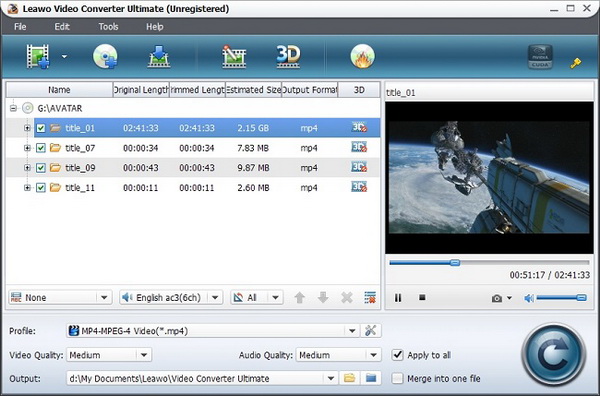






Recent Comments