-
How to Make a Photo Album using PowerPoint 2010
Posted on May 15th, 2012 No commentsYou may have taken a number of precious photos from time to time. In the past you may print it out and carefully put them in the family photo album book, but now they may be lying silently in your digital camera or one folder on your hard drive. Why not make a photo album with PowerPoint 2010, which helps you store and display these photos in a digital way?
Why choose PowerPoint? Microsoft PowerPoint should be installed on most of the computers, so you don’t need to find and buy other software to make a photo album. Besides, you should be familiar with PowerPoint so you don’t need to learn how to use it. PowerPoint is consisted of several slides, which are easy to be organized for you to tell a story in the right order. Besides, you can also add dynamic effects like animation, transition, background music, video clips and more to your PowerPoint photo album.
Now let’s take a look at the steps to make a photo album in PowerPoint 2010.
1. Open PowerPoint program, point to Insert tab, click the Photo Album button.
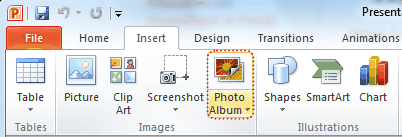
2. In the pop up window, click File/Disk button and choose the photos you want to include in the photo album from your hard drive. (The Photo Album function enables you to insert multiple photos to PowerPoint at a time.)
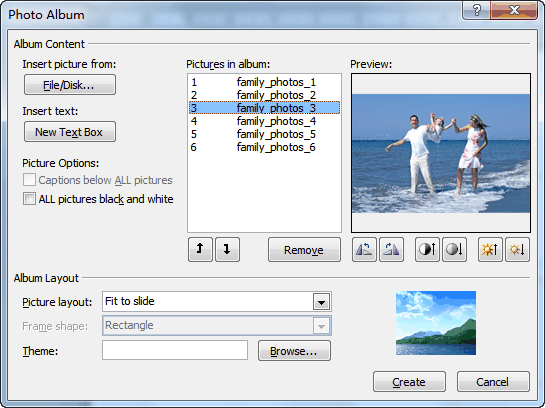
You will see the selected photos in the Picture in Album list. You can change the order by choosing a photo and clicking the Move Up or Move Down button. Below the preview of the photo, there are six buttons, which you can use to adjust the rotation, contrast and brightness of each photo.
Click Create to insert the photos.
3. The photo album can be editable, any time you want to change the photo, order or effect, you can click Edit Photo Album. On the left of the preview, you can select Captions below All pictures to add subtitle for your album.
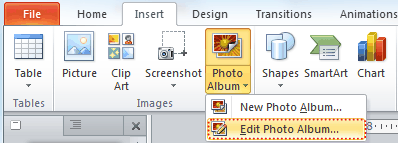
To add title for each photo, you should click Picture layout and choose x picture with title.
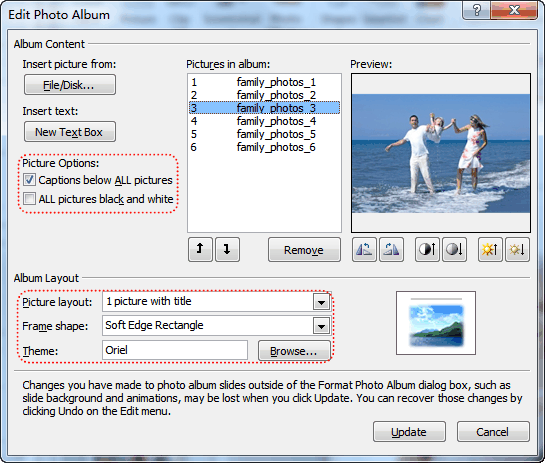
Click Update to apply the changes.
4. Apply a theme to your album
You can directly select an PowerPoint embedded theme by clicking Browse, or choose a theme from the Design tab of PowerPoint.
5. Add animation, transition, background music and video clips to the PowerPoint photo album.
Now you have finished your own photo album using PowerPoint 2010. Do you want to share your photo album with others? You can upload your self-made photo album to YouTube and let other people enjoy the happiness with you. To upload your photo album to YouTube, you should convert PowerPoint to video formats that YouTube accepts. Tool you need: Leawo PowerPoint to Video Converter.
Want to store your photo album permanently? In order to store the photo album forever and prevent from being edited, you can burn it on a DVD disc. Leawo PowerPoint to DVD Burner helps you store photo album on DVD disc for playback on TV whenever you like.
-
Exposure of New Flagship HTC Vigor, the First Beats Phone with 720p HD Touch Screen
Posted on August 16th, 2011 No commentsThe competition in the Smartphone market is so hard that every manufacturer has to do its best in order to win or survive. Apple stands out for its beautiful interface and huge apps while the Android league is wild about the hardware improvement. After the dual-core processor and 3D display, they are going for the 720p HD touch screen. HTC one of the most famous Android Smartphone manufacturer, is about to release a new flagship, its first 720p HD touch screen Android Smartphone or maybe the world’s first Beats Phone – HTC Vigor.
The world’s first Beats Phone
Days ago, HTC has invested $300million in Beats Electronics, whose premium Studio headphones has become the No. 1 seller of $100-plus models displacing previous leader Bose. It is very likely that HTC will use the Beats sound technology in its next Smartphone to battle Apple. Thus HTC Vigor might be the world’s first Beats phone.

4.3-inch 720p HD touch screen
The most attractive feature of HTC Vigor is that it will be equipped with a 4.3-inch 720p HD touch screen whose resolution is 1280×720. This would surely bring excellent visual experience to users. Till now, we know that HTC Vigor will be running on Android 2.3.4 with brand new HTC Sense 3.5 UI. But since it will be released this October so probably we could see Android Ice Cream Sandwich on HTC Vigor then.
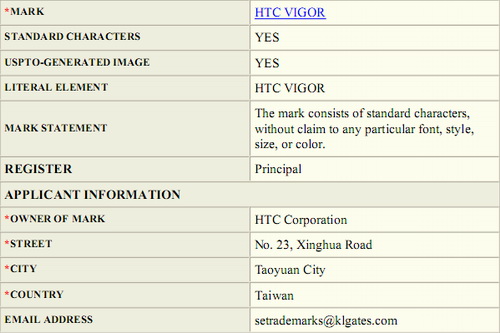
1.5GHz dual-core processor
According to latest news, HTC Vigor will be equipped with Snapdragon MSM 8660 1.5GHz dual-core processor. In testing, the efficacy of Adreno 220 graphics processor chips integrated in CS is better than the PowerVR SGX540 and GeForce graphics processor chips which adopted by NVIDIA Tegra 2 dual-core processor platform.
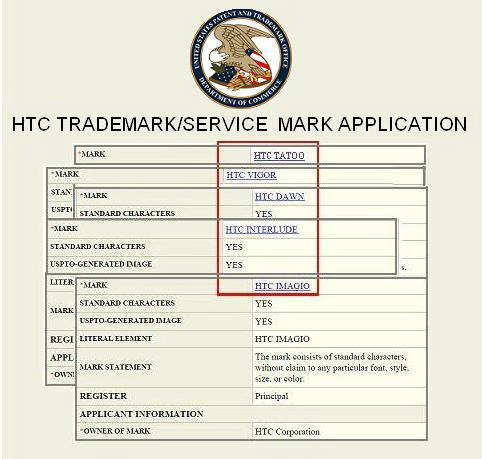
Previously known as HTC Thunderbolt 2, an upgrade version of HTC Thunderbolt, HTC Vigor will have some similar features like 1G of RAM, 8MP camera with 1080p HD video recording ability and 4G network support.
займ на карту rusbankinfo.ru





Recent Comments