-
Leawo PowerPoint Converters 2.3.0.58 Major Upgrade with Watermark Adding, Real-time Preview and Win 8 Support
Posted on April 18th, 2012 No commentsShenzhen, China, April 18th, 2012 – Leawo Software, a professional multimedia solution provider, well-known for its leading software tech and multimedia solutions in software, has officially released a pack of major upgrade for its PowerPoint converters. The new 2.3.0.58 version brings a lot amazing features for better user experience, including the Windows 8 support, PowerPoint Viewer 2007 and 2010 support, function to add your own watermark or logo, and real-time preview during the PowerPoint conversion process.
Leawo PowerPoint Converters are PowerPoint and easy-to-use tools for PowerPoint users to convert PowerPoint to popular video formats like MP4, AVI, WMV, FLV, MOV, etc. for uploading to YouTube or viewing on portable devices like iPad. Leawo PowerPoint to Video Pro, Leawo PowerPoint to FLV, Leawo PowerPoint to YouTube, and Leawo PowerPoint to iPad are embraced with all the new features.
What’s new in 2.3.0.58?
1.Added support for PowerPoint Viewer 2007 & 2010
Leawo PowerPoint Converters previously had seamless support for Microsoft PowerPoint versions like 2000, 2003, 2007 and 2010 from Microsoft Office Suite. Through the upgrade, users are able to convert PowerPoint to video with only the free PowerPoint Viewer 2007 and 2010 installed on the computer.
2.Added function of watermark and video layout setting
Unlike the default watermark on the output video for trial, users now are able to add and customize their own watermark on the output video to protect the copyright and as advertisement. The video layout setting enables you to adjust the video layout size and decorate your PowerPoint video background with your favorite picture.
3.Added function of real-time preview during conversion process
In the previous versions, you can only know the video effect after the conversion is finished. And it will be a long time to wait if you are batch converting multiple PowerPoint files to video at a time. The new upgrade allows you to preview the output video real-time during the conversion process with a single click.
4. Added support for Windows 8
The Windows 8 Consumer Preview was released February, 2012 with a lot of new features, especially the Metro UI. Leawo PowerPoint Converters add support for Windows 8 through the upgrade to make sure they work for Windows 8 users properly when Windows 8 comes to market in October, 2012.
Links:
Leawo PowerPoint to Video Pro, Leawo PowerPoint to FLV, Leawo PowerPoint to YouTube, and Leawo PowerPoint to iPad have both free trial version and registered version with prior technical support. Users could freely download Leawo PowerPoint Converters via the following links.
Company Website: http://www.leawo.com/
Leawo PowerPoint to Video Pro: http://www.leawo.com/powerpoint-video-converter/
Leawo PowerPoint to FLV: http://www.leawo.com/powerpoint-flv-converter/
Leawo PowerPoint to YouTube: http://www.leawo.com/powerpoint-to-youtube/
Leawo PowerPoint to iPad: http://www.leawo.com/powerpoint-to-ipad/
Contact:
Steven
Leawo Software Co., Ltd.
Chief Executive Officer
Email: contact@leawo.com
займ на карту rusbankinfo.ru
-
HTC Titan 2 the Giant Windows Phone Comes on March 18 with 4G and Super Camera
Posted on March 14th, 2012 No commentsThe successor of one of the biggest hit Windows Phone models released last year-HTC Titan, HTC is going to release an equally epic in 4.7-inch size HTC Titan 2. The Titan 2 will be one of the first smartphones running Windows Phone 7.5 Mango to include support for 4G LTE. It is expected to be released by AT&T on March 18, 2012.
Quick Specs
Operating System: Microsoft Windows Phone 7.5 (Mango)
Processor: 1.5 GHz
Memory: 16 GB of Built-in Storage
Screen Resolution: 800 x 480 pixels (WVGA)
Screen Size: 4.7-inch
Keyboard Type: On-screen
Communications: Bluetooth, GPRS, GSM, EDGE, Wi-Fi, LTE
GPS: Yes
Release Date: 3/18/2012
Design-wise, the HTC Titan 2 looks a lot like the original Titan but it slightly thicker (0.01 inches to be exact) due to the LTE chip.
HTC stepped up its game in the camera department first with HTC myTouch 4G Slide. Like the Amaze and myTouch 4G Slide, the Titan 2 has a slew of shooting modes and advanced features with its super-high 16MP pixels F2.6 aperture camera, which is able to take up to 4640 x 3480 pixels photos and 720p HD video @30fps. A 1.3MP front-facing camera for video call is also available.
Battery life is always on the top concern list when talking about a Smartphone, and HTC does increase size of the battery from the original 1600 mAh to 1730 mAh.
All the specs seems great except the single-core 1.5GHz Qualcomm S2 Snapdragon processor with Adreno 205 GPU, especially when you look around and see other Smartphones or tablets with dual-core or even quad-core processors like Samsung Galaxy S2, the new iPad, Asus Transformer Prime, etc.
About the price, it said that HTC Titan 2 will be sold at $199 on-contact price, which is $100 more compare to the $99 on-contact price of Nokia Lumia 900, which has almost the same specifications.
Smartphone-related useful guides:
How to rip and convert Blu-ray to iPad HD tablet to watch Blu-ray movies on iPad HD freely
How to rip and convert DVD to Nokia Lumia 900 to play and watch DVD movies on Lumia 900 unlimited
How to view PowerPoint presentations on Nokia Lumia 900
How to watch PowerPoint presentations on HTC Titan
How to convert PowerPoint to video for viewing on iPad 2займ на карту rusbankinfo.ru
-
Create PowerPoint video for YouTube with the newly-launched Leawo PowerPoint to YouTube converter
Posted on August 3rd, 2010 No commentsJust as the slogan of YouTube, Broadcast Yourself, implies, the rank first video share website provides a free, open, and powerful video sharing platform for everyone to upload, share, watch, rate, tag, and comment videos. Creating groups, channels, favorites, playlists, and subscribing to contents with RSS feed are also supported. You can even flag a video that has inappropriate content.
Broadcasting yourself via YouTube just requires you to have a camcorder, mobile phone, digital camera, webcam or other video recording devices. YouTube allows users to upload the videos with many types such as *.wmv, *.avi, *.mov, *.mpg, and *.mpeg4, but excluding *.ppt, *.pps, *.pot, *.pptx, *.ppsx, *.potx, etc. In other words, PowerPoint cannot be uploaded to YouTube directly.
However, PowerPoint is a huge knowledge and ideas bearing platform, on which many people create her/his work schemes, courseware, and reports in the format of PowerPoint.
It seems that the people, who want to share her/his PowerPoint presentations, have no choice but to shoot those documents with a video reorder slide by slide. So clumsy!
Here I will recommend a newly unveiled PowerPoint converter, Leawo PowerPoint to YouTube, which is designed specifically for users who want to share their slides with friends via YouTube.
This converter is also suitable for other video share sites, such as Metacafe, Dailymotion, etc. It is also fully compatible with PowerPoint 2010 and Windows 7, and retains all PowerPoint original elements like animations, slide transitions, video clips and sounds. For the detailed information about this converter, please go to Leawo Software Kicks off Brand New PowerPoint to YouTube Converter.
Leawo PowerPoint to YouTube is just like a bridge linking the PowerPoint files and YouTube-like video share websites. If you would like to walk over this bridge and enjoy the beautiful views, please click Leawo PowerPoint to YouTube, and try the trial version for free.
займ на карту rusbankinfo.ru
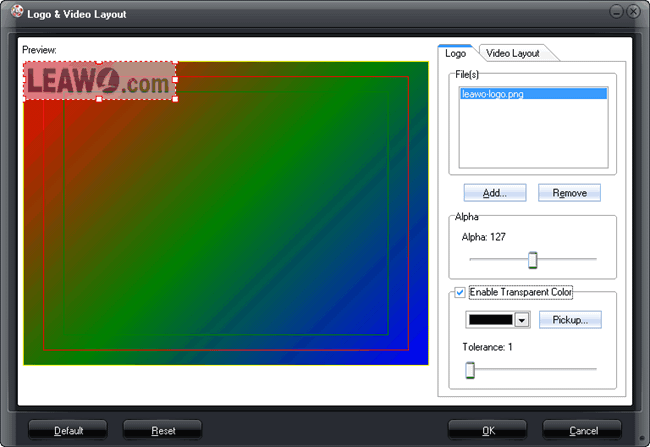
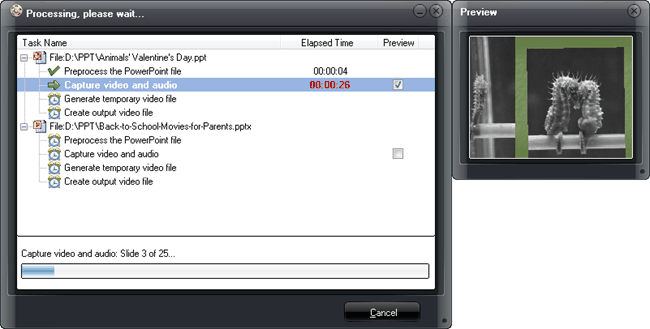





Recent Comments