-
Galaxy Tab 2 vs. Kindle Fire: Is Samsung Galaxy Tab 2 going to be a Kindle Fire killer
Posted on February 16th, 2012 No comments“Prague, February 13, 2012 – Samsung Electronics Co., Ltd, a global leader in digital media and digital convergence technologies, today introduced its first line-up of tablets for 2012 with the launch of the GALAXY Tab 2 (7.0), expanding the choice of tablets to customers. Light and portable, the GALAXY Tab 2 (7.0) is the ideal personal on-the-go device, available in 3G and WiFi versions. Starting from UK, the GALAXY Tab 2 (7.0) will be launched in global market from March.” (click to get the full Samsung Galaxy Tab 2 Press Release). This Monday, Samsung officially released the successor of its Samsung Galaxy Tab tablet, the Galaxy Tab 2, also the first Samsung Android 4.0 (Ice Cream Sandwich) powered tablet. “The new GALAXY Tab 2 (7.0) will provide people with delighted multimedia experience and allow efficient communication.” said JK Shin, President of IT & Mobile Communications Division at Samsung Electronics.
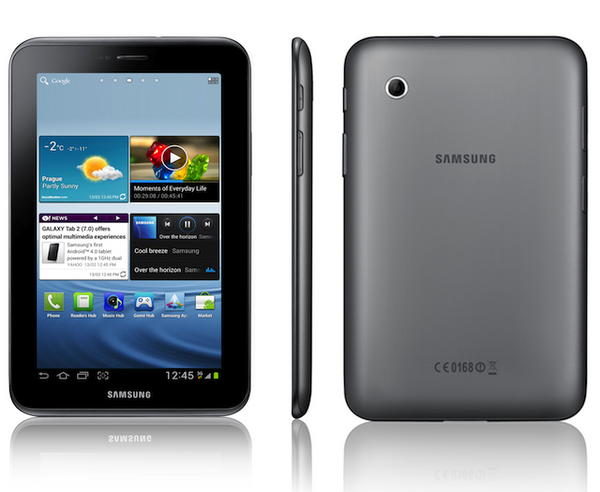 Samsung has promised to bring more delighted multimedia experience to users with Galaxy Tab 2. And it really does. The Galaxy Tab 2 comes in 7.0 inch large LCD screen with 1024*600 screen resolution, 1GHz dual-core processor, 1GB of RAM, and Ice Cream Sandwich Android 4.0 out of the box, all of which really produce delighted multimedia experience for you to watch HD videos on Galaxy Tab 2, or even play and watch HD Blu-ray movies on Galaxy Tab 2 on the go at your own will. From the excellent multimedia experience only, the Samsung Galaxy Tab 2 is a good choice for you when you want to get a tablet. If you are still not sure about it, let’s just make a comparison (based on the source from geek.com) between Samsung Galaxy Tab 2 and Kindle Fire, one of the biggest products of the 2011 holiday season. This comparison of these two smart tablets would include several aspects: dimensions, weight, display, processor, RAM, storage, Wi-Fi connectivity, camera, battery, price, etc.
Samsung has promised to bring more delighted multimedia experience to users with Galaxy Tab 2. And it really does. The Galaxy Tab 2 comes in 7.0 inch large LCD screen with 1024*600 screen resolution, 1GHz dual-core processor, 1GB of RAM, and Ice Cream Sandwich Android 4.0 out of the box, all of which really produce delighted multimedia experience for you to watch HD videos on Galaxy Tab 2, or even play and watch HD Blu-ray movies on Galaxy Tab 2 on the go at your own will. From the excellent multimedia experience only, the Samsung Galaxy Tab 2 is a good choice for you when you want to get a tablet. If you are still not sure about it, let’s just make a comparison (based on the source from geek.com) between Samsung Galaxy Tab 2 and Kindle Fire, one of the biggest products of the 2011 holiday season. This comparison of these two smart tablets would include several aspects: dimensions, weight, display, processor, RAM, storage, Wi-Fi connectivity, camera, battery, price, etc.Dimensions
 From the pictures above, the Galaxy Tab 2 is 122.4mm*193.7mm*10.5mm, while the Kindle Fire is 120mm*192mm*12.4mm. We can easily get the conclusion that the Galaxy Tab 2 is slimmer, longer and wider than Kindle Fire, which no doubt brings more delighted multimedia experience for users.
From the pictures above, the Galaxy Tab 2 is 122.4mm*193.7mm*10.5mm, while the Kindle Fire is 120mm*192mm*12.4mm. We can easily get the conclusion that the Galaxy Tab 2 is slimmer, longer and wider than Kindle Fire, which no doubt brings more delighted multimedia experience for users.Weight
 Obviously, the Galaxy Tab 2 (weights 344g) is much lighter than Kindle Fire (which weights 413g). This could be considered as a big advantage of Galaxy Tab 2 over Kindle Fire.
Obviously, the Galaxy Tab 2 (weights 344g) is much lighter than Kindle Fire (which weights 413g). This could be considered as a big advantage of Galaxy Tab 2 over Kindle Fire.Display
 Well, for the screen display size, both Galaxy Tab 2 and Kindle Fire own 7 inches screen with 1024*600 screen resolution and 169 pixels per inch. There is no difference on screen display size actually, but as the Galaxy Tab 2 is slimmer, longer and wider than Kindle Fire, it seems that the Galaxy Tab 2 would be a little bit larger than Kindle Fire. And the Galaxy Tab 2 uses Samsung’s new PLS LCD, while the Kindle Fire uses a standard IPS display.
Well, for the screen display size, both Galaxy Tab 2 and Kindle Fire own 7 inches screen with 1024*600 screen resolution and 169 pixels per inch. There is no difference on screen display size actually, but as the Galaxy Tab 2 is slimmer, longer and wider than Kindle Fire, it seems that the Galaxy Tab 2 would be a little bit larger than Kindle Fire. And the Galaxy Tab 2 uses Samsung’s new PLS LCD, while the Kindle Fire uses a standard IPS display.Processor
 The device processor weights a lot for its competence and competitiveness. The Galaxy Tab 2 comes with 1GHz dual-core processor, inferior to the 1.2GHz dual-core processor of Galaxy Tab Plus, but evenly-matched to Kindle Fire. But we know different processor chips vary in performance, the Kindle Fire sports a Texas Instruments OMAP 4, while the processor chip of the Galaxy Tab 2 is still unknown.
The device processor weights a lot for its competence and competitiveness. The Galaxy Tab 2 comes with 1GHz dual-core processor, inferior to the 1.2GHz dual-core processor of Galaxy Tab Plus, but evenly-matched to Kindle Fire. But we know different processor chips vary in performance, the Kindle Fire sports a Texas Instruments OMAP 4, while the processor chip of the Galaxy Tab 2 is still unknown.RAM
 Advanced RAM configuration would surely bring faster device processing and more smooth multimedia experience. From this point of view, the Galaxy Tab 2 again gets a great victory over Kindle Fire with its 1GB RAM. Compared with Kindle Fire, the Galaxy Tab 2 produces better multimedia experience for you to watch HD videos.
Advanced RAM configuration would surely bring faster device processing and more smooth multimedia experience. From this point of view, the Galaxy Tab 2 again gets a great victory over Kindle Fire with its 1GB RAM. Compared with Kindle Fire, the Galaxy Tab 2 produces better multimedia experience for you to watch HD videos.Storage
 As nowadays the HD movies are the dominant for multimedia enjoyment, thus larger memory storage is required upon devices. Again, the Galaxy Tab 2 makes another beat on Kindle Fire. Samsung provides three different models of Galaxy Tab 2 with external SD card memory extension: 8GB, 16GB and 32GB, while Kindle Fire only provides 8GB memory storage without external SD card memory extension support.
As nowadays the HD movies are the dominant for multimedia enjoyment, thus larger memory storage is required upon devices. Again, the Galaxy Tab 2 makes another beat on Kindle Fire. Samsung provides three different models of Galaxy Tab 2 with external SD card memory extension: 8GB, 16GB and 32GB, while Kindle Fire only provides 8GB memory storage without external SD card memory extension support.Wi-Fi connectivity
 Samsung also offers more options for wireless connectivity. Like storage, though, you’ll have to pay for it. Those who opt for the more expensive 3G/4G version will enjoy HSPA+ 21mbps speeds. It isn’t LTE, but it should suffice for most users.
Samsung also offers more options for wireless connectivity. Like storage, though, you’ll have to pay for it. Those who opt for the more expensive 3G/4G version will enjoy HSPA+ 21mbps speeds. It isn’t LTE, but it should suffice for most users.Camera
 The Galaxy Tab 2 features dual cameras, respectively 3GP for rear and VGA for front, which aren’t particularly mind-blowing, nonetheless. That’s been enough to compete with Amazon Kindle Fire, which has no cameras.
The Galaxy Tab 2 features dual cameras, respectively 3GP for rear and VGA for front, which aren’t particularly mind-blowing, nonetheless. That’s been enough to compete with Amazon Kindle Fire, which has no cameras.Battery
 It’s a little surprising that Samsung Galaxy Tab 2 opted for a lower capacity battery than Amazon Kindle Fire. Battery life in the Fire is solid, but it could have easily been improved upon. There are many other factors that can determine battery life, though, so perhaps Samsung found the 4,000mAh battery to be sufficient. Future testing will tell us more here.
It’s a little surprising that Samsung Galaxy Tab 2 opted for a lower capacity battery than Amazon Kindle Fire. Battery life in the Fire is solid, but it could have easily been improved upon. There are many other factors that can determine battery life, though, so perhaps Samsung found the 4,000mAh battery to be sufficient. Future testing will tell us more here.As for the price comparison, it is still uncertain for Samsung hasn’t yet priced the Galaxy Tab 2. But the price might be the biggest advantage of Kindle Fire, which is priced at only $200. The Galaxy Tab 2 would have different prices for its three different models. Until the prices are unveiled, we couldn’t make sure of that.
займ на карту rusbankinfo.ru
Blu-ray Ripper, DVD Ripper, Free Resources, Gadget News, Phone news amazon kindle fire, galaxy tab, galaxy tab 2, galaxy tab 2 specs, galaxy tab 2 vs. kindle fire, kindle fire, kindle fire vs. galaxy tab 2, play blu ray movies on galaxy tab 2, Samsung, samsung galaxy tab 2, watch hd videos on galaxy tab 2 -
How to freely watch Christmas movies on Amazon Kindle Fire
Posted on December 6th, 2011 No commentsAs we’re drawing closer to Christmas, our thoughts turn to things with which we could create a more enjoyable and unique Christmas celebrations for 2011. As before, watching Christmas movies is a good choice for all of us. Of course, to make a special and enjoyable Christmas celebration, we need to make use of some advanced devices. Just like one of my friend, who has got an Amazon Kindle Fire and downloaded a lot of classic Christmas movies like Home Alone, Miracle on 34th Street, National Lampoons Christmas Vacation, Elf, The Nightmare before Christmas, Bad Santa, The Santa Clause, The Muppets Christmas Carol, etc. He prepared to watch Christmas movies on Kindle Fire, but find that some of the Christmas movies couldn’t be played on Kindle Fire. Well, if you also have such kind of questions like how to watch movies on various portable media players like Kindle Fire, iPad, smartphones, or any other media players. This how-to post would help you easily get through your difficulty.
 To get the problem solved, we need to figure out which video formats Kindle Fire (or your devices) are compatible with. This could be a quite easy task, only by searching online we could get to know that Kindle Fire supports at least MPEG4 and H.264, thus we only need to convert Christmas movies to MPEG4 or H.264 video formats would be ok. Now, since we have figured out the video formats Kindle Fire supports, we need to use a video converter to convert Christmas movies to MPEG4 or H.264 for Kindle Fire. We could now use the Leawo Video Converter (you can use Leawo Video Converter for Mac if you use a Mac computer) to act as a Christmas movie converter to freely convert Christmas movies to Kindle Fire videos to freely play and watch Christmas movies on Kindle Fire.
To get the problem solved, we need to figure out which video formats Kindle Fire (or your devices) are compatible with. This could be a quite easy task, only by searching online we could get to know that Kindle Fire supports at least MPEG4 and H.264, thus we only need to convert Christmas movies to MPEG4 or H.264 video formats would be ok. Now, since we have figured out the video formats Kindle Fire supports, we need to use a video converter to convert Christmas movies to MPEG4 or H.264 for Kindle Fire. We could now use the Leawo Video Converter (you can use Leawo Video Converter for Mac if you use a Mac computer) to act as a Christmas movie converter to freely convert Christmas movies to Kindle Fire videos to freely play and watch Christmas movies on Kindle Fire.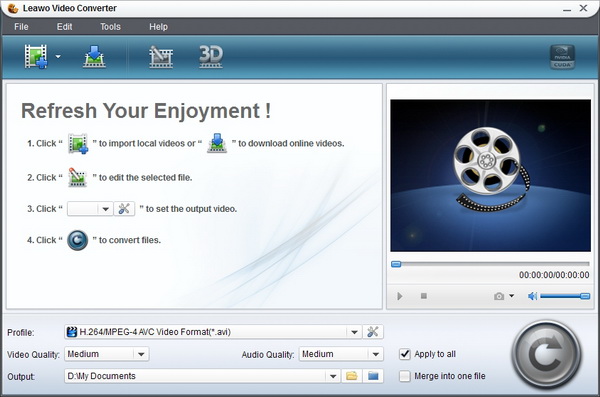 Leawo Video Converter is an all-in-one best video converting software for downloading to convert videos between popular formats like AVI, MPEG, WMV, MP4, FLV, RM, MOV, Xvid, 3GP, etc., transform audios between MP3, WMA, WAV, M4A, AAC and AC3 audios, and create fascinating photos from video files. It could easily convert Christmas movies in various formats to Kindle Fire MPEG4 or H.264. Check the following simple guide to get to know the detailed steps on how to convert Christmas movies to Kindle Fire MPEG4 or H.264. Only three simple steps would help you convert Christmas movies to your Kindle Fire:
Leawo Video Converter is an all-in-one best video converting software for downloading to convert videos between popular formats like AVI, MPEG, WMV, MP4, FLV, RM, MOV, Xvid, 3GP, etc., transform audios between MP3, WMA, WAV, M4A, AAC and AC3 audios, and create fascinating photos from video files. It could easily convert Christmas movies in various formats to Kindle Fire MPEG4 or H.264. Check the following simple guide to get to know the detailed steps on how to convert Christmas movies to Kindle Fire MPEG4 or H.264. Only three simple steps would help you convert Christmas movies to your Kindle Fire:1. Add Christmas movies you downloaded to the converting program.
2. Select MPEG4 or H.264 as output video format for your kindle fire.
3. Start to convert Christmas movies to Kindle Fire videos.
Then you can freely enjoy these Christmas movies on your kindle fire after conversion. With this video converter, you can freely convert movies to videos in various video formats for different portable media players.
займ на карту rusbankinfo.ru





Recent Comments