-
Funny picture compilation of Google+ VS Facebook by Google+ fans
Posted on July 14th, 2011 No commentsHave you been invited to the Google+ social network? The invitation system of Google’s social network Google+ has successfully attracted users’ eyes and ignited online discussions about Google+ and Facebook. And through the head wave of public praise from its trial version users and the virus share, more and more users would be attracted to Google+. As a new and amazing social network from search giant, Google+ is making waves all around. The present online situation seems to be much more beneficial to Google+.
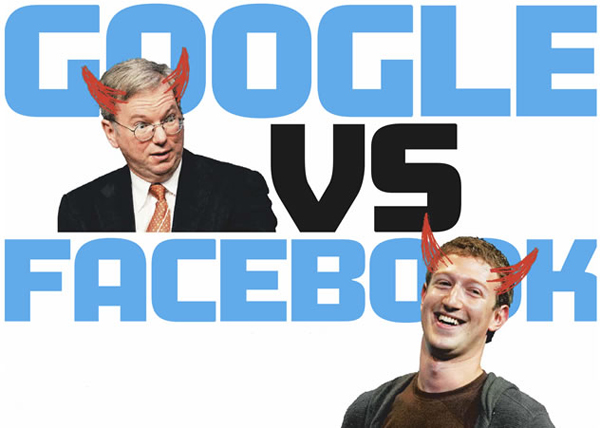 And there are quite a few Google+ fans who compiled some Google+ VS Facebook pictures to tease on Facebook. Now, let’s just take a look at these funny pictures.
And there are quite a few Google+ fans who compiled some Google+ VS Facebook pictures to tease on Facebook. Now, let’s just take a look at these funny pictures.Google+ VS Facebook funny pictures
Google+ VS Facebook funny pictures: Partner changed?
Google+ VS Facebook funny pictures 2: The best player in social network?
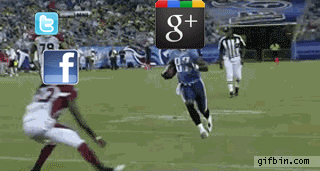
Google+ VS Facebook funny pictures 3: A head hit to Facebook?
Google+ VS Facebook funny pictures 4: One perfect fatal hit?
Google+ VS Facebook funny pictures 5: WOW, this is really violent.
Google+ VS Facebook funny pictures 6: Hey, that is foul.

Google+ VS Facebook funny pictures 7: The real evolution?
These pictures are all just for fun. More interesting posts and pictures would be released here. Stay tuned.
займ на карту rusbankinfo.ru
-
Google+ vs. Facebook: A comparison between the two social network giants
Posted on July 5th, 2011 No commentsIn Google+, the search giant offers a serious competitor to Facebook. Here’s how the two social networks stack up.
By Jared Newman , PCWorld Jul 1, 2011 9:30 am
How Does Google+ Stack Up Against Facebook?
With Google+, the behemoth of Web search may have finally figured out social networking. Demand for Google+ invites is reportedly through the roof, and critics are generally pleased with how the service works.
But do we really need another social network? Can Google+ offer a service that Facebook does not? While you wait for the chance to see for yourself, take a look at this slideshow to learn how Facebook and Google+ compare.
Look and Feel: Google+
Facebook users should be quite comfortable with Google+, because the layout is nearly identical. Comment streams run down the center of the page, flanked by groups on the left and friend suggestions on the right. Chat windows appear in the bottom-right corner, just as on Facebook.
Look and Feel: Facebook
Yup, Google isn’t hiding its design inspirations, as UXBoy points out in a side-by-side comparison. Facebook has a few extra bells and whistles, though, in the form of events and games.
Creating Groups in Google+
A big draw of Google+ is the way it forces users to separate family, friends, and acquaintances into separate groups, called “circles.” Users can create their own custom circles and add people
Creating Groups in Facebook
Unlike Google+, Facebook is not designed around the group dynamic, but users can make public or private groups, with the option to allow all members to invite other people into the fold. It’s more of an optional feature–family members can have a little pow-wow, for instance–than a way of sifting out who sees what.
Profiles in Google+
I’m using the page for my colleague Daniel as an example here. You can see that Google+ profiles resemble a layout that Facebook previously used, separating status updates, information, and photos into separate tabs. One nice touch in Google+: When a user has multiple profile images, you can click the image to swap the thumbnail. (Try it on the page of Vic Gundotra, Google’s senior vice president of engineering.)
Profiles in Facebook
Facebook’s recently redesigned profile pages condense everything into a single view. Brief biographical tidbits and a strip of recent photos float above the user’s wall and recent activity. In a column to the left, Facebook still offers separate tabs for photos and other information.
Photos Compared
Photos on Google+ have a neat-looking staggered layout (but at least in my circle, there isn’t much to see right now). Facebook’s almighty album view makes for a superior friend-stalking environment. (I’ve blurred their faces for privacy here.)
Mobile Apps Compared
For now, the Google+ mobile app (left) is available only on Android, but it comes with a unique group-chat feature called Huddle. The Google+ iPhone Web app offers more-basic functions, including status updates, check-ins, and photo viewing. Facebook’s app has more features, including events and private chat, and it’s available on more platforms.
Bonus Google+ Feature: Hangouts
I haven’t spent much time with Hangouts, which allows as many as ten Google+ users to video-chat simultaneously, but it has lots of potential. The ability to watch YouTube videos live with friends, as shown here, could make for hilarious time-wasting.
Bonus Google+ Feature: Sparks
Can’t figure out what to do on Google+? A section of the site called “Sparks” serves up news articles based on your interests. The feature is kind of bland right now, as it lacks any sort of social interaction, but perhaps that will change.
Facebook’s Secret Weapon: Games
What Facebook lacks in simplicity, it makes up for with heaps of time-sucking diversions, such as FarmVille. There have been some indications that Google+ may become a gaming hub–the company has been looking for a gaming product manager–but for now Facebook dominates social games, which are a big reason that people spend so much time on the site. If Google decides to integrate Web-based apps, especially games, via its Chrome Web Store, Google+ would be able to compete more squarely with Facebook on the entertainment front.
See Also:
Google+ Invite Process Shut Down Amid ‘Insane Demand’
Google launches Google+ for Social Network as a blockbuster challenge to Facebook
Google+ Hangouts Video Chat Could Challenge Skype
Can Google+ Dethrone Facebook?
Sources from:
Useful readings:
How to convert DVD to HTC Flyer to freely watch DVD on HTC Flyer
How to convert Blu-ray to HTC Flyer tablet to watch HD Blu-ray on HTC Flyer
How to Convert Video to Flyer for Any Video Playback on HTC Flyer
How to Rip DVD Movies for Mac and then Play on HTC Legend/Hero
займ на карту rusbankinfo.ru
-
How to Begin Google+ – 10 Useful Tips for Google+ Beginners
Posted on June 14th, 2011 No commentsGoogle has recently launched its social network platform Google+ for users, which people in the world all think is a strong competitor to the present social network giant Facebook. Today, we are not going to talk about the advantages or disadvantages of Google+ and Facebook. We just take a review on how to begin Google+ when you have received the invitation from Google. The below is a slideshow made by Kristin Burnham, a PCWorld writer. Let’s just learn something from this.
You just got your hands on a Google+ invite–but what next? Check out these 10 tips to get you started on Google’s new social network.
The Background
Google Plus (aka Google+), Google’s new social network, might offer the right mix of sharing and privacy to woo you away from your Facebook account. If you don’t know how to use it, though, it’s just a confusing mess of circles and contacts. So we’ve assembled a few tips to help you get started.
Tip 1: Mute Annoying Post
A post you commented on could quickly become popular and suddenly you find responses to it are spiraling out of control. Fear not, Google+ has a “Mute” function. To stop receiving updates from a post and remove it from your stream, click the arrow at the top of the post, then select “Mute this post.” To un-mute it, follow the same steps and select “Undo mute.”
Tip 2: Keyboard shortcuts
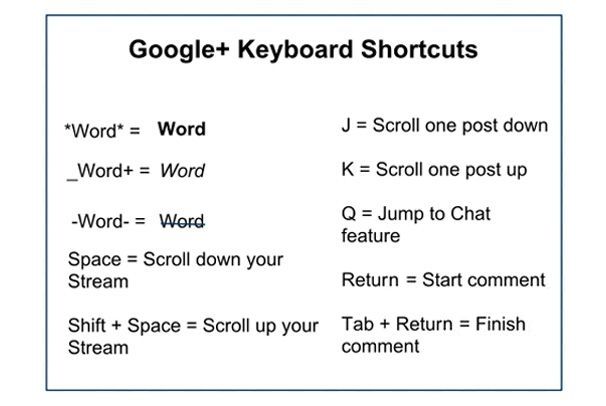 Google+ has designed a number of keyboard shortcuts that let you quickly maneuver through your Google+ stream, as well as format your posts using bold, italic and strikethrough fonts.
Google+ has designed a number of keyboard shortcuts that let you quickly maneuver through your Google+ stream, as well as format your posts using bold, italic and strikethrough fonts.Tip 3: How to Claim a Vanity URL
Unlike Facebook, Google+ does not yet offer vanity URLs, or a shorter URL that you can use to point others to your profile. Enter gplus.to: a service that shortens your Google+ URL into something more simple.
Visit the site, choose a shorter username. then copy and paste the string of numbers identifying your Google+ page. This will create your vanity URL: gplus.to/yourusername.
Tip 4: Double-Check With Whom You’re Sharing
Sometimes it’s easy to forget who you’ve put into which Circles. If you ever have doubts when posting an update or sharing a link on Google+, click on the “Limited” link at the top. You’ll see photo icons for each of the people who will be able to view and share your post with their connections.
Tip 5: Tag Someone in a Post

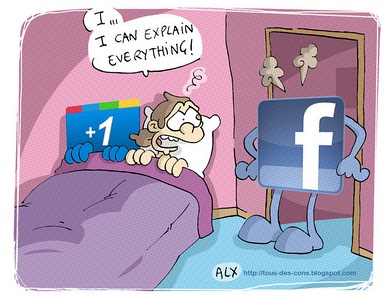

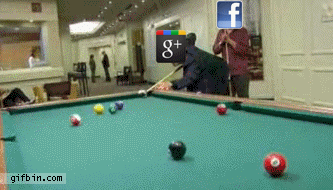

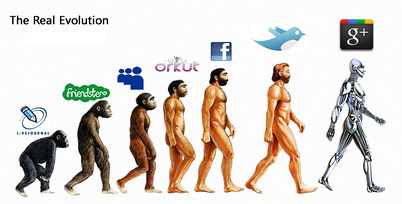
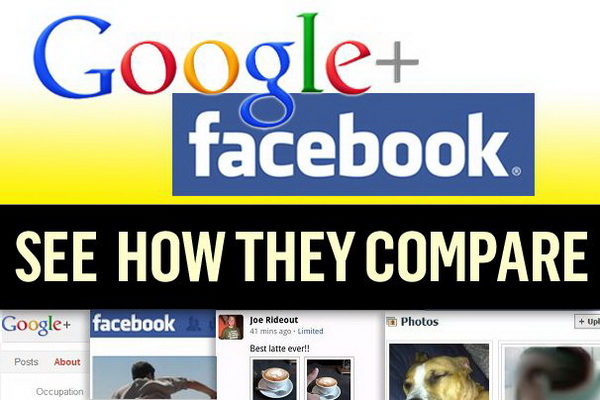
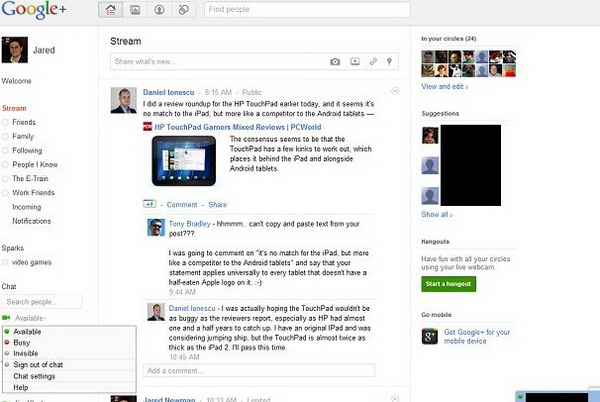

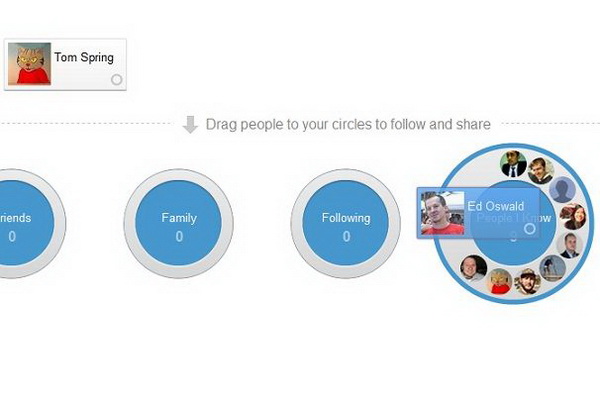

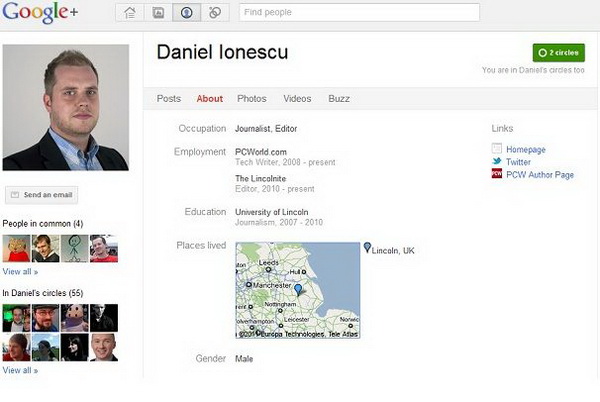

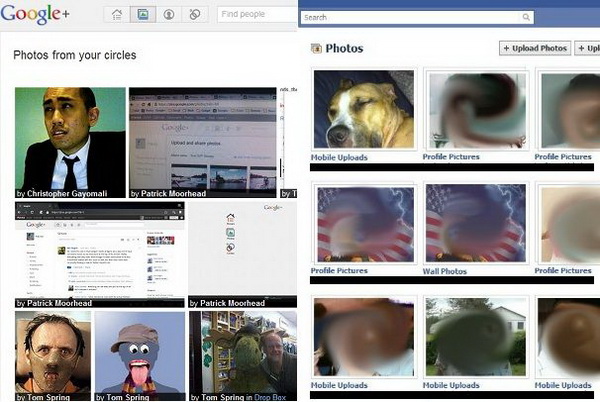
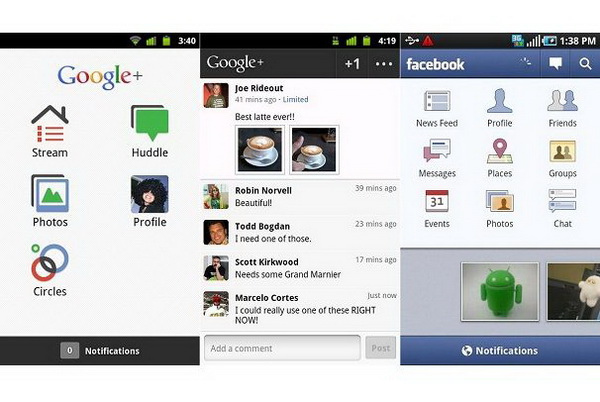
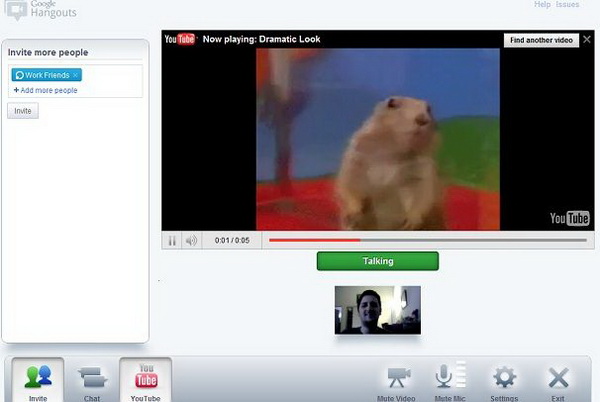
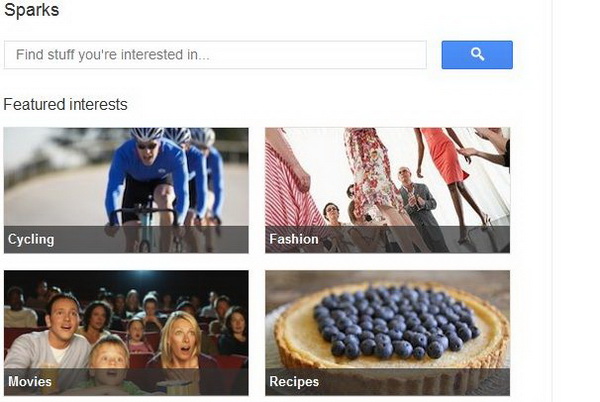


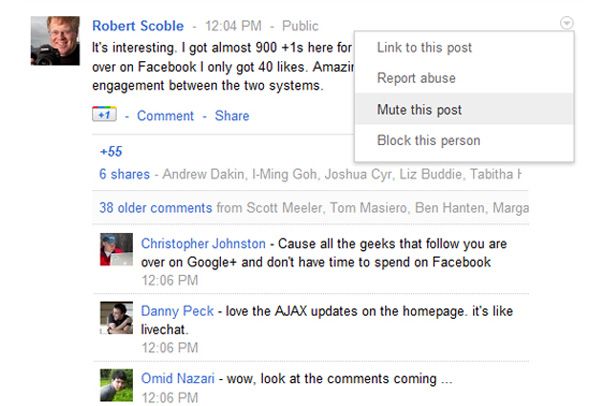
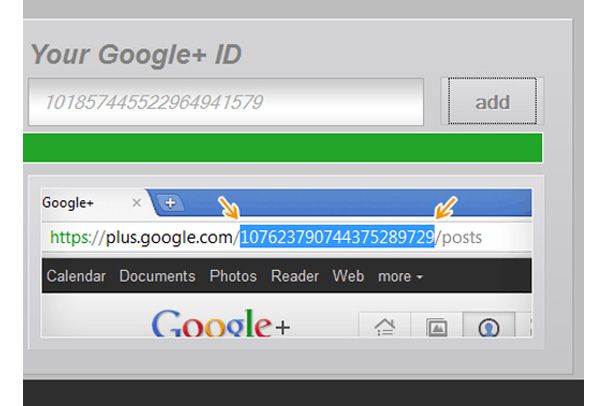
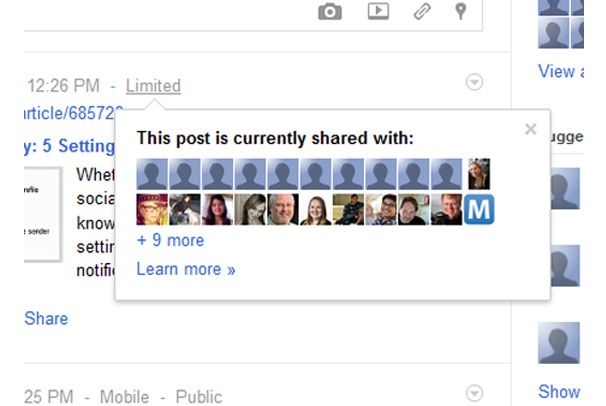





Recent Comments