-
Freely Playback the Top 5 Most Valuable Album Collections of the Beatles
Posted on November 29th, 2010 No commentsSince the Beatles landed on iTunes, a hot peak has been made by the Beatles’ excellent songs and albums. All these albums and songs hit us greatly and remind people that the past brilliant period created by the fab four would ever last now and in the future. Here would like to introduce the top 5 most valuable album collections of the Beatles sharing with all fans of the Beatles. These albums are all available on iTunes store by costing your dollars, however, another way for free playback these wonderful albums and songs could be in your touch, without paying as much as that on iTunes store. That is to use the leawo video converter for your portable devices. There provides many portable device tools ready for you to explore. Also, Easy iPad Converter Suite, Easy iPod Converter Suite, and Easy iPhone Converter Suite could respectively serve for your iPad, iPod, or iPhone device. Well, let’s take a look at these top 5 albums of the Beatles.
Abbey Road-the Beatles: the 11th studio album released in 1970, being regarded as one of The Beatles’ most tightly constructed albums, although the band was barely operating as a functioning unit at the time this album was recorded. So many classical songs like Come together, Something, Maxwelll’ Silver Hammer, Oh! Darling, Because, the end, Her Majesty, etc.

The Beatles (White Album): the ninth studio album released in 1968, the first The Beatles Undertook album after the death of Brian Epstein, recorded during a period of turmoil for the group after back from Indian, including songs like Dear Prudence, Ob-La-Di, Ob-La-Da, I’m So Tired Julia, Good Night, Honey Pie, I Will, Happiness Is a Warm Gun, etc.
Sgt. Pepper’s Lonely Hearts Club Band-the Beatles: the eighth album released in 1967, a worldwide critical and commercial success, spending a total of 27 weeks at the top of the UK Album Chart and 15 weeks at number one on the American Billboard 200, well-known songs including Sgt. Pepper’s Lonely Hearts Club Band,With a Little Help From My Friends,Getting Better,Within You Without You,A Day In the Life,Lovely Rita,She’s Leaving Home,Good Morning Good Morning,Being For the Benefit of Mr. Kite!, etc.
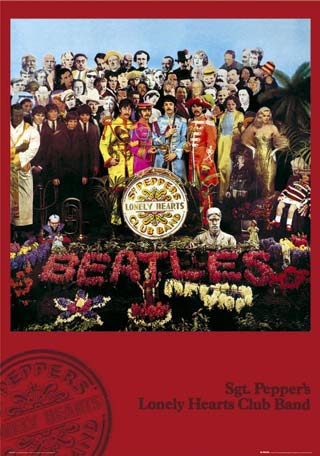
The Beatles 1967-1970-the Beatles: widely known as the Blue Album, a compilation of songs released in 1973 with The Red Album (1962-1966), songs like Strawberry Fields Forever,Penny Lane,A Day In the Life,Lady Madonna,The Fool On the Hill,Hello, Goodbye, etc.
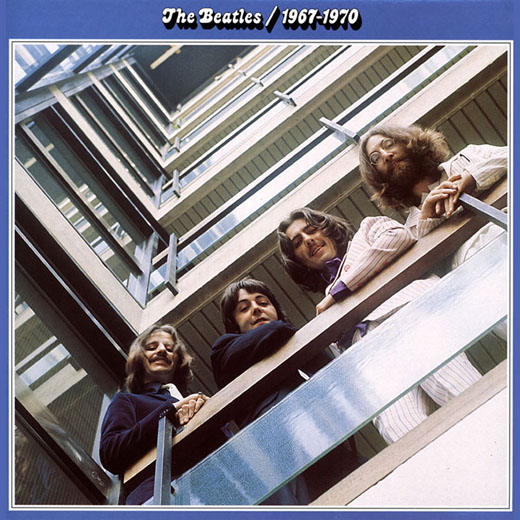
The Beatles 1962-1966: widely known as The Red Album, a compilation of songs released in 1973, reached #3 in the United Kingdom and managed to reach #1 in the United States Cashbox albums chart. However, in the US, the official chart was administered by Billboard, where 1962–1966 peaked at #3, while 1967–1970 reached the top spot. Famous songs includes Love Me Do (Mono Version),Please Please Me (Mono Version),All My Loving, Feel Fine,Can’t Buy Me Love,Yesterday,In My Life,Girl,Yellow Submarine, etc.
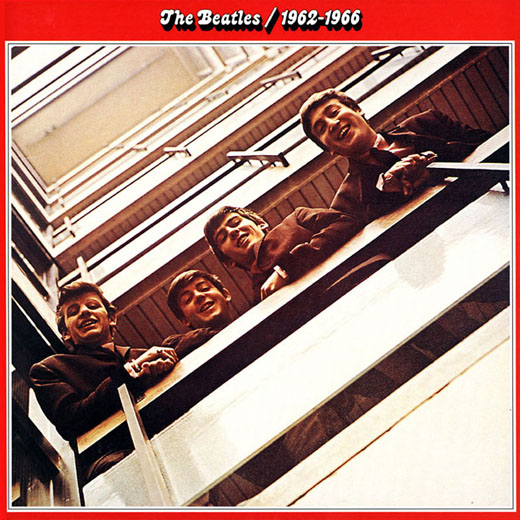
Of course, there are still many other albums and songs of the Beatles worthy for collecting for future recalling. Great things exist everywhere just for different taste. But these 5 albums of the Beatles are certainly the most valuable ones for collection. And with the way mentioned above for freely playing these classics on your portable devices, you can enjoy yourself totally with your wallet full and stay your money.
займ на карту rusbankinfo.ru
Entertainment news Abbey Road, Beatles, Beatles albums, Beatles songs, Convert the Beatles on iPad, Convert the Beatles on iPhone, Convert the Beatles on iPod, Free Beatles album, Free Beatles Conversion, Free Beatles songs, Free iPad Converter, Free iPhone Converter, Free iPod Converter, the Beatles, The Beatles albums, the Beatles collection, the Beatles on iPad, The Beatles on iPhone, the Beatles on iPod, The Beatles on iTunes, the Beatles songs, the Blue Album, the Red Album, the White Album, Video Converter -
How to crop video for my players with Leawo Video Converter?
Posted on September 30th, 2009 No commentsHow to crop video for my players with Leawo Video Converter?
Many 16:9 aspect ratio videos have horizontal black margins in order to stuff the screen in 4:3 aspect ratio. But these black-margined 4:3 aspect ratio videos will gain extra vertical black margins when playing on widescreen video players like PSP. The black margins simply disturb the video enjoyment and take up unnecessary space, so we need to use a video edit tool to remove them once and for all. Clumsy and sophisticated video edit softwares are obviously out of the question. A slim and responsive video tool, Leawo Video Converter, can bring this task within the reach of everybody. Let’s see how to crop video with Leawo Video Converter.
Open Leawo Video Converter and load the videos for cropping.

Then select one of the videos and click on the Customize button to reveal the video edit panel. The panel packs in 5 video edit functions: Effect, Trim, Crop, Logo and Text. The Crop feature is easily found among them.
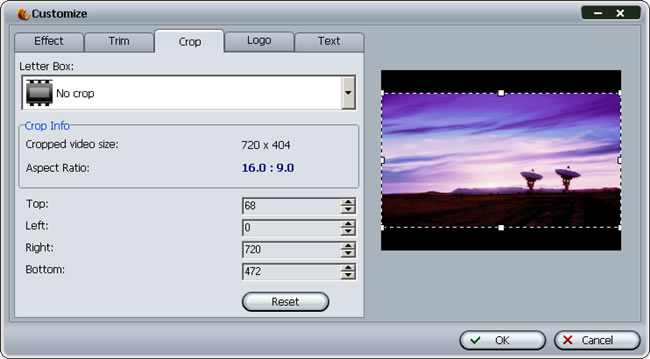
There are three ways to crop the videos on the panel.
1. Use the Letter Box profile. It provides several profiles to easily pinpoint the black margins in common cases.
2. Adjust the parameters of Top, Left, Right, Bottom to get an accurate crop shape.
3. Most straightforward is to tell apart the black margins with your naked eye and directly resize the frame on the preview window, representing the output video size.
The modification will be reflected on Crop Info telling the cropped video size and aspect ratio. When you need to crop the video to match your PMP’s screen, say 320*240, keeping an eye on this information is really helpful.
After having the video cropped, we have to generate a new video file with this modification. Leawo Video Converter embraces more than 100 output profiles for your choosing, ranging from the popular formats to the fashionable portable players.
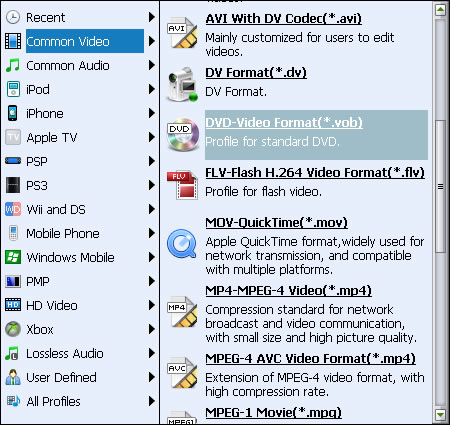
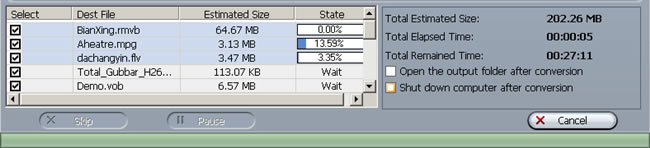
There you have successfully cropped the video with black margins thoroughly removed. Leawo Video Converter can be a very handy tool in handling all kinds of videos and crop their black margins, because it is an ultimate video converter all right.
-
How to get video shorten with Leawo Video Converter
Posted on September 29th, 2009 No commentsPeople usually record TV programs they are fond of and many more would take clips of daily incidents with their cell phones. The videos taken are often inevitably longer than expected. Therefore such videos are requesting trimming, that is, to cut away unwanted head or tail to shorten the video length and meanwhile keep the file size small and efficient. To accomplish such simple task, you don’t have to bother yourself with industrial level software such as Sony Vegas, because Leawo Video Converter can simply suit your need. You can cut the video in a precision of millisecond; absolutely get rid of the unwanted parts without any remains. Afterwards, Leawo Video Converter outdoes Windows Movie Maker by a big margin with the capability to output videos in many more diverse formats.
Leawo Video Converter can deal with whatever videos types you get from your recording devices or other sources. Import the video files you would like to trim.

Then, Click open the Customize window. As you can see below, the tag representing trim function is easily spotted with one glimpse. Select the tag to reveal the trim function panel.

It doesn’t need much lecturing on how to trim a video, because we cut things with knife everyday, and video trimming should not be more difficult. Here on the panel, the video will play to give you a preview, and then you need to decide on start point and end point of the timeline. More direct way to do so is drag the limiters on the play bar. It is helpful when you are not big on numbers.
Well, that’s it. Leawo Video Converter makes trimming video just like cutting cucumbers, easy and down to millisecond accuracy. It is also ready for you to output the modified video to all kinds of formats. In Leawo Video Converter‘s profile library, you have more than 100 choices to match specific terminal devices.
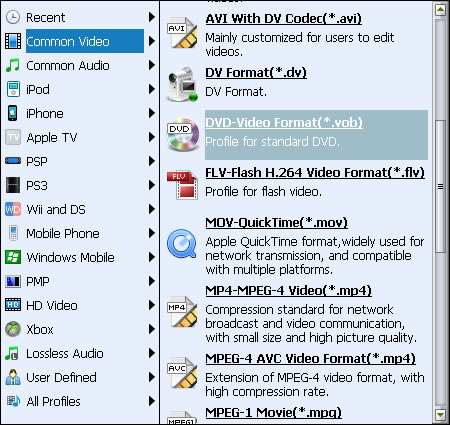
Leawo Video Converter can batch convert any number of trimmed videos for you, and the after done actions are especially helpful for efficiency.
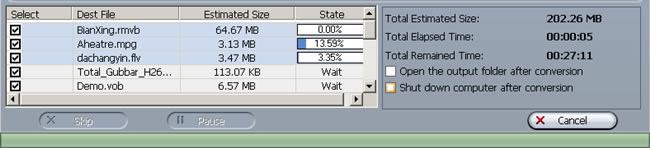
As a universal video converter which is offered at lower price with equal functions, Leawo Video Converter is a good choice indeed for video enjoyment.
займ на карту rusbankinfo.ru
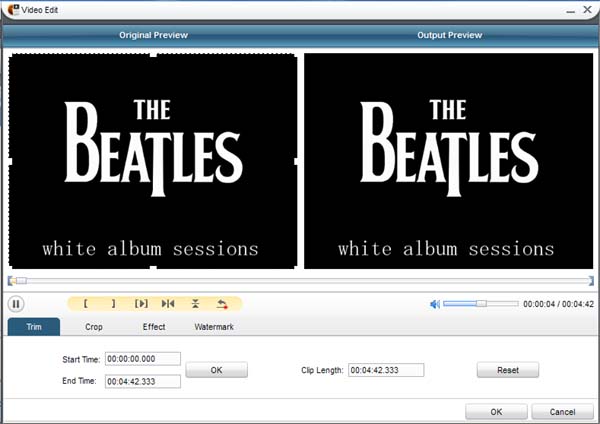






Recent Comments