-
Freely Burn Your Favorite Movies to Blu-ray/DVD Disc for 3D Movie Enjoyment on Samsung BD-7500 3D Blu-ray Disc Player
Posted on January 10th, 2011 No commentsOn Jan. 5th 2011, just one day before CES2011 inauguration held in Las Vegas this year, Samsung introduced the thinnest 3D Blu-ray Disc Player – Samsung BD-D7500, which features quite a lot of practical applications like built-in Wi-Fi, built-in 2D-to-3D video processing, a full HD 1080p up-scaling, multi format disc playback, etc. Especially with its AllShare capability, you can stream your personal music, photos, and videos from connected PC. This new 3D Blu-ray disc player must have excited you a lot as all its features would produce more enjoyable 3D experience for you.

What I will talk about here is Leawo Total Media Converter Ultimate, a practical and powerful software which enables you to burn your favorite movies to Blu-ray disc with plenty of DIY options thus to produce more enjoyment for you when you watch your favorite movies on Samsung 3D Blu-ray disc player. With this Ultimate converter, DIYing and burning movies to Blu-ray discs would be simple a piece of cake for 3D enjoyment on Samsung BD-D7500. You can burn movies or your recorded videos to Blu-ray disc with enough DIY options.
You can download this Total Media Converter Ultimate and then start burning movies or videos to Blu-ray disc for playback on Samsung 3D Blu-ray disc player BD-D7500. This Ultimate converter helps videos burning to discs and provides bunch of DIY options like disc templates, background musics and pictures, menu label, TV standard, disc video aspect ratio, etc.
In the Burn to Disc interface, choose “Burn to” Blu-ray discs (say “H: PIONEER BD-RW BDR-205” in the picture below). Of course, the perquisite is that your computer supports writing Blu-ray discs with DVD drive. This Total Media Converter Suite could directly help burn Blu-ray discs for playback on Samsung 3D Blu-ray disc player BD-D7500. Otherwise you should use a third party tool to burn movies to Blu-ray discs after converted to ISO file or folder.
Now, with your favorite movies burnt to Blu-ray discs, you can input discs to Samsung 3D Blu-ray disc player BD-D7500. The built-in 2D-to-3D video processing would convert your Blu-ray disc movies to 3D movies and provide excellent 3D movie enjoyment for you.
займ на карту rusbankinfo.ru
Video Converter Blu-ray disc burner, Blu-ray disc creator, Blu-ray disc play, Blu-ray disc player, Burn to Blu-ray disc, Burn to DVD, Burn video to DVD, Convert video to DVD, Create Blu-ray Disc, create dvd, creates DVD from video and audio, DVD burner, dvd creator, Samsung, Samsung Blu-ray disc player, Video Converter -
Spotlight on 2009 TED Prize: Protect Our Oceans by Sylvia Earle
Posted on August 25th, 2009 No comments
The inspiring 2009 TED Prize has honored three outstanding researchers for their fruits that can cast mortal impact on the world of the day and even change the future of mankind. Sylvia Earle is one of them. Let’s get in touch with the thought of the great mind.
As an ocean researcher, Sylvia Earle has long been assiduous in her work to find the unseen facts of the ocean. And they turn into the stimulating images she shared with us on TED stage. That is a marine world far beyond our life but life there is flourishing.

These are the good facet of the ocean. Sylvia also mentioned the opposite. That is, our ocean is in danger. However, it is not caused by the ocean itself, but by us.
As Sylvia Earle mentioned, in the past 100 years, we kept ravaging the ocean by dumping and pouring large amount of waste and pollution into it, but we rather falsely think that the ocean is so immense that it could tolerate whatever we do to it. This false point of view has resulted in the facts Sylvia uncovered: we have eaten 90% of the big fish in the ocean and destroyed half of the coral reefs. The oxygen in large areas of the Pacific is depleted mysteriously. More facts continue on the list. Sylvia Earle’s research does remind us of overwhelming fishing activities, merciless wildlife killing and reckless forest logging. We can feel the weight in her words.

In her speech, Sylvia Earle compared our earth to the life support system on a sub boat or on a spaceship. When living in a lifeless space, people will treasure life support system or they will die without it. And the earth is our life support system in the universe. There is no reason we should harm our life support system and ask for the punishment. Though it is illogical, the wrong path has been taken. It is now or never to turn on the right way. Environmental conservation and campaigns are on the way to thrive, but they are still too weak and scattered to counteract the damage. What we need is a global mobilization. And this is the aspiring wish of the respected lady at the end of her talk.
I wish you would use all means at your disposal — films, expeditions, the web, new submarines — a campaign to ignite public support for a global network of marine protected areas, hope spots large enough to save and restore the ocean, the blue heart of the planet. – Sylvia Earle
Nothing will match the convergent strength of the entire mankind, if we decide to do something great together.
Invite your family and your friends to learn about the leading ideas from TED. If you would like to help further deliver this talk show to more people with all kinds of platforms, Leawo Video Converter is your right-hand assistant. It can convert TED videos (MP4) to any other popular formats, say AVI, WMV, MOV, 3GP, RMVB, etc. If you just want to burn it with other TED videos to DVD, we wonder if you know how to Burn Your Favorite TED Videos to DVD.
займ на карту rusbankinfo.ru
-
Burn Your Favorite TED Videos to DVD
Posted on August 18th, 2009 No comments Being a global renowned conference, TED has attracted leading thinkers and doers around the world to gather on the stage to share their ideas and find inspiration. Once you go on www.ted.com and take a look on the talk shows that are soaked with the ideas of the great minds, wouldn’t you be stirred to make a collection of them? The simplest and popular way is to download the talk show videos and burn them to a DVD disc. Let’s do it together!
Being a global renowned conference, TED has attracted leading thinkers and doers around the world to gather on the stage to share their ideas and find inspiration. Once you go on www.ted.com and take a look on the talk shows that are soaked with the ideas of the great minds, wouldn’t you be stirred to make a collection of them? The simplest and popular way is to download the talk show videos and burn them to a DVD disc. Let’s do it together!
Turn to a talk show page, and you will find the download link below the video box.
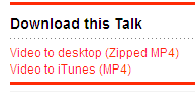
Click the upper link to download the MPEG-4 video to desktop in a zip file. It can be played on your PC with any video player programs. However, it requires several steps before the videos go into a DVD disc and are smoothly played by a DVD player.
Although DVD disc supports all formats of data, most consumer DVD players accept only MPEG-2 video as a standard format. The resolution is at 720*480 (NTSC) or 720*576 (PAL). As a video standard, PAL is widely used in Western Europe, while NTSC in North America. They are not compatible with each other, so you should check the color-encoding system used in your country at http://www.videouniversity.com/articles/world-wide-tv-standards/
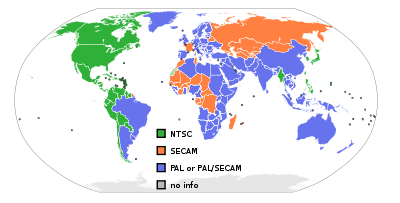
Burn TED Video to DVD
After you have picked up some necessary knowledge of DVD video formats, we should be on the way to turn the MPEG-4 video into a DVD MPEG-2 video. Now we need a video converter like Leawo Video Converter which provides output for DVD video format. We should input the TED video to the video converter and set the output format to *.vob, which is the standard video format for DVD. Then change the video standard (NTSC/PAL) in the conversion settings to match your regional standard. Since TED talk shows are usually short movie clips that last no longer than 20 minutes, so you can stuff the DVD disc with more than ten TED clips. In this case, you can use bunch conversion function to save your effort. When the conversion is done, the video files generated are ready for burning. Simply assisted by a DVD burner like Nero, you have completely transferred your favorite TED videos to a DVD disc. With Nero, you can even create DVD chapters which will show on the start of the play and help you navigate among the videos.
Here are quick tutorials connected to the creation of a DVD using Nero:
1. How to Burn DVD with Nero
http://www.ehow.com/how_4694422_burn-dvd-nero.html
2. How to Create DVD Chapters in Nero Vision
http://www.ehow.com/how_2121411_create-dvd-chapters-nero-vision.htmlIsn’t it quite a simple way to burn your favorite TED collection? In fact, you can put TED videos to any kind of video devices you want. Take iPod for example, see if this tutorial may help:
http://www.leawo.com/blog/2009/08/several-key-points-on-putting-video-to-ipod/
More solutions on video conversion:
http://www.leawo.com/knowledge/займ на карту rusbankinfo.ru
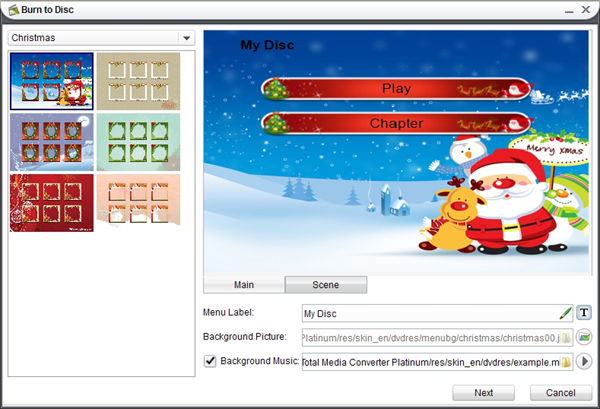
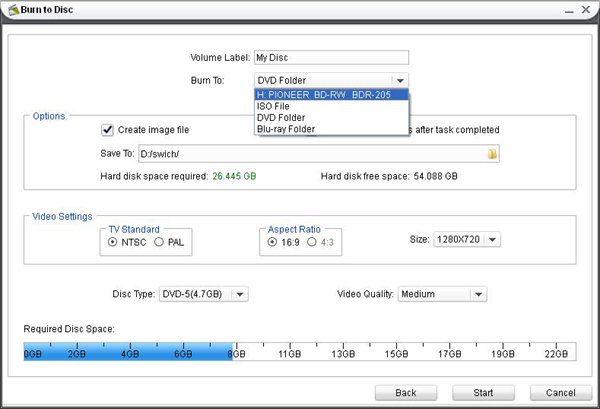





Recent Comments