-
A Variety of Free Christmas Card Templates for You to DIY Christmas Greeting E-Cards
Posted on December 8th, 2010 No comments
With the pleasant jingles of bells, the white-bearded Santa Clause along with his loyal friends—the sleigh-pulled reindeers, are leaving for sending Christmas gifts to thousands upon thousands of families in the swirling snows. All kinds of Christmas trees have been put into the market and occupied the one-up position among a series of Christmas symbols. Various novel Christmas cards are unwilling to lag behind, dancing over streets and lanes just like the flying snowflakes in the sky.Every Christmas, except for choosing a Christmas gift for family and friends, a delicate Christmas card embed with blessing words will be attached, conveying warm wishes and great affections. Early in the 18th century, the first Christmas card in the world was proposed by a man named Henry and designed by a man called John. And nowadays, Christmas card has been far more than the form of paper card. More environmental concepts take e-card for example has been introduced into it.
We may all busy in dealing with the bustle and hustle of our work in daily life, a warm wish on a special day just like Christmas can get our beloved ones moved undoubtedly. You may simply send a message to him/her or give an unique handmade Christmas card to him/her. A simple message will be submerged in the vast sea of SMS; only an e-card produced by you can collect permanent gratification and gratefulness.
A lot of photos or videos might have been shot when you were hanging out, so why not try to add those sweet photos to your e-card? How to extract photos from videos, you can take good advantage of this software Christmas sales promotion season and select some multimedia tools like video converter, by using which you can screenshot any fascinating photos in videos. An e-card with both Christmas greetings and your lovely faces surely will be a never-fade-away impression engraved in the receivers’ heart.
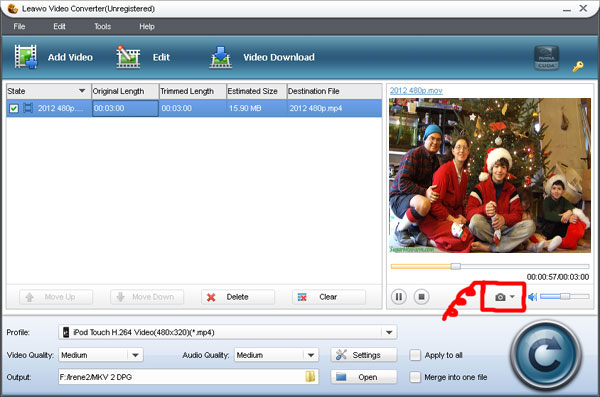
After you have extracted the Christmas photo for your e-card, you can get approach to any image toolkits take PhotoShop for example. Insert your beautiful Christmas Photo into the Christmas card template then you can get the Christmas e-card below:

Want to have more beautiful Christmas card templates to decorate your beautiful Christmas photos? Here are some free Christmas card templates for you to download. You can choose any templates at your disposal.
Christmas card template, card templates, Christmas, christmas card, Christmas card template, Christmas card templates, christmas cards, Christmas Day, christmas e-card, Christmas greeting card, Christmas greeting e-cards, Christmas promotion, Christmas sales promotion, convert video, DIY Christmas e-card, e-card, Free Christmas card template, greeting card, greeting cards, sales promotion, santa, Santa Clause, Video, Video Converter -
How to make a simple and email flash Christmas e-card in no time?
Posted on December 17th, 2009 No commentsToday, plain Christmas cards and digital Christmas e-cards have their own niches. While plain Christmas cards can be tangible and solid filled with your handmade efforts, digital Christmas e-card generally has more than the plain card can offer. Christmas e-cards can be fascinating because they are able to go with cartoon slideshows, blessing videos or festive music, all kinds of media forms beyond the only text on plain cards. Just imagine that you can let people hear your lyrical blessing, see Santa and the elves dancing and even play a gift-picking game on your Christmas e-card. What an amazing knot to leverage friendship and relations!
Christmas flash e-cards are appealing, but chances are many people don’t know how to make one. Actually, making a nice Christmas flash e-card is really easy to get started and done. Let’s go step by step and be ready to exercise your creativity!
Step 1, What sort of software do I need to make a Christmas flash e-card?
Adobe Flash CS4 is preferred but not a must. You can duplicate the skill here to other Flash authoring tools as well. Take it easy. Although what you are going to handle is a piece of professional Flash authoring software, it could be as easy to use as a calculator.Step 2, Where should I get started?
If you are not big on painting and drawing, then leave them to professional hands and utilize the instant resources around the web. I am talking about Christmas card templates, Christmas pictures, Christmas vectors… all sorts of Christmas art designs you could easily reach on internet. You don’t need to make the Christmas e-card from scratch. Just pick your fondest patterns and elements from the numerous Christmas designs and try to make them look better in one piece.For free Christmas resources, you can refer to our Christmas resource post.
Step 3, open up one Christmas card flash template in Adobe Flash CS4 and do some customizations. The template usually contains a timeline which has preconfigured motions on it, but here we are only concerned with the still elements: vector shapes and images.
- The vector shapes and images are gathered up and displayed in the "Library", the display element database of the template. Access them by double click and replace the inner content with any other Christmas icons, symbols and images in your mind. You can always navigate to "File -> Import -> Import to the stage" to import as much as Christmas resources to the card template as you want.
- You can replace the Christmas card template’s background for a different theme. Go to the Library and locate the image which stands for the background and redirect its file path to the one of your desired. If the new image outsizes the stage, you can select the image and press "Q" key. Then you can resize it by dragging the 8 handlers around the image border.
- Add Christmas stylish fonts to your Windows system so that you can make your Christmas greetings a bit more artistic.
- Don’t forget to type some Christmas greetings and blessings in wherever is appropriate. They are the heart and spirit of a personal Christmas e-card. Some Christmas card flash templates feature slideshow effect which facilitates you to display different words and blessings as the "slides" flip.
- If the flash template embeds a tune of Christmas music, it can certainly be found in the Library and changed for another one. It is just the same way in which you change the images.
Step 4, if you want to preview the work you have done on the Christmas e-card, just press "Ctrl" and "Enter" anytime. Do this again when your have done customizing the Christmas e-card. An swf file representing the finished work is ready to be send with your email to your friends.
So this is an overall shortcut for everyone to make their own Christmas flash e-cards in no time: customize present Christmas e-card flash templates with abundant cool and free Christmas resources.
If your friend is not a frequent mail boxer, maybe you can convert the swf Christmas e-card to a Christmas blessing video, so you can surprise your friends by sending the video directly to his/her mobile phones. Use Moyea SWF to Video Converter to make this happen. It is the easiest and fastest tool to convert SWF to many popular video formats in good quality. Learn more about Moyea SWF to Video Converter.
займ на карту rusbankinfo.ru
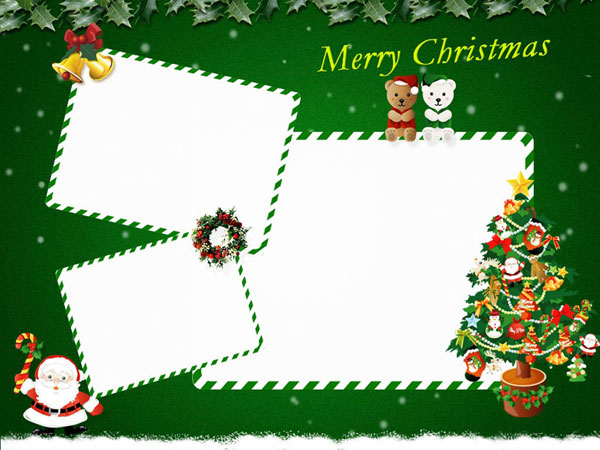


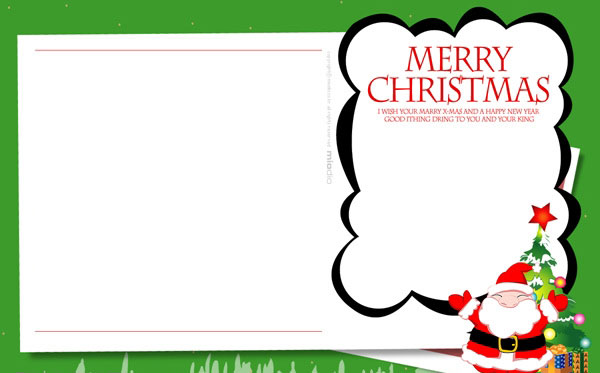


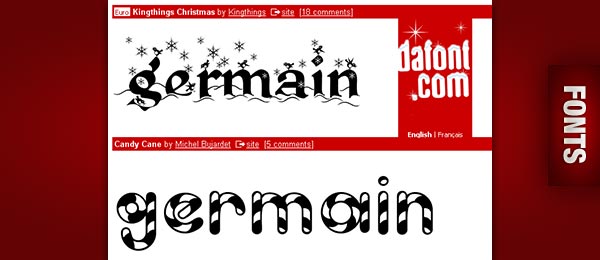





Recent Comments