-
How to Get Pokémon Go on iPhone No Matter Where You Live
Posted on July 12th, 2016 No commentsPokémon Go is an Android and iPhone game that quickly swept the world, which makes people in the everywhere of the world get crazy: catching Pokémon, battling at Gyms, using items, evolving your creatures — with a crazy twist: You’re doing it all in the real world. However, Pokémon Go is still available in just a small number of countries right now, but that doesn’t necessarily mean iPhone users on other countries can’t play this game. You can download the hit game by creating a new iTunes account in the countries that supports to play Pokémon Go, like US, with the guidance below. Here’s how to do that.
1. Open iTunes on your PC or Mac and click into the App Store. Then log out of your existing account if you’re already signed into one by clicking Account in the menubar, then choosing Sign Out. Next, scroll down to the bottom of the App Store’s main page and click Change Country.
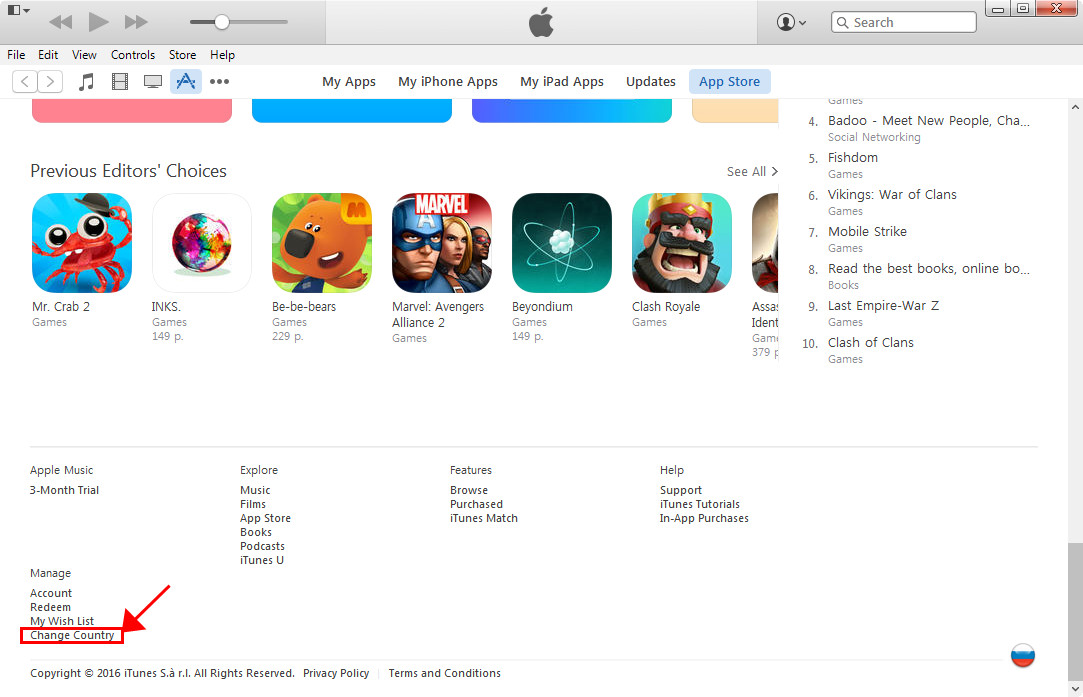
2. Choose United States, then wait for the App Store to reload. After reloading, find Pokémon Go, then click the Get button. And you need to click Create New Apple ID.
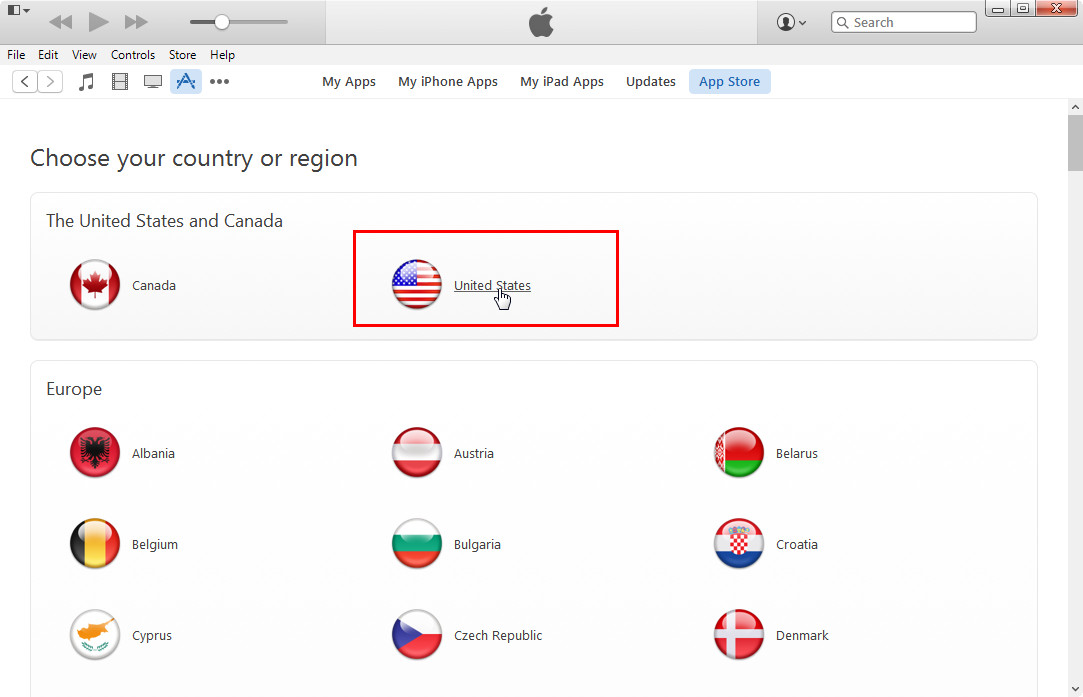
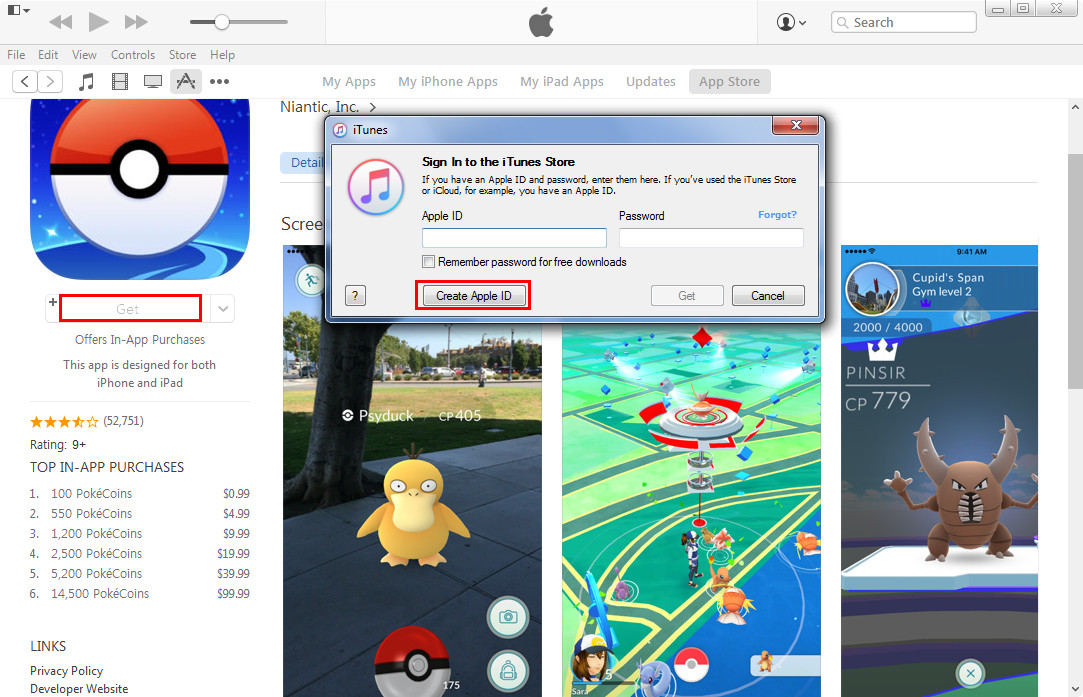
3. You need to agree to Apple’s terms and conditions, then click Continue button. And you have to fill the information in the form to create your new Apple ID.
Note: When prompted for your payment details, select None. If you do not see this option, start again from the former step; you must attempt to download an app first.4. Apple now requires a billing address even if you’re not adding a payment method. If you have a friend or relative in the U.S, you can ask for permission to use theirs. Or you can use some public address, like McDonald’s.
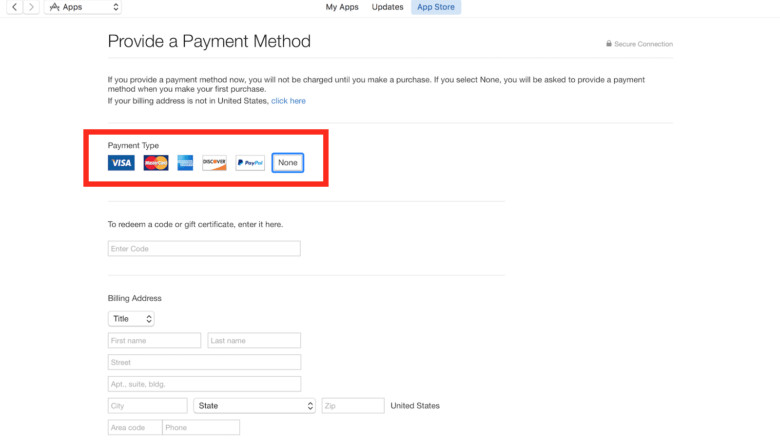
5. Verify your new Apple ID by clicking the link in the verification email, then signing into your new account. Grab your iOS device and open up the App Store. Scroll to the bottom of the Featured page, log out your existing Apple ID. Then sign in again using the new U.S. account you just created, then you are able to download Pokémon Go on your iPhone. After finishing downloading, you can get Pokémon Go on iPhone no matter where you live.
After you download Pokémon Go on your iPhone, you can also transfer it from your iPhone to your iPad or other iOS devices. The third-party iPhone transfer software can help you transfer apps from iPhone to iPhone/iPad/iPod touch.






Recent Comments