-
Guide on How to Transfer Photos from iPhone to Android
Posted on June 30th, 2016 No commentsWhen it comes to transferring photos from iPhone to Android phone, like transferring photos from iPhone 6s to Samsung Galaxy S7, people may feel puzzled. Being two totally different operating systems, how could the transfer happen? Actually it can be finished within several steps. In the guide below we will see how to transfer iPhone photos to Android photo within three clicks.
The third-party iPhone data recovery software can give much help for transferring iPhone photos to Android phone. Nowadays, it is quite common for iPhone users to take advantage of iPhone data recovery software to get some deleted or lost file back. These data recovery tools enable users to recover various kinds of data from iOS devices, iTunes backup and iCloud backup. In addition to this, people can use the software to transfer photos from iPhone to Android phone. The following steps will show you how to do that.
Steps on how to transfer photos from iPhone to Android:
Step 1. Run the iPhone data recovery software on your computer, Choose “Recover from iOS Device” and connect the iPhone to computer with USB cable. The software will recognize and analyze your iPhone.
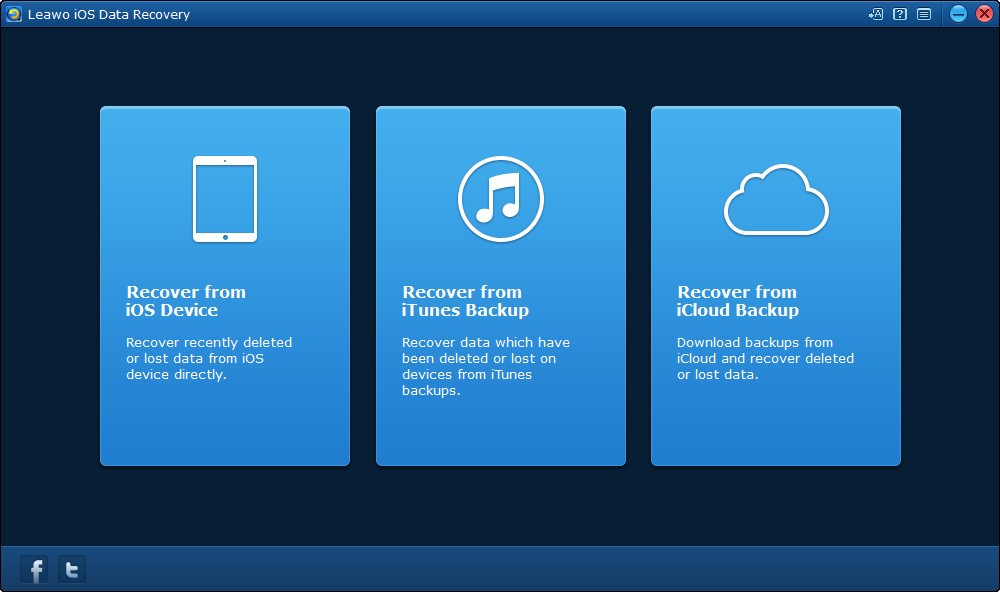
Step 2. After the analysis, Leawo iOS Data Recovery will start scanning the contents in the iPhone. Choose the photos library after the scan, and the contents will show up in the right part. Check the photos you need and click the “Recover” button at the right bottom.
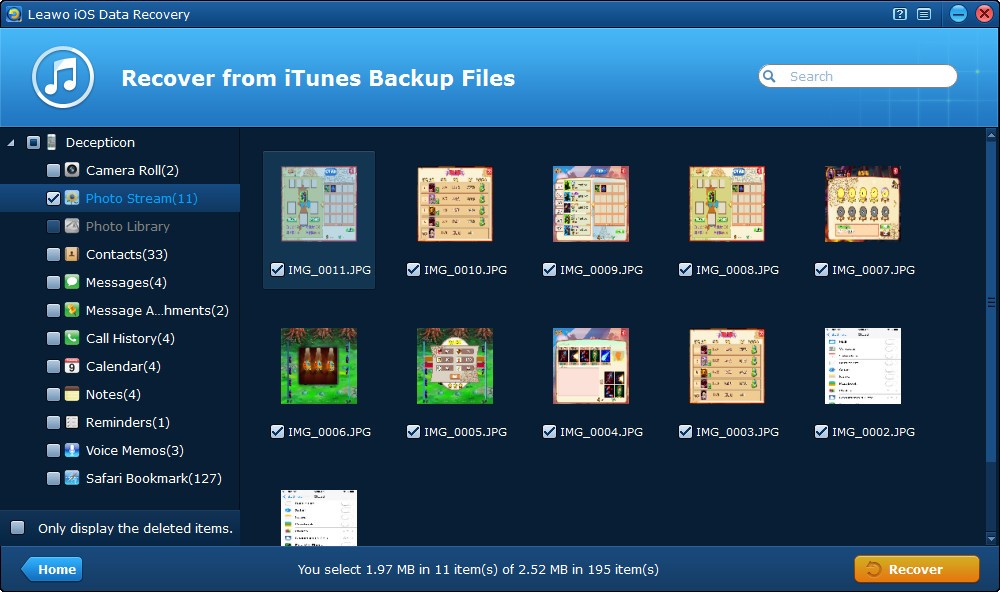
Step 3. After clicking the recover button, you will see a pop-up dialog. Click “Open” to choose a folder on your computer to save the exported photos. Then click “Go” to start transferring photos from your iPhone to PC.

When the transfer finishes, you can find the photos in the target folder. Then connect your Android phone to computer, and transfer these photos from the target folder on computer to Android phone. Apart from iPhone data recovery, the iPhone data transfer software released by the company are also helpful for transferring photos from iPhone to Android phone without any data loss in few minutes.
The iPhone data recovery software has the trial version for Windows and Mac users, therefore people can visit the official webpage of the software to free download and have a try. All popular iPhone models like iPhone SE, iPhone 6s/6s Plus and Android models, like Samsung, Huawei, Sony are all supported by the program.
Besides the method mentioned above, there are some traditional but useful ways that can be considered. For example, Dropbox is a good choice. Firstly people need to create their Dropbox account if they haven’t signed up and install the app both on their iPhone and Android phone. Then upload their pictures in iPhone to Dropbox folders. After finishing the uploading, open the Dropbox on Android phone, and then download the pictures to Android phone.
Please note that the free storage space of Dropbox is 2GB, so take care of this limit. Windows SkyDrive and Google Drive are also helpful, but iCloud is only able to sync files with iOS devices. All these apps are in Freemium mode, people should pay for the larger storage spaces.
займ на карту rusbankinfo.ru





Recent Comments