-
Windows 8 Release Preview available online for free download in 14 languages
Posted on May 31st, 2012 No commentsWe have been waiting for the next Windows OS for a long time. With all rumors and speculations going and the approaching of the official release of Windows 8 operation system, Microsoft debuted Windows 8 Release Preview version this Thursday, which might be the last step before a final release of Windows 8 this fall. The debut of the Release Preview version is several days earlier than expected, which was promised to be the first week of June by Microsoft. The freshly released Windows 8 Release Preview is available in two versions for both 32-bit and 64-bit systems. Though the Windows 8 Release Preview has been debuted, Microsoft has not yet announced a launch date for Windows 8 or prices for the OS. Analysts expect the revamped Windows to debut in October and at prices identical to Windows 7. Now, the Windows 8 Release Preview is available online for free download in 14 languages, thus you can have the choice to select and download the one in your familiar language.
 What’s new or improved in Windows 8 Release Preview version:
What’s new or improved in Windows 8 Release Preview version:
New Bing-powered apps, including ones for travel, news, and sports
Improvements to Mail, Photos, and People apps
Increased Start personalization
Better multiple-monitor support
Better Windows Store navigation
New family safety and security functionality
Enhanced touch support for Internet Explorer 10How to download and install Windows 8 Release Preview
Go to the Windows 8 Release Preview download page to enter your email and country region, check the agreement box, and then click the button to download Windows 8 Release Preview version.Running this application automates most of the set-up process, and selects the appropriate version of the preview for your machine. These must be turned into installation media that are burned to a DVD drive or copied to a USB flash drive in order to complete the install. That’s the installation process in a nutshell. As this is preview software, so keep mission critical work off your test PC.
Requirements of installing Windows 8 Release Preview
1. Microsoft advises users to not install the operating system on a computer used for day-to-day work, as there’s also no going back without wiping your hard drive.2. You can’t downgrade from Windows 8 since it cannot access the recovery partition of your hard drive. If you need to downgrade, ensure you have recovery disks readily available.
3. You can upgrade to the Release Preview if you are already running Windows 8 Consumer Preview or Developer Preview. But you cannot keep any of your files.
4. A processor with a clock speed of 1GHz or greater, 1GB (32-bit version), or 2GB (64-bit version) of RAM, at least 16GB (32-bit) or 20GB (64-bit) of available hard drive space, and a graphics card that supports DirectX 9 with a WDDM driver are required to run Windows 8 Release Preview on your test computer.
Other features for your selection include: multitouch support, Internet access, and a screen resolution of at least 1024 pixels by 768 pixels, etc.
займ на карту rusbankinfo.ru
-
9 accessories every iPhone photographer must have
Posted on May 31st, 2012 No commentsWhether you got the oldest iPhone or the latest iPhone 4S or are looking for the upcoming iPhone 5, one outstanding feature you will take must be iPhone shooting. You can upload iPhone photo to YouTube for sharing, transfer iPhone photo to computer for watching with your family members, more fun can be generated with iPhone embedded camera. You may have known some iPhone photography techniques, but what if you intend to further improve iPhone professional photography techniques. I will list 9 accessories which can definitely improve your iPhone photography techniques from “amateur” to “professional” level.

1. iPhone SLR Mount ($249.99)
iPhone SLR Mount can be served as an adapter to link SLR(Single Lens Reflex). Then you can connect Canon Eos or Nikon SLR to iPhone for photographing. The advantage is that you can make good use of those idle high-grade lenses but the price is quite a surprise.2. Pico Flex Skater Dolly ($74.99)
Pico Flex Skater Dolly provides stability and fluency for iPhone photography process. Within only 30 seconds, you can fulfill the assembly of it.3. iPhone Lens Dial ($249.99)
iPhone Lens Dial is a multiple filter lens that owns three lenses for different shooting effects: Fisheye, WideAngle and Telephoto. It adopts aluminium material and rotating design.4. The Joy Factory ABD106 RainBallet ($39.75)
It lets you take photos and shoot videos underwater. The intelligent filter design has effective waterproof and the sound quality is ensured as well.5. Olloclip ($69.99)
Olloclip is a small and exquisite three-in-one lens for special effects. You can get access to it in Apple retail stores and from other retailers. Users can quickly install it to the top right corner of iPhone and then make a selection on photography effects: Fisheye, WideAngle and Telephoto.6. iStabilizer Mount ($17.90)
This cost-effective product can maintain iPhone stability when you are using it on the go.7. The iPhone Shutter Remote ($40)
This cool gizmo can make users carry out remote control photographing via Bluetooth technology within up to 30 feet (about 9.14m). It is especially suitable for group photographing.8. Joby Gorillapod ($13.10)
This movable tripod enables you to fix iPhone on any surface, so as to shoot clearer images. You can fix the three flexible stents to the nearby branches, fences, park benches and other convenient location.9. OWLE Bubo ($161.45)
Seen from the appearance, OWLE Bubo has a handlebar that is in accord with human body engineering. Then you can hold iPhone stably and avoid screen wobble. At the same time OWLE Bubo is with a built-in 0.45X wideangle lens, highly sensitive microphones and headset interface.OK, buddies. The above are what I sort out for you to improve iPhone photography techniques. If you want more information on iPhone video processing you can also refer to tips on how to convert iPhone video and edit iPhone video. Hope you gain more fun with you iPhone camera!
займ на карту rusbankinfo.ru
-
Leaked pictures confirm the appearance of next Apple iPhone?
Posted on May 30th, 2012 No commentsThe rumors about the next Apple iPhone begin to boost with the approaching of the WWDC 2012. A lot of eyes are focusing on the detailed phone specs and exact release date of the next generation of Apple iPhone. The tech blog 9to5mac.com on Tuesday just forwarded some leaked pictures of the next Apple iPhone, which were claimed to be from reliable Chinese parts supplier who is actually selling these parts. The leaked pictures could be the back plate for the upcoming new iPhone or one of the early prototypes people are talking about worldwide. From the leaked pictures, it’s very easy to tell that the next Apple iPhone owns a very similar appearance to that of iPhone 4S, but larger screen and thinner phone body. The iPhone 5 uses aluminum material with colorful panels on bottom and upper.
 By carefully looking into the picture, the leaked part does follow a lot of the rumors and speculations, like the smaller dock connector at the bottom and thinner overall appearance. We are told the extra space on the bottom is used by Apple to enhance the speakers that will be louder and of a higher quality than the current iPhone. The supplier said the back plate is just one piece anchored by an aluminium alloy (not liquidmetal).
By carefully looking into the picture, the leaked part does follow a lot of the rumors and speculations, like the smaller dock connector at the bottom and thinner overall appearance. We are told the extra space on the bottom is used by Apple to enhance the speakers that will be louder and of a higher quality than the current iPhone. The supplier said the back plate is just one piece anchored by an aluminium alloy (not liquidmetal). Meanwhile, these pictures seem to provide proofs of the speculations that the next iPhone would own a redesigned interface to be different from existing iPhones. The screen resolution is said to be 1136 x 640, with a screen size of 3.999 inches (diagonally), which excellently turns it to be a good choice of watching HD movies on iPhone 5.
Meanwhile, these pictures seem to provide proofs of the speculations that the next iPhone would own a redesigned interface to be different from existing iPhones. The screen resolution is said to be 1136 x 640, with a screen size of 3.999 inches (diagonally), which excellently turns it to be a good choice of watching HD movies on iPhone 5. Taking the strict secret keeping policies of Apple into consideration, these pictures could, or could not, be the next iPhone. All the truths are still to be seen until the official release of Apple iPhone 5. But we all hope Apple would bring the world not only a smartphone with new appearance, but also some other practical functions like NFC, iOS 6, A6 processor, better battery, 4G network connectivity, better camera, etc.
Taking the strict secret keeping policies of Apple into consideration, these pictures could, or could not, be the next iPhone. All the truths are still to be seen until the official release of Apple iPhone 5. But we all hope Apple would bring the world not only a smartphone with new appearance, but also some other practical functions like NFC, iOS 6, A6 processor, better battery, 4G network connectivity, better camera, etc.займ на карту rusbankinfo.ru
-
How to keep Fonts and Videos in PowerPoint 2010
Posted on May 30th, 2012 No commentsPeople always say PowerPoint is an easy-to-use tool for making PowerPoint presentations. That depends. After you have learnt all those PowerPoint skills and tried yourself, the answer is yes. But for many people, problem happens all the time, especially when you need to send the PowerPoint to others. In this article we will show you how to deal with the font and video problem in PowerPoint.
1. Font in PowerPoint
Different computers are likely to have different fonts, especially when the two computers have different languages. If you send a PowerPoint presentation to another computer, the font differences may cause some formatting issues.
Microsoft has offered the solution, but not enabled by default. Below is how to keep the fonts you have used in the PowerPoint file.
Step 1: Start by clicking “File” on the top-left and then click “Options” on the left pane.
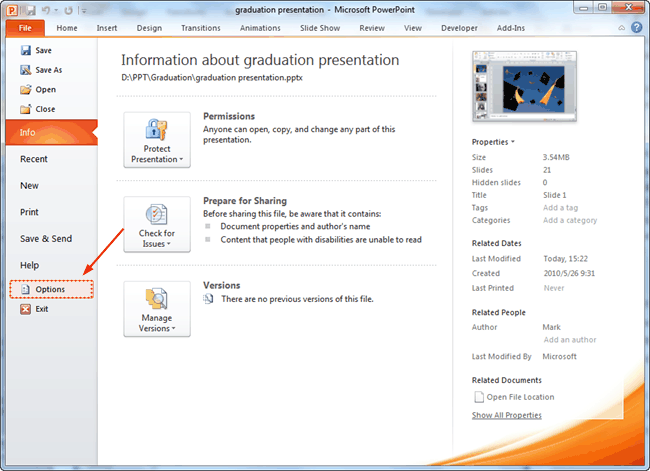
Step 2: Once you have the PowerPoint Options window open, select the “Save” tab and then check the “Embed fonts in the file” checkbox.
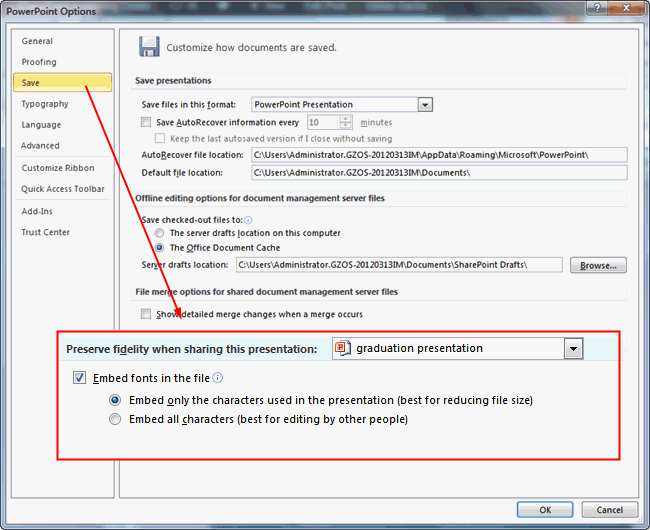
Step 3: You then have the option to include all of the characters (increases the file size) or only the characters used (reduces the file size).
2. Video in PowerPoint
Unlike pictures and music, videos are usually bigger in size and in order to keep the output PowerPoint file small. The video may not be embedded, but hyperlinked. That is to say, the video is still on your computer, so the receipt cannot view the video on his computer.
The following method will show you how to make use the Windows Media Player to play video in PowerPoint. The advantages are that you can easily control the video path and options like play, pause, skip and volume of the player in PowerPoint.
Step 1: Enable the “Developer” tab. In the PowerPoint Options → Customize the Ribbon → select the Developer option.
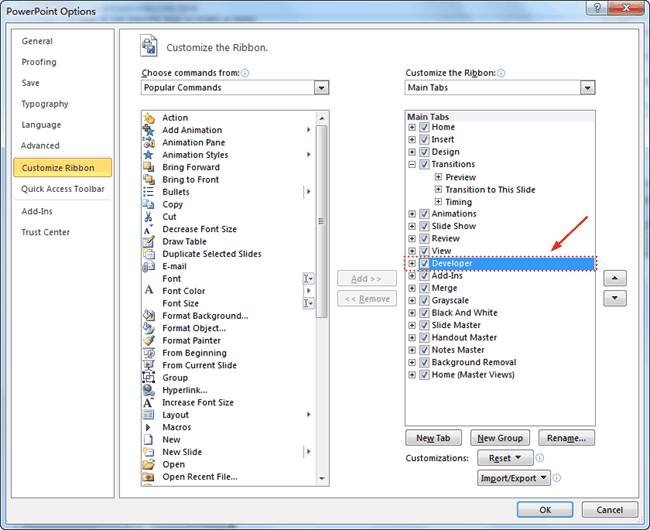
Step 2: Under the Developer tab, click the “More Controls” icon and a dialog window will pop up.
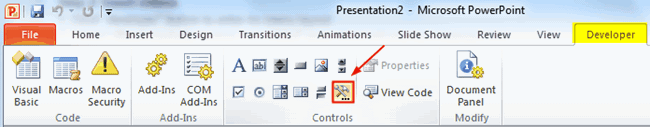
Step 3: In the More Controls dialog box, select “Windows Media Player“, and click “OK” to apply. Drag you mouse to draw a frame for the player.
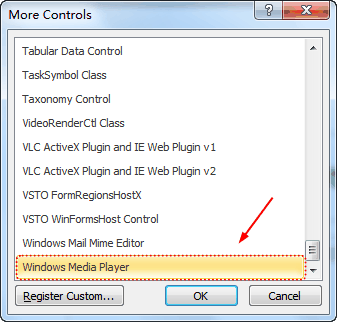
Step 4: Right click the frame and choose “Properties“.
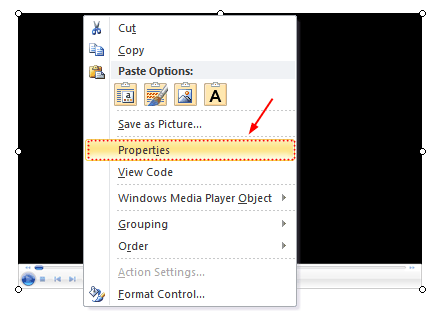
Step 5: Input the full path and name of video file in “URL” option.
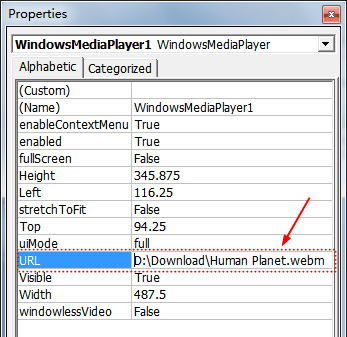
Then you can view the video in PowerPoint using Windows Media Player with all its control options.
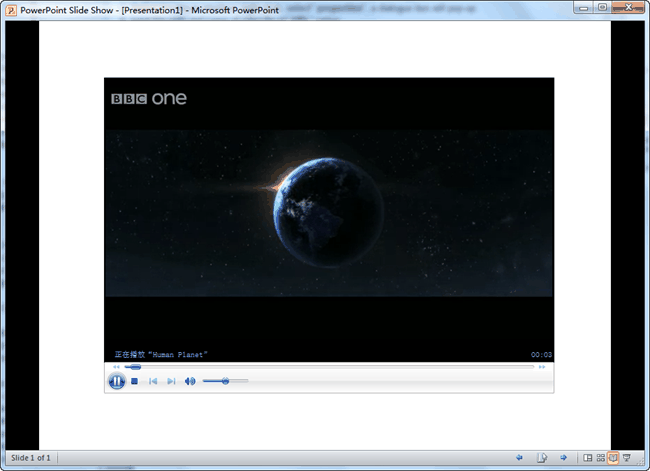
займ на карту rusbankinfo.ru
-
Apple dropped revised iOS 5.1.1 build only for GSM iPhone 4 with no detailed description
Posted on May 28th, 2012 No commentsThough the focus on Apple these days has been about the next Apple iPhone, other news from Apple will also be exciting. Apple released the upgraded iOS 5.1.1 for iPad, iPod touch, and iPhone in the beginning of this month. But just some days before, Apple dropped the revised iOS 5.1.1 build for GSM iPhone 4, which is available for new installs. The original public build of iOS 5.1.1 is labeled build 9B206, while this new build is labeled 9B208, which is available for download now. The new build is only available for new iOS 5.1.1 iPhone 4 (GSM) installs and will not be available as an update for users currently on the original build. Apple has not described the changes that are included in the revised release.
The 54.4 MB update of the original Apple iOS 5.1.1 includes:
-Improves reliability of using HDR option for photos taken using the Lock Screen shortcut.
-Addresses bugs that could prevent the new iPad from switching between 2G and 3G networks.
-Fixes bugs that affected AirPlay video playback in some circumstances.
-Improved reliability for syncing Safari bookmarks and Reading List.
-Fixes an issue where ‘Unable to purchase’ alert could be displayed after successful purchase.
займ на карту rusbankinfo.ru






Recent Comments