-
Movies for Hot Summer (1): Watch Movies on iPhone
Posted on July 27th, 2010 No commentsMore and more people tend to watch their favorite movies on iPhone and watching movies on iPhone is becoming a fashion. To save money, we can download free movies in other formats except MP4 from a host of free websites, like YouTube, Google, and use video converter to convert movies to iPhone. Then we can have free enjoyment of favorite movies on iPhone with an ice cream in this hot summer.
Well, love movies and want to watch them on iPhone without any effort? It is just as easy as one-two-three-four-five steps. Follow me and get what you want.
Prepare work
Install software: Leawo Free iPhone Video Converter
Estimated Time of Completion: two minutes
Where to get movies?
You can find free movies on YouTube, Google, MSN and almost all popular video sites. Here I have some free and latest movies to recommend and click here to get free download websites. When finding what you want, you can use free video download tools to capture videos. There are too many tools on the internet, but here I recommend a completely free and perfect utility—Leawo Free YouTube Downloader, which works fast and easy to handle.Step one: Add movies
Double click the program icon, you can see the interface as below. Click button "Add" to add the movie files you want to convert.
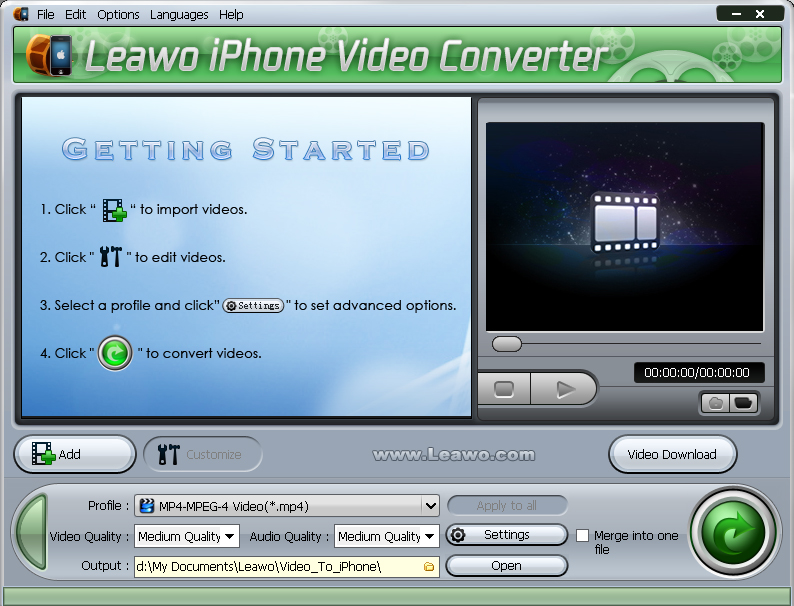
Step two: Choose output format and file location
Press the file folder icon to choose preferred output directory and click the drop down button of "Profile" to choose output file format "iPhone".
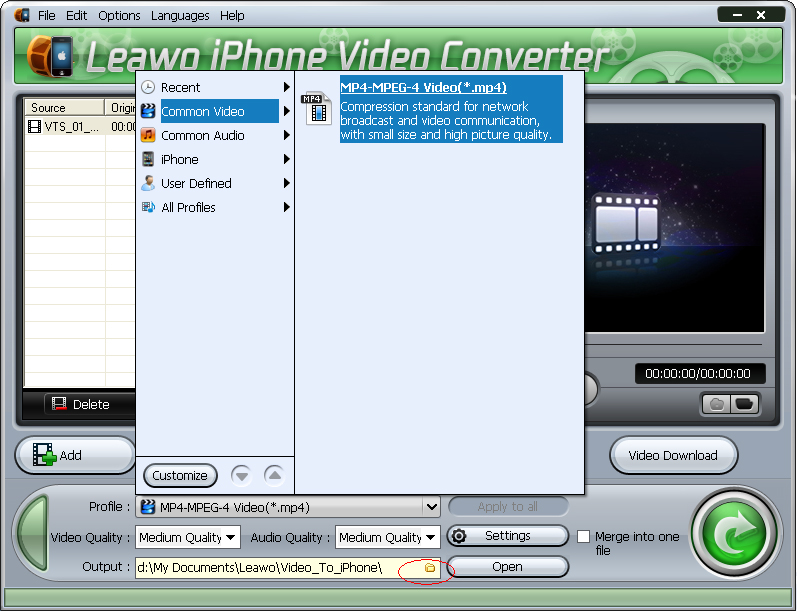
Step three: Edit movies
If you want to get a personalized output you can edit your movies in the "Customize" panel and there are five sections: Effect, Trim, Crop, Logo, and Text.
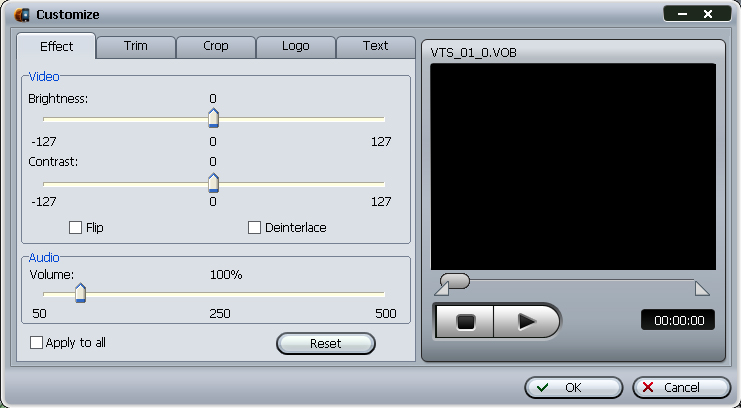
Step four: Complete conversion
Click the big "Convert" button to start the converting process, you can check to set post-processing options: open the output folder or shut down computerStep five: Transfer movie to iPhone
After finishing converting, you can attach your iPhone to the computer and sync it with Apple iTunes. Open Apple iTunes and drag your movie to your Library window or directly onto your iPhone.
Now what’s left is to enjoy your favorite movies!займ на карту rusbankinfo.ru
Recommendations convert movies to iPhone, download movies online, free download movies online, free Youtube Downloader, iPhone Converter, watch movies, watch movies on iPhone





Recent Comments