-
Top-notch iPhone 4 Converter-Leawo iPhone Converter
Posted on July 29th, 2010 No comments The international launch of iPhone 4 is coming to 17 countries, despite of its antenna problem or other defects. Are you excited to get your iPhone 4 at local stores in Australia, Austria, Belgium, Canada, Denmark, Finland, Ireland, Italy, Luxembourg, Netherlands, Norway, New Zealand, Singapore, Spain, Sweden and Switzerlan? Have you dreamed of watching diverse videos on your cool iPhone 4? Here is a good solution for you.
The international launch of iPhone 4 is coming to 17 countries, despite of its antenna problem or other defects. Are you excited to get your iPhone 4 at local stores in Australia, Austria, Belgium, Canada, Denmark, Finland, Ireland, Italy, Luxembourg, Netherlands, Norway, New Zealand, Singapore, Spain, Sweden and Switzerlan? Have you dreamed of watching diverse videos on your cool iPhone 4? Here is a good solution for you.Leawo iPhone Converter Suite upgrades to generate iPhone 4 format. So as an iPhone 4 fan and engaged user, with this iPhone 4 converter software you can convert the iPhone 4 incompatible videos for playback on your iPhone 4 while enjoying the excellent video/audio quality and smooth playback.
Key features of iPhone Converter Suite
Leawo iPhone Converter Suite can powerfully convert all popular videos to iPhone 4 format for enjoying video entertainment on iPhone 4. The main features of it are as following:
Leawo iPhone Converter Suite helps you convert almost all kinds of video files such as AVI, MPG (MPEG), WMV, MP4, MOV, VOB, ASF, RM, RMVB, 3GP, to iPhone MP4 video formats. You can also convert DVD movies for iPhone 4 and watch movies on-the-go.
For your convenience, batch conversion is supported by this iPhone 4 converter. You only need to select the files that you want to convert, then set up the formats and specify parameters for the target files, then put Convert button and start the conversion.
Leawo iPhone Converter Suite also facilities multiple edit features like cropping, trimming, adjusting video effect, adding logo, etc. So you can create distinctive videos, then watching your personalized movies on your iPhone 4 will not be a further problem.
The last but not least is that with Leawo iPhone Converter Suite, there is no limitation for highest speed. So you can intuitively click to convert the videos in a flick of time.
GOOD NEWS! Leawo iPhone Converter Suite is now on sale with other portable solutions. They are 20%-40% off and save up to $20. Much more info…
-
Discount for Hot Summer-Download Mobile Converters Now!
Posted on July 28th, 2010 No comments
Are you ready for summer holiday? Have you got any good ideas for the past time on the long summer journey? Well, why not watch your favorite videos on your mobile devices, especially on your recently obtained cool iPhone 4? Now Leawo portable solutions offer cool discounts for hot summer promotion: from 20% to 40% off. Save up to $20!Why choose Leawo portable solutions?
Leawo portable tools enable you to watch videos on your mobile devices. They convert most popular video formats, so you can play them on mobile gadgets such as iPhone 4, iPod, iPad, PSP, Zune, etc. They support most popular formats while still maintaining the best audio and video quality. Batch conversion is also available.What Leawo portable solutions can do for you?
Easy iPhone Converter Suite-a perfect tool for all common video and audio files as well as DVD movies to iPhone 4 format conversion. It assures format compatibility, playback smoothness, powerful customizations and fast conversion with iPhone, iPhone 3G and 3GS, also iPhone 4.Easy iPad Converter Suite-an handy toolkit for iPad users to convert both DVD movies and common videos to have the best playback on iPad. It incorporates advanced video technology to provide you with flexible customizations and low time consumption.
Easy iPod Converter Suite- an excellent utility for all video to iPod format conversion with flexible customizations. It is the best choice for iPod users to easily watch videos, movies and enjoy music on iPod Classical, iPod nano, iPod touch and etc.
Easy PSP Converter Suite- a toolkit for PSP users to convert kinds of video formats to PSP with excellent output quality. This suite provides you powerful functions like merging files, editing videos, etc. Thus you can enjoy favorite videos on your PSP/PS3.
Hurry up, it is time-limited! Take the time to find your desired movie-watching solutions for iPad, iPod, PSP and iPhone 4 here.займ на карту rusbankinfo.ru
-
Movies for Hot Summer (4): Watch Movies on DVD
Posted on July 27th, 2010 No commentsWhat is DVD?
DVD, also known as Digital Video Disc or Digital Versatile Disc, is an optical disc storage media format. Its main uses are video and data storage. DVDs are of the same dimensions as compact discs (CDs), but are capable of storing more than six times as much data. The variations of the term DVD includes DVD-ROM (read only memory); DVD-R and DVD+R (recordable); DVD+RW and DVD-RAM (random access memory).What’s DVD Creator?
DVD Creator is a combined tool which acts as a converter and a burner. It is used to convert the video to DVD VOB format and burn them to a DVD disc or a DVD ISO image.Why choose Leawo DVD Creator?
Leawo DVD Creator is a best solution to convert and create DVDs (standard DVD and high definition DVD) from videos and audios in popular formats as in the following manifest:Supported video formats ASF, WMV, AVI, MOV, MP4, FLV, RMVB, RM, M4V, DV, 3GP, 3G2, DAT, MPG, MPEG, VOB, MKV, Divx, Xvix, TS, etc.
Supported audio formats
MP3, WMA, WAV, RA, M4A, AAC, MP2, AC3, AMR, AIFF, OGG, AU, etc.
You can also make customizations to get personalized DVDs.
How to use Leawo DVD Creator to create DVD from downloaded movies?
Step one: Launch Leawo DVD Creator, click “Add” to load movie or directly drag in the movies from file browser.

Step two: Choose your favorite DVD menu template, press “Menu” and you can change the background music or picture to increase personal sense.
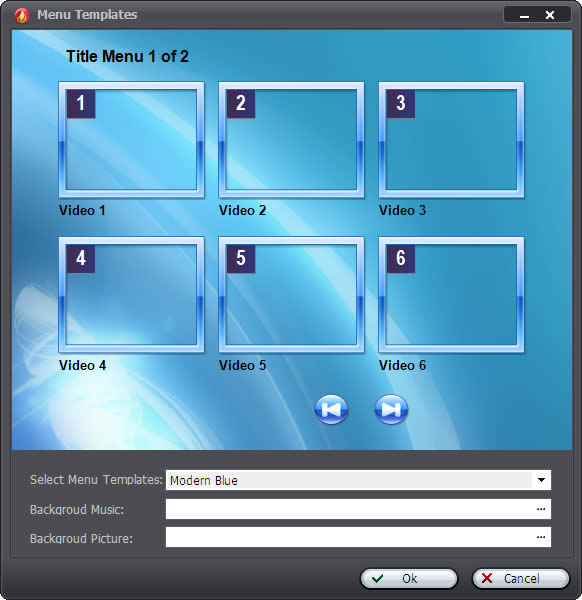
Step three: Click “Customize” to prune the movie with video edit functions. You can raise the value for video brightness and contrast, trim the length of poor recordings, crop for best display size and tack a watermark on the recordings.
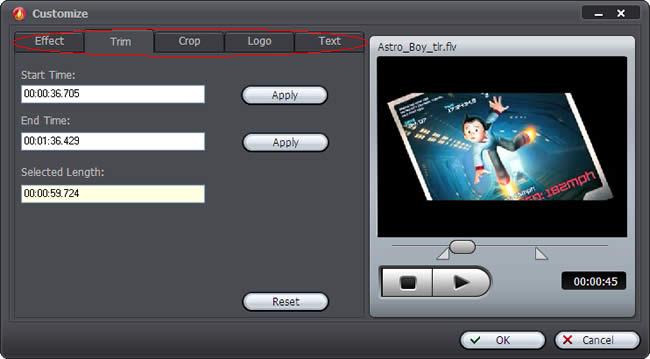
Step four: Choose the profile that matches the display mode and aspect ratio of your DVD-TV system. If you are not clear with the configuration, you can just leave it to the default setting.
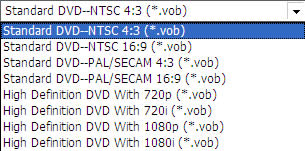
Step five: Click the start button to start burning the movie to DVD.WARM NOTE: When you download movies online, fast speed and high quality must be what you want, and then you need a professional Youtube Downloader. Here is a good recommendation: Leawo Free Youtube Downloader. You just need to click here to free download it and then fast downloading speed and perfect quality are available. Have fun.
займ на карту rusbankinfo.ru
-
Movies for Hot Summer (3): Watch Movies on iPod
Posted on July 27th, 2010 No commentsHollywood has given uncountable exciting and interesting flicks and several upcoming Hollywood movies have created raves among the masses. These include "Possession", "Dragonball", "Tron: Legacy (2010) and so on. Tron: Legacy (2010) is a big name of Hollywood movie. It is about Sam Flynn, the tech-sawy 27-year-old son of Kevin Flynn. Sam looks into his father’s disappearance and finds himself pulled into the same world of fierce programs and gladiatorial games where his father has been living for 25 years…
There is official movie teaser trailer HD of Tron: Legacy (2010):
Want to download this video fast and with perfect quality? A piece of cake! What you need is just a right Youtube Downloader, and Leawo Free Youtube Downloader stands out from the Youtube downloader software with its easy operation and advanced technology. You only need to make a simple click to free download it, and then:
Step one: Launch the program, enter the target URL in address bar or press "Ctrl +H" to refer to our video site list.

Tips: You can also type a keyword and search related videos on Google, Youtube, Yahoo, Myspace, AOL and MegaVideo via the search bar next to the URL bar.Step two: Enter the video playback page as you do with IE browser. Choose a video to play and you can enjoy the video playback without hassles. The selected video will be downloaded to a specified folder.
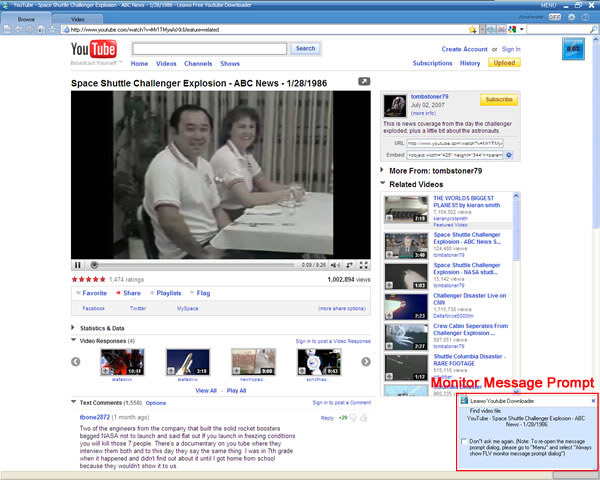
You can also check the downloading information, carry out the flash video relevant actions, make some settings for the output video and so on. Click here to get detailed information.Ok, if you are an iPod user and want to watch this video on your iPod, is there an easy method to realize it? Here recommends a simple and convenient solution to convert video to iPod: Leawo Free iPod Video Converter. With it you can convert the video in a flick of time and then transfer the converted video to iPod through iTunes after it’s connected with your computer via USB cable. Check the iPod and then you can bring your movies anywhere and have fun at any time.
WARM NOTE: For the iPod users, Leawo Free Youtube Downloader and Leawo Free iPod Video Converter is surely a perfect combination for downloading and watching movies including blockbuster of Hollywood movies on iPod. Just click intuitively and have fun.
займ на карту rusbankinfo.ru
-
Movies for Hot Summer (2): Watch Movies on iPad
Posted on July 27th, 2010 No commentsDo you want to watch free Hollywood movies on your iPad? Well, everyone does! However, the biggest disappointment of iPad users is how to upload the free movies online onto their cool iPad gadget. Never mind, Leawo iPad Video Converter comes as a best solution for you. By this means you can save a lot of money rather than buy expensive movies on iTunes. Learn the thoughts of watching Hollywood movies on iPad:
What’s Leawo iPad Video Converter?
Leawo iPad Video Converter is a stable, flexible and format-rich tool that can easily and effectively converts any video to Apple iPad. It also supports batch conversion, which is time-saving. What’s more, you can edit the videos as you like during conversion like trimming, cropping, adjusting effect and adding watermark. If you are still frustrated with converting free movies online for watching on iPad, then take Leawo Free iPad Video Converter for a spin.Why watch movies on iPad?
Free download movies online no doubt saves your dollars and the more important is that when you transfer the movies to your iPad gadget, you can bring them anywhere and enjoy them anytime as you like. As a popular device, iPad will give you cool experience of watching movies including Hollywood movies in this hot summer.How to convert videos to iPad with Leawo iPad Video Converter?
Step one: Free download Leawo iPad Video Converter here and launch the program. Click "Add" or directly drag in the movies from file browser.
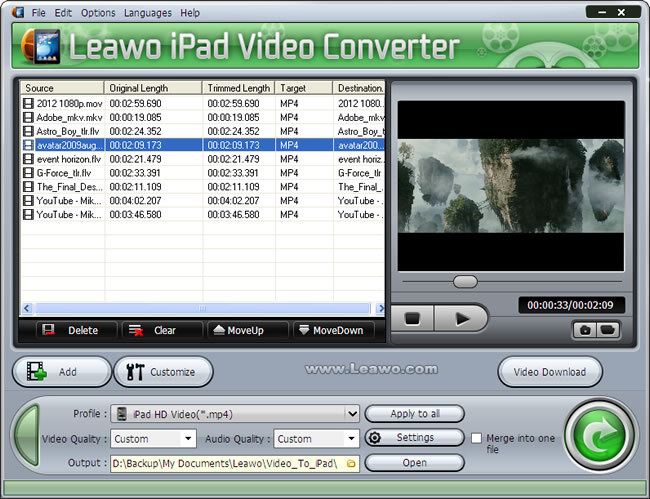
Step two: Navigate to the "Customize" panel and here you can edit the movies like cropping, trimming, adjusting effect and adding watermark, etc.
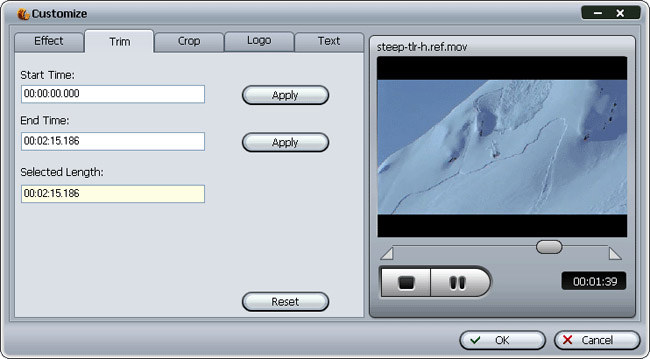
Step three: Choose the desired output profile for iPad. Leawo iPad Video Converter provides optimized profile along with profiles for common video and audio formats.
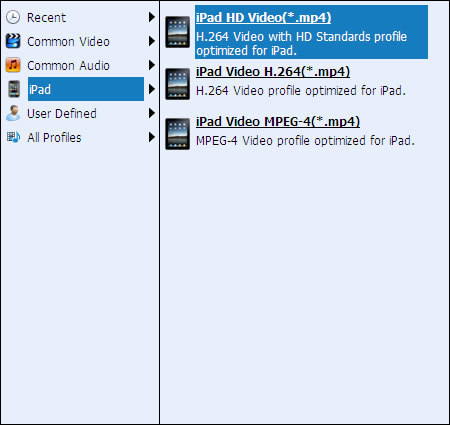
Tips: Each profile is connected with a set of parameters which is available with "Settings" button.
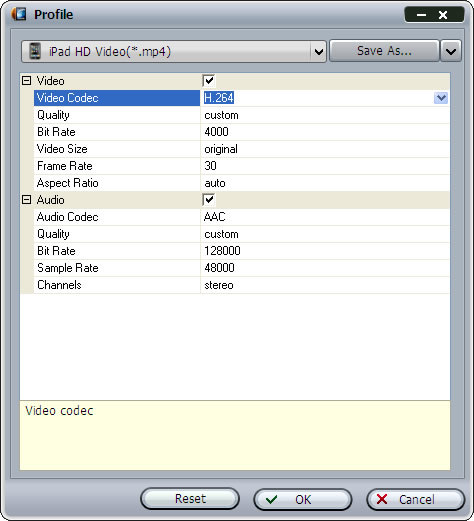
Step four: Click Start button to start converting movies and you can enable one of the two after-done actions.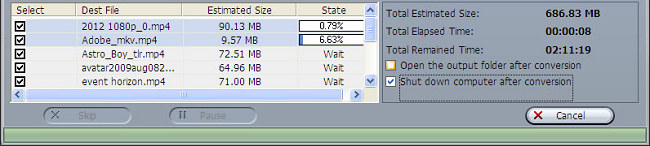
So, how to convert movies for your iPad shouldn’t be a question concerns you anymore, and what you need to do is search the free movie resources online. And as for downloading movies online I have a good recommendation here: Leawo Free Youtube Downloader, it will help you a lot in downloading videos and you can free download it here.
Now, free download movies and convert them for your iPad, then sync the generated movie files to your iPad with iTunes. Then enjoy the Hollywood movies on your iPad anywhere anytime as you like. Have fun.займ на карту rusbankinfo.ru





Recent Comments